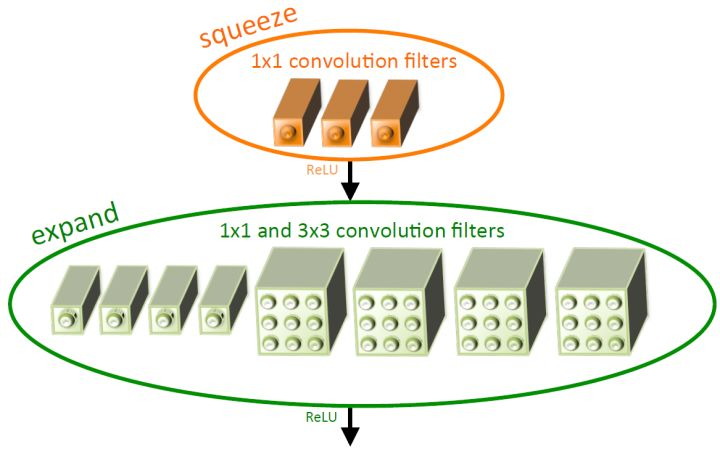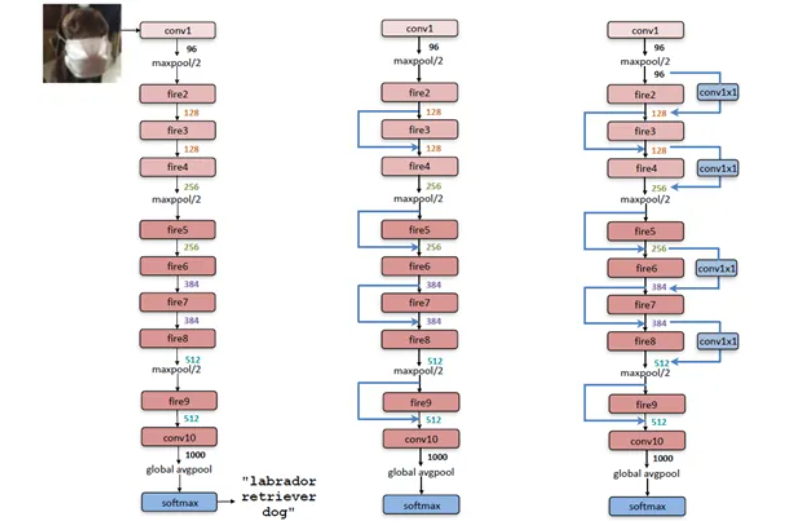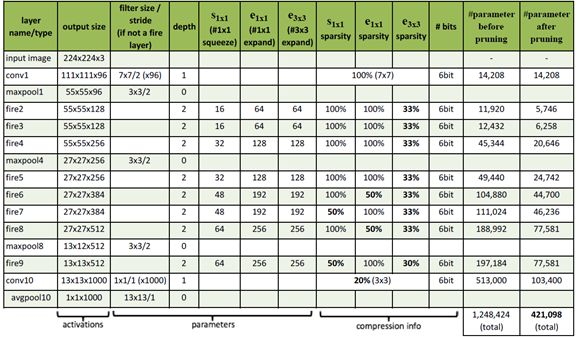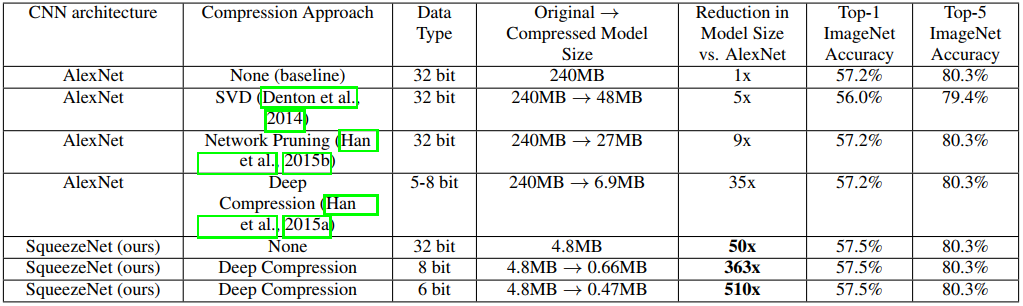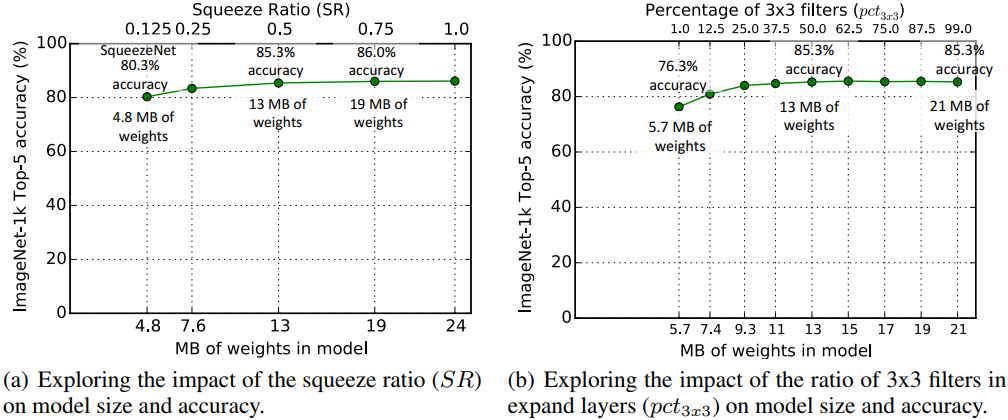目录
SqueezeNet实现轻量化的设计原则
(1)对于给定一定数量的卷积操作,大多数情况下使用1×1卷积代替3×3卷积,可以使网络减少9倍以上的参数量。
(2)减少3×3卷积核的输入通道数量。考虑一个完全由3x3滤波器组成的卷积层。该层的参数量可通过如下公式计算:(number of
input channels)×(number of
filters)×(3×3)。所以,为了在CNN中保持一个小的参数总数,不仅要减少3x3滤波器的数量,而且要减少3x3滤波器输入通道的数量。(3)在网络的后期向下采样,以便卷积层有较大的激活映射。在卷积网络中,每个卷积层产生一个输出激活映射,其空间分辨率至少为1x1,而且通常要比1x1大得多。激活映射的宽和高通常取决于:(1)输入数据的大小(2)在CNN网络的哪一层进行下采样。在其他条件相同的情况下,大的激活映射(由于延迟下采样)可以导致更高的分类精度。
如果你对MindSpore感兴趣,可以关注昇思MindSpore社区


一、环境准备
1.进入ModelArts官网
云平台帮助用户快速创建和部署模型,管理全周期AI工作流,选择下面的云平台以开始使用昇思MindSpore,获取安装命令,安装MindSpore2.0.0-alpha版本,可以在昇思教程中进入ModelArts官网

选择下方CodeLab立即体验
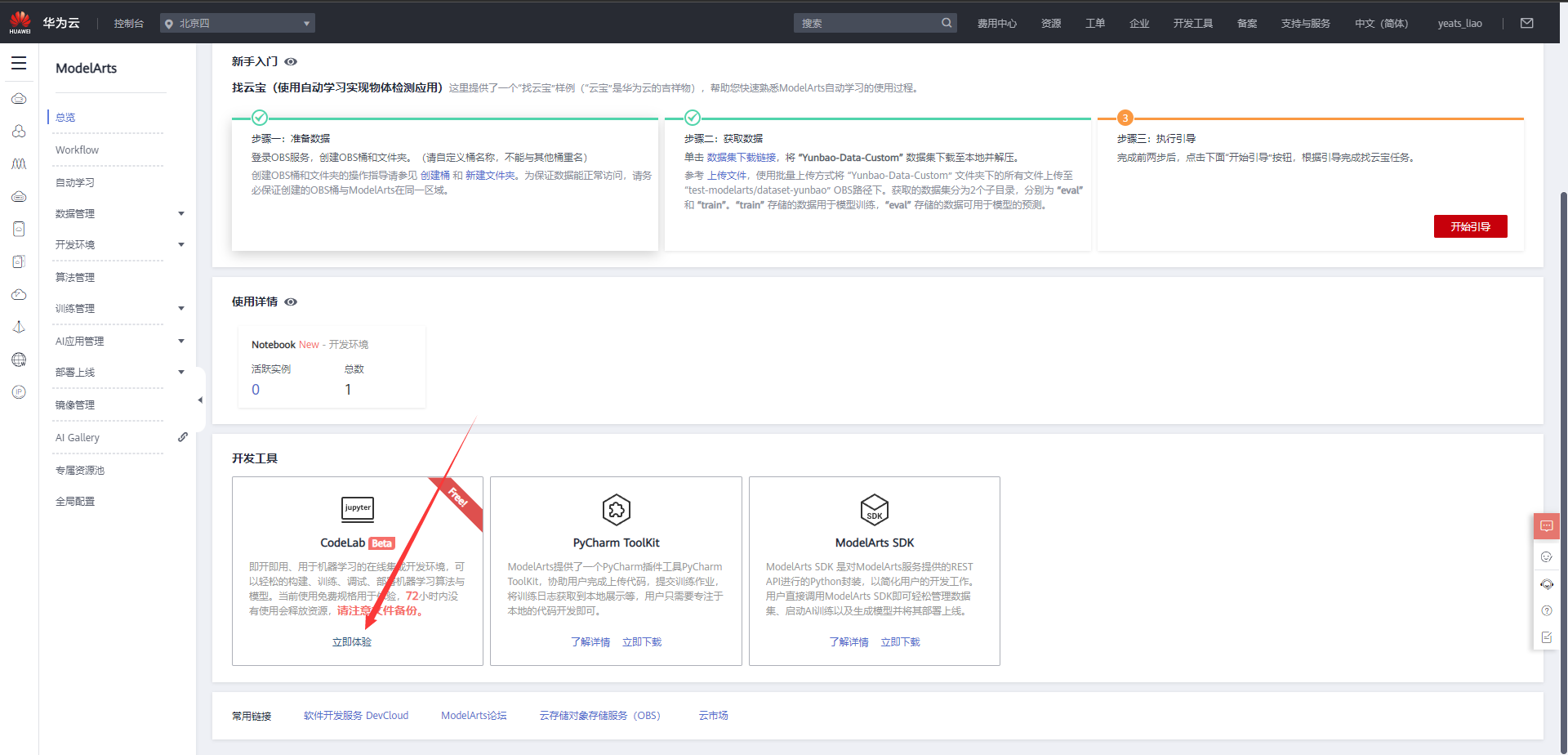
等待环境搭建完成
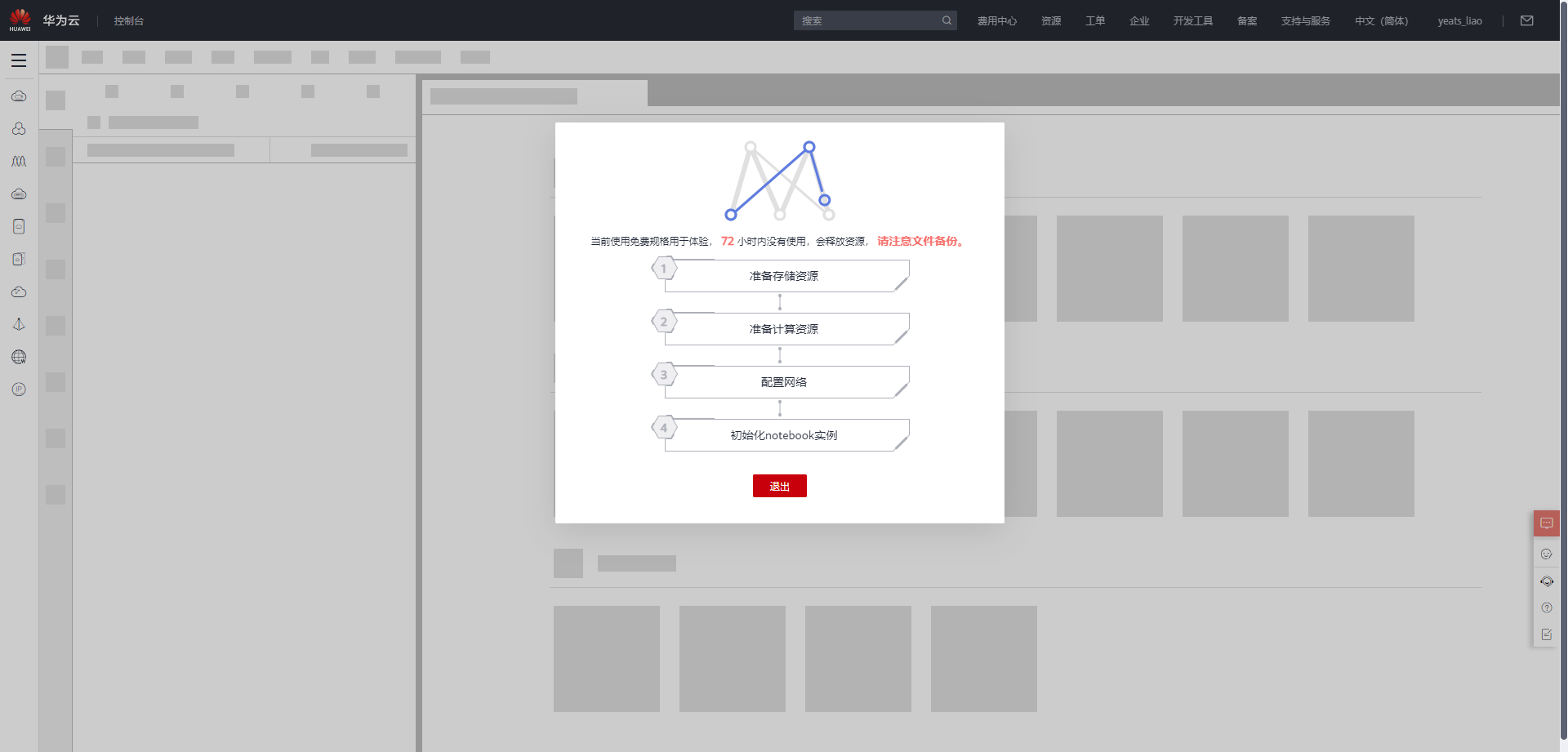
2.使用CodeLab体验Notebook实例
下载NoteBook样例代码,小型CNN模型SqueezeNet ,.ipynb为样例代码
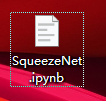
选择ModelArts Upload Files上传.ipynb文件
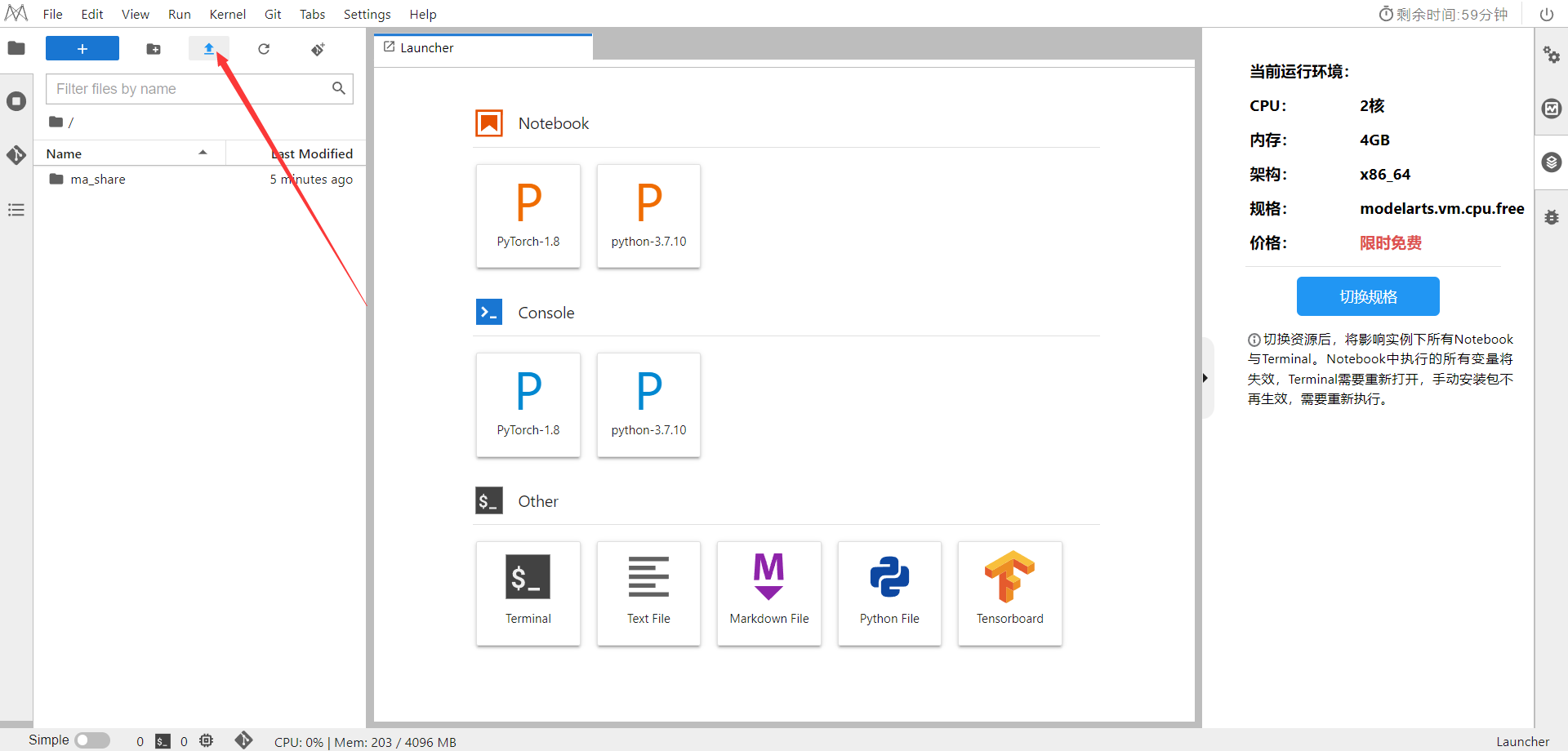

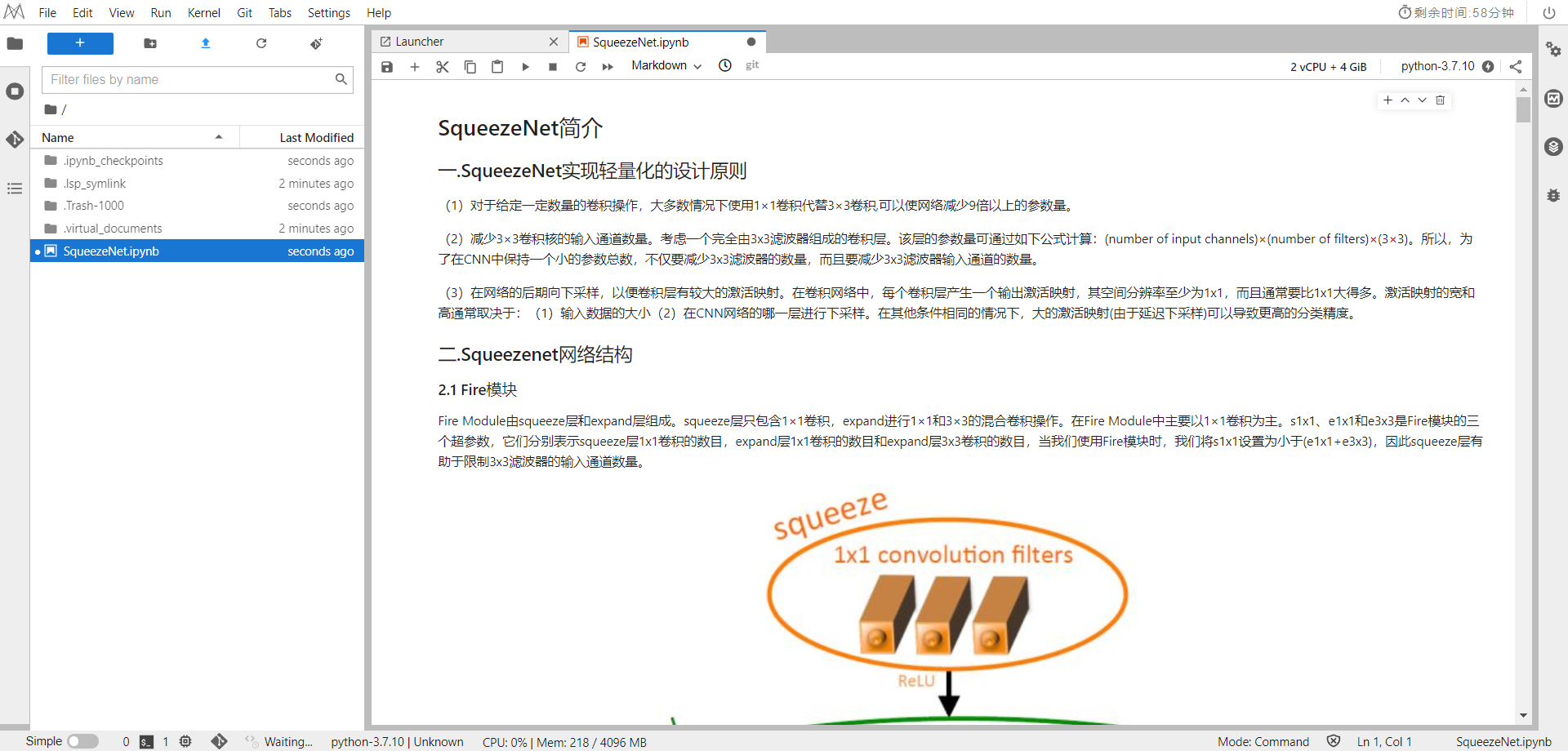
选择Kernel环境
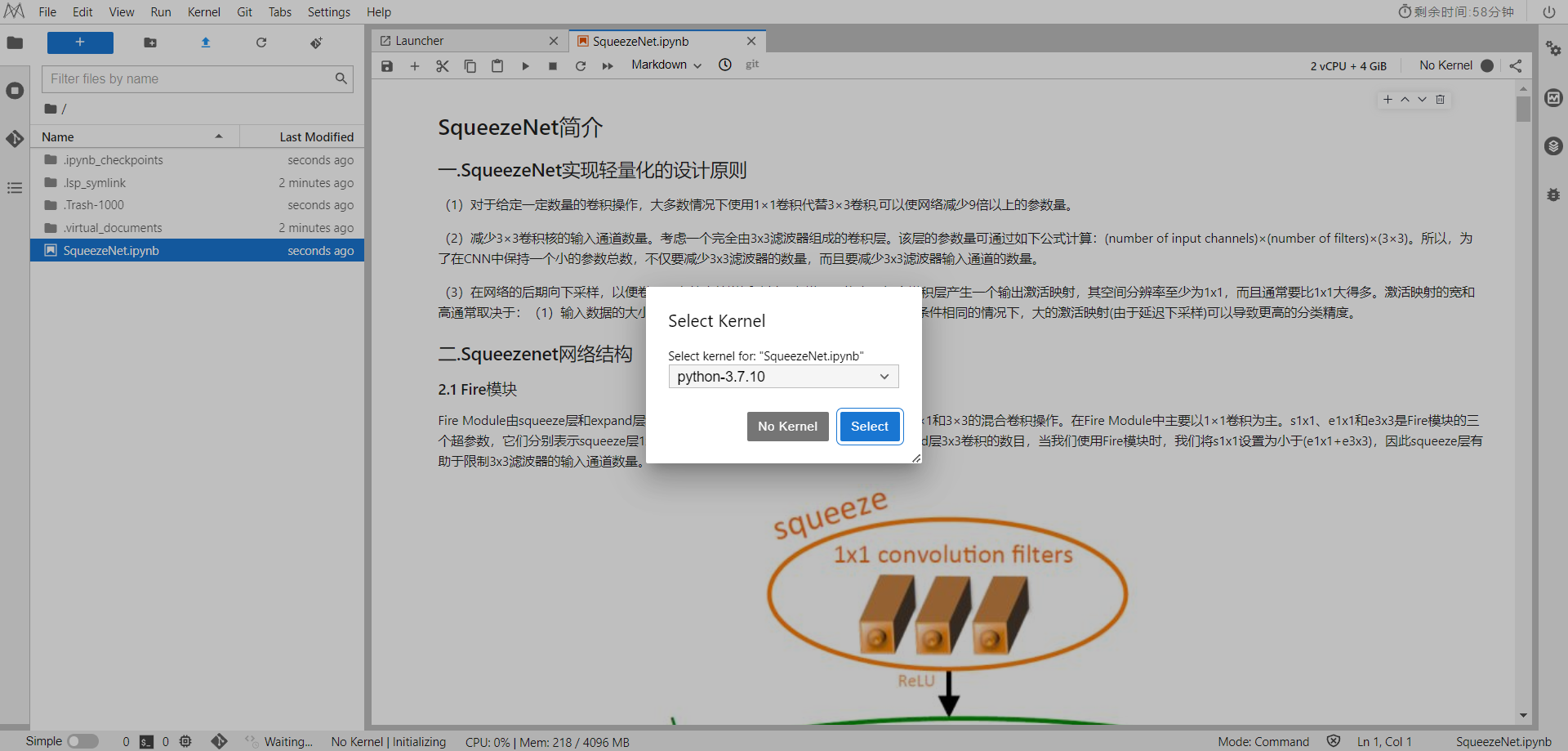
切换至GPU环境

切换成第一个限时免费

进入昇思MindSpore官网,点击上方的安装
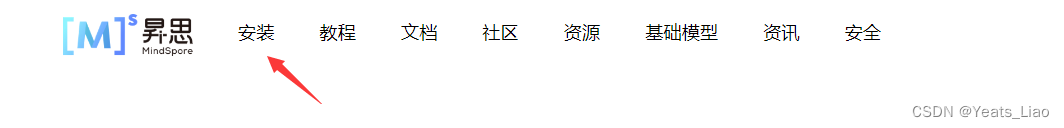
获取安装命令
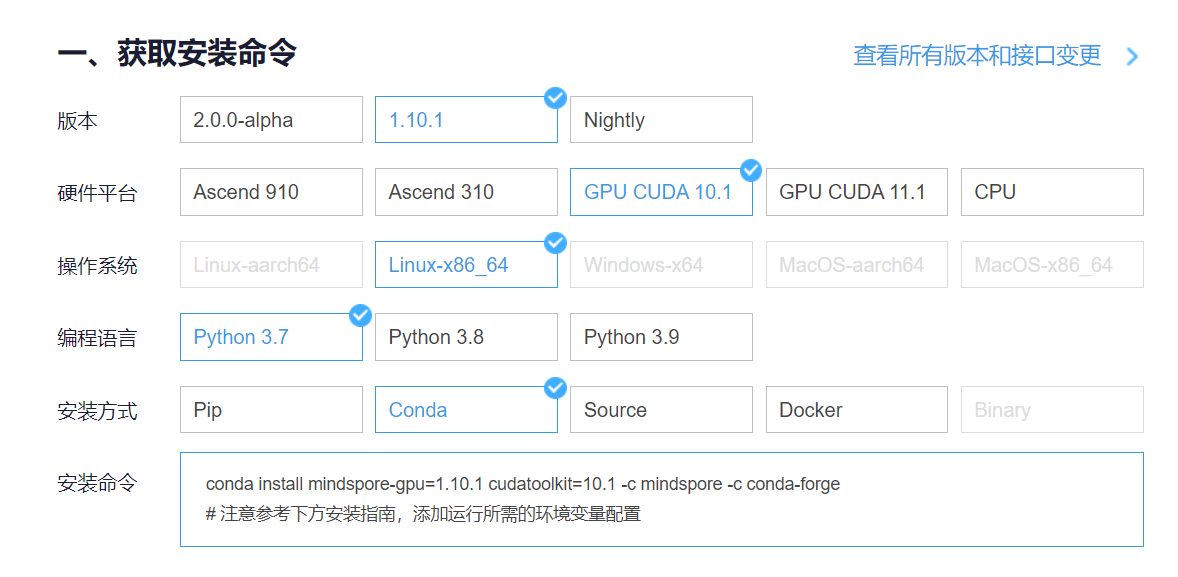
回到Notebook中,在第一块代码前加入命令
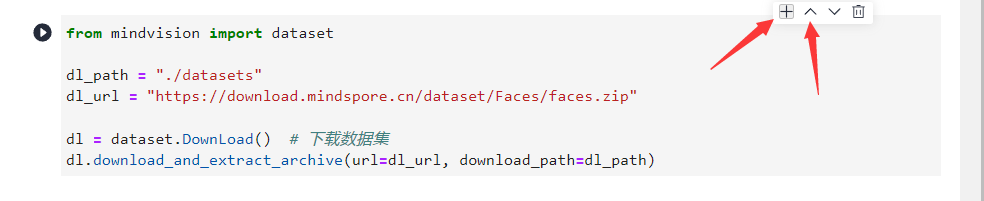
pip install --upgrade pip
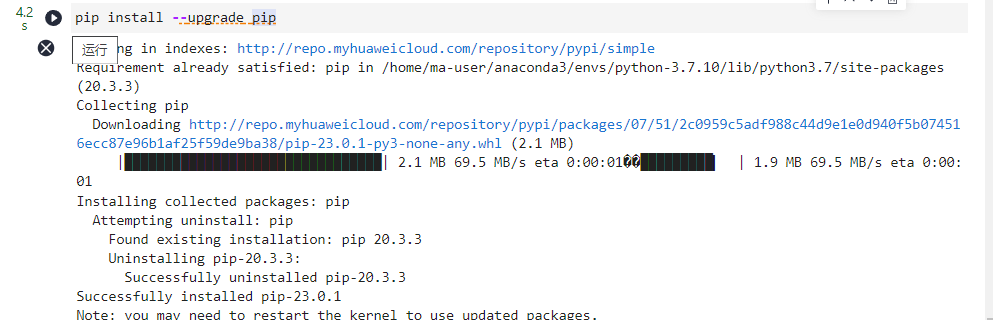
安装MindSpore GPU版本
conda install mindspore-gpu=1.9.0 cudatoolkit=10.1 -c mindspore -c conda-forge
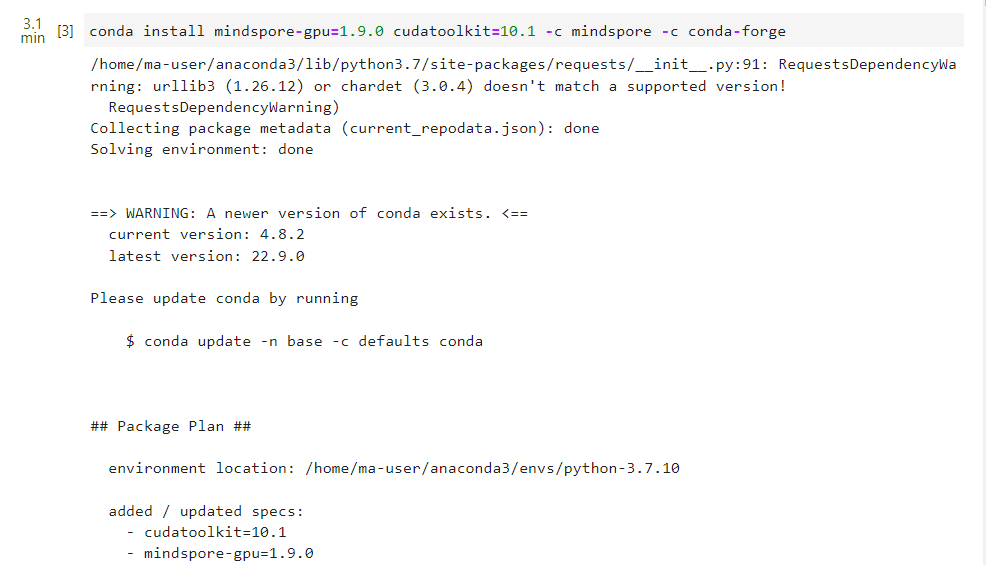
安装mindvision
pip install mindvision
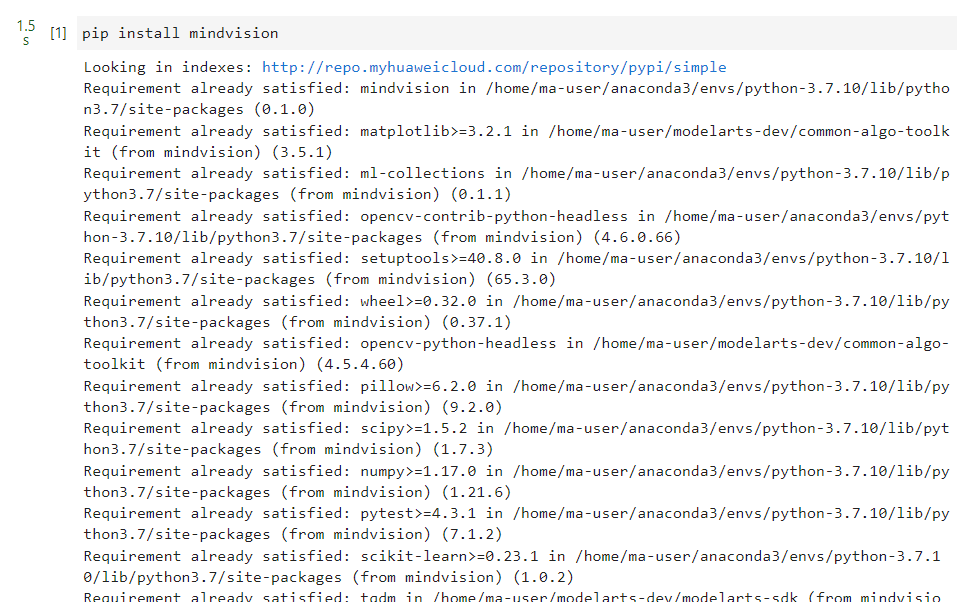
导入mindspore
import mindspore
from mindspore import nn
from mindspore.dataset import vision, transforms
from mindspore.dataset import MnistDataset
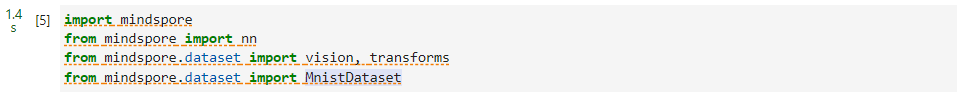
二、SqueezeNet简介
1.SqueezeNet实现轻量化的设计原则
(1)对于给定一定数量的卷积操作,大多数情况下使用1×1卷积代替3×3卷积,可以使网络减少9倍以上的参数量。
(2)减少3×3卷积核的输入通道数量。考虑一个完全由3x3滤波器组成的卷积层。该层的参数量可通过如下公式计算:(number of
input channels)×(number of
filters)×(3×3)。所以,为了在CNN中保持一个小的参数总数,不仅要减少3x3滤波器的数量,而且要减少3x3滤波器输入通道的数量。(3)在网络的后期向下采样,以便卷积层有较大的激活映射。在卷积网络中,每个卷积层产生一个输出激活映射,其空间分辨率至少为1x1,而且通常要比1x1大得多。激活映射的宽和高通常取决于:(1)输入数据的大小(2)在CNN网络的哪一层进行下采样。在其他条件相同的情况下,大的激活映射(由于延迟下采样)可以导致更高的分类精度。
2.Squeezenet网络结构
2.1 Fire模块
Fire Module由squeeze层和expand层组成。squeeze层只包含1×1卷积,expand进行1×1和3×3的混合卷积操作。在Fire
Module中主要以1×1卷积为主。s1x1、e1x1和e3x3是Fire模块的三个超参数,它们分别表示squeeze层1x1卷积的数目,expand层1x1卷积的数目和expand层3x3卷积的数目,当我们使用Fire模块时,我们将s1x1设置为小于(e1x1+e3x3),因此squeeze层有助于限制3x3滤波器的输入通道数量。
2.2 SqueezeNet的架构
SqueezeNet整体网络结构图如下所示,其中maxpool(stride=2)分别设置在conv1/fire4/fire8/conv10之后,
下图所示,左边是SqueezeNet,中间是带简单旁路的SqueezeNet,右边是带复杂旁路的SqueezeNet
下图给出了模型每一层的具体参数
2.3 SqueezeNet的检测精度
基于SVD的方法能够将预训练的AlexNet模型压缩5倍,同时将top-1精度降低到56.0%。网络剪枝在保持ImageNettop-1精度为57.2%,top-5精度为80.3%的基础上,模型尺寸减少了9倍。深度压缩在保持baseline精度水平的同时,模型尺寸减少了35倍。而SqueezeNet模型尺寸比AlexNet缩小了50倍,同时达到或超过了AlexNet的top-1和top-5的精度。
除此之外,我们将压缩比SR定义为squeeze层中滤波器的数量与expand层中滤波器的数量之比,改变expand层当中两种滤波器的比例,可以得到不同大小和精度的模型
三、在mindspore框架上实现squeezenet
下载并处理数据集
!pip install --upgrade opencv-python
!pip install --upgrade opencv-contrib-python
!pip install --upgrade opencv-python-headless
import mindspore.nn as nn
from mindspore.common import initializer as weight_init
from mindspore.ops import operations as P
from functools import partial
import math
import numpy as np
import mindspore.nn as nn
from mindspore.ops import operations as P
from mindspore import Tensor
import mindspore as ms
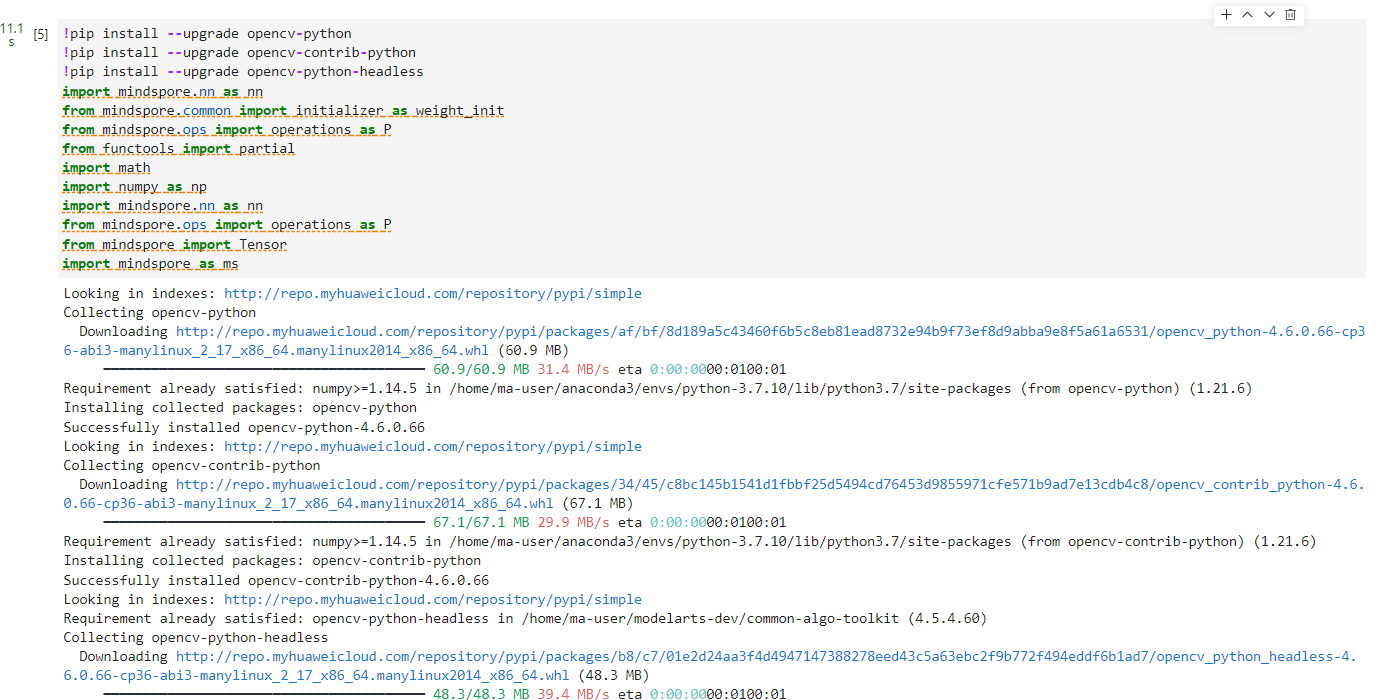
下面示例中用到的CIFAER10数据集是由10类3×32×32的彩色图片组成,训练数据集包含50000张图片,测试数据集包含10000张图片。
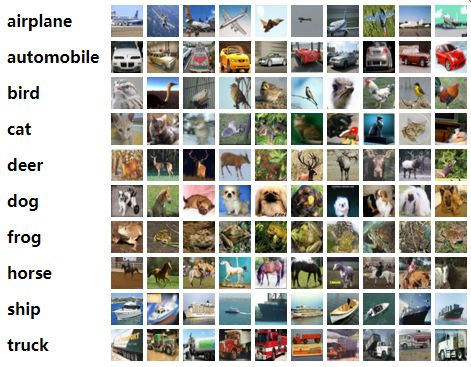
数据集结构如下图所示:
.
└── cifar-10-batches-py
├── data_batch_1
├── data_batch_2
├── data_batch_3
├── data_batch_4
├── data_batch_5
├── test_batch
├── readme.html
└── batches.meta
下载数据集时,我们需要对图像做归一化,调整图像大小等处理,调用mindspore.dataset下的vision库,里面包含了各种处理图像的函数,比如Resize,Normalize函数分别用于调整图片大小和归一化处理
这里的Ascend改成了GPU
# ASCEND 加速
ms.set_context(mode=ms.GRAPH_MODE, device_target="Ascend")
# 数据集读取
!pip install mindvision
from mindvision.classification.dataset import Cifar10
import mindspore.dataset.vision as C
trans = [
C.Resize((224, 224)),
C.Rescale(1.0 / 255.0, 0.0),
C.Normalize([0.4914, 0.4822, 0.4465], [0.2023, 0.1994, 0.2010]),
C.HWC2CHW()
]
# 数据集根目录
data_dir = "./CIFAR10"
# 下载解压并加载CIFAR-10训练数据集
download_train = Cifar10(path=data_dir, transform=trans,split="train", batch_size=32, repeat_num=1, shuffle=True, resize=224, download=True)
dataset_train = download_train.run()
step_size = dataset_train.get_dataset_size()#TODO
# 下载解压并加载CIFAR-10测试数据集
# dataset_val = Cifar10(path=data_dir, split='test', batch_size=6, resize=32, download=True)
download_eval = Cifar10(path=data_dir,transform=trans,split="test", batch_size=32, resize=224, download=True)
dataset_eval = download_eval.run()
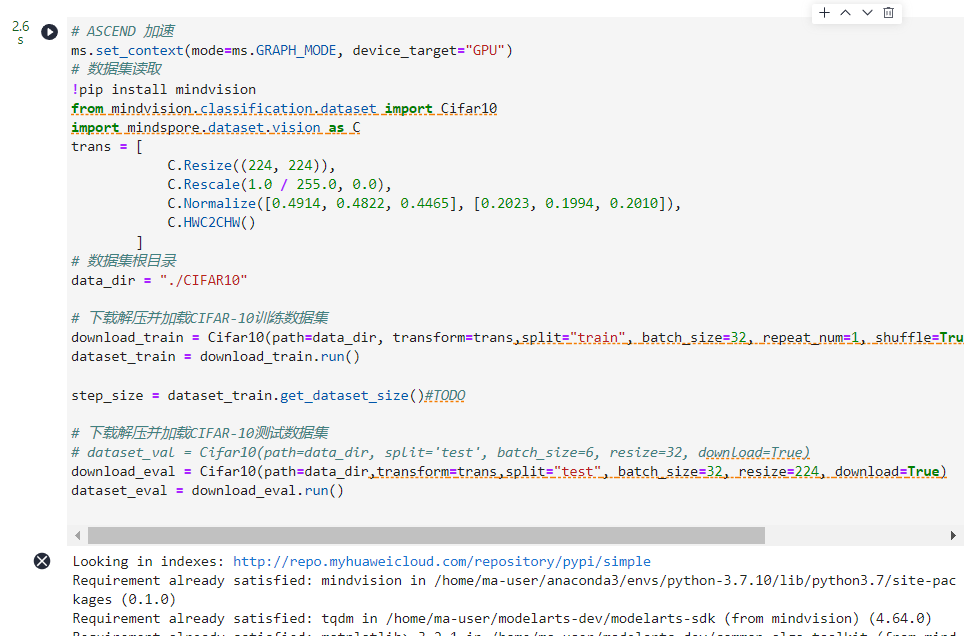
可视化数据集
运行以下代码观察数据增强后的图片。可以发现图片经过了旋转处理,并且图片的shape也已经转换为待输入网络的(N,C,H,W)格式,其中N代表样本数量,C代表图片通道,H和W代表图片的高和宽。
import numpy as np
import matplotlib.pyplot as plt
#可视化数据集
def visual_input_data(dataset):
data = next(dataset.create_dict_iterator())
images = data["image"]
labels = data["label"]
print("Tensor of image", images.shape)
print("Labels:", labels)
plt.figure(figsize=(15, 15))
for i in range(0,32):
# get the image and its corresponding label
data_image = images[i].asnumpy()
# data_label = labels[i]
# process images for display
data_image = np.transpose(data_image, (1, 2, 0))
mean = np.array([0.485, 0.456, 0.406])
std = np.array([0.229, 0.224, 0.225])
data_image = std * data_image + mean
data_image = np.clip(data_image, 0, 1)
# display image
plt.subplot(8, 8, i+1)
plt.imshow(data_image)
# plt.title(class_name[int(labels[i].asnumpy())], fontsize=10)
plt.axis("off")
plt.show()
visual_input_data(dataset_train)

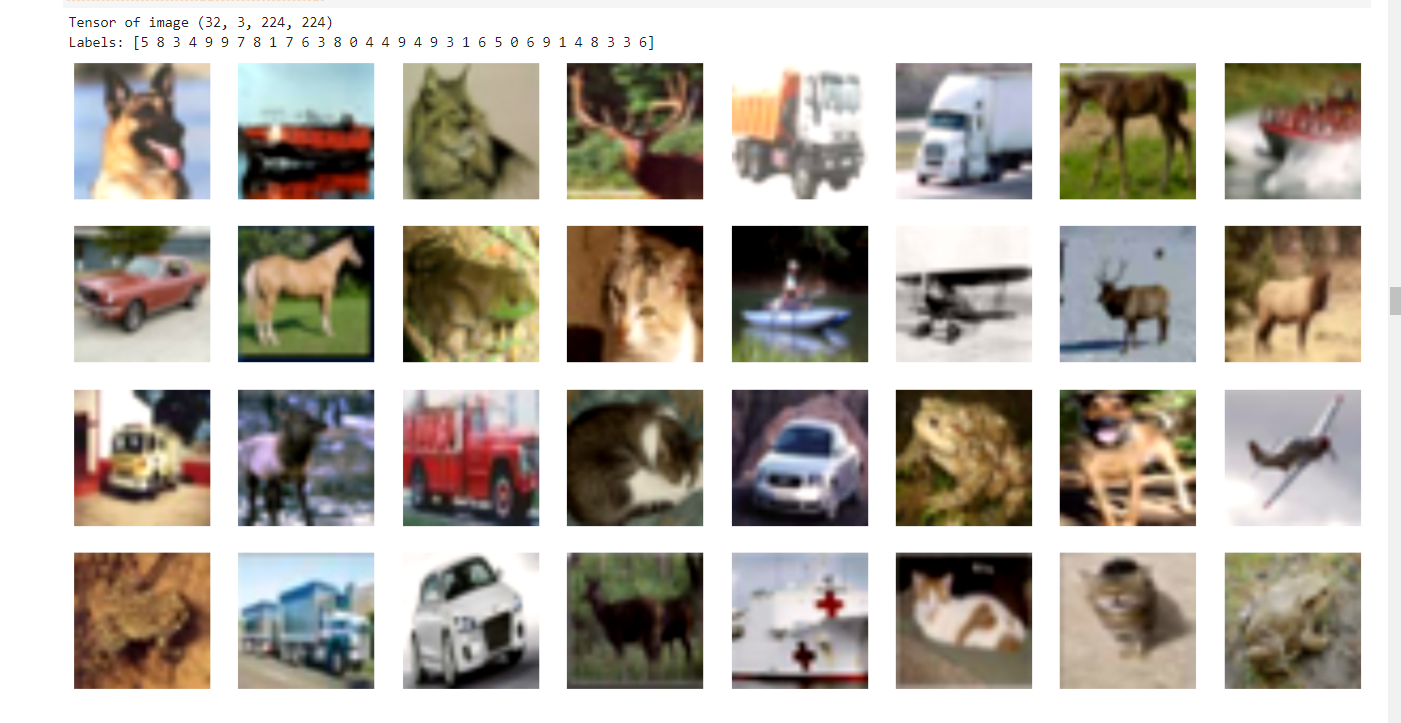
构建Fire模块
在SqueezeNet中,Fire是实现该网络模型参数量少的关键所在,该模块主要包含了squeeze层和expand层,在squeeze层中只包含了1×1的滤波器,而在expand层中包含了1×1和3×3的滤波器,正是由于1×1滤波器的使用,使得该网络的参数量大幅度的降低,而下面的Fire模块一共有四个参数,第一个参数是通道数,第二个参数是squeeze层的1×1滤波器的数量,第三个参数是expand层中1×1滤波器的数量,最后一个参数是expand层3×3滤波器的数量,ReLU用于squeeze和expand层的激活。
class Fire(nn.Cell):
"""
Fire network definition.
"""
def __init__(self, inplanes, squeeze_planes, expand1x1_planes,
expand3x3_planes):
super(Fire, self).__init__()
self.inplanes = inplanes
self.squeeze = nn.Conv2d(inplanes,
squeeze_planes,
kernel_size=1,
has_bias=True)
self.squeeze_activation = nn.ReLU()
self.expand1x1 = nn.Conv2d(squeeze_planes,
expand1x1_planes,
kernel_size=1,
has_bias=True)
self.expand1x1_activation = nn.ReLU()
self.expand3x3 = nn.Conv2d(squeeze_planes,
expand3x3_planes,
kernel_size=3,
pad_mode='same',
has_bias=True)
self.expand3x3_activation = nn.ReLU()
self.concat = P.Concat(axis=1)
def construct(self, x):
x = self.squeeze_activation(self.squeeze(x))
return self.concat((self.expand1x1_activation(self.expand1x1(x)),
self.expand3x3_activation(self.expand3x3(x))))
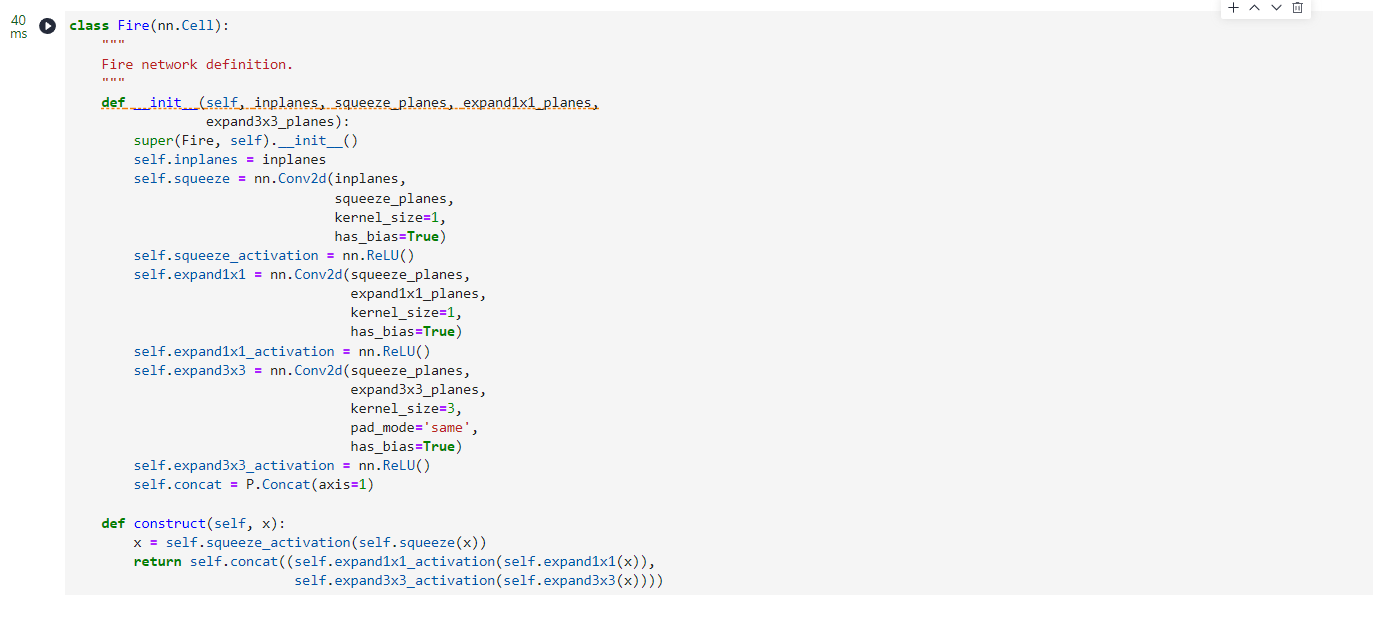
构建SqueezeNet网络模型
SqueezeNet主要由Fire模块组成,中间也有一些maxpool和conv层,使用该模型时,直接将数据集中的类型数量作为参数输入即可,例如net = SqueezeNet(10)就创建好一个用于10分类的SqueezeNet模型
class SqueezeNet(nn.Cell):
r"""SqueezeNet model architecture from the `"SqueezeNet: AlexNet-level
accuracy with 50x fewer parameters and <0.5MB model size"
<https://arxiv.org/abs/1602.07360>`_ paper.
Get SqueezeNet neural network.
Args:
num_classes (int): Class number.
Returns:
Cell, cell instance of SqueezeNet neural network.
Examples:
>>> net = SqueezeNet(10)
"""
def __init__(self, num_classes=10):
super(SqueezeNet, self).__init__()
self.features = nn.SequentialCell([
nn.Conv2d(3,
96,
kernel_size=7,
stride=2,
pad_mode='valid',
has_bias=True),
nn.ReLU(),
nn.MaxPool2d(kernel_size=3, stride=2),
Fire(96, 16, 64, 64),
Fire(128, 16, 64, 64),
Fire(128, 32, 128, 128),
nn.MaxPool2d(kernel_size=3, stride=2),
Fire(256, 32, 128, 128),
Fire(256, 48, 192, 192),
Fire(384, 48, 192, 192),
Fire(384, 64, 256, 256),
nn.MaxPool2d(kernel_size=3, stride=2),
Fire(512, 64, 256, 256),
])
# Final convolution is initialized differently from the rest
self.final_conv = nn.Conv2d(512,
num_classes,
kernel_size=1,
has_bias=True)
self.dropout = nn.Dropout(keep_prob=0.5)
self.relu = nn.ReLU()
self.mean = P.ReduceMean(keep_dims=True)
self.flatten = nn.Flatten()
self.custom_init_weight()
def custom_init_weight(self):
"""
Init the weight of Conv2d in the net.
"""
for _, cell in self.cells_and_names():
if isinstance(cell, nn.Conv2d):
if cell is self.final_conv:
cell.weight.set_data(
weight_init.initializer('normal', cell.weight.shape,
cell.weight.dtype))
else:
cell.weight.set_data(
weight_init.initializer('he_uniform',
cell.weight.shape,
cell.weight.dtype))
if cell.bias is not None:
cell.bias.set_data(
weight_init.initializer('zeros', cell.bias.shape,
cell.bias.dtype))
def construct(self, x):
x = self.features(x)
x = self.dropout(x)
x = self.final_conv(x)
x = self.relu(x)
x = self.mean(x, (2, 3))
x = self.flatten(x)
return x
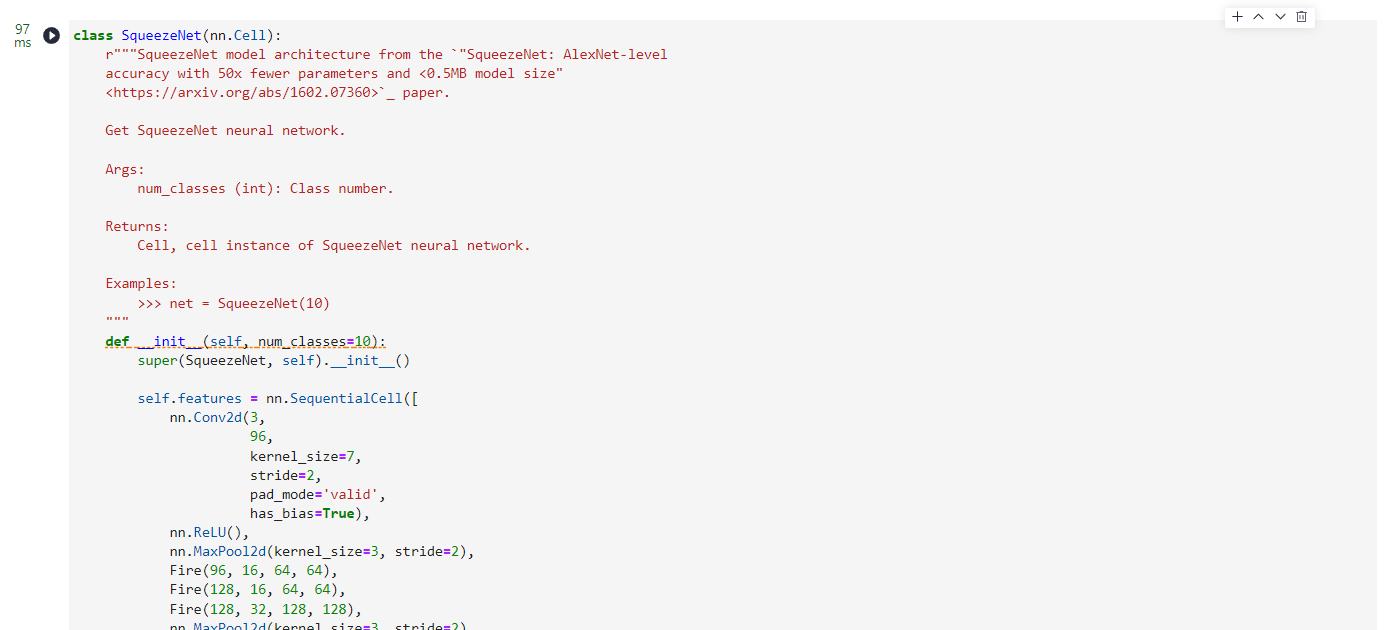
构建SqueezeNet_Residual模型
下面是带有简单旁路的SqueezeNet模型
class SqueezeNet_Residual(nn.Cell):
r"""SqueezeNet with simple bypass model architecture from the `"SqueezeNet:
AlexNet-level accuracy with 50x fewer parameters and <0.5MB model size"
<https://arxiv.org/abs/1602.07360>`_ paper.
Get SqueezeNet with simple bypass neural network.
Args:
num_classes (int): Class number.
Returns:
Cell, cell instance of SqueezeNet with simple bypass neural network.
Examples:
>>> net = SqueezeNet_Residual(10)
"""
def __init__(self, num_classes=10):
super(SqueezeNet_Residual, self).__init__()
self.conv1 = nn.Conv2d(3,
96,
kernel_size=7,
stride=2,
pad_mode='valid',
has_bias=True)
self.fire2 = Fire(96, 16, 64, 64)
self.fire3 = Fire(128, 16, 64, 64)
self.fire4 = Fire(128, 32, 128, 128)
self.fire5 = Fire(256, 32, 128, 128)
self.fire6 = Fire(256, 48, 192, 192)
self.fire7 = Fire(384, 48, 192, 192)
self.fire8 = Fire(384, 64, 256, 256)
self.fire9 = Fire(512, 64, 256, 256)
# Final convolution is initialized differently from the rest
self.conv10 = nn.Conv2d(512, num_classes, kernel_size=1, has_bias=True)
self.relu = nn.ReLU()
self.max_pool2d = nn.MaxPool2d(kernel_size=3, stride=2)
self.add = P.Add()
self.dropout = nn.Dropout(keep_prob=0.5)
self.mean = P.ReduceMean(keep_dims=True)
self.flatten = nn.Flatten()
self.custom_init_weight()
def custom_init_weight(self):
"""
Init the weight of Conv2d in the net.
"""
for _, cell in self.cells_and_names():
if isinstance(cell, nn.Conv2d):
if cell is self.conv10:
cell.weight.set_data(
weight_init.initializer('normal', cell.weight.shape,
cell.weight.dtype))
else:
cell.weight.set_data(
weight_init.initializer('xavier_uniform',
cell.weight.shape,
cell.weight.dtype))
if cell.bias is not None:
cell.bias.set_data(
weight_init.initializer('zeros', cell.bias.shape,
cell.bias.dtype))
def construct(self, x):
"""
Construct squeezenet_residual.
"""
x = self.conv1(x)
x = self.relu(x)
x = self.max_pool2d(x)
x = self.fire2(x)
x = self.add(x, self.fire3(x))
x = self.fire4(x)
x = self.max_pool2d(x)
x = self.add(x, self.fire5(x))
x = self.fire6(x)
x = self.add(x, self.fire7(x))
x = self.fire8(x)
x = self.max_pool2d(x)
x = self.add(x, self.fire9(x))
x = self.dropout(x)
x = self.conv10(x)
x = self.relu(x)
x = self.mean(x, (2, 3))
x = self.flatten(x)
return x
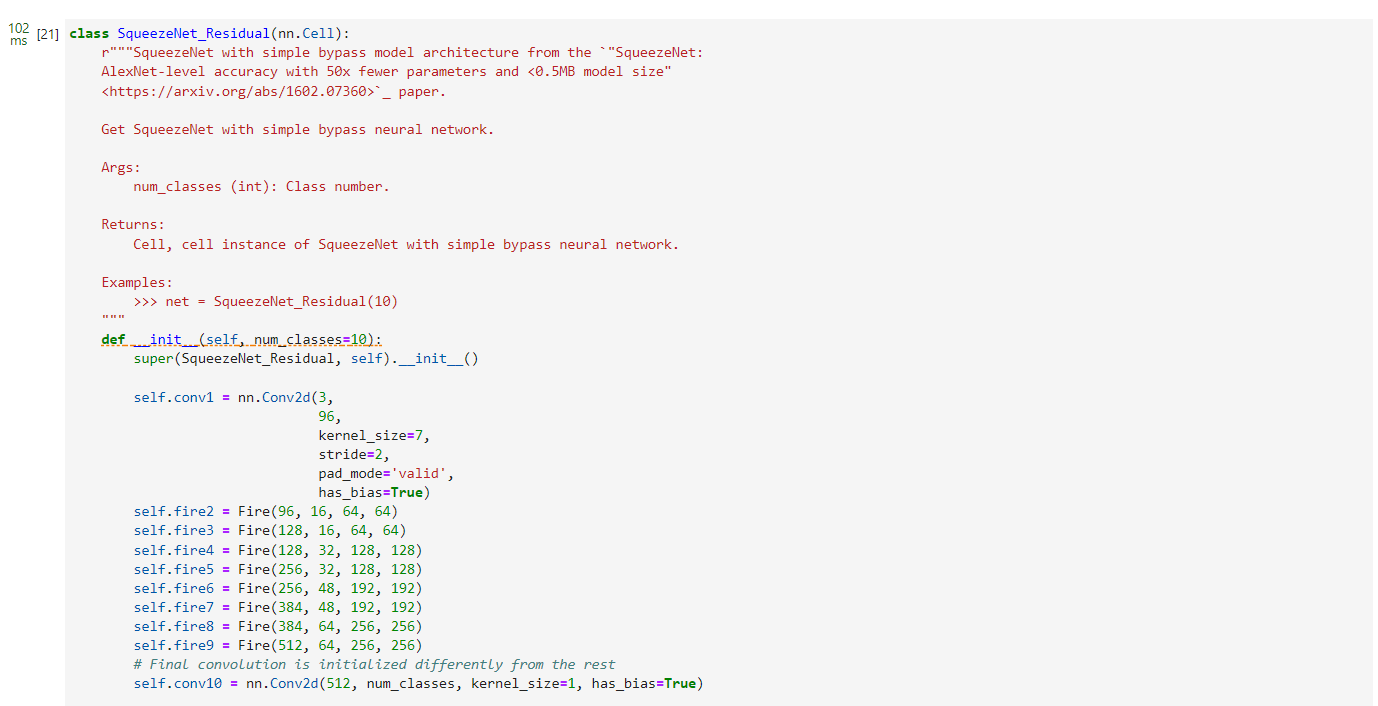
测试模型输出的数据形状
net = SqueezeNet(num_classes=10)
uniform = ms.ops.UniformReal()
input = uniform((32, 3, 224, 224))
output = net(input)
print(output.shape)
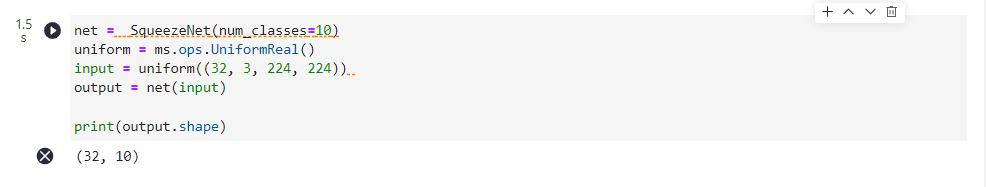
定义损失率
Squeezenet模型在训练过程中学习率lr随着训练步骤的增加逐渐减小,从而使得模型最后的分类准确度得到上升,下面定义了学习率的生成函数,主要定义了四种学习率的下降过程,分为线性和非线性,在调用函数时直接在lr_decay_mode输入不同的模式就可以得到不同的学习率数组, 四种模式分别是steps, poly, linear 和 cosine,我们以linear为例说明,在这个过程中学习率随着训练的进行,线性下降从lr_max下降到lr_end,实现了训练前期学习速度快,后期缓慢收敛,防止梯度在在最小值附件来回震荡
import math
import numpy as np
def get_lr(lr_init, lr_end, lr_max, total_epochs, warmup_epochs,
pretrain_epochs, steps_per_epoch, lr_decay_mode):
"""
generate learning rate array
Args:
lr_init(float): init learning rate
lr_end(float): end learning rate
lr_max(float): max learning rate
total_epochs(int): total epoch of training
warmup_epochs(int): number of warmup epochs
pretrain_epochs(int): number of pretrain epochs
steps_per_epoch(int): steps of one epoch
lr_decay_mode(string): learning rate decay mode,
including steps, poly, linear or cosine
Returns:
np.array, learning rate array
"""
lr_each_step = []
total_steps = steps_per_epoch * total_epochs
warmup_steps = steps_per_epoch * warmup_epochs
pretrain_steps = steps_per_epoch * pretrain_epochs
decay_steps = total_steps - warmup_steps
if lr_decay_mode == 'steps':
decay_epoch_index = [
0.3 * total_steps, 0.6 * total_steps, 0.8 * total_steps
]
for i in range(total_steps):
if i < decay_epoch_index[0]:
lr = lr_max
elif i < decay_epoch_index[1]:
lr = lr_max * 0.1
elif i < decay_epoch_index[2]:
lr = lr_max * 0.01
else:
lr = lr_max * 0.001
lr_each_step.append(lr)
elif lr_decay_mode == 'poly':
for i in range(total_steps):
if i < warmup_steps:
lr = linear_warmup_lr(i, warmup_steps, lr_max, lr_init)
else:
base = (1.0 - (i - warmup_steps) / decay_steps)
lr = lr_max * base * base
lr_each_step.append(lr)
elif lr_decay_mode == 'linear':
for i in range(total_steps):
if i < warmup_steps:
lr = linear_warmup_lr(i, warmup_steps, lr_max, lr_init)
else:
lr = lr_max - (lr_max - lr_end) * (i -
warmup_steps) / decay_steps
lr_each_step.append(lr)
elif lr_decay_mode == 'cosine':
for i in range(total_steps):
if i < warmup_steps:
lr = linear_warmup_lr(i, warmup_steps, lr_max, lr_init)
else:
linear_decay = (total_steps - i) / decay_steps
cosine_decay = 0.5 * (
1 + math.cos(math.pi * 2 * 0.47 *
(i - warmup_steps) / decay_steps))
decayed = linear_decay * cosine_decay + 0.00001
lr = lr_max * decayed
lr_each_step.append(lr)
else:
raise NotImplementedError(
'Learning rate decay mode [{:s}] cannot be recognized'.format(
lr_decay_mode))
lr_each_step = np.array(lr_each_step).astype(np.float32)
learning_rate = lr_each_step[pretrain_steps:]
return learning_rate
def linear_warmup_lr(current_step, warmup_steps, base_lr, init_lr):
lr_inc = (base_lr - init_lr) / warmup_steps
lr = init_lr + lr_inc * current_step
return lr
lr = get_lr(lr_init=0,
lr_end=0,
lr_max=0.01,
total_epochs=30,
warmup_epochs=5,
pretrain_epochs=0,
steps_per_epoch=1562,
lr_decay_mode="linear")
lr =Tensor(lr)
# print(type(lr[2]))
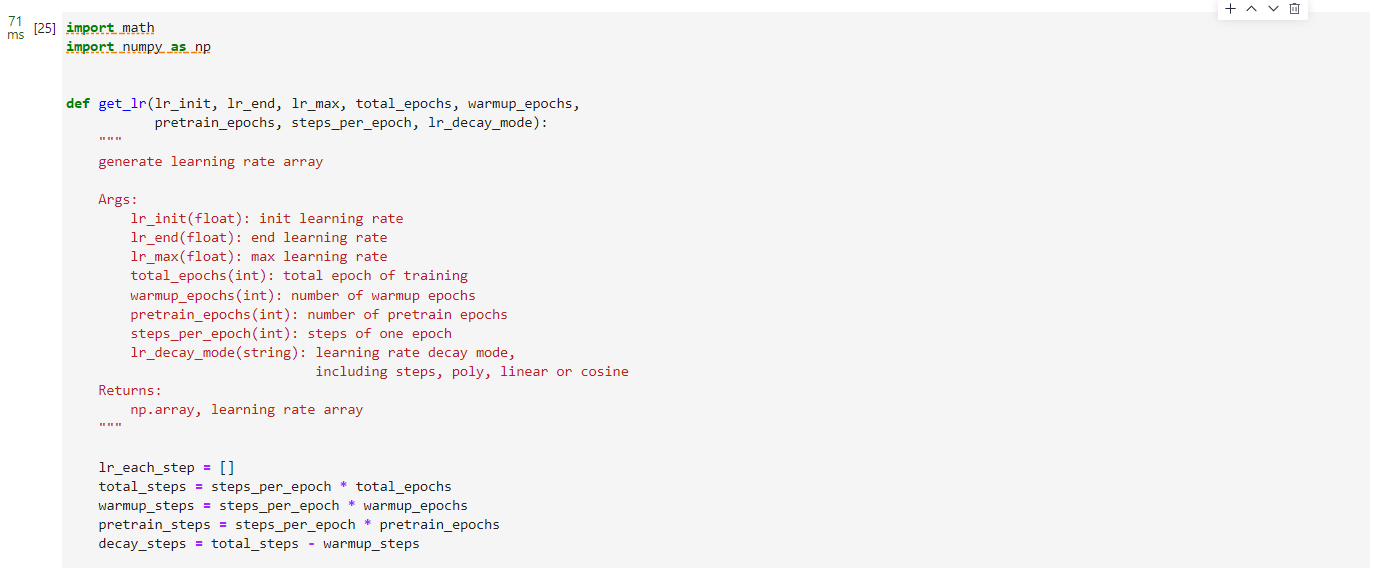
训练SqueezeNet模型
设置epoch参数为30,训练集划分batch是每批32张图片,一共会有1562批次,可以看见在训练过程中损失率呈现下降趋势。
from mindspore.nn.optim.momentum import Momentum
from mindspore.train.callback import ModelCheckpoint, CheckpointConfig, LossMonitor, TimeMonitor
from mindspore.nn.loss import SoftmaxCrossEntropyWithLogits
from mindspore.train.model import Model
#保存模型
config_ck = ms.CheckpointConfig(save_checkpoint_steps=1562, keep_checkpoint_max=10)
ckpoint = ms.ModelCheckpoint(prefix="SqueezeNet", directory="./SqueezeNet2", config=config_ck)
# loss = nn.SoftmaxCrossEntropyWithLogits(sparse=True)
loss = SoftmaxCrossEntropyWithLogits(sparse=True, reduction='mean')
#优化器
# opt = nn.Momentum(net.trainable_params(), learning_rate=0.001, momentum=0.8)
opt = Momentum(filter(lambda x: x.requires_grad, net.get_parameters()),
lr,
0.9,
weight_decay=1e-4)
model = Model(net, loss_fn=loss, optimizer=opt, metrics={
'accuracy'})
time_cb = TimeMonitor(data_size=step_size)
loss_cb = LossMonitor()
#训练模型
model.train(30, dataset_train, callbacks=[ckpoint, time_cb,loss_cb])
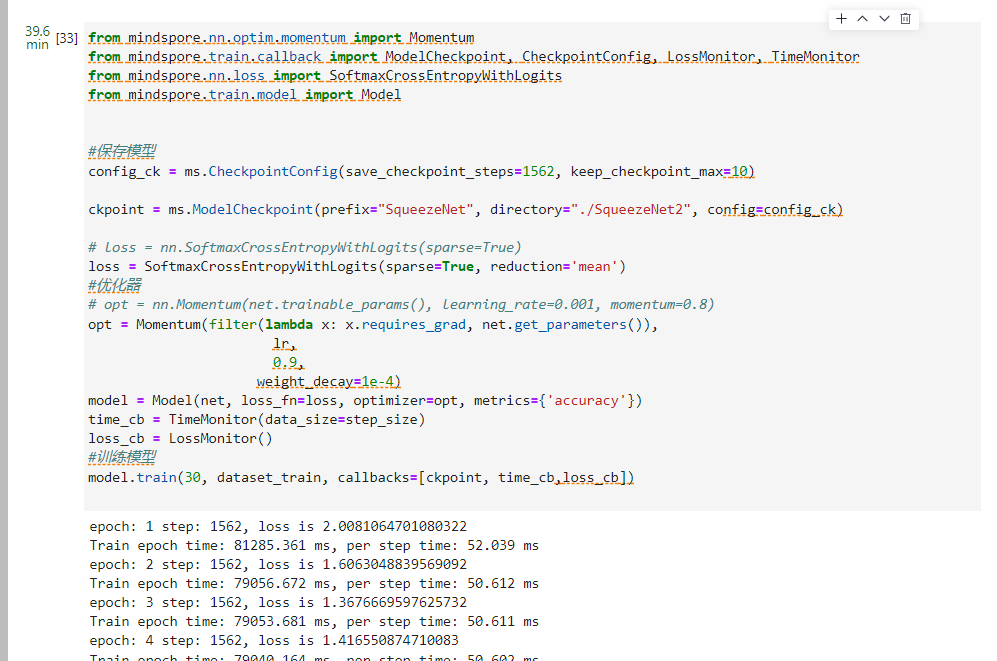
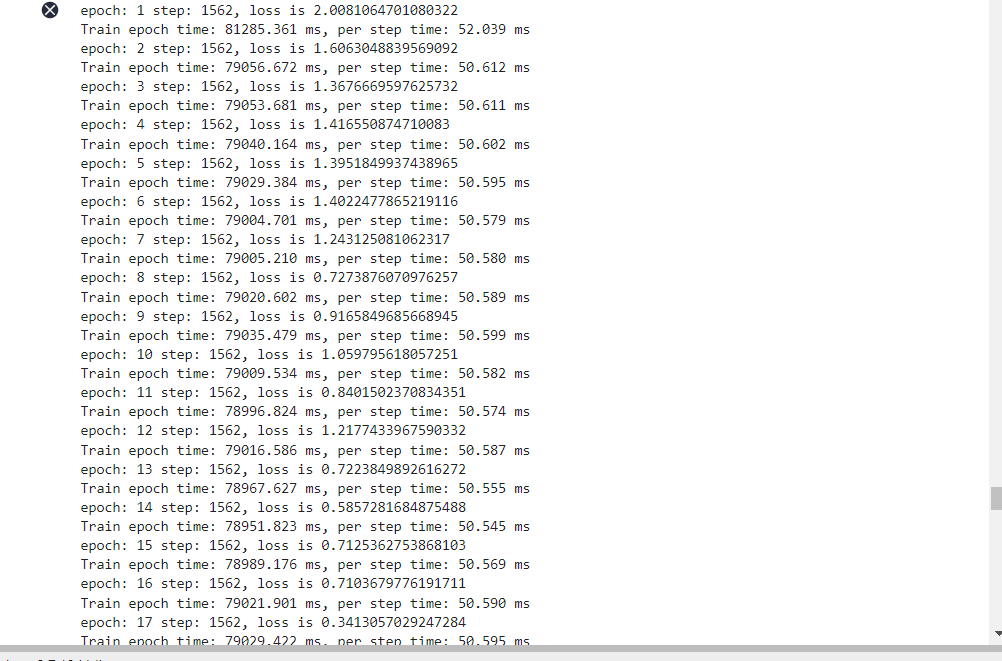
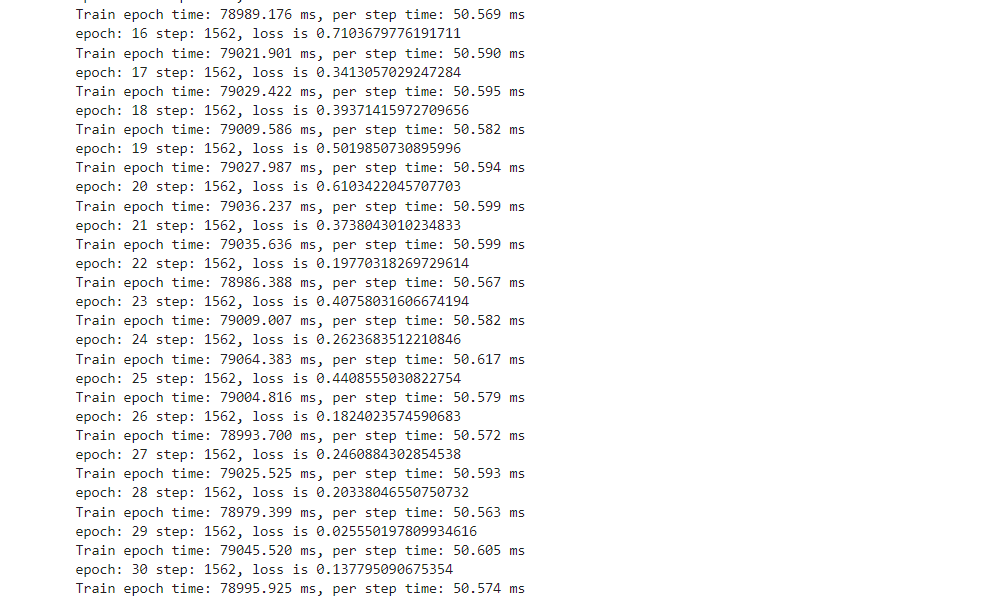
模型评估
在之前划分的测试集上面进行模型的评估,得到在测试集上的准确度
acc = model.eval(dataset_eval)
print("{}".format(acc))
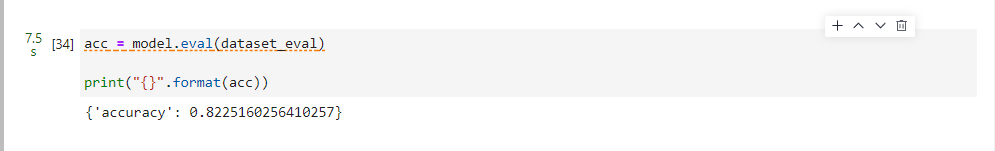
保存模型
调用mindspore的save_checkpoint可以保存训练好的SqueezeNet模型,下面保存模型在根目录,并取名为
squeezenet.ckpt
# Save checkpoint
import mindspore
mindspore.save_checkpoint(net, "squeezenet.ckpt")
print("Saved Model to squeezenet")

可视化模型
调用之前训练好的模型进行预测,并且将预测结果可视化出来,红色的图片代表是预测错误的图片,蓝色的图片代表是预测正确的图片。图片的标题为SqueezeNet预测的图片所属类型的结果。
from mindspore.train import Model
from mindspore import load_checkpoint, load_param_into_net
# define visualize_model(),visualize model prediction
def visualize_model(best_ckpt_path, val_ds):
network = SqueezeNet(10)
# load model parameters
param_dict = load_checkpoint(best_ckpt_path)
load_param_into_net(network, param_dict)
model = Model(network)
# load the data of the validation set for validation
data = next(val_ds.create_dict_iterator())
images = data["image"].asnumpy()
labels = data["label"].asnumpy()
print(labels)
class_name = {
0: "airplane", 1: "automobile", 2: "bird", 3: "cat", 4: "deer",5:"dog",6:"frog",7:"horse",8:"ship",9:"truck"}
# prediction image category
output = model.predict(Tensor(data['image']))
# print(output.shape)
pred = np.argmax(output.asnumpy(), axis=1)
# print(pred.shape)
print(pred)
# display the image and the predicted value of the image
plt.figure(figsize=(15, 7))
for i in range(0,32):
plt.subplot(4, 8, i + 1)
# if the prediction is correct, it is displayed in blue; if the prediction is wrong, it is displayed in red
color = 'blue' if pred[i] == labels[i] else 'red'
plt.title('predict:{}'.format(class_name[pred[i]]), color=color)
picture_show = np.transpose(images[i], (1, 2, 0))
mean = np.array([0.485, 0.456, 0.406])
std = np.array([0.229, 0.224, 0.225])
picture_show = std * picture_show + mean
picture_show = np.clip(picture_show, 0, 1)
plt.imshow(picture_show)
plt.axis('off')
plt.show()
# the best ckpt file obtained by model tuning is used to predict the images of the validation set
# (need to go to cpu_default_config.yaml set ckpt_path as the best ckpt file path)
# visualize_model("./SqueezeNet/SqueezeNet_4-2_1562.ckpt", dataset_eval)
visualize_model("./squeezenet.ckpt", dataset_eval)
运行的结果如图所示:
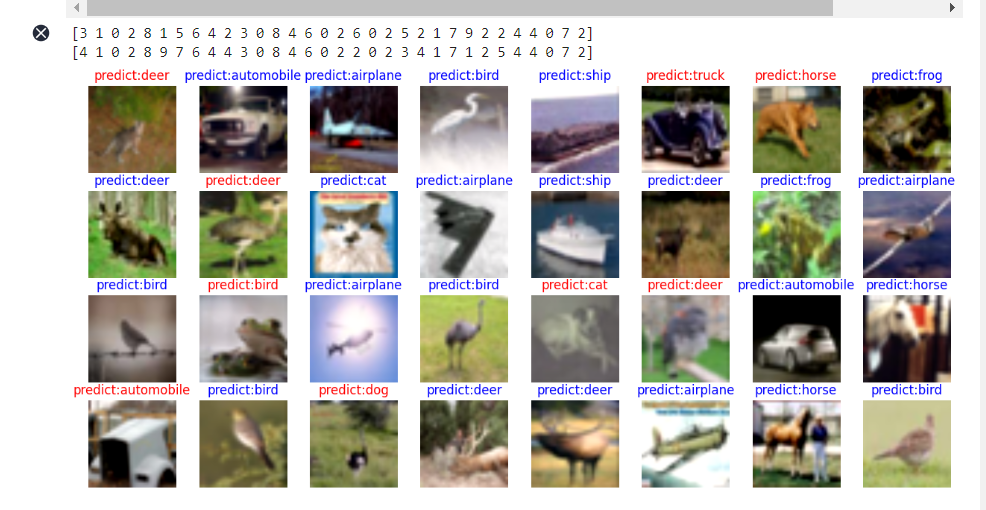
总结
本案例使用MindSpore框架实现了SqueezeNet训练CIFAR10数据集并且评估模型的完整过程,包括数据集的下载和处理,模型的搭建,模型的训练,以及模型的测试评估和保存,最后我们可视化了模型的预测效果,通过次案例我们可以对SqueezeNet的原理有更加深刻的了解,并且更加熟悉MindSpore框架的基本使用方法。