1.回顾
前两节,完成登录和注册界面的各项功能,接下来最后一项任务——欢迎界面,比较轻松一点,让我们Let's go.
2.欢迎界面
2.1界面展示

2.2欢迎界面功能简介
用户登录后,跳转到欢迎界面,会有一首背景音乐的播放,点燃你今日游戏的激情。通过本地数据库的数据存储,注册界面的用户名会传送到此界面,并表示欢迎,如下图。

在欢迎界面,有两个单选按钮,用户可选择今日想玩的游戏,而这个功能是RadioButton组件需要与RadioGroup组件一起使用,组成一个单选按钮,RadioGroup是可以容纳多个RadioButton的容器。最后选择的结果以提交的方式将单选按钮日志效果展示出来,如下图。
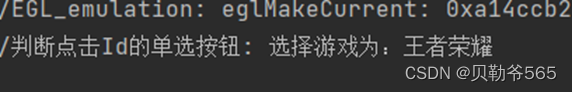
2.3界面代码
<?xml version="1.0" encoding="utf-8"?>
<LinearLayout xmlns:android="http://schemas.android.com/apk/res/android"
xmlns:app="http://schemas.android.com/apk/res-auto"
xmlns:tools="http://schemas.android.com/tools"
android:layout_width="match_parent"
android:layout_height="match_parent"
android:orientation="vertical"
android:background="@drawable/bj2"
tools:context=".Welcome">
<TextView
android:layout_height="wrap_content"
android:layout_width="match_parent"
android:gravity="center"
android:text="今日游戏清单"
android:textSize="25sp"
android:textColor="#516D2C" />
<LinearLayout
android:layout_width="match_parent"
android:layout_height="wrap_content" >
<ImageView
android:layout_width="25dp"
android:layout_height="25dp"
android:src="@drawable/id"/>
<TextView
android:layout_weight="1"
android:gravity="center"
android:text="id"
android:textSize="20sp"
android:layout_width="wrap_content"
android:layout_height="wrap_content" />
<ImageView
android:layout_width="25dp"
android:layout_height="25dp"
android:src="@drawable/user"/>
<TextView
android:layout_weight="1"
android:gravity="center"
android:text="游戏"
android:textSize="20sp"
android:layout_width="wrap_content"
android:layout_height="wrap_content" />
<ImageView
android:layout_width="25dp"
android:layout_height="25dp"
android:src="@drawable/major"/>
<TextView
android:layout_weight="1"
android:gravity="center"
android:text="时间"
android:textSize="20sp"
android:layout_width="wrap_content"
android:layout_height="wrap_content" />
<ImageView
android:layout_width="25dp"
android:layout_height="25dp"
android:src="@drawable/isbn2"/>
<TextView
android:gravity="center"
android:text="备注"
android:textSize="20sp"
android:layout_width="wrap_content"
android:layout_height="wrap_content" />
</LinearLayout>
<TextView
android:layout_width="wrap_content"
android:layout_height="54dp"
android:gravity="center"
android:text="你的选择是:"
android:textColor="@color/black"
android:textSize="25sp" />
<RadioGroup
android:id="@+id/radioGroup"
android:layout_width="match_parent"
android:layout_height="63dp"
android:gravity="center"
android:orientation="horizontal">
<RadioButton
android:id="@+id/radio_one"
android:layout_width="wrap_content"
android:layout_height="wrap_content"
android:text="王者荣耀"
android:textColor="@color/black"
android:textSize="25sp" />
<RadioButton
android:id="@+id/radio_two"
android:layout_width="wrap_content"
android:layout_height="wrap_content"
android:layout_marginLeft="100dp"
android:text="天天酷跑"
android:textColor="@color/black"
android:textSize="25sp" />
</RadioGroup>
<Button
android:id="@+id/bt_submit"
android:layout_width="100dp"
android:layout_height="50dp"
android:text="提交"
android:textSize="20sp"
android:layout_marginTop="10dp"
android:layout_gravity="center"/>
<TextView
android:id="@+id/welcome"
android:layout_width="fill_parent"
android:layout_height="fill_parent"
android:gravity="center"
android:textSize="25dp"
tools:ignore="MissingConstraints" />
</LinearLayout>
2.4 java源码
package com.example.test06;
import androidx.appcompat.app.AppCompatActivity;
import android.content.SharedPreferences;
import android.os.Bundle;
import android.util.Log;
import android.widget.RadioButton;
import android.widget.RadioGroup;
import android.widget.TextView;
public class Welcome extends AppCompatActivity {
RadioGroup radioGroup;
RadioButton radio_one,radio_two; //单选按钮
SharedPreferences sp;
TextView showhello;
@Override
protected void onCreate(Bundle savedInstanceState) {
super.onCreate(savedInstanceState);
setContentView(R.layout.activity_welcome);
initView(); //初始化控件
clickEvent(); //点击事件
sp = this.getSharedPreferences("username", this.MODE_PRIVATE); //获取sharepreferences
showhello = this.findViewById(R.id.welcome); //显示欢迎
showhello.setText("欢迎您!"+sp.getString("Loginname","")); //获取用户名
}
private void initView() {
radioGroup = findViewById(R.id.radioGroup);
radio_one = findViewById(R.id.radio_one);
radio_two = findViewById(R.id.radio_two);
}
private void clickEvent() {
//给RadioGroup绑定监视器
radioGroup.setOnCheckedChangeListener(new MyRadioButtonListener());
}
//单选按钮监听
private class MyRadioButtonListener implements RadioGroup.OnCheckedChangeListener {
@Override
public void onCheckedChanged(RadioGroup group, int checkedId) {
// 选中状态改变时被触发
switch (checkedId) {
case R.id.radio_one:
Log.i("判断点击Id的单选按钮", "选择游戏为:"+radio_one.getText().toString());
break;
case R.id.radio_two:
Log.i("判断点击Id的单选按钮", "选择游戏为:" + radio_two.getText().toString());
break;
}
}
}
//背景音乐
@Override
protected void onPause() {
// TODO Auto-generated method stub
super.onPause();
MusicServer.stop(this); //退出此页面会停止播放音乐
}
@Override
protected void onResume() {
// TODO Auto-generated method stub
super.onResume();
MusicServer.play(this, R.raw.music);
}
}