对应的 GitHub issue:Error: spawn C:\..\node_modules\esbuild\esbuild.exe ENOENT · Issue #1361 · vitejs/vite · GitHub
在搭建过程中运行得好好的,突然安装了vuex之后,再重新运行 yarn dev 就报错了,整得我一脸懵逼,风中凌乱。
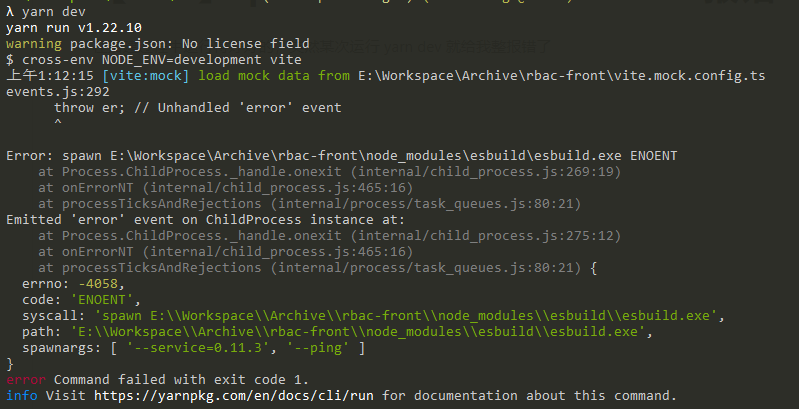
于是我去找 Vite 的官方文档:https://github.com/vitejs/vite,去 issue 中搜索关键词 spawn esbuild.exe,果然有对应的 issue。
尤雨溪的回复:
Check npm config get ignore-scripts. Your npm config seems to ignore esbuild's postinstall hook.
If that's not the problem, try installing esbuild directly in a fresh project - if that doesn't work also, then it's a esbuild bug and should be reported to esbuild instead.
大意是,先检查npm的配置,npm config get ignore-scripts,如果还是不行,就重新安装 esbuild:node ./node_modules/esbuild/install.js。
Abiel的回复:
It turns out npm v7 has a bug that corrupts package-lock.json files: npm/cli#2606. When this happens, packages like esbuild with post install scripts can break. You may be experiencing this bug. A workaround is to delete and recreate your package-lock.json file.
大意是,应该删除 package-lock.json 文件,重新安装。
我的解决步骤如下:
- 重置npm ignore-scripts配置: npm config set ignore-scripts false,无效;
- 重新安装: node ./node_modules/esbuild/install.js,有效;
- 顺便把 yarn.lock 文件删了,重新安装。