简介
Python的Colorama模块,可以跨多终端,显示字体不同的颜色和背景,只需要导入colorama模块即可,不用再每次都像linux一样指定颜色。
1. 安装colorama模块
pip install colorama
2. 常用格式常数
Fore是针对字体颜色,Back是针对字体背景颜色,Style是针对字体格式
Fore: BLACK, RED, GREEN, YELLOW, BLUE, MAGENTA, CYAN, WHITE, RESET. Back: BLACK, RED, GREEN, YELLOW, BLUE, MAGENTA, CYAN, WHITE, RESET. Style: DIM, NORMAL, BRIGHT, RESET_ALL
注意,颜色RED,GREEN都需要大写,先指定是颜色和样式是针对字体还是字体背景,然后再添加颜色,颜色就是英文单词指定的颜色
from colorama import Fore, Back, Style
print(Fore.RED + 'some red text')
print(Back.GREEN + 'and with a green background')
print(Style.DIM + 'and in dim text')
print(Style.RESET_ALL)
print('back to normal now')
输出结果

# 记得要及时关闭colorma的作用范围
# 如果不关闭的话,后面所有的输出都会是你指定的颜色
print(Style.RESET_ALL)
3.Init关键字参数:
init()接受一些* * kwargs覆盖缺省行为,
autoreset是自动恢复到默认颜色
init(autoreset = False):
init(wrap=True):The default behaviour is to convert if on Windows and output is to a tty (terminal).
在windows系统终端输出颜色要使用init(wrap=True)
#!/usr/bin/env python
#encoding: utf-8
from colorama import init, Fore, Back, Style
if __name__ == "__main__":
init(autoreset=True) # 初始化,并且设置颜色设置自动恢复
print(Fore.RED + 'some red text')
print(Back.GREEN + 'and with a green background')
print(Style.DIM + 'and in dim text')
# 如果未设置autoreset=True,需要使用如下代码重置终端颜色为初始设置
#print(Fore.RESET + Back.RESET + Style.RESET_ALL) autoreset=True
print('back to normal now')
输出结果
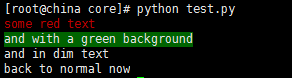
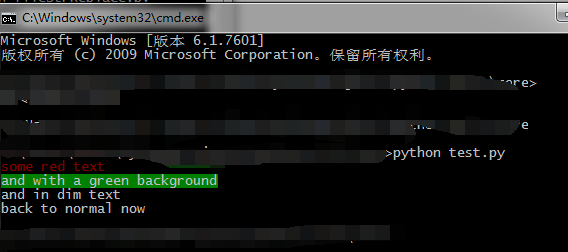
4.使用实例
import sys
import os
import random
import string
from colorama import Fore,Style,init
import platform
def print_arg(arg):
"""
打印参数
:param arg:
:return:
"""
for ind, val in enumerate(arg):
if ind == 0:
print_color(Fore.YELLOW,r"------执行%s输入参数为--------"% val)
else:
print(val, end=",")
def print_color(color, mes=""):
"""
获得系统平台
windows终端需要设置
init(wrap=True)
:param color:
:param mes:
:return:
"""
v_system = platform.system()
if v_system != 'Windows':
print(color+mes)
else:
# init(wrap=True)
print(color+mes)
# 获得系统参数
v_arg = sys.argv
init(autoreset=True) # 初始化,并且设置颜色设置自动恢复
# print_color(Fore.YELLOW+platform.system())
if len(v_arg) != 4:
# print(platform.system())
print_arg(v_arg)
print_color(Fore.RED,"---参数输入错误--")
print_color(Fore.RED, "fileStrReplace.py 文件名 旧字符串 新字符串")
else:
f_name = v_arg[1].strip()
old_str = v_arg[2].strip() # 旧字符
new_str = v_arg[3].strip() # 替换的新字符
f_new_name = "%s.new" % f_name
replace_count = 0 # 字符替换次数
if not os.path.exists(f_name):
print_color(Fore.YELLOW, "%s文件不存在" % f_name)
else:
f_new = open(f_new_name, 'w')
f = open(f_name, "r",)
for line in f: # 读取大文件
if old_str in line:
new_line = line.replace(old_str, new_str) # 字符替换
replace_count += 1
else:
new_line = line
f_new.write(new_line) # 内容写新文件
f.close()
f_new.close()
if replace_count == 0:
print_color(Fore.YELLOW,"字符%s不存在" % (old_str))
else:
bak_f = f_name + ''.join(random.sample(string.digits, 6))
os.rename(f_name, bak_f) # 备份旧文件
os.rename(f_new_name, f_name) # 把新文件名字改成原文件的名字,就把之前的覆盖掉了
print_color(Fore.GREEN, "文件替换成功,[字符%s替换%s]共%s次,源文件备份[%s]" % (old_str,new_str, replace_count,bak_f))
# print_color(Style.RESET_ALL) # 还原默认颜色