背景
今天跟同事谈及代码以及工程标准化,心血来潮,联想到工作中常用的TcpListener也可以标准化封装,加快编程,争取摸鱼时间,固有此一文。
方案
1.把参数配置化到文件中[TcpListenerLibrary.ini]
# 本机地址
ip=127.0.0.1
# 监听端口
port=3306
# 启动对具有最大挂起连接数的传入连接请求的侦听。
BackLog=10
# 接收数据缓存区多少K
K=102.自定义一个C#库项目[TcpListenerLibrary]

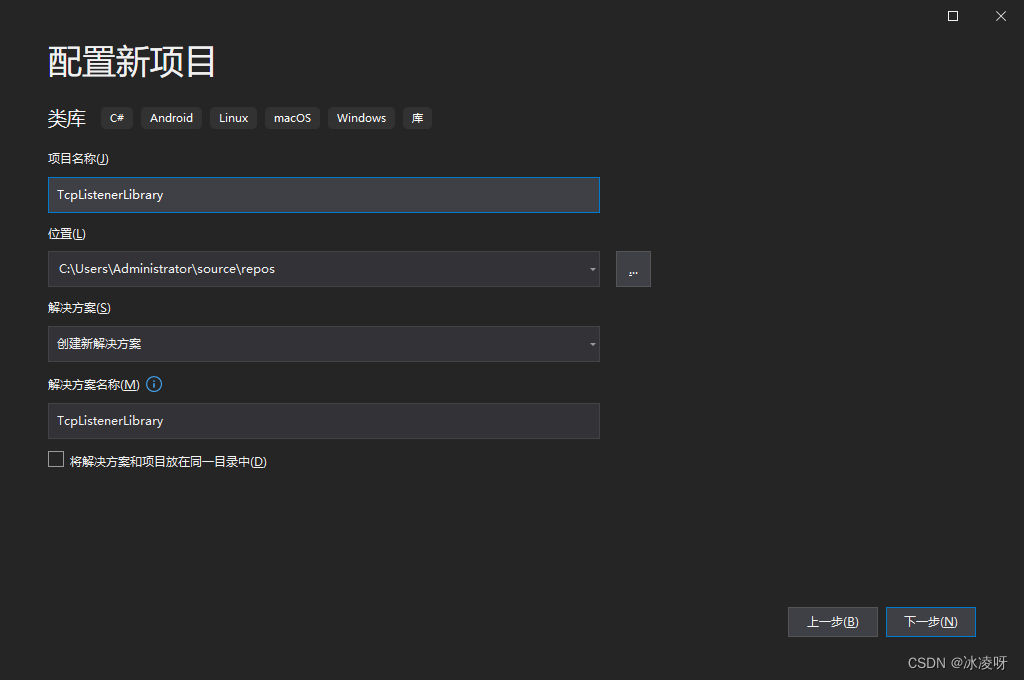
3. 编写代码,以读取配置文件的方式加载参数,以引发事件的方式留接口给后续使用的程序实现
类文件[BL_Server.cs]
using System;
using System.Collections.Concurrent;
using System.IO;
using System.Net;
using System.Net.Sockets;
using System.Text;
using System.Threading.Tasks;
namespace TcpListenerLibrary
{
/// <summary>
/// 自定义Tcp服务类
/// </summary>
public class BL_Server
{
/// <summary>
/// 服务端
/// </summary>
public TcpListener Server { get; set; }
/// <summary>
/// 客户端集合,字典形式储存
/// </summary>
public ConcurrentDictionary<string, TcpClient> Clients { set; get; }
/// <summary>
/// 配置文件的物理路径
/// </summary>
private string IniPath { get; }
/// <summary>
/// ip地址
/// </summary>
private string Ip { get; }
/// <summary>
/// 端口号
/// </summary>
private int Port { get; }
/// <summary>
/// 最大挂起连接数
/// </summary>
private int BackLog { get; } = int.MaxValue;
/// <summary>
/// 缓冲区多少K
/// </summary>
private int K { get; } = 10;
/// <summary>
/// 构造函数
/// </summary>
/// <param name="iniPath">配置文件的物理路径</param>
public BL_Server(string iniPath)
{
IniPath = iniPath;
string[] lines = File.ReadAllLines(IniPath, Encoding.UTF8);
foreach (string line in lines)
{
// #开头的当作注释,不处理
if (line.Trim().StartsWith("#") || line.Trim().Length == 0)
{
continue;
}
string[] parameters = line.Split('=');
switch (parameters[0].ToLower())
{
case "ip":
Ip = parameters[1];
break;
case "port":
Port = int.Parse(parameters[1]);
break;
case "backlog":
BackLog = int.Parse(parameters[1]);
break;
case "k":
K = int.Parse(parameters[1]);
break;
}
}
}
/// <summary>
/// 开启服务
/// </summary>
public void Start()
{
if (ReceiveEvent == null)
{
throw new Exception("接收消息事件[ReceiveEvent]未编写处理方法,开启服务失败");
}
IPAddress iPAddress = IPAddress.Parse(Ip);
Server = new TcpListener(iPAddress, Port);
Clients = new ConcurrentDictionary<string, TcpClient>();
Server.Start(BackLog);
Console.WriteLine($"Tcp服务端已开启,[ip={Ip},port={Port},backlog={BackLog},k={K}]");
Task.Run(() =>
{
while (true)
{
TcpClient client = Server.AcceptTcpClient();
string key = client.Client.RemoteEndPoint.ToString();
Clients.TryAdd(key, client);
Console.WriteLine($"客户端[{key}]已连接,当前连接数[{Clients.Count}]");
Task.Run(() =>
{
while (true)
{
try
{
byte[] buffer = new byte[1024 * K];
int length = client.Client.Receive(buffer);
//客户端主动终止连接
if (length == 0)
{
try
{
client.Close();
}
catch { }
Clients.TryRemove(key, out _);
Console.WriteLine($"{key}客户端主动断开,当前连接数[{Clients.Count}]");
break;
}
try
{
ReceiveEvent.Invoke(key, buffer, length);
}
catch (Exception e)
{
Console.WriteLine($"[{key}]消息处理异常,请检查[ReceiveEvent事件代码]");
Console.WriteLine(e.StackTrace);
}
}
catch (Exception e)
{
try
{
client.Close();
}
catch { }
Clients.TryRemove(key, out _);
Console.WriteLine($"{key}客户端异常断开,当前连接数[{Clients.Count}]");
Console.WriteLine(e.StackTrace);
break;
}
}
});
}
});
}
/// <summary>
/// 向所有客户端发送数据
/// </summary>
/// <param name="buffer">消息内容</param>
///
public void SendToAllClients(byte[] buffer)
{
foreach (TcpClient client in Clients.Values)
{
client.Client.Send(buffer);
}
}
/// <summary>
/// 向特定客户端发送数据
/// </summary>
/// <param name="key">客户端标识</param>
/// <param name="buffer">消息内容</param>
public void SendToClient(string key, byte[] buffer)
{
Clients[key].Client.Send(buffer);
}
/// <summary>
/// 接收消息委托
/// </summary>
/// <param name="key"></param>
/// <param name="buffer"></param>
/// <param name="length"></param>
public delegate void ReceiveDelegate(string key, byte[] buffer, int length);
/// <summary>
/// 接收消息事件,开启服务前必须给此事件绑定处理消息方法
/// </summary>
public event ReceiveDelegate ReceiveEvent;
}
}
4.生成解决方案,会在bin/Debug/net5.0文件夹下看到对应的dll文件

使用
1.新建一个控制台项目[TcpListenerLibrary_Test ],引入上述生成的dll文件,并复制一份配置文件到这个测试项目的bin/Debug/net5.0文件夹下
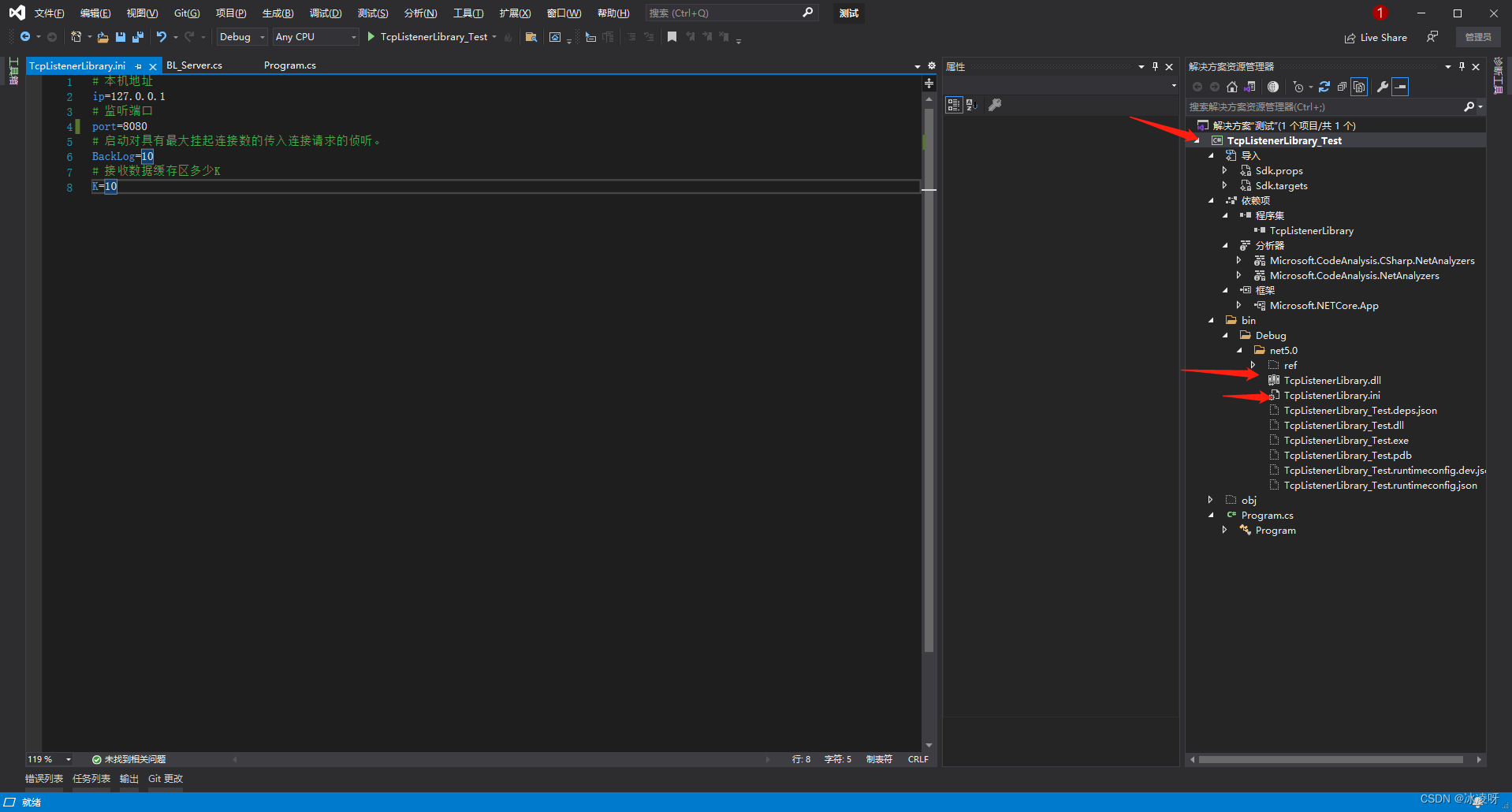
2.改写类文件[Program.cs]
using System;
using System.Text;
using TcpListenerLibrary;
namespace TcpListenerLibrary_Test
{
class Program
{
static void Main(string[] args)
{
BL_Server bL_Server = new("TcpListenerLibrary.ini");
bL_Server.ReceiveEvent += (key, buffer, length) =>
{
string message = Encoding.ASCII.GetString(buffer, 0, length);
Console.WriteLine($"{key}:{message}");
bL_Server.SendToAllClients(Encoding.ASCII.GetBytes($"Server:hi[{DateTime.Now:HHmmss}]"));
};
bL_Server.Start();
Console.ReadKey();
}
}
}
3.打开一个网络调试助手,进行测试连接,以及消息发送接收
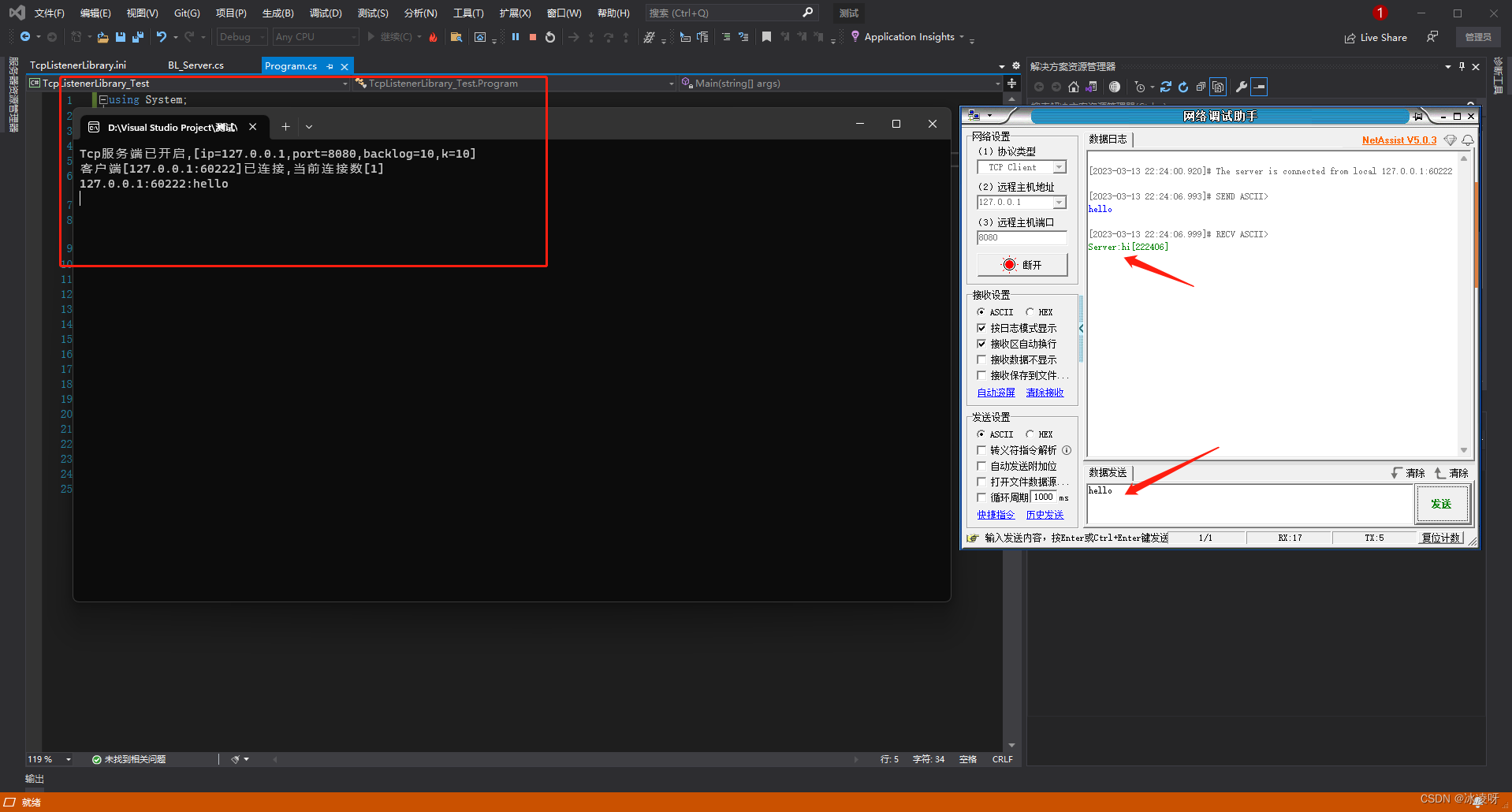
可以看到,顺利完成,达到预期 。
总结
上述例子可以看出,一些常用的类我们可以进行再封装,以达到标准和重用性,大大提供编程效率。虽然说做的多做的快不一定赚的多,但是肯定闲得慌,多留点时间摸鱼它不香吗?磨刀不误砍柴工,封装复用真轻松!