引用CryptographyLib 项目库:
消息对称加密与解密
using System; // Exception
using System.Security.Cryptography; // CryptographicException
using Packt.Shared; // Protector
using static System.Console;
namespace EncryptionApp
{
class Program
{
static void Main(string[] args)
{
Write("Enter a message that you want to encrypt: ");
string message = ReadLine();
Write("Enter a password: ");
string password = ReadLine();
string cryptoText = Protector.Encrypt(message, password);
WriteLine($"Encrypted text: {cryptoText}");
Write("Enter the password: ");
string password2 = ReadLine();
try
{
string clearText = Protector.Decrypt(cryptoText, password2);
WriteLine($"Decrypted text: {clearText}");
}
catch (CryptographicException ex)//加密异常
{
WriteLine("{0}\nMore details: {1}",
arg0: "You entered the wrong password!",
arg1: ex.Message);
}
catch (Exception ex)
{
WriteLine("Non-cryptographic exception: {0}, {1}",
arg0: ex.GetType().Name,
arg1: ex.Message);
}
}
}
}注册 用户名和密码:
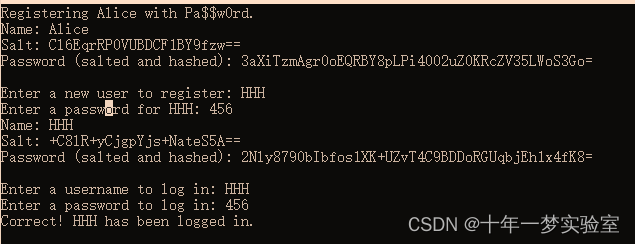
using System;
using Packt.Shared;
using static System.Console;
namespace HashingApp
{
class Program
{
static void Main(string[] args)
{
WriteLine("Registering Alice with Pa$$w0rd.");
var alice = Protector.Register("Alice", "Pa$$w0rd");//注册:账号 密码
WriteLine($"Name: {alice.Name}");
WriteLine($"Salt: {alice.Salt}");
WriteLine("Password (salted and hashed): {0}",
arg0: alice.SaltedHashedPassword);
WriteLine();
Write("Enter a new user to register: ");
string username = ReadLine();
Write($"Enter a password for {username}: ");
string password = ReadLine();
var user = Protector.Register(username, password);
WriteLine($"Name: {user.Name}");
WriteLine($"Salt: {user.Salt}");
WriteLine("Password (salted and hashed): {0}",
arg0: user.SaltedHashedPassword);
WriteLine();
bool correctPassword = false;
while (!correctPassword)
{
Write("Enter a username to log in: ");
string loginUsername = ReadLine();
Write("Enter a password to log in: ");
string loginPassword = ReadLine();
//验证 用户名和密码
correctPassword = Protector.CheckPassword(
loginUsername, loginPassword);
if (correctPassword)
{
WriteLine($"Correct! {loginUsername} has been logged in.");
}
else
{
WriteLine("Invalid username or password. Try again.");
}
}
}
}
}生成真正随机的秘钥和初始化向量:
public static byte[] GetRandomKeyOrIV(int size)
{
var r = RandomNumberGenerator.Create();
var data = new byte[size];
r.GetNonZeroBytes(data);
// data is an array now filled with
// cryptographically strong random bytes·
return data;
}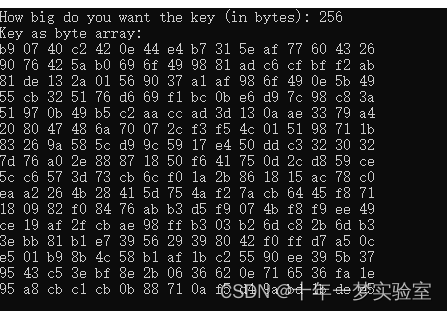
using System;
using Packt.Shared;
using static System.Console;
namespace RandomizingApp
{
class Program
{
static void Main(string[] args)
{
Write("How big do you want the key (in bytes): ");
string size = ReadLine();
//生成随机秘钥和初始化向量
byte[] key = Protector.GetRandomKeyOrIV(int.Parse(size));
WriteLine($"Key as byte array:");
for (int b = 0; b < key.Length; b++)
{
Write($"{key[b]:x2} ");
if (((b + 1) % 16) == 0) WriteLine();
}
WriteLine();
ReadLine();
}
}
}安全访问,角色授权
using System;
using static System.Console;
using Packt.Shared;
using System.Threading;
using System.Security;
using System.Security.Permissions;
using System.Security.Principal;
using System.Security.Claims;
namespace SecureApp
{
class Program
{
static void Main(string[] args)
{//注册三个用户,带有角色(权利)
Protector.Register("Alice", "Pa$$w0rd", new[] { "Admins" });
Protector.Register("Bob", "Pa$$w0rd",
new[] { "Sales", "TeamLeads" });
Protector.Register("Eve", "Pa$$w0rd");
Write($"Enter your user name: ");
string username = ReadLine();
Write($"Enter your password: ");
string password = ReadLine();
//登录
Protector.LogIn(username, password);
if (Thread.CurrentPrincipal == null)
{
WriteLine("Log in failed.");
return;
}
var p = Thread.CurrentPrincipal;//当前线程委托人
WriteLine($"IsAuthenticated: {p.Identity.IsAuthenticated}");//已授权 有角色
WriteLine($"AuthenticationType: {p.Identity.AuthenticationType}");// AuthenticationType: PacktAuth
WriteLine($"Name: {p.Identity.Name}");
WriteLine($"IsInRole(\"Admins\"): {p.IsInRole("Admins")}");//如果当前委托人是指定角色的成员,则为真; 否则,假的。
WriteLine($"IsInRole(\"Sales\"): {p.IsInRole("Sales")}");
if (p is ClaimsPrincipal)//支持多个基于声明的身份的 System.Security.Principal.IPrincipal 实现。
{
WriteLine($"{p.Identity.Name} has the following claims:");
//获取一个集合,其中包含来自与此声明主体关联的所有声明标识的所有声明。
foreach (Claim claim in (p as ClaimsPrincipal).Claims)
{
WriteLine($"{claim.Type}: {claim.Value}");
}
}
/*
Enter your user name: Bob
Enter your password: Pa$$w0rd
IsAuthenticated: True
AuthenticationType: PacktAuth
Name: Bob
IsInRole("Admins"): False
IsInRole("Sales"): True
Bob has the following claims:
http://schemas.xmlsoap.org/ws/2005/05/identity/claims/name: Bob
http://schemas.microsoft.com/ws/2008/06/identity/claims/role: Sales
http://schemas.microsoft.com/ws/2008/06/identity/claims/role: TeamLeads
System.Security.SecurityException: User must be a member of Admins to access this feature.
*/
try
{
SecureFeature();
}
catch (System.Exception ex)
{
WriteLine($"{ex.GetType()}: {ex.Message}");
}
ReadLine();
}
static void SecureFeature()
{
if (Thread.CurrentPrincipal == null)
{
throw new SecurityException(
"A user must be logged in to access this feature.");
}
if (!Thread.CurrentPrincipal.IsInRole("Admins"))
{
throw new SecurityException(
"User must be a member of Admins to access this feature.");
}
WriteLine("You have access to this secure feature.");
}
}
}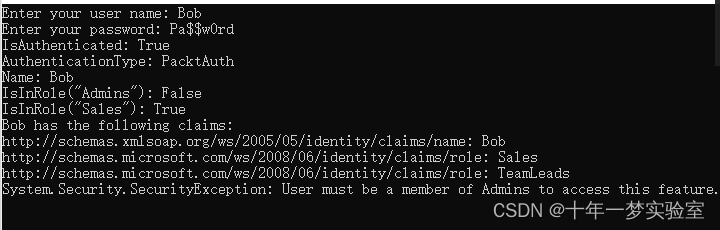
数据生成签名、验证签名
using System;
using Packt.Shared;
using static System.Console;
namespace SigningApp
{
class Program
{
static void Main(string[] args)
{
Write("输入一些文字进行签名: ");
string data = ReadLine();
var signature = Protector.GenerateSignature(data);//RSA签名数据的哈希值
WriteLine($"Signature: {signature}");
WriteLine("用于检查签名的公钥:");
WriteLine(Protector.PublicKey);
if (Protector.ValidateSignature(data, signature))//验证签名
{
WriteLine("Correct! Signature is valid.");
}
else
{
WriteLine("Invalid signature.");
}
// 通过用 X 替换第一个字符来模拟假签名
var fakeSignature = signature.Replace(signature[0], 'X');
if (Protector.ValidateSignature(data, fakeSignature))//验证签名
{
WriteLine("Correct! Signature is valid.");
}
else
{
WriteLine($"Invalid signature: {fakeSignature}");
}
}
}
} //生成数据的签名 先SHA256加密数据
public static string GenerateSignature(string data)
{
byte[] dataBytes = Encoding.Unicode.GetBytes(data);
var sha = SHA256.Create();
var hashedData = sha.ComputeHash(dataBytes);
var rsa = RSA.Create();
PublicKey = rsa.ToXmlStringExt(false); // exclude private key
return ToBase64String(rsa.SignHash(hashedData,
HashAlgorithmName.SHA256, RSASignaturePadding.Pkcs1));//RSASignaturePadding指定用于 RSA 签名创建或验证操作的填充模式和参数。
}
//验证签名
public static bool ValidateSignature(
string data, string signature)
{
byte[] dataBytes = Encoding.Unicode.GetBytes(data);
var sha = SHA256.Create();
var hashedData = sha.ComputeHash(dataBytes);//数据的哈希值
byte[] signatureBytes = FromBase64String(signature);//签名数据
var rsa = RSA.Create();
rsa.FromXmlStringExt(PublicKey);//导入RSA参数
//验证哈希值
return rsa.VerifyHash(hashedData, signatureBytes,
HashAlgorithmName.SHA256, RSASignaturePadding.Pkcs1);
}