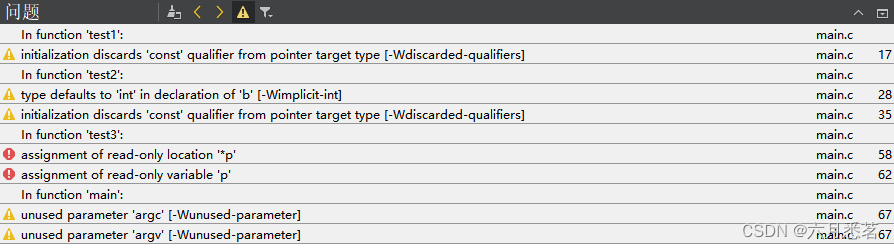八、字符串切割函数
#include <string.h>
char *strtok(char *str, const char *delim);
- 功能:对字符串进行切割
- 参数:
- str:要切割的字符串
- 第一次切割,就传入指定的字符串,后面所有次的切割传NULL
- delim:标识符,要根据指定的delim进行切割,切割的结果不包含delim
- 返回值:返回切割下来的字符串的首地址,如果都切割完毕,则返回NULL
#include <stdio.h>
#include <string.h>
int main(int argc, char *argv[])
{
//使用strtok函数切割字符串
char s[] = "111:22222:33:4444444444:5555555555555";
char *ret;
//第一次切割
ret = strtok(s, ":");
printf("ret = %s\n", ret);
//后面所有切割时都要将strtok的第一个参数传NULL
while((ret = strtok(NULL,":")) != NULL)
{
printf("ret = %s\n", ret);
}
return 0;
}
执行结果:
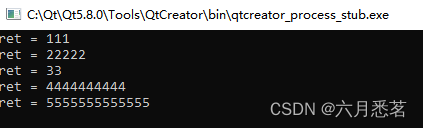
九、格式化字符串操作函数
#include <stdio.h>
int sprintf(char *str, const char *format, ...);
- 功能:将按照格式保存的字符串复制给str
- 参数:
- str:保存字符串
- format:同printf
- 返回值:保存的字符串的字节数
#include <stdio.h>
int sscanf(const char *str, const char *format, ...);
- 功能:scanf是从终端读取数据并赋值给对应变量,而sscanf是从第一个参数中读取数据
- 参数:
- str:指定要获取内容的字符串
- format:按照格式获取数据保存在变量中
- 返回值:成功获取的个数
sprintf和sscanf的基本用法
#include <stdio.h>
#include <string.h>
//sprintf和sscanf的基本用法
void sprintf_sscanf()
{
char buf[20];
int a, b, c;
sprintf(buf, "%d:%d:%d", 2023, 04, 18);
printf("buf = %s\n", buf);
sscanf("2023:04:18", "%d:%d:%d", &a, &b, &c);
printf("a = %d, b = %d, c = %d", a, b, c);
}
int main(int argc, char *argv[])
{
sprintf_sscanf();
return 0;
}
执行结果:
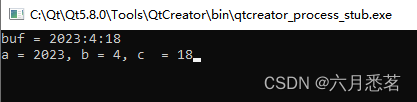
sscanf高级用法
#include <stdio.h>
#include <string.h>
//sscanf高级用法
void test2_sscanf()
{
//1、跳过数据:%*s或%*d
char buf1[20];
sscanf("2023 0418", "%*d %s", buf1);
printf("%s\n", buf1);
//2、读指定宽度的数据:%[width]s
char buf2[20];
sscanf("20230418", "%4s", buf2);
printf("%s\n", buf2);
//3、支持集合操作:只支持获取字符串
// %[a‐z] 表示匹配a到z中任意字符(尽可能多的匹配)
// %[aBc] 匹配a、B、c中一员,贪婪性
// %[^aFc] 匹配非a、F、c的任意字符,贪婪性
// %[^a‐z] 表示读取除a‐z以外的所有字符
char buf3[20];
sscanf("adkjwed32DGdhhsbgfVUDYJav","%[a-z]", buf3);
printf("%s\n", buf3);
}
int main()
{
test2_sscanf();
return 0;
}
执行结果:
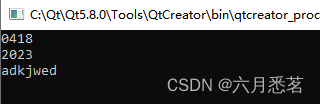
十、const
#include <stdio.h>
//const修饰全局变量
//此时全局变量只能使用但是不能修改,
//如果直接拿全局变量修改值,编译直接报错
//如果使用全局变量的地址修改值,运行时程序异常结束
const int a = 100;
void test1()
{
printf("a = %d\n", a);
/* 编译报错 */
//a = 666;
//printf(("a = %d\n", a);
int *p = &a;
*p = 888;
printf("a = %d", a);
}
//const修饰普通局部变量
//可以读取变量的值
//不能直接通过变量进行修改值,编译报错
//可以通过变量的地址修改值
void test2()
{
const b = 200;
printf("b = %d\n",b);
/* 编译报错 */
//b = 777;
//printf("b = %d\n", b);
int *p = &b;
*p = 996;
printf("b = %d\n", b);
}
//const修饰指针变量
//如果const修饰指针变量的类型,无法通过指针变量修改地址里面的值
//如果const修饰指针变量,无法修改指针变量保存的地址
//如果const既修饰指针变量的类型,又修饰指针变量,则只能通过原本变量修改值
void test3()
{
int c = 300;
//const修饰指针变量的类型
//const int * p = &c;
//const修饰指针变量
//int * const p = &c;
//const既修饰指针变量的类型,又修饰指针变量
const int * const p = &c;
printf("*p = %d\n", *p);
c= 666;
printf("*p = %d\n", *p);
*p = 777;
printf("*p = %d\n", *p);
int d = 888;
p = &d;
printf("*p = %d\n", *p);
}
int main(int argc, char *argv[])
{
test3();
return 0;
}