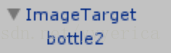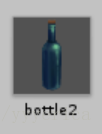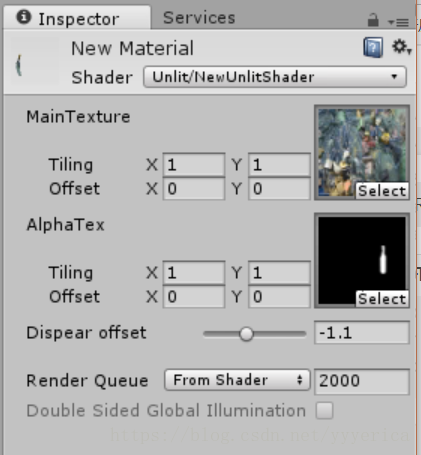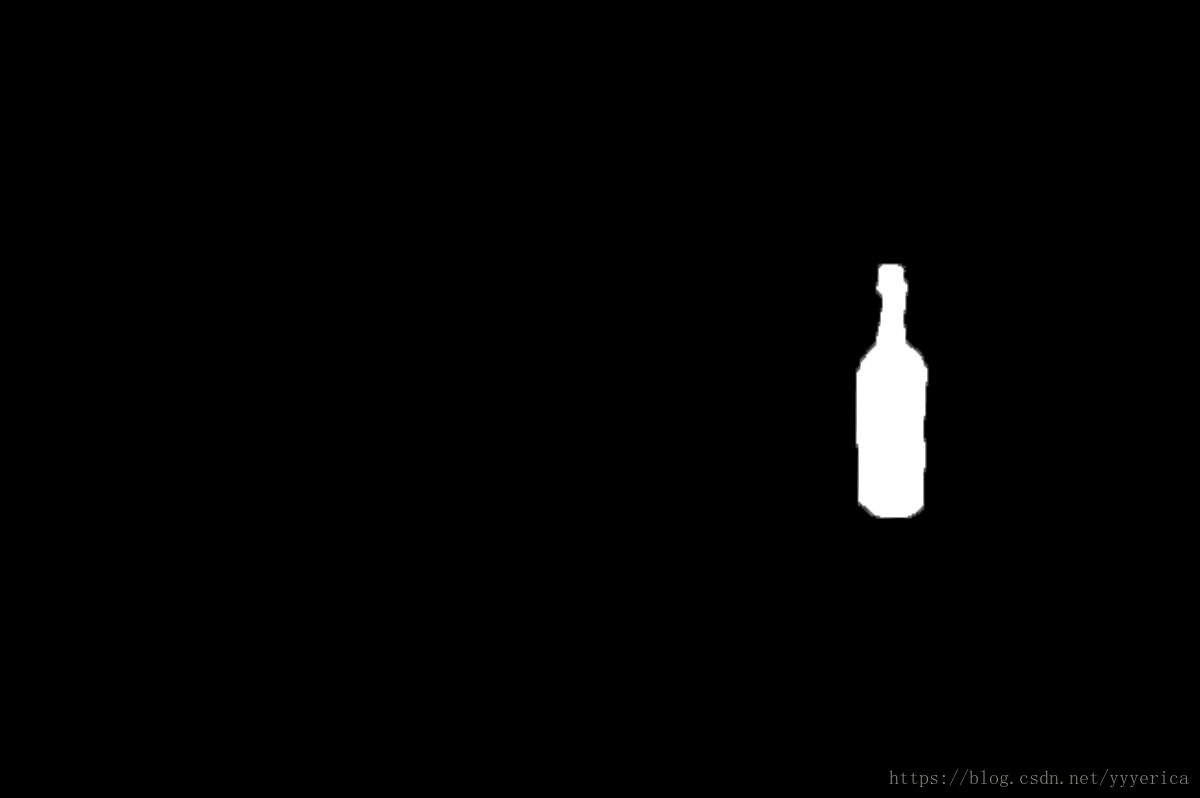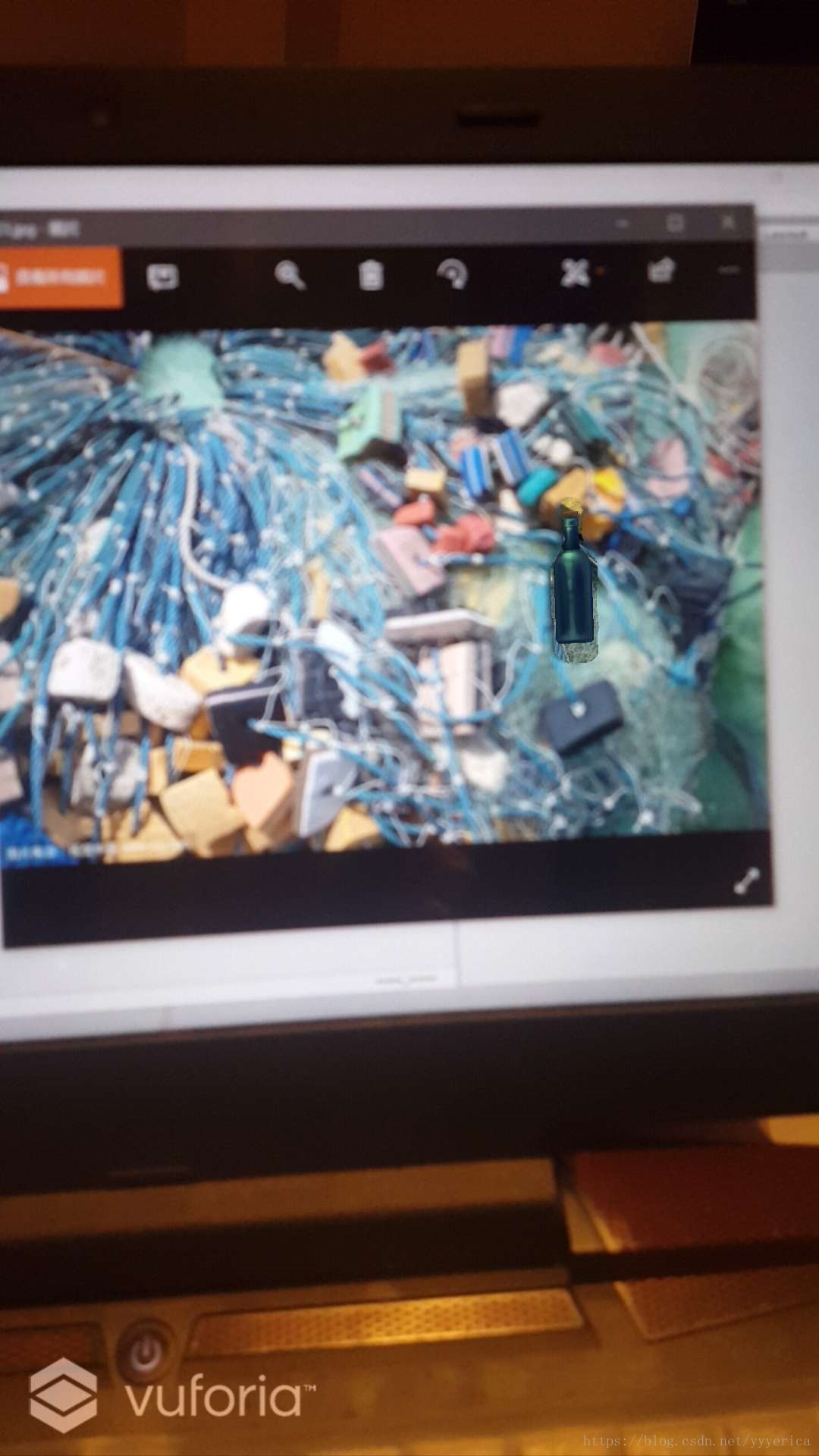解决问题:当识别图像并显示虚拟物体成功后,将原图片中存在的物体图像遮盖
①使用的识别图形(图中含有瓶子)
②将该瓶子模型添加为为ImageTarget的子物体
③将这个模型位置移动到与图片中瓶子位置一致
④create plane 作为ImageTarget的子物体
将该plane的y值调到bottle2和ImagetTarget中间
⑤为plane添加unlitshader
Shader "Unlit/NewUnlitShader"
//透明贴图
{
Properties
{
_MainTex ("MainTexture" , 2D) = "white" {} //默认值白色
_AlphaTex ("AlphaTex" , 2D) = "white" {} //默认值白色
_Dispear_offset("Dispear offset" ,Range(-6,6))=0 //滚动条
}
SubShader
{
Tags { "RenderType" ="Opaque" }
LOD 100
Pass
{
CGPROGRAM
#pragma vertex vert
#pragma fragment frag
// make fog work
#pragma multi_compile_fog
#include "UnityCG.cginc"
//顶点函数的输入结构
struct appdata
{
float4 vertex : POSITION;
float2 uv : TEXCOORD0;
};
struct v2f
{
float2 uv : TEXCOORD0;
UNITY_FOG_COORDS(1)
float4 vertex : SV_POSITION;
};
sampler2D _MainTex;
float4 _MainTex_ST;
float _Dispear_offset;
sampler2D _AlphaTex;
v2f vert (appdata v)
{
v2f o;
o.vertex = UnityObjectToClipPos (v.vertex);
o.uv.xy = TRANSFORM_TEX(v.uv, _MainTex);//只对x和y进行变换,z不进行
UNITY_TRANSFER_FOG(o,o.vertex);
return o;
}
fixed4 frag (v2f i) : SV_Target
{
fixed4 mAlpha = tex2D (_AlphaTex,i.uv.xy);
clip(mAlpha.r-0.1);//-0.1是爲了涂黑的部分小于0被裁切掉
fixed4 col = tex2D (_MainTex,i.uv.xy);
UNITY_APPLY_FOG(i.fogCoord, col);
return col;
}
ENDCG
}
}
}
创建材质
其中MainTexture用的是没有瓶子的图片
AlphaTex用的是把瓶子部分以外涂黑的二值图
以上就实现了在该plane中截取瓶子轮廓部分覆盖在原图片上,其余部分为透明不覆盖的效果
最后给瓶子挂上移动代码
using System.Collections;
using System.Collections.Generic;
using UnityEngine;
public class Move : MonoBehaviour
{
public Vector3 fristPos;//接触时的position
public Vector3 twoPos;//移动后的position
public float speed = 0.001f; //移动速度
void Update()
{
float moveY = 0;// 上下移动的速度
float moveX = 0;//左右移动的速度
if (Input.GetTouch(0).phase == TouchPhase.Began)
{
//获取接触屏幕的坐标
fristPos = Input.GetTouch(0).position;
}
//判断移动
if (Input.GetTouch(0).phase == TouchPhase.Moved)
{
//获取在屏幕上移动后的坐标
twoPos = Input.GetTouch(0).position;
//判断向上移动,并且不出上方屏幕
if (fristPos.y < twoPos.y && Camera.main.WorldToScreenPoint(transform.position).y < Screen.height)
{
moveY += speed * Time.deltaTime;
}
//判断向下移动,并且不出下边屏幕
if (fristPos.y > twoPos.y && Camera.main.WorldToScreenPoint(transform.position).y > 0)
{
moveY -= speed * Time.deltaTime;
}
//判断向左移动,并且不出左边屏幕
if (fristPos.x > twoPos.x && Camera.main.WorldToScreenPoint(transform.position).x > 0)
{
moveX -= speed * Time.deltaTime;
}
//判断向右移动,并且不出右边屏幕
if (fristPos.x < twoPos.x && Camera.main.WorldToScreenPoint(transform.position).x < Screen.width)
{
moveX += speed * 2.0f * Time.deltaTime;
}
//改变物体坐标
transform.Translate(moveX, moveY, 0);
}
}
}
效果展示
瓶子移动前
瓶子移动后