Ant Design radio组件默认样式:
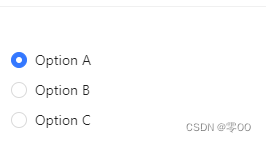
自定义样式:
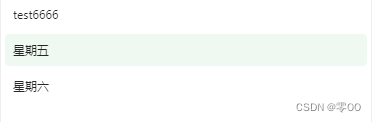
使用方法:
import React, { useState } from 'react';
import type { RadioChangeEvent } from 'antd';
import { Input, Radio, Space } from 'antd';
const App: React.FC = () => {
const [value, setValue] = useState(1);
const onChange = (e: RadioChangeEvent) => {
console.log('radio checked', e.target.value);
setValue(e.target.value);
};
return (
<Radio.Group onChange={
onChange} value={value}>
<Space direction="vertical">
<Radio value={1}>Option A</Radio>
<Radio value={2}>Option B</Radio>
<Radio value={3}>Option C</Radio>
</Space>
</Radio.Group>
);
};
export default App;
修改方法:
①去掉选项前的圆圈
.ant-radio-inner {
display: none;
}
②设置每个选项之间的将距离:
.ant-space-vertical {
gap: 4px;
}
不生效的话,可以加 ‘ !important ’:
.ant-space-vertical {
gap: 4px !important;
}
③修改文字元素字号及大小
span.ant-radio + * {
display: block;
padding: 10px 8px;
font-size: 12px;
line-height: 1;
}
④设置选项宽度和父级元素宽度一致
.ant-radio-group,
.ant-space-vertical,
.ant-space-item,
.ant-radio-wrapper {
width: 100%;
}
⑤设置选中和悬浮的元素背景色
.ant-space-item:hover,
.ant-radio-wrapper-checked {
color: #00b357;
background: #00b35714;
border-radius: 4px;
}
具体样式可根据实际进行修改~
更多操作可查阅官网:https://ant.design/components/radio-cn