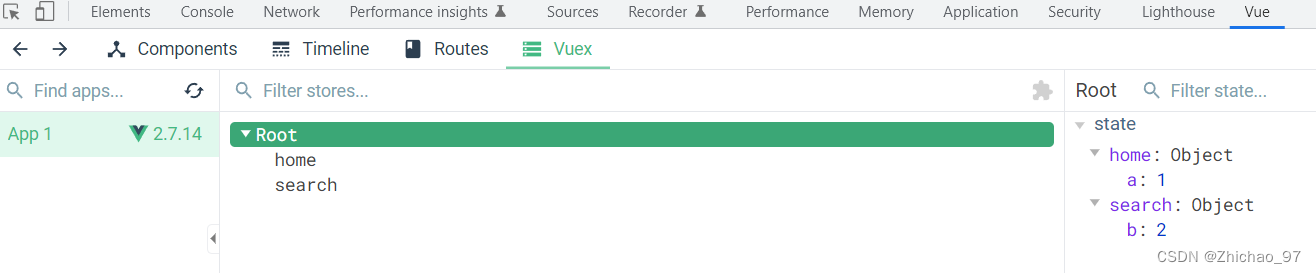vuex是官方提供一个插件,状态管理库,集中式管理项目中组件共用的数据。
目录
一、安装
安装命令:
npm install [email protected] --save如果安装错版本,要先卸载再重新安装,卸载命令如下:
cnpm uninstall vuex --save二、vuex的基本使用
1. 在src目录下新建一个文件夹,命名为“store”
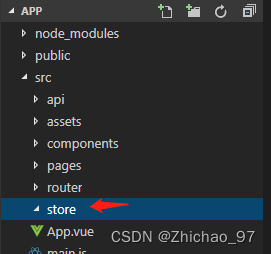
在该文件夹中新建文件“index.js”
![]()
添加如下代码:
import Vue from 'vue'
import Vuex from 'vuex'
//需要使用插件一次
Vue.use(Vuex)
const state = {} // 仓库存储数据的地方
const mutations = {} // 修改state的唯一手段
const actions = {} // 处理actions,可以书写自己的业务逻辑,也可以处理异步
const getters = {} // 理解为计算属性,用于简化仓库数据,让组件获取仓库的数据更加方便
//对外暴露Store类的一个实例
export default new Vuex.Store({
state,
mutations,
actions,
getters
})
2. 在main.js中注册仓库、引入仓库
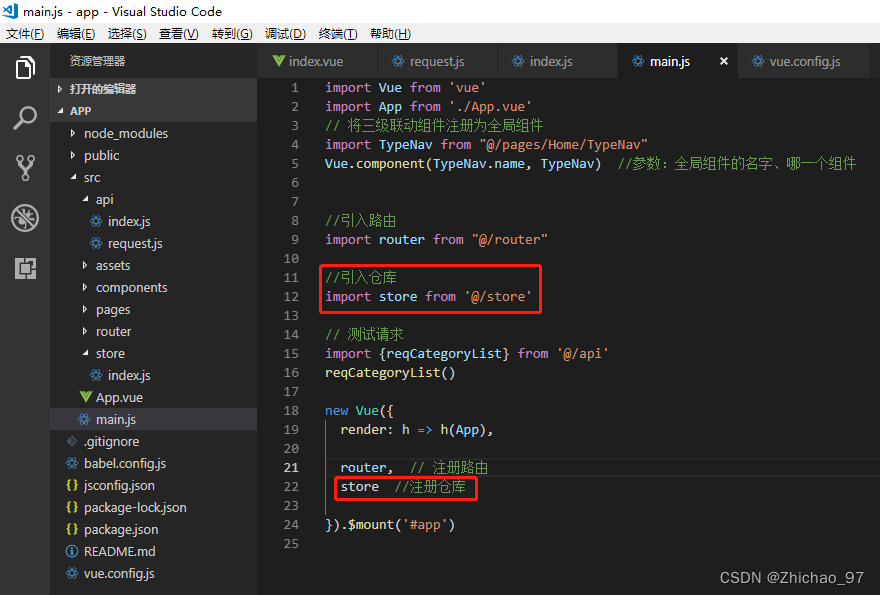
此时组件实例的身上会多一个$store属性
3.为了观察仓库的数据,这里做一个demo
首先在“store/index.js”中添加数据:
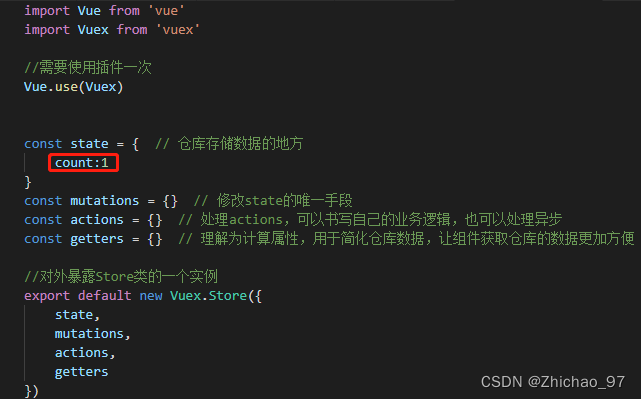
为了显示count的值,在"src/pages/Home/index.vue"中添加如下代码:
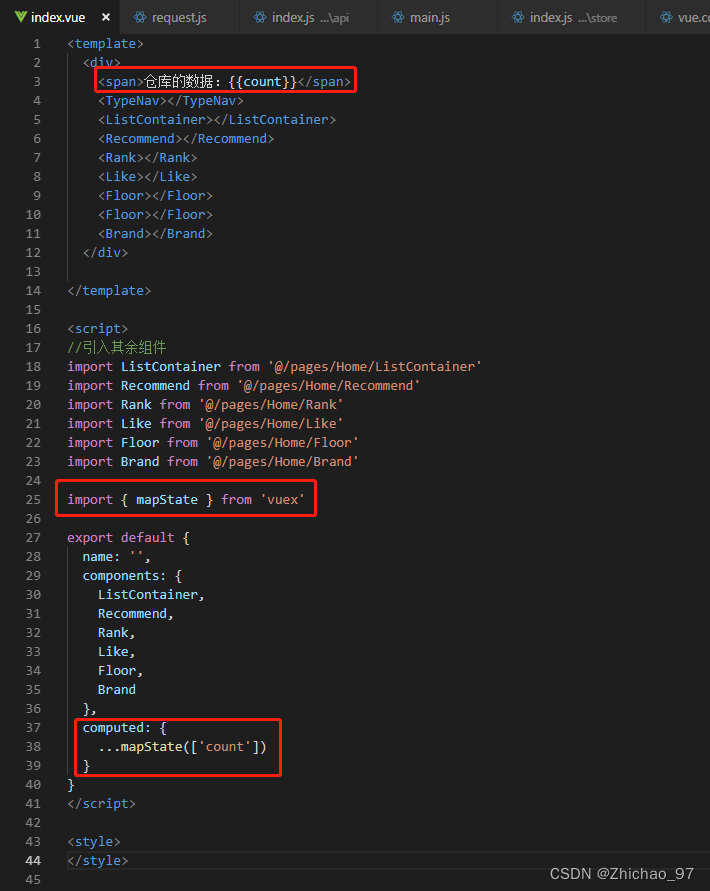
如果希望添加一个按钮来修改仓库中的count值,首先在"src/pages/Home/index.vue"中添加如下代码:
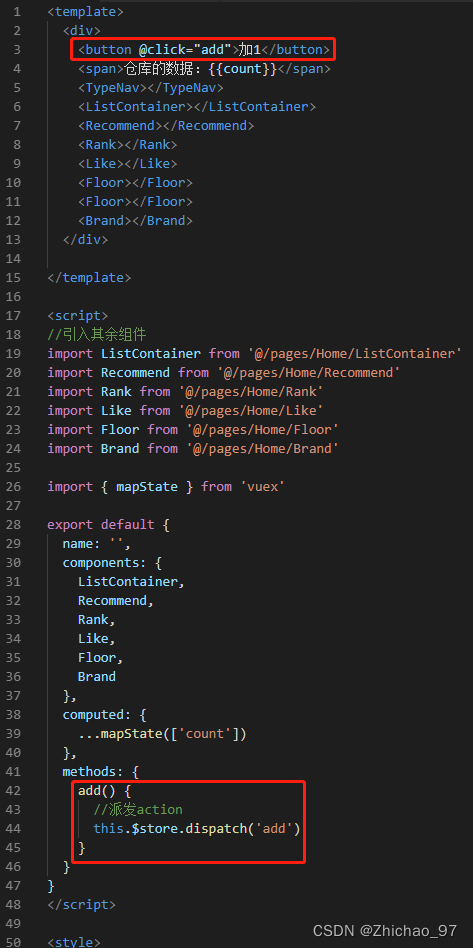
然后在“src/store/index.js”中添加如下代码:
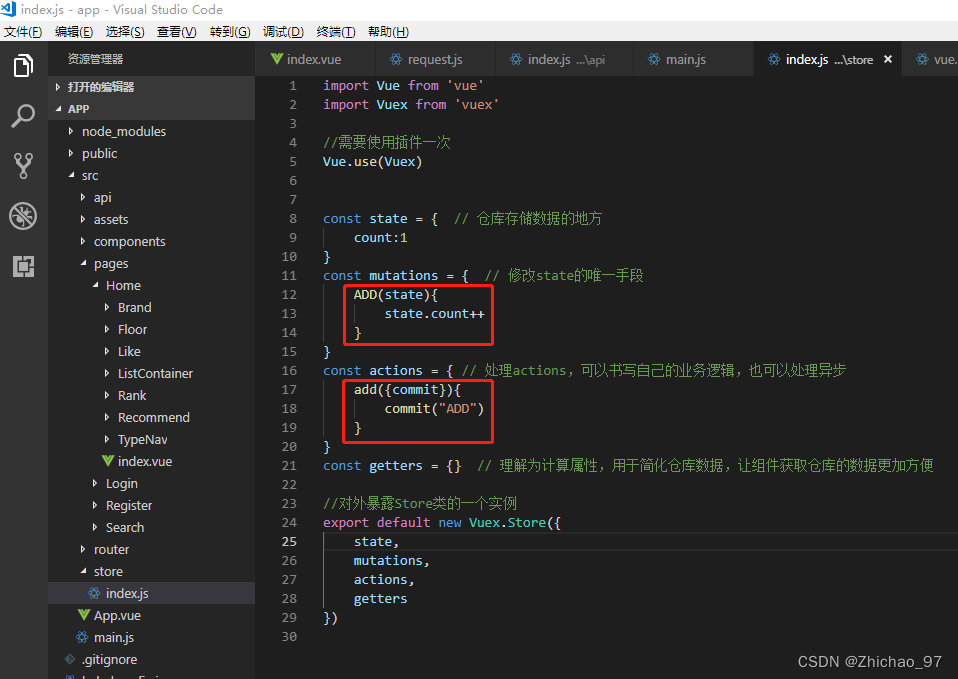
此时我们点击按钮就可以完成+1的功能
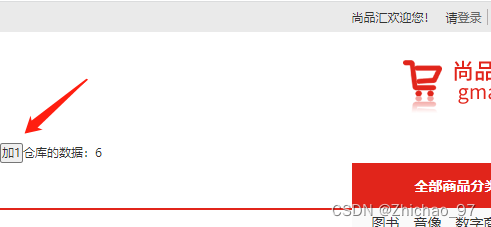
三、vuex模块式开发
首先删除编辑demo的代码,删除后"src/pages/Home/index.vue"的代码如下:
<template>
<div>
<TypeNav></TypeNav>
<ListContainer></ListContainer>
<Recommend></Recommend>
<Rank></Rank>
<Like></Like>
<Floor></Floor>
<Floor></Floor>
<Brand></Brand>
</div>
</template>
<script>
//引入其余组件
import ListContainer from '@/pages/Home/ListContainer'
import Recommend from '@/pages/Home/Recommend'
import Rank from '@/pages/Home/Rank'
import Like from '@/pages/Home/Like'
import Floor from '@/pages/Home/Floor'
import Brand from '@/pages/Home/Brand'
export default {
name: '',
components: {
ListContainer,
Recommend,
Rank,
Like,
Floor,
Brand
}
}
</script>
<style>
</style>
“src/store/index.js”的代码如下:
import Vue from 'vue'
import Vuex from 'vuex'
//需要使用插件一次
Vue.use(Vuex)
//对外暴露Store类的一个实例
export default new Vuex.Store({
})
为了实现每一个小仓库的数据对应一个模块,首先在“src/store”中新建两个文件夹,命名为“home”和“search”,分别用来存储home和search模块的数据
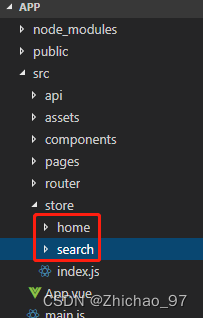
在这两个文件夹下新建index.js

编辑两个index.js代码如下:
//home模块的数据仓库
const state = {}
const mutations = {}
const actions = {}
const getters = {}
export default {
state,
mutations,
actions,
getters
}
//search模块的数据仓库
const state = {}
const mutations = {}
const actions = {}
const getters = {}
export default {
state,
mutations,
actions,
getters
}将这两个小仓库合并到大仓库中。打开“src/store/index.js”,添加如下代码:
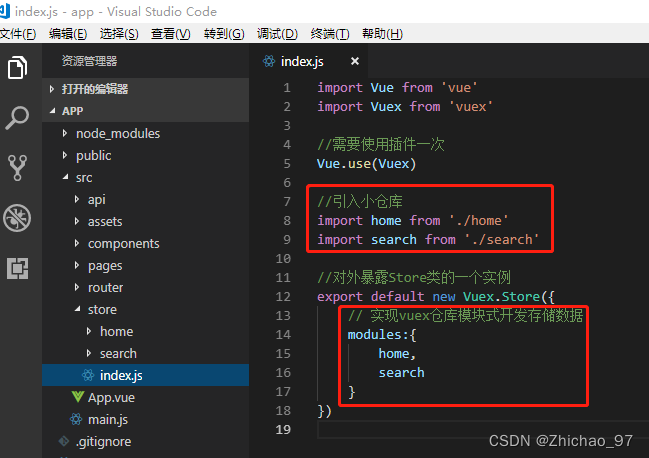
此时在控制台中可以看到实现了将大仓库分为小仓库进行存储
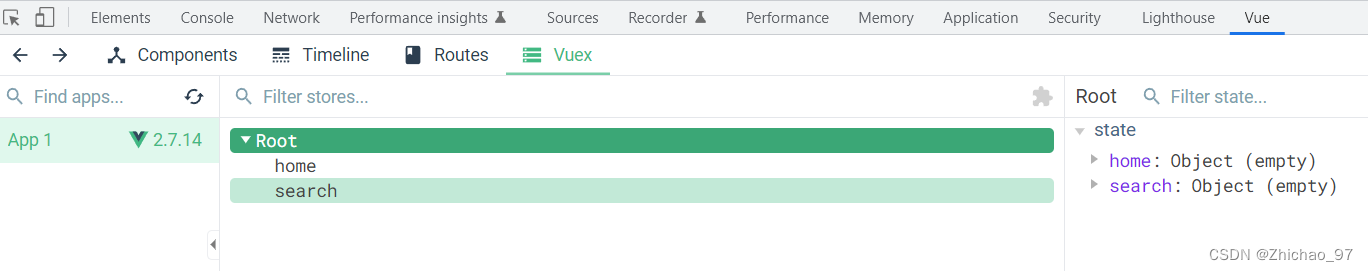
比如home仓库有个a=1
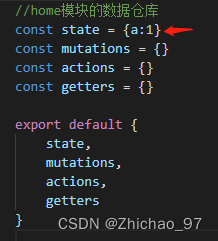
search仓库有个b=2
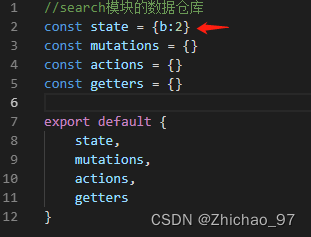
此时可以看到分模块存储的数据如下: