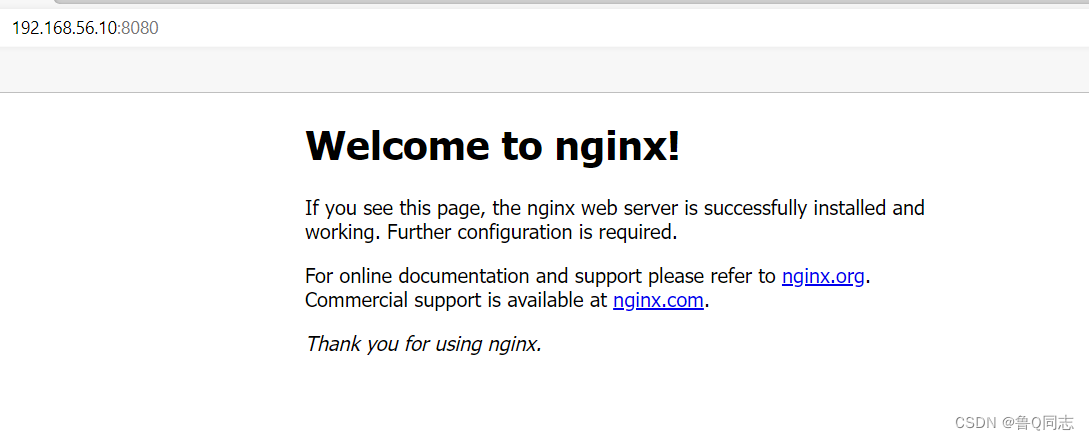这里没有直接的nginx包了,需要下载进行编辑安装了
一.下载
创建文件夹
mkdir /usr/local/nginx
cd /usr/local/nginx
下载
wget https://nginx.org/download/nginx-1.20.2.tar.gz
解压
tar -zxvf nginx-1.20.2.tar.gz
进入解压文件夹
cd nginx-1.20.2
二.配置
指定
nging编译配置安装路径--prefix是指定nginx安装路径等号左右不要有空格
./configure --prefix=/usr/local/nginx
使用./configure --prefix=路径之后可能出现bash: configure: command not found这个错误
可能是由于没有安装gcc和c++编译器出现的问题导致无法使用报错
yum install gcc gcc-c++ -y
然后在运行一遍上面的./configure进行测试是否安装成功
然后这一层你发现可以编译,但是最后打印出下面这个东东,这个是由于没有安装pcre库导致的
./configure: error: the HTTP rewrite module requires the PCRE library.
You can either disable the module by using --without-http_rewrite_module
option, or install the PCRE library into the system, or build the PCRE library
statically from the source with nginx by using --with-pcre=option.
yum install pcre pcre-devel -y
或者会出现下面这个东东,这个是由于没有安装zlib库导致的
./configure: error: the HTTP gzip module requires the zlib library.
You can either disable the module by using --without-http_gzip_module
option, or install the zlib library into the system, or build the zlib library
statically from the source with nginx by using --with-zlib=option.
yum install zlib zlib-devel -y
也可能会出现下面这个东东,里面说的是没有使用OpenSSL,我们直接指定路径让他找到
Configuration summary
- using system PCRE library
OpenSSL library is not used- using system zlib library
nginx path prefix: “/usr/local/nginx”
nginx binary file: “/usr/local/nginx/sbin/nginx”
nginx modules path: “/usr/local/nginx/modules”
nginx configuration prefix: “/usr/local/nginx/conf”
nginx configuration file: “/usr/local/nginx/conf/nginx.conf”
nginx pid file: “/usr/local/nginx/logs/nginx.pid”
nginx error log file: “/usr/local/nginx/logs/error.log”
nginx http access log file: “/usr/local/nginx/logs/access.log”
nginx http client request body temporary files: “client_body_temp”
nginx http proxy temporary files: “proxy_temp”
nginx http fastcgi temporary files: “fastcgi_temp”
nginx http uwsgi temporary files: “uwsgi_temp”
nginx http scgi temporary files: “scgi_temp”
yum install openssl openssl-devel -y
这里运行的就有点不一样了
./configure --prefix=/usr/local/nginx --with-http_ssl_module
这里只是记录可能发生的错误,安装的时候直接都下载下来就行,这样一步一步确实麻烦
首先要安装automake
yum install automake -y
然后进行编译
make
在进行安装
make install
三.测试
进入sbin目录
cd /usr/local/nginx/sbin
启动nginx
./nginx
出现错误nginx: [emerg] bind() to 0.0.0.0:80 failed (13: Permission denied)
对于Termux来说,手机不能使用80端口(好像是这样的忘了怎么说的了)
那就修改一下端口
cd /usr/local/nginx/conf
vi nginx.conf
将下面的端口号进行修改,这里我改成8080

然后重新启动nginx,发现运行成功,使用ps -ef|grep nginx可以查看端口号

然后访问网址ip+端口号,直接访问成功