向下一个Activity传递数据
1、创建Activity
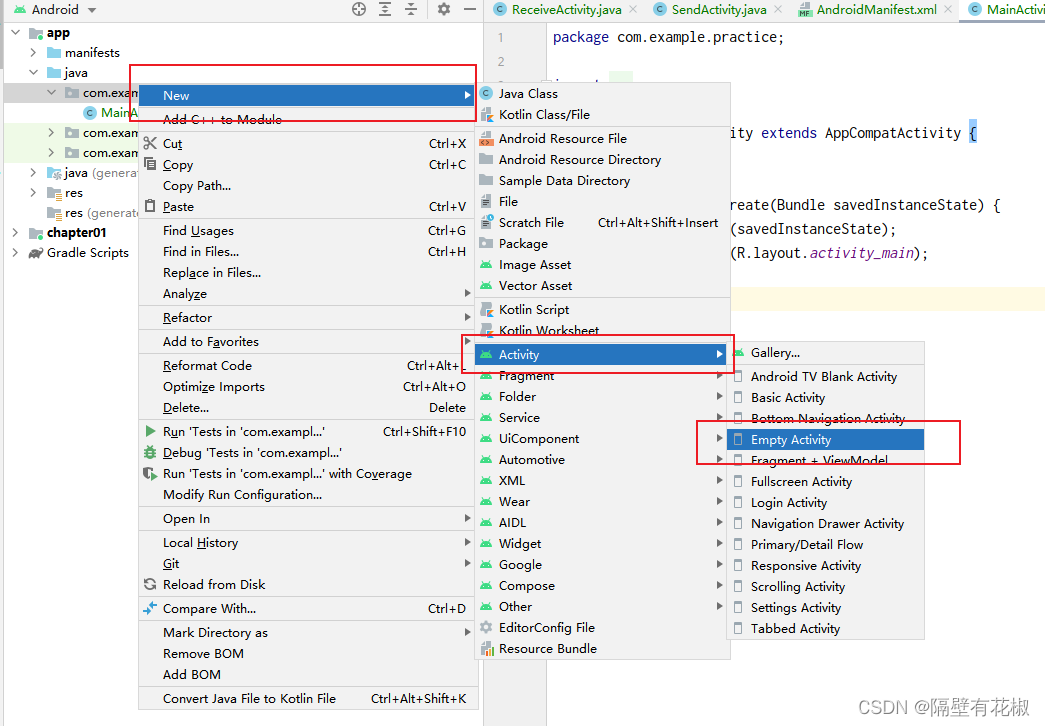
2、SendActivity发送数据,ReceiveActivity接收数据
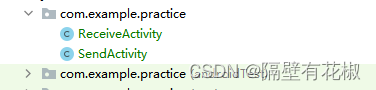
3、manifest清单文件设置(SendActivity为主界面,如果是直接创建class文件的话记得注册!仿造框一就可以了,没有注册会导致跳转崩溃哦)
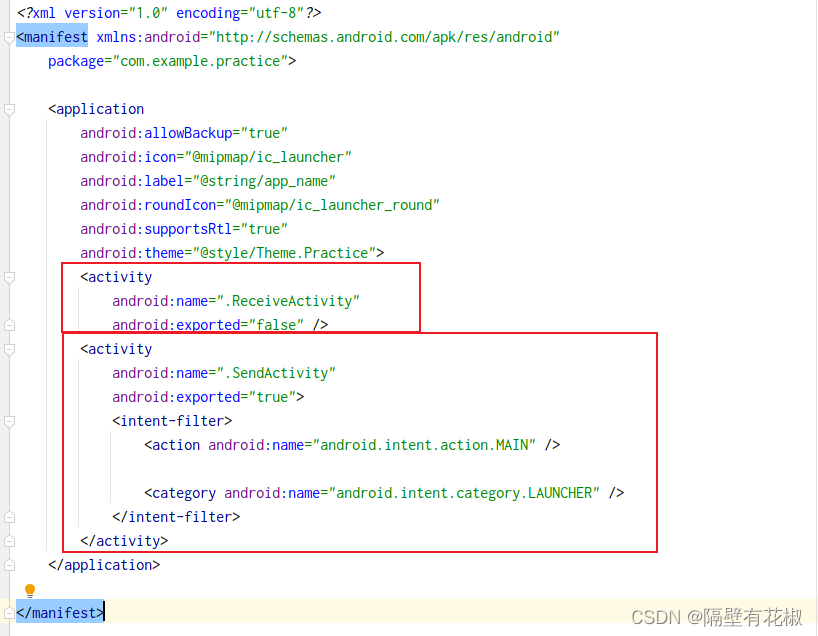
4、打开布局文件
activity_receive.xml添加TextView,作为数据显示的位置
activity_send.xml增加一个TextView跟一个Button,TextView是数据内容,点击Button进行跳转,并且获取TextView的文本内容
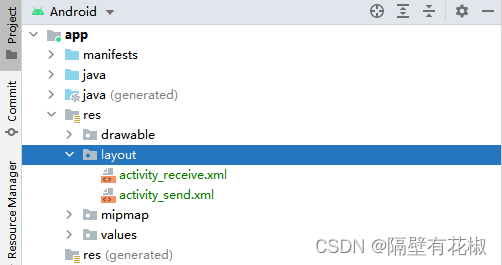
代码:
<?xml version="1.0" encoding="utf-8"?>
<LinearLayout xmlns:android="http://schemas.android.com/apk/res/android"
xmlns:tools="http://schemas.android.com/tools"
android:layout_width="match_parent"
android:layout_height="match_parent"
android:orientation="vertical"
tools:context=".SendActivity">
<TextView
android:id="@+id/tv_content"
android:layout_width="match_parent"
android:layout_height="wrap_content"
android:gravity="center"
android:text="Hello World"
android:textSize="26sp" />
<Button
android:id="@+id/btn_send_data"
android:layout_width="match_parent"
android:layout_height="wrap_content"
android:text="发送数据" />
</LinearLayout><?xml version="1.0" encoding="utf-8"?>
<LinearLayout xmlns:android="http://schemas.android.com/apk/res/android"
xmlns:tools="http://schemas.android.com/tools"
android:layout_width="match_parent"
android:layout_height="match_parent"
tools:context=".ReceiveActivity">
<TextView
android:id="@+id/tv_receive"
android:layout_width="match_parent"
android:layout_height="wrap_content"
android:gravity="center"
android:textSize="26sp" />
</LinearLayout>5、SendActivity.java进行的操作
1)绑定控件ID
2)监听按钮
3)初始化意图(Intent)并且定义从当前活动跳转到目标活动
4)初始化Bundle
5)使用putString把数据放入Bundle当中
6)把Bundle放入意图
7)开启跳转
代码:
public class SendActivity extends AppCompatActivity implements View.OnClickListener {
private TextView tv_content;
private Button btn_send_date;
@Override
protected void onCreate(Bundle savedInstanceState) {
super.onCreate(savedInstanceState);
setContentView(R.layout.activity_send);
tv_content = findViewById(R.id.tv_content);
btn_send_date = findViewById(R.id.btn_send_data);
btn_send_date.setOnClickListener(this);
}
@Override
public void onClick(View view) {
Intent intent = new Intent(this,ReceiveActivity.class);
Bundle bundle=new Bundle();
//传递的数据自己定义,我这边传递的数据是id为tv_content的文本内容
bundle.putString("request_content",tv_content.getText().toString());
intent.putExtras(bundle);
startActivity(intent);
}
}小技巧:监听控件的时候,输入this提醒错误

移到报错这个位置,Alt+回车,选择第二个,as自动补全需要的代码,不用每次自己敲
6、ReceiveActivity.java进行的操作
1)绑定控件ID
2)调用getExtras方法,获取数据
3)获取key为request_content的数据,key要去SendActivit命名一样,才能获取到数据
4)将获取到的数据,格式化为字符串
5)把获取到的数据写入到TextView当中
代码:
public class ReceiveActivity extends AppCompatActivity {
private TextView tv_receive;
@Override
protected void onCreate(Bundle savedInstanceState) {
super.onCreate(savedInstanceState);
setContentView(R.layout.activity_act_receive_acitivity);
tv_receive = findViewById(R.id.tv_receive);
Bundle bundle=getIntent().getExtras();
String request_content = bundle.getString("request_content");
Log.e("Tag",request_content);
String decs =String.format(request_content);
tv_receive.setText(decs);
}
}效果图:
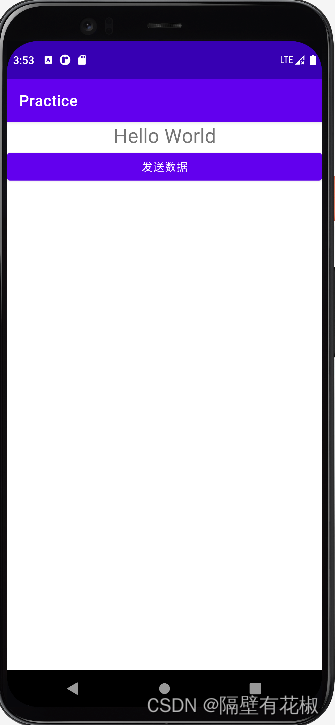
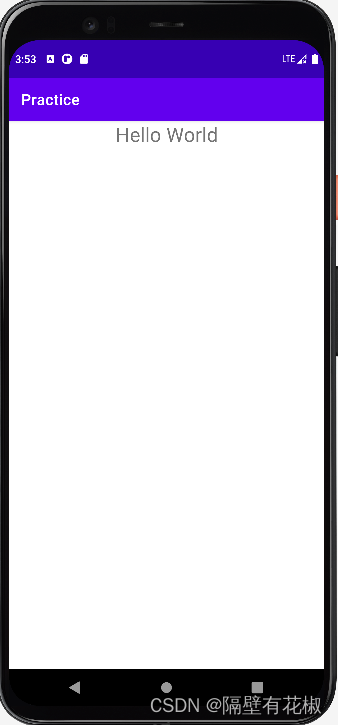
向上一个Activity传递数据
先传一下代码,后面有时间了再补充一下解释~
startActivityForResult();弃用了,用ActivityResultLauncher回传数据
public class RequestActivity extends AppCompatActivity implements View.OnClickListener {
private TextView tv_request;
private TextView tv_response;
private Button btn_request;
private static final String mRequest = "哈喽哈喽在干嘛!";
private ActivityResultLauncher<Intent> intentActivityResultLauncher;
@Override
protected void onCreate(Bundle savedInstanceState) {
super.onCreate(savedInstanceState);
setContentView(R.layout.activity_request);
tv_request = findViewById(R.id.tv_request);
btn_request = findViewById(R.id.btn_request);
tv_response = findViewById(R.id.tv_response);
btn_request.setOnClickListener(this);
tv_request.setText("待发送的信息为:" + mRequest);
btn_request.setOnClickListener(this);
intentActivityResultLauncher = registerForActivityResult(new ActivityResultContracts.StartActivityForResult(), result -> {
if (result != null) {
Intent intent =result.getData();
if (result != null && result.getResultCode() == Activity.RESULT_OK) {
Bundle bundle = intent.getExtras();
String response_content = bundle.getString("response_content");
String decs = String.format(response_content);
tv_response.setText("收到回复信息:"+decs);
}
}
});
}
@Override
public void onClick(View view) {
Intent intent = new Intent(this, ResponseActivity.class);
Bundle bundle = new Bundle();
bundle.putString("request_content", mRequest);
intent.putExtras(bundle);
intentActivityResultLauncher.launch(intent);
}
}public class ResponseActivity extends AppCompatActivity implements View.OnClickListener {
private TextView tv_response;
private TextView tv_request;
private Button btn_response;
private static final String mResponse="我在学习呢";
@Override
protected void onCreate(Bundle savedInstanceState) {
super.onCreate(savedInstanceState);
setContentView(R.layout.activity_response);
tv_response = findViewById(R.id.tv_response);
tv_request = findViewById(R.id.tv_request);
btn_response = findViewById(R.id.btn_response);
tv_response.setText("待应答的消息:"+mResponse);
Bundle bundle=getIntent().getExtras();
String request_content = bundle.getString("request_content");
String decs=String.format(request_content);
tv_request.setText("收到信息:"+decs);
btn_response.setOnClickListener(this);
}
@Override
public void onClick(View view) {
Intent intent = new Intent();
Bundle bundle = new Bundle();
bundle.putString("response_content",mResponse);
intent.putExtras(bundle);
setResult(Activity.RESULT_OK,intent);
finish();
}
}<?xml version="1.0" encoding="utf-8"?>
<LinearLayout xmlns:android="http://schemas.android.com/apk/res/android"
xmlns:app="http://schemas.android.com/apk/res-auto"
xmlns:tools="http://schemas.android.com/tools"
android:layout_width="match_parent"
android:layout_height="match_parent"
android:gravity="center"
android:orientation="vertical"
tools:context=".RequestActivity">
<TextView
android:id="@+id/tv_request"
android:layout_width="match_parent"
android:layout_height="wrap_content" />
<Button
android:id="@+id/btn_request"
android:layout_width="match_parent"
android:layout_height="wrap_content"
android:text="发送请求数据"
android:textSize="26sp" />
<TextView
android:id="@+id/tv_response"
android:layout_width="match_parent"
android:layout_height="wrap_content" />
</LinearLayout><?xml version="1.0" encoding="utf-8"?>
<LinearLayout xmlns:android="http://schemas.android.com/apk/res/android"
xmlns:app="http://schemas.android.com/apk/res-auto"
xmlns:tools="http://schemas.android.com/tools"
android:layout_width="match_parent"
android:layout_height="match_parent"
android:gravity="center"
android:orientation="vertical"
tools:context=".ResponseActivity">
<TextView
android:id="@+id/tv_request"
android:layout_width="match_parent"
android:layout_height="wrap_content" />
<Button
android:id="@+id/btn_response"
android:layout_width="match_parent"
android:layout_height="wrap_content"
android:text="返回应答数据"
android:textSize="26sp" />
<TextView
android:id="@+id/tv_response"
android:layout_width="match_parent"
android:layout_height="wrap_content" />
</LinearLayout>