ubuntu下安装thrift
ubuntu 16.04
thrift 0.16.0
boost安装
方法一
#安装mpi库
sudo apt-get install mpi-default-dev
#支持正则表达式的UNICODE字符集
sudo apt-get install libicu-dev
#需要python的话
sudo apt-get install python-dev
#如果编译出现错误:bzlib.h: No such file or directory
sudo apt-get install libbz2-dev
解压之后
./bootstrap.sh
sudo ./b2
sudo ./b2 install
下载boost
https://sourceforge.net/projects/boost/files/latest/download
方法二
sudo apt-get update
sudo apt install libboost-all-dev
sudo apt install aptitude
aptitude search boost
安转好之后,默认安装目录在 /usr/include/boost
测试
创建一个main.cpp
#include <iostream>
#include <boost/array.hpp>
using namespace std;
int main(){
boost::array<int, 4> arr = {
{
1,2,3,4}};
cout << "hi" << arr[0];
return 0;
}
编译
g++ -o stest main.cpp
执行
./stest
hi1
成功
安装thrift
thrfit官网,点这里
下载thrfit源码包 链接
下载后解压
wget http://www.apache.org/dyn/closer.cgi?path=/thrift/0.16.0/thrift-0.16.0.tar.gz
sudo tar -xvf thrift-0.16.0.tar.gz
安装
cd thrift-0.16.0.tar.gz
sudo ./configure
sudo make
编译过程中,报错
src/thrift/transport/TSSLSocket.cpp:44:30: fatal error: openssl/opensslv.h: No such file or directory
compilation terminated.
Makefile:1246: recipe for target 'src/thrift/transport/TSSLSocket.lo' failed
make[4]: *** [src/thrift/transport/TSSLSocket.lo] Error 1
make[4]: Leaving directory '/home/bing/bingCpp/thriftDemo/thrift-0.16.0/lib/cpp'
Makefile:1526: recipe for target 'all-recursive' failed
make[3]: *** [all-recursive] Error 1
make[3]: Leaving directory '/home/bing/bingCpp/thriftDemo/thrift-0.16.0/lib/cpp'
Makefile:569: recipe for target 'all-recursive' failed
make[2]: *** [all-recursive] Error 1
make[2]: Leaving directory '/home/bing/bingCpp/thriftDemo/thrift-0.16.0/lib'
Makefile:682: recipe for target 'all-recursive' failed
make[1]: *** [all-recursive] Error 1
make[1]: Leaving directory '/home/bing/bingCpp/thriftDemo/thrift-0.16.0'
Makefile:598: recipe for target 'all' failed
make: *** [all] Error 2
根据debian系统下的安装方法,需要安装一些依赖
# 依赖安装
sudo apt-get install automake bison flex g++ git libboost-all-dev libevent-dev libssl-dev libtool make pkg-config
# 再次make
sudo ./configure
sudo make
安装thrift
# 安装
$ sudo make install
# 查看版本
$ thrift -version
Thrift version 0.16.0
测试demo
1、 定义接口文件 hello.thrift
service HelloService
{
void hello(1: string name);
}
2、编译生成cpp接口
thrift --gen cpp hello.thrift
# 自动创建了一个gen-cpp文件夹
cd gen-cpp
mkdir build
# 复制一份server框架
copy HelloService_server.skeleton.cpp server.cpp
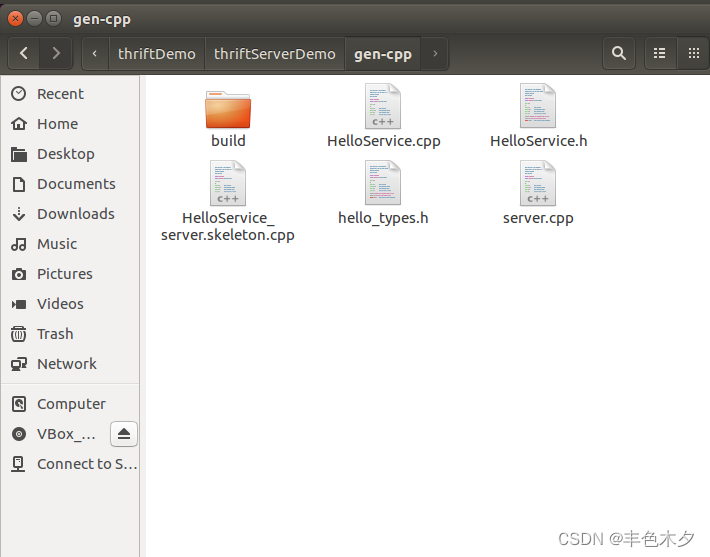
打开server.cpp
// This autogenerated skeleton file illustrates how to build a server.
// You should copy it to another filename to avoid overwriting it.
#include "HelloService.h"
#include <thrift/protocol/TBinaryProtocol.h>
#include <thrift/server/TSimpleServer.h>
#include <thrift/transport/TServerSocket.h>
#include <thrift/transport/TBufferTransports.h>
using namespace ::apache::thrift;
using namespace ::apache::thrift::protocol;
using namespace ::apache::thrift::transport;
using namespace ::apache::thrift::server;
class HelloServiceHandler : virtual public HelloServiceIf {
public:
HelloServiceHandler() {
// Your initialization goes here
}
void hello(const std::string& name) {
// Your implementation goes here
printf("hello\n");
}
};
int main(int argc, char **argv) {
int port = 9090;
::std::shared_ptr<HelloServiceHandler> handler(new HelloServiceHandler());
::std::shared_ptr<TProcessor> processor(new HelloServiceProcessor(handler));
::std::shared_ptr<TServerTransport> serverTransport(new TServerSocket(port));
::std::shared_ptr<TTransportFactory> transportFactory(new TBufferedTransportFactory());
::std::shared_ptr<TProtocolFactory> protocolFactory(new TBinaryProtocolFactory());
TSimpleServer server(processor, serverTransport, transportFactory, protocolFactory);
server.serve();
return 0;
}
编译server.cpp
$ g++ -o ./build/server HelloService.cpp server.cpp -I/usr/local/include/thrift -L/usr/local/lib -lthrift
出现报错This support must be enabled with the -std=c++11 or -std=gnu++11 compiler options
In file included from /usr/include/c++/5/chrono:35:0,
from /usr/local/include/thrift/concurrency/Monitor.h:23,
from /usr/local/include/thrift/async/TConcurrentClientSyncInfo.h:24,
from HelloService.h:11,
from HelloService.cpp:7:
/usr/include/c++/5/bits/c++0x_warning.h:32:2: error: #error This file requires compiler and library support for the ISO C++ 2011 standard. This support must be enabled with the -std=c++11 or -std=gnu++11 compiler options.
#error This file requires compiler and library support \
^
In file included from /usr/local/include/thrift/transport/TTransport.h:23:0,
from /usr/local/include/thrift/protocol/TProtocol.h:28,
from /usr/local/include/thrift/TProcessor.h:24,
from /usr/local/include/thrift/TDispatchProcessor.h:22,
from HelloService.h:10,
from HelloService.cpp:7:
/usr/local/include/thrift/Thrift.h:82:23: error: expected ‘;’ at end of member declaration
virtual ~TException() noexcept override = default;
按提示加上选项-std=c++11
g++ -o ./build/server HelloService.cpp server.cpp -I/usr/local/include/thrift -L/usr/local/lib -lthrift -std=c++11
编译成功
运行测试
ctrl+alt+t进入,打开新终端
cd build
./server
运行报错
./server: error while loading shared libraries: libthrift-0.16.0.so: cannot open shared object file: No such file or directory
解决办法
配置/etc/ld.so.conf文件,添加/usr/local/lib
# 查看
cat /etc/ld.so.conf
include /etc/ld.so.conf.d/*.conf
# 添加包含目录
sudo vi /etc/ld.so.conf
include /etc/ld.so.conf.d/*.conf /usr/local/lib
执行修改生效
sudo /sbin/ldconfig
再次运行./server 运行成功,查看一下端口9090是否正常监听
# 使用lsof命令(list open files)
lsof -i
COMMAND PID USER FD TYPE DEVICE SIZE/OFF NODE NAME
server 9565 root 7u IPv4 93425 0t0 TCP *:9090 (LISTEN)
# 或者使用 netstat -anp # 查看tcp/udp情况