实现一个小程序swiper指示点在下方的一个demo,并且在每张图片上有对应的文字释义。
效果图:
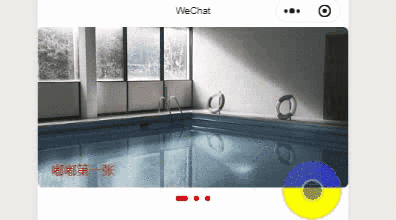
注意:代码是用mpvue框架写的,跟原生的有所不同,但是原理是一样的,都是用小程序提供的一个事件。原生也就是设置值和绑定动态样式不一样。
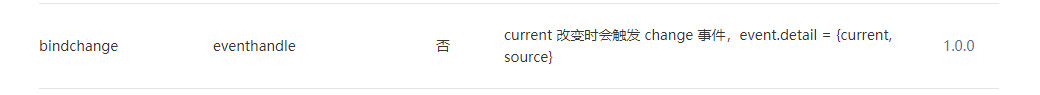
原生使用的注意点
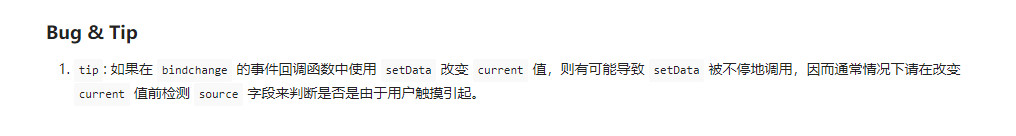
最开始本来打算用css控制样式来实现,然后发现超出swiper元素内容会被隐藏,然后试了下,感觉有点麻烦,发现组件有提供一个事件给我,然后可以利用这一个事件,直接定义一个指示点。感觉这样更加直接,所以用的这个方式。
上代码
<template>
<div>
<swiper
autoplay="true"
circular="true"
@change="swiperChange"
>
<template v-for="(item, i) in swiperData">
<swiper-item>
<img
@change="imgChange"
:src="item.img"
class="indexItem"
mode="aspectFill"
/>
<p class="swiper-itemText">{
{item.text}}</p>
</swiper-item>
</template>
</swiper>
<!-- 自定义指示点dot -->
<div class="customDots">
<template v-for="(item, index) in swiperData">
<div class="customDots-item" :class="{ active: swiperCurrent == index }"></div>
</template>
</div>
</div>
</template>
js
<script>
export default {
data() {
return {
swiperData: [ {
img: "https://cdn.pixabay.com/photo/2020/03/18/05/29/swimming-pool-4942724__340.jpg",
text: '嘟嘟第一张'
},
{
img: "https://cdn.pixabay.com/photo/2020/04/02/11/20/fungus-4994622__340.jpg",
text: '啦啦第二张啦啦第二张啦啦第二张啦啦第二张啦啦第二张'
},
{
img: "https://cdn.pixabay.com/photo/2017/12/29/10/23/nature-3047194__340.jpg",
text: '嘿嘿第三张'
}
],
swiperCurrent: 0,
};
},
methods: {
//自动滑动时,获取当前的轮播对象 原生的这里设置值不一样
swiperChange(e) {
this.swiperCurrent = e.mp.detail.current
},
//图片手动滑动时,获取当前的轮播对象
imgChange(e) {
this.swiperCurrent = e.mp.detail.current
}
},
};
</script>
css
<style scoped>
swiper {
width: 100%;
height: 388rpx;
}
swiper-item {
border-radius: 14rpx;
overflow: hidden;
position: relative;
width: 100%;
height: 388rpx;
}
.indexItem {
width: 100%;
height: 388rpx;
}
.swiper-itemText {
position: absolute;
left: 34rpx;
bottom: 24rpx;
font-size: 32rpx;
width: 80%;
color: red;
overflow: hidden;
text-overflow:ellipsis;
white-space: nowrap;
}
.customDots {
margin-top: 20rpx;
display: flex;
justify-content: center;
}
/* 不是当前状态的点 */
.customDots .customDots-item {
margin: 0 8rpx;
width: 14rpx;
height: 14rpx;
background-color: transparent;
border-radius: 8rpx;
background:red;
transition: all 0.6s ease-in-out;
}
/* 当前显示点 */
.customDots .customDots-item.active {
width: 30rpx;
background: red;
}
</style>
做完后发现还有一种思路,让img的高小点,swiper-item的高高些,然后原本的指示点自热而然好像也变成这个效果。不过后面没去试下了,有兴趣的可以试下。可以的话留言下,感觉这个好像更简单些。还不需要写这么多,尴尬。
个人水平有限,有问题欢迎大家留言指导,仅供学习和参考。
学海无涯!努力二字,共勉!