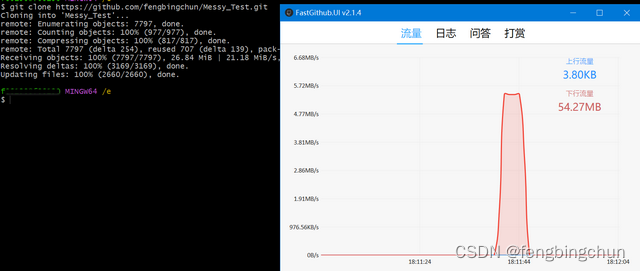clone GitHub上的项目时经常超时,pull或push的时候也有类似情况,有时GitHub也打不开,这里推荐GitHub上的一个工具FastGithub,开启它后,可大大减少超时情况的发生。这里介绍下此工具。
FastGitHub源码地址: https://github.com/dotnetcore/FastGithub, 主要实现语言为C#,最新发布版本为2.1.4,License为MIT,支持的平台包括64位的windows, linux和mac。
windows10上使用:
(1).从https://github.com/dotnetcore/FastGithub/releases/tag/2.1.4 下载fastgithub_win-x64.zip并解压缩;
(2).双击运行FastGithub.UI.exe即可,界面如下:在对GitHub进行相关操作时,使此可执行文件一直保持运行状态