路由配置
在src下新建已经router文件夹,里面放置路由配置文件
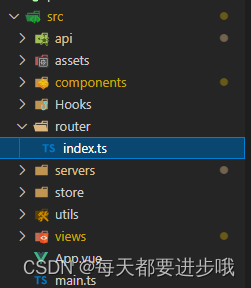
- src\router\index.ts
引入相关插件:
import { createRouter, createWebHistory, RouteRecordRaw } from 'vue-router'
根据项目需要引入组件并配置路由,写在第一个的路由为默认路由。
import 组件名 from '组件位置'
const routes: Array<RouteRecordRaw> = [
{
path: '路由路径',
name: '路由名',
component:组件名,
meta: {
title: ''
},.......
},
创建及暴露路由:
const router = createRouter({
history: createWebHistory(process.env.BASE_URL),
routes
})export default router
示例:
import { createRouter, createWebHistory, RouteRecordRaw } from 'vue-router'
import Index from '../views/index/index.vue'
import Merchant from '../views/merchant/index.vue'
import Hotel from '../views/hotel/index.vue'
import Ticket from '../views/ticket/index.vue'
const routes: Array<RouteRecordRaw> = [
{
path: '/index',
name: 'index',
component: Index,
meta: {
title: ''
}
},
{
path: '/merchant',
name: 'merchant',
component: Merchant,
meta: {
title: '商家'
}
},
{
path: '/hotel',
name: 'hotel',
component: Hotel,
meta: {
title: '酒店'
}
},
{
path: '/ticket',
name: 'ticket',
component: Ticket,
meta: {
title: '门票'
}
},
]
const router = createRouter({
history: createWebHistory(process.env.BASE_URL),
routes
})
export default router
页面跳转方式
需要跳转路由的文件需先引入:
import router from "@/router/index";
router对象:useRouter获取
import { useRouter } from 'vue-router'
const router = useRouter()
const btn = function () {
console.log(router)
router.push({
path: "",
query: {
},
});
}
router对象中包含了多个方法,让我们去操作我们的路由,比如:addRoute动态添加路由,push跳转页面等
route对象:userRoute获取
import { useRoute } from 'vue-router'
const route = useRoute()
const btn = function () {
console.log(route)
route.push({
path: "",
query: {
},
});
}
fullPath、path是路径,query、params是传参方式,我们想要获取路径的内容都可以通过route对象来获取
使用router-link进行跳转
写法一:<router-link to="/about">点击</router-link>
写法二:<router-link :to="{path: '/about'}">点击</router-link>
写法三:<router-link :to="{name: 'about'}" >点击</router-link>:注,如果路由中未配置name,那么使用name则会报错
传参方式
query和params
query:参数在url地址上以问号的形式在其后面拼接,query传参对应path去跳转页面
params:参数在路由对象中拼接,如果不进行拼接,第一次页面跳转过来我们可以获取到传递过来的参数,回车刷新后则参数丢失
接收参数
从vue-router中引入useRoute方法,定义变量使其等于这个函数的返回值,返回值是个对象,其中存在query和params参数,可以直接拿来使用
import { useRouter } from "vue-router";
query:传递过来的参数直接使用query.参数名称去接,
被跳转至的组件需引入方法,创建路由对象和接收参数:
示例:
// 路由对象
const router = useRouter();
//接收参数
const orderItemId = router.currentRoute.value.query.orderItemId || "";
const orderType = router.currentRoute.value.query.orderType || 0;params:传递过来的参数直接使用params.参数名称去接
const route = useRoute()
console.log(route.params.id)
const state = route.params