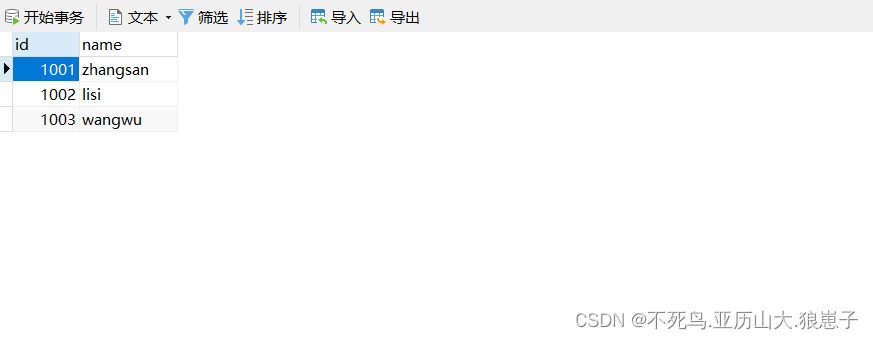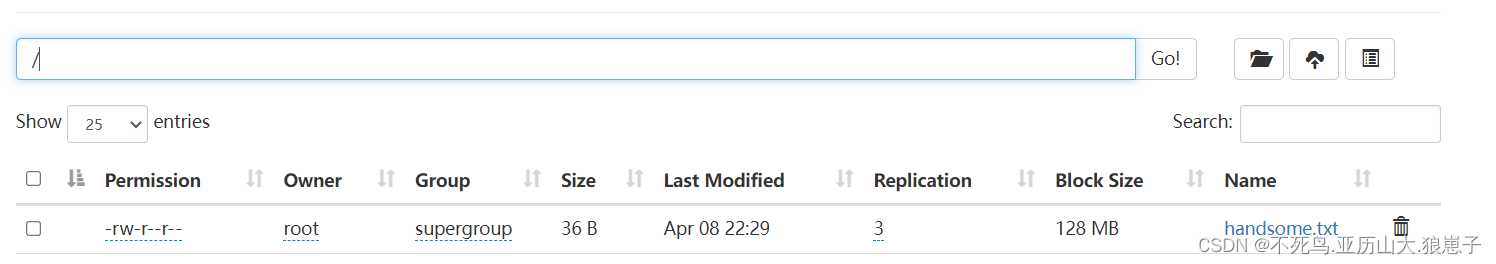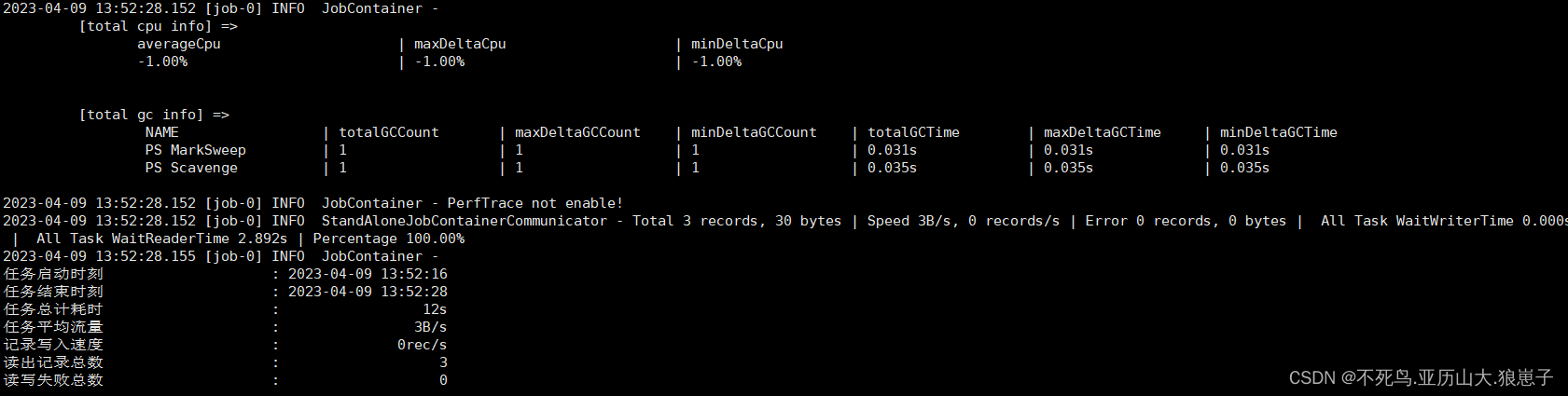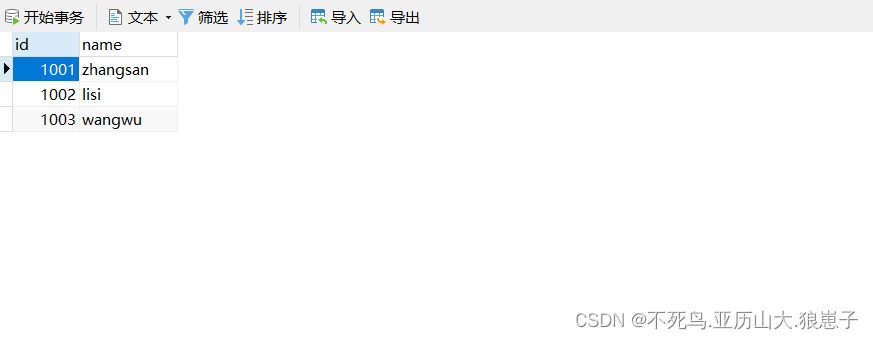1 将上个案例上传的文件改名
hadoop fs -mv /handsome.txt* /handsome.txt
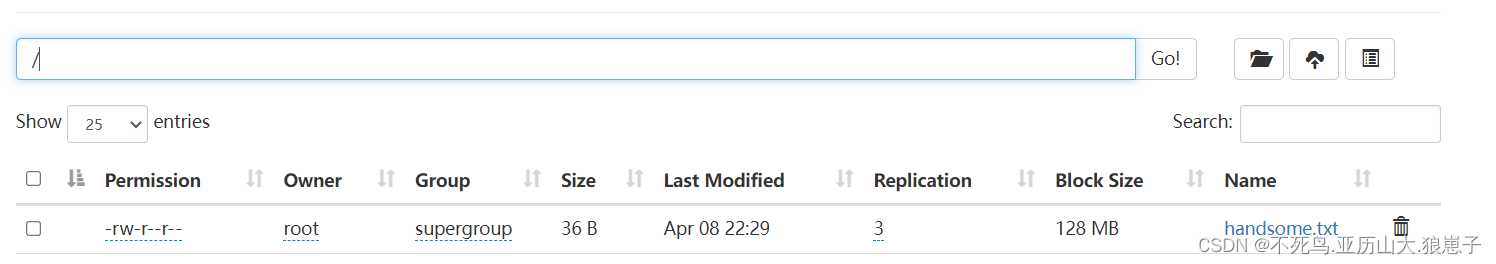
2 查看官方模板
python /opt/module/datax/bin/datax.py -r hdfsreader -w mysqlwriter

3 创建配置文件
{
"job": {
"content": [{
"reader": {
"name": "hdfsreader",
"parameter": {
"column": ["*"],
"defaultFS": "hdfs://hadoop138.com:9000",
"encoding": "UTF-8",
"fieldDelimiter": "\t",
"fileType": "text",
"path": "/handsome.txt"
}
},
"writer": {
"name": "mysqlwriter",
"parameter": {
"column": [
"id",
"name"
],
"connection": [{
"jdbcUrl": "jdbc:mysql://192.168.222.132:3306/datax",
"table": ["handsome2"]
}],
"password": "123456",
"username": "root",
"writeMode": "insert"
}
}
}],
"setting": {
"speed": {
"channel": "1"
}
}
}
}
4 在MySQL的datax数据库中创建handsome2
mysql> use datax;
mysql> create table student2(id int,name varchar(20));
5 执行任务
bin/datax.py job/hdfs2mysql.json
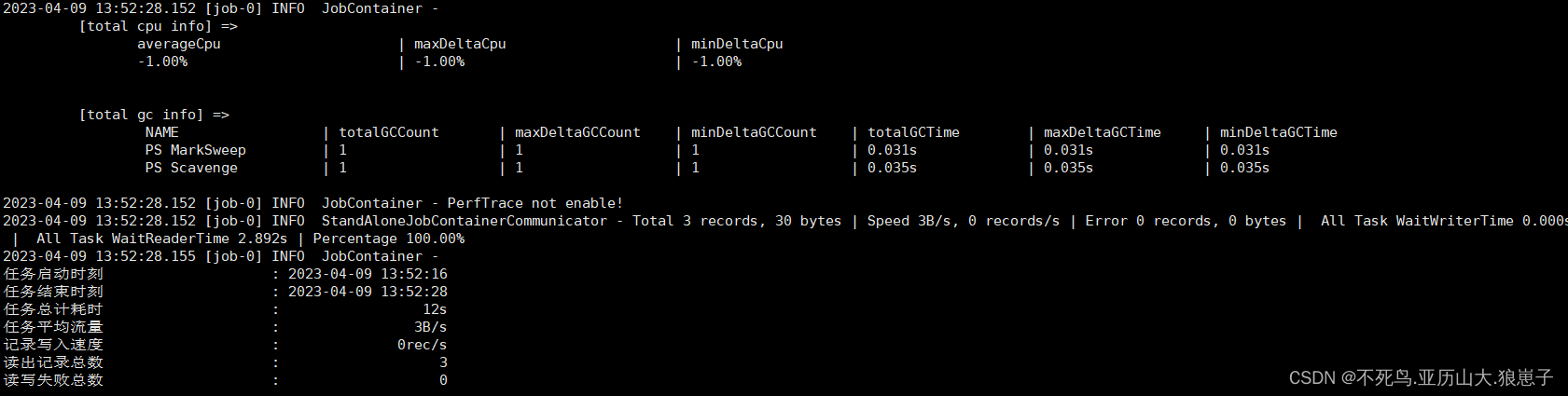
6 查看handsome2表