前言
提示:这里可以添加本文要记录的大概内容:
默认情况下Sentinel配置的规则是储存的内存中,在重新Sentinel服务后,配置会显示,我们通过整合第三方中间件实现,配置的持久化,比如使用Nacos、Mysql
我们以流控规则为例,演示一个数据同步持久化的操作;
一、导入依赖
<!-- sentinel数据源持久化进nacos -->
<dependency>
<groupId>com.alibaba.csp</groupId>
<artifactId>sentinel-datasource-nacos</artifactId>
</dependency>
<dependency>
<groupId>com.alibaba.cloud</groupId>
<artifactId>spring-cloud-starter-alibaba-sentinel</artifactId>
</dependency>
<dependency>
<groupId>com.alibaba.cloud</groupId>
<artifactId>spring-cloud-starter-alibaba-nacos-discovery</artifactId>
</dependency>
二、改写pom
spring:
application:
name: cloud-alibaba-sentinel
cloud:
nacos:
discovery:
server-addr: 192.168.137.134
sentinel:
transport:
dashboard: 192.168.137.134:8080 # 该微服务的仪表板地址,即【sentinel前台展示服务】
port: 8179 # sentinel后台监控服务,它监控8858【微服务】的同时,还与8080【sentinel前台展示服务】交互数据,将监控到的数据在dashboard上展现。
datasource: # 添加数据源配置
ds1:
nacos:
server-addr: 192.168.137.134
dataId: ${
spring.application.name}
groupId: DEFAULT_GROUP
data-type: json
rule-type: flow
三、nacos中添加配置
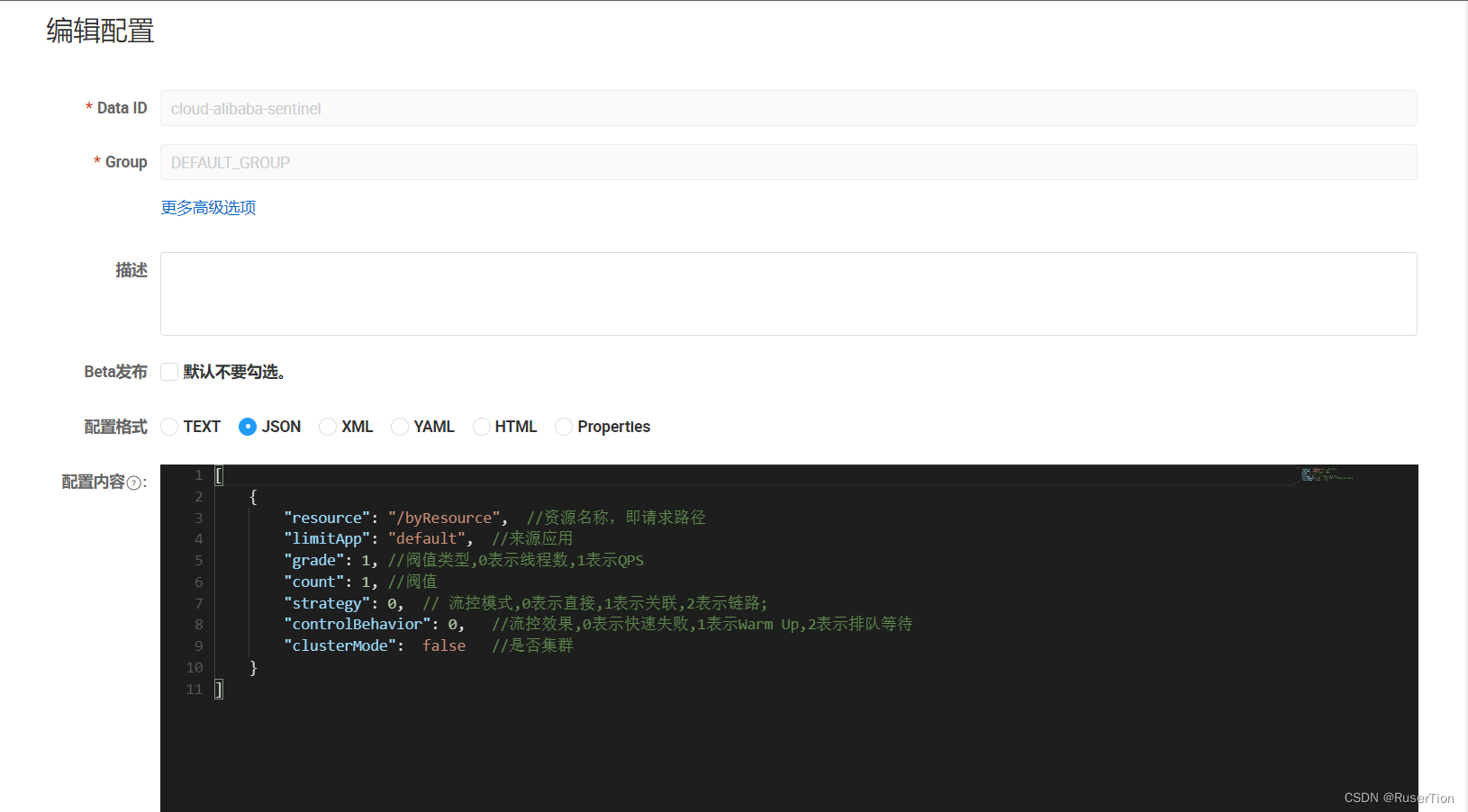
[
{
"resource": "/byResource",
"limitApp": "default",
"grade": 1,
"count": 1,
"strategy": 0,
"controlBehavior": 0,
"clusterMode": false
}
]
ps:配置中不能加注释,不然不起效。
四、启动服务后访问该资源
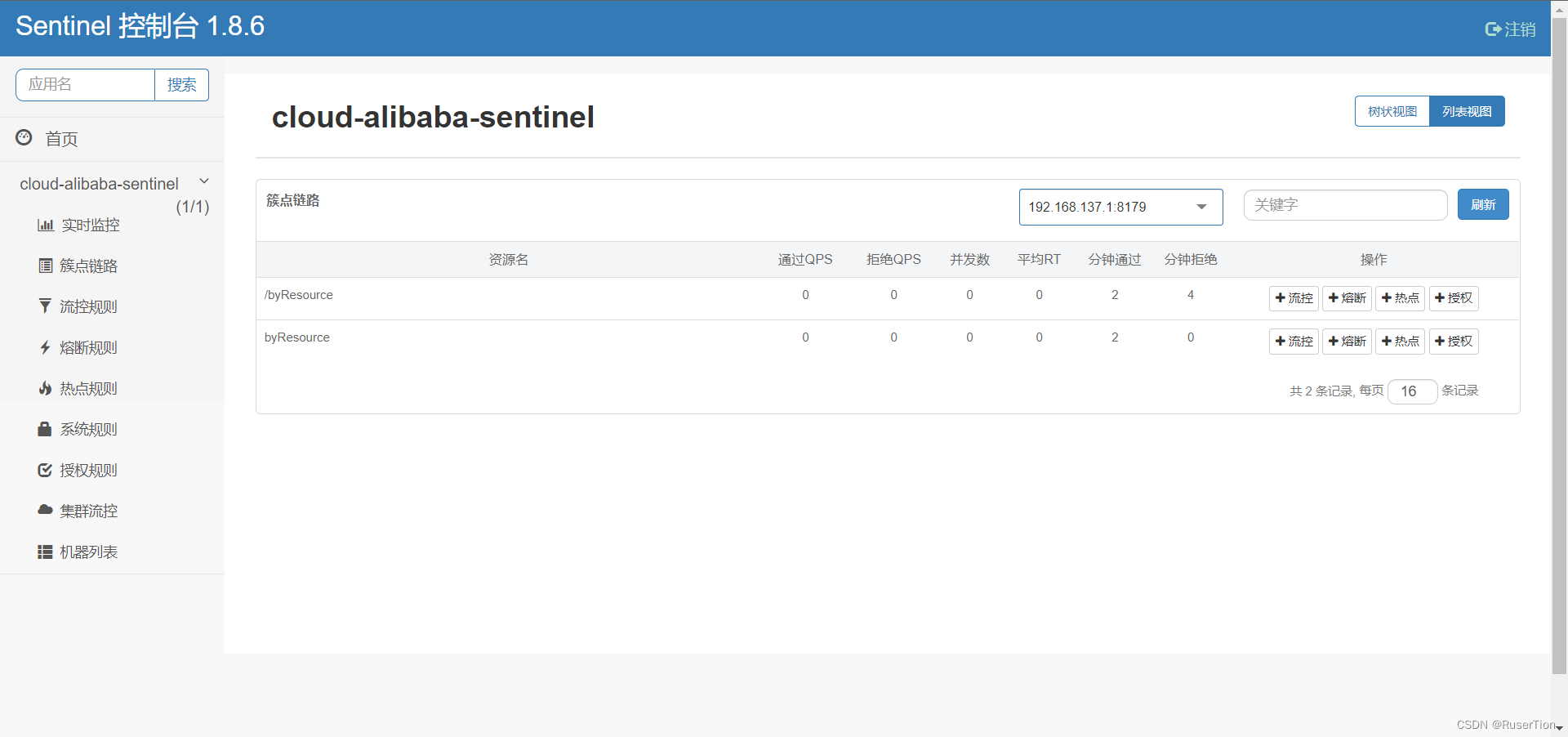
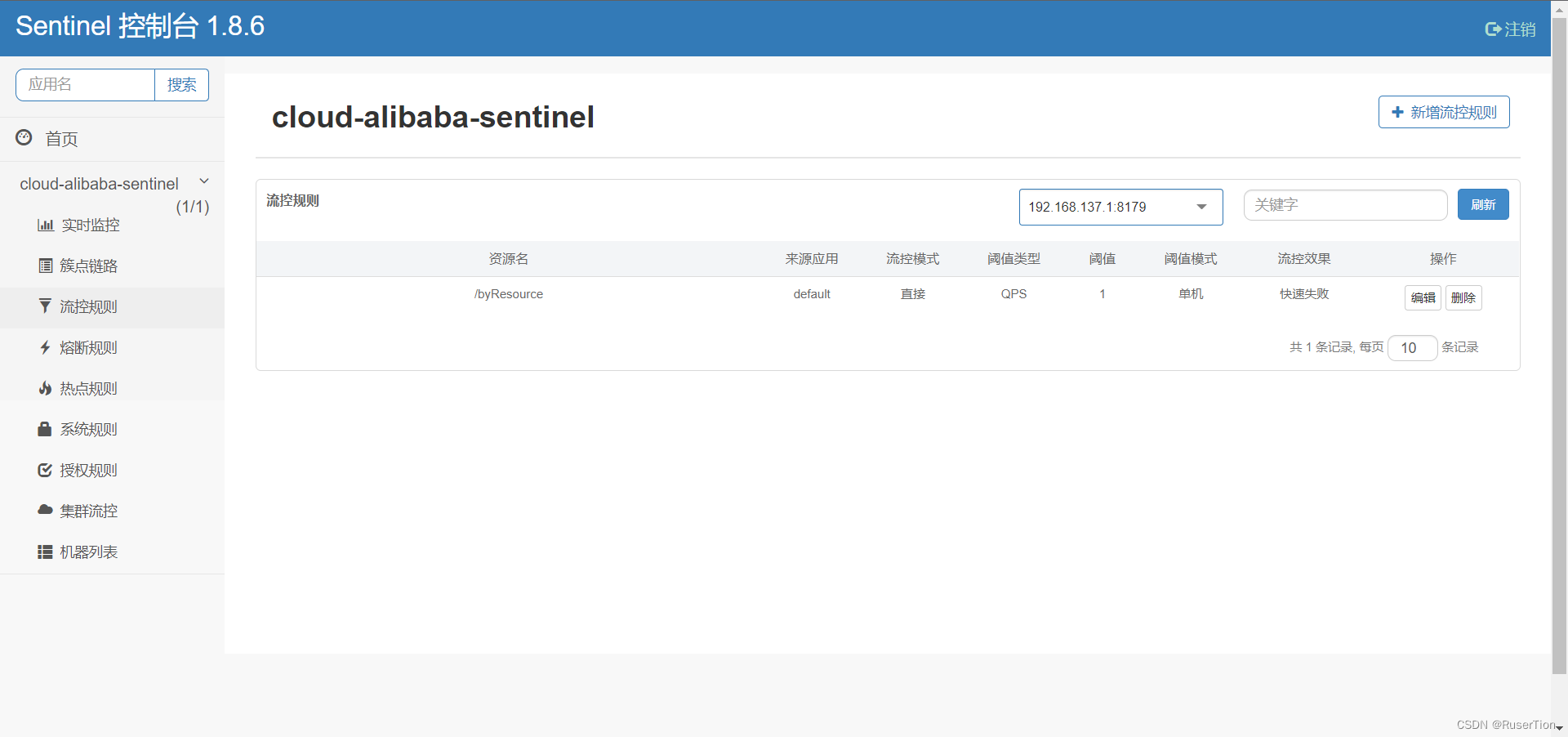
启动服务并访问后可以查看到该资源已经被加上了流控规则。