这是黑马vue电商项目后台,自己需要完成的功能,这里仅供参考当然还需要自己去理解.

一.添加功能
在roles.vue中
1.添加角色的对话框
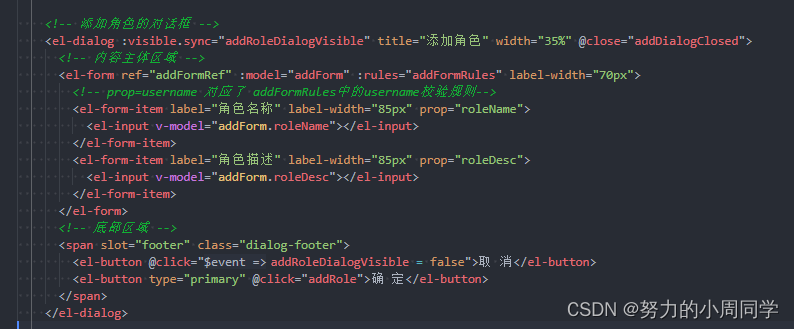
代码如下:
<!-- 添加角色的对话框 -->
<el-dialog :visible.sync="addRoleDialogVisible" title="添加角色" width="35%" @close="addDialogClosed">
<!-- 内容主体区域 -->
<el-form ref="addFormRef" :model="addForm" :rules="addFormRules" label-width="70px">
<!-- prop=username 对应了 addFormRules中的username校验规则-->
<el-form-item label="角色名称" label-width="85px" prop="roleName">
<el-input v-model="addForm.roleName"></el-input>
</el-form-item>
<el-form-item label="角色描述" label-width="85px" prop="roleDesc">
<el-input v-model="addForm.roleDesc"></el-input>
</el-form-item>
</el-form>
<!-- 底部区域 -->
<span slot="footer" class="dialog-footer">
<el-button @click="addRoleDialogVisible = false">取 消</el-button>
<el-button type="primary" @click="addRole">确 定</el-button>
</span>
</el-dialog>
2. 控制添加角色的对话框显示与隐藏
// 控制添加角色对话框的显示与隐藏
addRoleDialogVisible: false,3. 双向绑定:module添加角色的值
// 添加角色
addForm: {
roleName: '',
roleDesc: ''
},4. 添加角色的验证规则
addFormRules: {
roleName: [
{
required: true,
message: '请输入角色名称',
trigger: 'blur'
},
{
min: 2,
max: 6,
message: '角色名称长度在 2 到 6 个字符',
trigger: 'blur'
}
],
roleDesc: [
{
required: true,
message: '请输入角色描述',
trigger: 'blur'
}
]
},5. 添加角色的方法methods下

代码如下
/**
* 添加角色
*/
async addRole () {
this.$refs.addFormRef.validate(async valid => {
if (!valid) {
return
}
// 可以发起添加角色的网络请求
const { data: res } = await this.$http.post('roles', this.addForm)
console.log(res)
if (res.meta.status !== 201) {
return this.$message.error('添加角色失败!')
} else {
this.addRoleDialogVisible = false
this.getRolesList()
this.$message.success('添加角色成功!')
}
})
},6. 添加角色对话框关闭事件
/**
* 监听 添加角色对话框的关闭事件
*/
addDialogClosed () {
this.$refs.addFormRef.resetFields()
},到这里完成了添加角色的功能 .
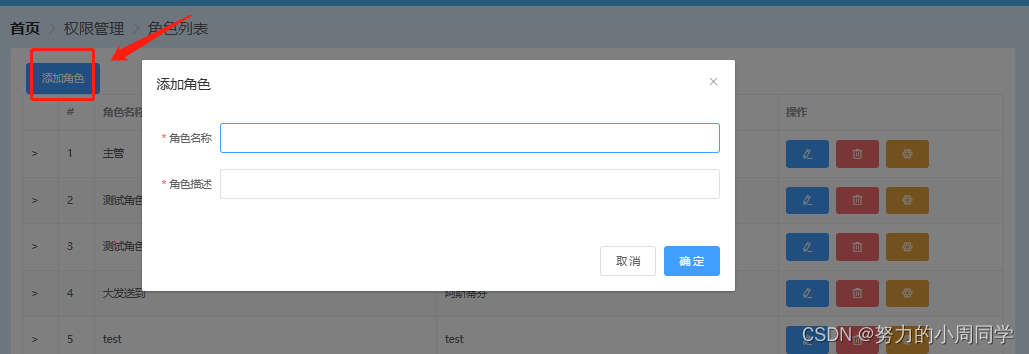
二. 编辑角色功能
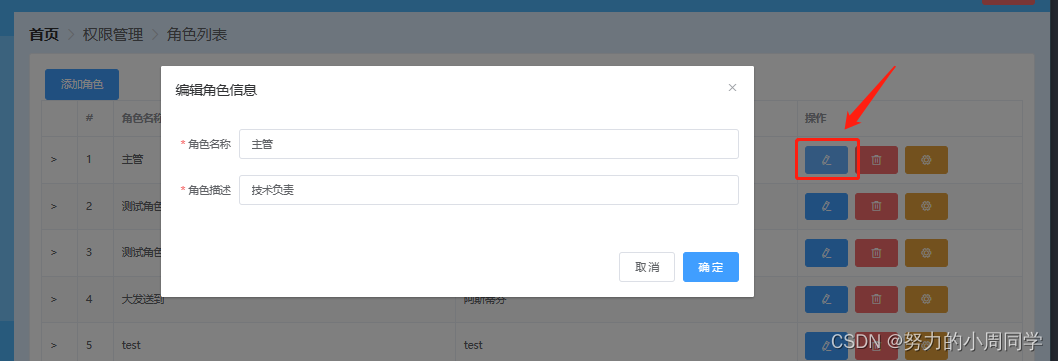
1.根据上面的步骤差不多
首页写一个编辑角色的对话框
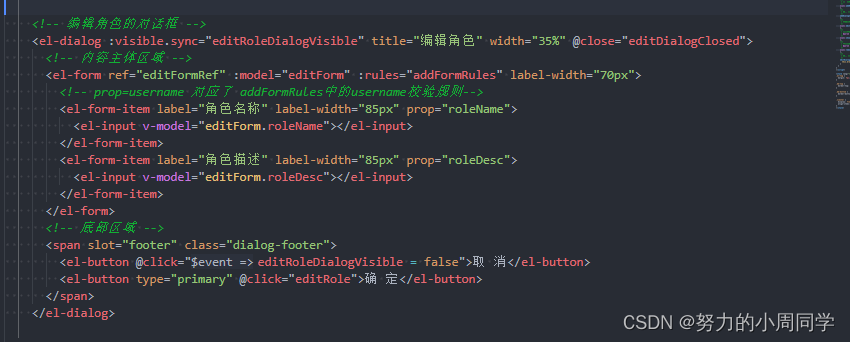
代码如下:
<!-- 编辑角色的对话框 -->
<el-dialog :visible.sync="editRoleDialogVisible" title="编辑角色" width="35%" @close="editDialogClosed">
<!-- 内容主体区域 -->
<el-form ref="editFormRef" :model="editForm" :rules="addFormRules" label-width="70px">
<!-- prop=username 对应了 addFormRules中的username校验规则-->
<el-form-item label="角色名称" label-width="85px" prop="roleName">
<el-input v-model="editForm.roleName"></el-input>
</el-form-item>
<el-form-item label="角色描述" label-width="85px" prop="roleDesc">
<el-input v-model="editForm.roleDesc"></el-input>
</el-form-item>
</el-form>
<!-- 底部区域 -->
<span slot="footer" class="dialog-footer">
<el-button @click="editRoleDialogVisible = false">取 消</el-button>
<el-button type="primary" @click="editRole">确 定</el-button>
</span>
</el-dialog>
2. 控制编辑角色的对话框的显示与隐藏
//控制编辑角色的对话框的显示与隐藏
editRoleDialogVisible: false3. 获取值编辑角色的值
// 获取值编辑角色的值
editForm: {},4. 编辑角色的验证规则,这里我说明一下,我使用的是添加角色的验证规则因为是一样的,所以就没有写另外的
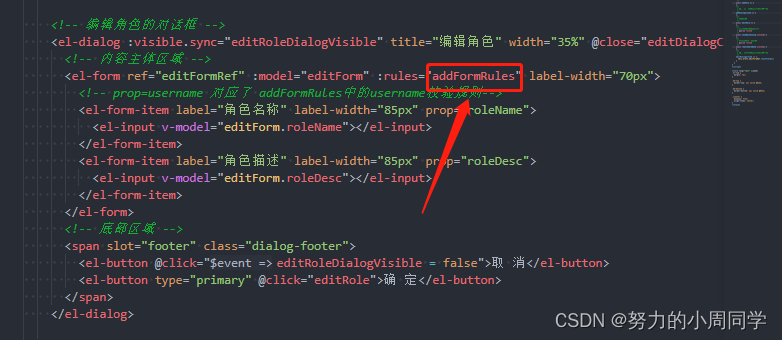
所以和上面添加角色的代码是一样的,前面写了, 这里只需要写相同的名称就可以了
5. 编辑角色的methods下方法
展示编辑角色的对话框
/**
* 展示编辑角色的对话框
* @param roleId
*/
async showEditDialog (roleId) {
const { data: res } = await this.$http.get(`roles/${roleId}`)
if (res.meta.status !== 200) {
return this.$message.error('查询角色信息失败')
} else {
this.editForm = res.data
this.editRoleDialogVisible = true
}
},
6. 编辑角色的方法
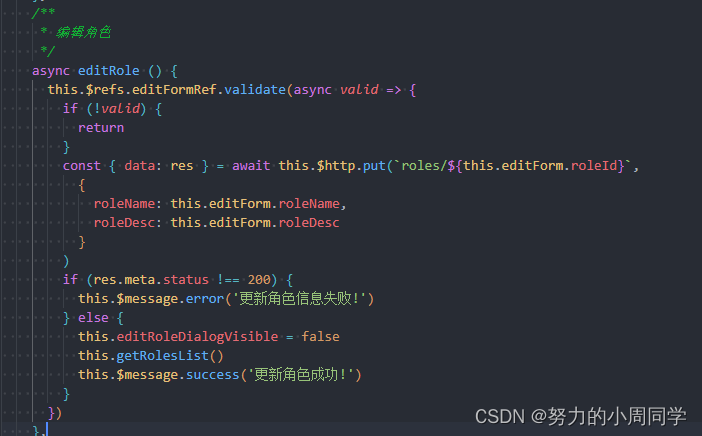
代码如下
/**
* 编辑角色
*/
async editRole () {
this.$refs.editFormRef.validate(async valid => {
if (!valid) {
return
}
const { data: res } = await this.$http.put(`roles/${this.editForm.roleId}`,
{
roleName: this.editForm.roleName,
roleDesc: this.editForm.roleDesc
}
)
if (res.meta.status !== 200) {
this.$message.error('更新角色信息失败!')
} else {
this.editRoleDialogVisible = false
this.getRolesList()
this.$message.success('更新角色成功!')
}
})
},7. 监听修改角色对话框的关闭事件
/**
* 监听 修改角色对话框的关闭事件
*/
editDialogClosed () {
this.$refs.editFormRef.resetFields()
}三. 删除功能
根据ID删除角色

/**
* 根据角色id删除角色
* @param roleId
*/
async removeRoleById (roleId) {
// 弹框询问用户是否直接删除数据
const confirmResult = await this.$confirm('此操作将永久删除该角色, 是否继续?', '提示', {
confirmButtonText: '确定',
cancelButtonText: '取消',
type: 'warning'
}).catch(() => {
this.$message({
type: 'info',
message: '已取消删除'
})
})
if (confirmResult === 'confirm') {
console.log('确认了删除')
const { data: res } = await this.$http.delete(`roles/${roleId}`)
if (res.meta.status !== 200) {
return this.$message.error('删除角色失败!')
} else {
this.getRolesList()
return this.$message.success('删除角色成功!')
}
}
},