可自定义设置以下属性:
-
倒计时数值(countdown),必传,类型 number,单位ms,支持设置未来某时刻的时间戳 或 相对剩余时间,默认值 0
-
倒计时标题(title),类型 string | v-slot,默认 'Countdown'
-
格式化倒计时展示(format),类型 string,(Y:年,M:月,D:日,H:时,m:分钟,s:秒,S:毫秒),默认 'HH:mm:ss'
-
倒计时数值的前缀(prefix),类型 string | v-slot,默认 ''
-
倒计时数值的后缀(suffix),类型 string | v-slot,默认 ''
-
完成后的展示文本(finishedText),类型 string | v-slot,默认 'Finished'
效果如下图:
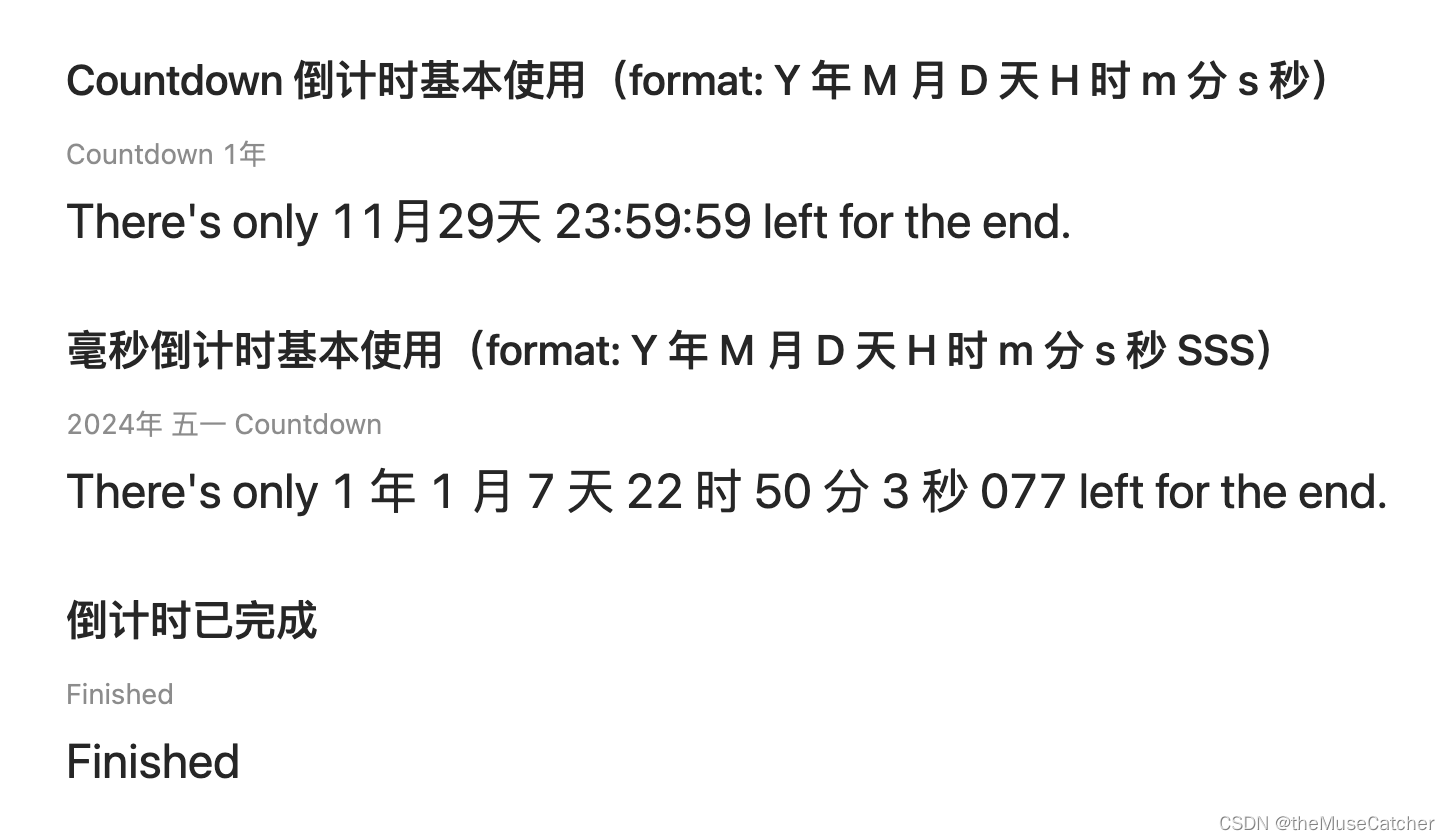
①创建倒计时组件Countdown.vue:
<script setup lang="ts">
import { ref, computed, onMounted } from 'vue'
import { requestAnimationFrame } from '../index'
interface Props {
countdown?: number, // 倒计时数值(countdown),必传,支持设置未来某时刻的时间戳(ms) 或 相对剩余时间(ms)
title?: string, // 倒计时标题 string | v-slot
format?: string, // 格式化倒计时展示,(Y:年,M:月,D:日,H:时,m:分钟,s:秒,S:毫秒)
prefix?: string, // 倒计时数值的前缀 string | v-slot
suffix?: string, // 倒计时数值的后缀 string | v-slot
finishedText?: string // 完成后的展示文本 string | v-slot
}
const props = withDefaults(defineProps<Props>(), { // 基于类型的声明
countdown: 0,
title: 'Countdown',
format: 'HH:mm:ss',
prefix: '',
suffix: '',
finishedText: 'Finished'
})
const futureTime = ref() // 未来截止时间戳
const restTime = ref() // 剩余时间戳
const showType = computed(() => {
return {
showMillisecond: props.format.includes('SSS'),
showYear: props.format.includes('Y'),
showMonth: props.format.includes('M'),
showDay: props.format.includes('D'),
showHour: props.format.includes('H'),
showMinute: props.format.includes('m'),
showSecond: props.format.includes('s')
}
})
function fixedTwo (value: number): string {
return value < 10 ? '0' + value : String(value)
}
function timeFormat (time: number): string {
let showTime = props.format
if (showType.value.showMillisecond) {
var S = time % 1000
showTime = showTime.replace('SSS', '0'.repeat(3 - String(S).length) + S)
}
time = Math.floor(time / 1000) // 将时间转为s为单位
if (showType.value.showYear) {
var Y = Math.floor(time / (60 * 60 * 24 * 30 * 12))
showTime = showTime.includes('YY') ? showTime.replace('YY', fixedTwo(Y)) : showTime.replace('Y', String(Y))
} else {
var Y = 0
}
if (showType.value.showMonth) {
time = time - Y * 60 * 60 * 24 * 30 * 12
var M = Math.floor(time / (60 * 60 * 24 * 30))
showTime = showTime.includes('MM') ? showTime.replace('MM', fixedTwo(M)) : showTime.replace('M', String(M))
} else {
var M = 0
}
if (showType.value.showDay) {
time = time - M * 60 * 60 * 24 * 30
var D = Math.floor(time / (60 * 60 * 24))
showTime = showTime.includes('DD') ? showTime.replace('DD', fixedTwo(D)) : showTime.replace('D', String(D))
} else {
var D = 0
}
if (showType.value.showHour) {
time = time - D * 60 * 60 * 24
var H = Math.floor(time / (60 * 60))
showTime = showTime.includes('HH') ? showTime.replace('HH', fixedTwo(H)) : showTime.replace('H', String(H))
} else {
var H = 0
}
if (showType.value.showMinute) {
time = time - H * 60 * 60
var m = Math.floor(time / 60)
showTime = showTime.includes('mm') ? showTime.replace('mm', fixedTwo(m)) : showTime.replace('m', String(m))
} else {
var m = 0
}
if (showType.value.showSecond) {
var s = time - m * 60
showTime = showTime.includes('ss') ? showTime.replace('ss', fixedTwo(s)) : showTime.replace('s', String(s))
}
return showTime
}
const emit = defineEmits(['finish'])
function CountDown () {
if (futureTime.value > Date.now()) {
restTime.value = futureTime.value - Date.now()
requestAnimationFrame(CountDown)
} else {
restTime.value = 0
emit('finish')
}
}
onMounted(() => {
if (props.countdown > Date.now()) { // 未来某时刻的时间戳,单位ms
futureTime.value = props.countdown
} else { // 相对剩余时间,单位ms
futureTime.value = props.countdown + Date.now()
}
requestAnimationFrame(CountDown)
})
</script>
<template>
<div class="m-countdown">
<div class="u-title">
<slot name="title">{
{ props.title }}</slot>
</div>
<div class="u-time">
<slot name="prefix" v-if="restTime > 0">{
{ prefix }}</slot>
<slot v-if="finishedText && restTime === 0" name="finish">{
{ finishedText }}</slot>
<span v-else>{
{ timeFormat(restTime) }}</span>
<slot name="suffix" v-if="restTime > 0">{
{ suffix }}</slot>
</div>
</div>
</template>
<style lang="less" scoped>
.m-countdown {
display: inline-block;
.u-title {
margin-bottom: 4px;
color: #00000073;
font-size: 14px;
}
.u-time {
color: #000000d9;
font-size: 24px;
line-height: 1.5;
}
}
</style>
②在要使用的页面引入:
<script setup lang="ts">
import { Countdown } from './Countdown.vue'
function onFinish () {
console.log('countdown finished')
}
</script>
<template>
<div>
<h2 class="mb10">Countdown 倒计时基本使用(format: Y 年 M 月 D 天 H 时 m 分 s 秒)</h2>
<Countdown
title="Countdown 1年"
:countdown="12 * 30 * 24 * 60 * 60 * 1000"
format="MM月D天 HH:mm:ss"
finishedText="Finished"
@finish="onFinish">
<template #prefix>There's only </template>
<!-- <template #finish>< FinishedText slot ></template> -->
<template #suffix> left for the end.</template>
</CountDown>
<h2 class="mt30 mb10">毫秒倒计时基本使用(format: Y 年 M 月 D 天 H 时 m 分 s 秒 SSS)</h2>
<Countdown
title="Countdown"
:countdown="1714528800000"
format="Y 年 M 月 D 天 H 时 m 分 s 秒 SSS"
finishedText="Finished"
@finish="onFinish">
<template #title>2024年 五一 Countdown</template>
<template #prefix>There's only </template>
<!-- <template #finish>< FinishedText slot ></template> -->
<template #suffix> left for the end.</template>
</CountDown>
<h2 class="mt30 mb10">倒计时已完成</h2>
<Countdown
title="Finished"
format="Y 年 M 月 D 天 H 时 m 分 s 秒 SSS"
finishedText="Finished"
@finish="onFinish">
</CountDown>
</div>
</template>
<style lang="less" scoped>
</style>