docker registry中堆积的历史镜像数量极多,磁盘空间告急,为此,有必要定期做镜像的清理,并释放镜像占用的存储空间。
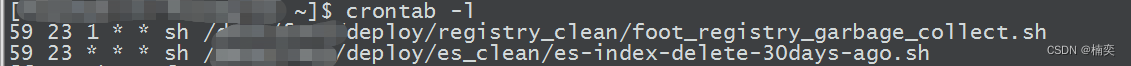
查看脚本registry_garbage_collect.sh
# cat registry_garbage_collect.sh
#!/bin/bash
set -e
#v2仓库镜像名称
dockerConfPath=/data/install/app/registry/configyml
configFile=${dockerConfPath}/config.yml
#修改仓库属性设置为只读
ansible registry192.168.246.10 -m shell -a "sed -i '14s/enabled: false/enabled: true/' ${configFile}"
ansible registry192.168.246.11 -m shell -a "sed -i '14s/enabled: false/enabled: true/' ${configFile}"
#重启仓库组件
ansible registry192.168.246.10 -m shell -a "docker restart pro-registry"
ansible registry192.168.246.11 -m shell -a "docker restart pro-registry"
#执行仓库垃圾回收
ansible registry192.168.246.10 -m shell -a "docker exec pro-registry registry garbage-collect /etc/docker/registry/config.yml"
#修改仓库属性设置为可写
ansible registry192.168.246.10 -m shell -a "sed -i '14s/enabled: true/enabled: false/' ${configFile}"
ansible registry192.168.246.11 -m shell -a "sed -i '14s/enabled: true/enabled: false/' ${configFile}"
#重启仓库组件
ansible registry192.168.246.10 -m shell -a "docker restart pro-registry"
ansible registry192.168.246.11 -m shell -a "docker restart pro-registry"其中,246.10-11为仓库所在的主机
仓库名: pro-registry,即docker启动registry镜像时的镜像名

查看configyml文件
version: 0.1
log:
fields:
service: registry
storage:
cache:
blobdescriptor: inmemory
filesystem:
rootdirectory: /var/lib/registry
delete:
enabled: true
maintenance:
readonly:
enabled: false
http:
addr: :5000
headers:
X-Content-Type-Options: [nosniff]
health:
storagedriver:
enabled: true
interval: 10s
threshold: 3