一、描边
最近,项目中有文本框需要四周加边框给把文字围起来。我想这不就是描边吗,即给控件设置边框样式(包括粗细、颜色、圆角等)
先上效果

于是在drawable中定义了edge.xml文件
<?xml version="1.0" encoding="utf-8"?>
<shape xmlns:android="http://schemas.android.com/apk/res/android">
<!-- 这里是设置背景色-->
<!-- <solid android:color="@color/colorGrey" />-->
<!-- 这里是设置为四周 也可以单独设置某个位置为圆角-->
<corners android:topLeftRadius="5dp"
android:topRightRadius="5dp"
android:bottomRightRadius="5dp"
android:bottomLeftRadius="5dp"/>
<!-- 这里设置边框 -->
<stroke android:width="1dp" android:color="#FFFFFFFF" />
</shape>
solid设置背景色,corners设置圆角,stroke设置边框颜色粗细。
然后直接在控件中使用即可:
<TextView
android:id="@+id/connect_wifi"
android:layout_width="60dp"
android:layout_height="19dp"
android:gravity="center"
android:layout_gravity="center_vertical|center_horizontal"
android:text="@string/andWiFi"
android:background="@drawable/edge"
android:layout_marginRight="29dp"
android:textSize="12sp"
android:textColor="@color/white">
</TextView>
二、加阴影
还有就是最近封装了一个自定义下拉框,很感兴趣的同学可以看我上篇博客。由于这个下拉框是叠加在其他控件上面的,类似于悬挂卡片。需要下拉框四周加阴影才更能把这种立体感体现出来。这里总结一下我亲测有效两种方式
先上图:
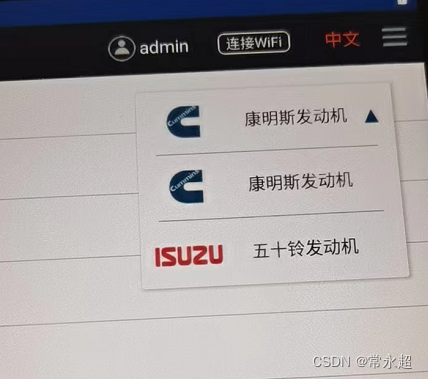
一种是直接在控件里加两种属性。
android:translationZ="1dp"
android:elevation="1dp"
如:
<LinearLayout--> <!-- android:layout_width="210dp"--> <!-- android:layout_height="wrap_content"--> <!-- android:layout_gravity="top|right"--> <!-- android:layout_marginTop="16dp"--> <!-- android:layout_marginRight="30dp"--> <!-- android:background="@color/white"--> <!-- android:elevation="1dp"--> <!-- android:orientation="vertical"--> <!-- android:translationZ="1dp">-->
另一种是使用CardView
我看很多博主啰里啰嗦一大堆,没说到点子上 我直接上干货
<?xml version="1.0" encoding="utf-8"?> <androidx.cardview.widget.CardView xmlns:android="http://schemas.android.com/apk/res/android" xmlns:app="http://schemas.android.com/apk/res-auto" android:layout_width="210dp" android:layout_height="wrap_content" android:background="@color/white" app:cardElevation="1dp"> ...........................这里自由发挥,写上你需要填充控件...........................</androidx.cardview.widget.CardView>
直接在你写好的控件外边一层是ardView即可。cardElevation属性是设置阴影大小的,别忘了加入
xmlns:app="http://schemas.android.com/apk/res-auto"这行,否者没法用app属性。