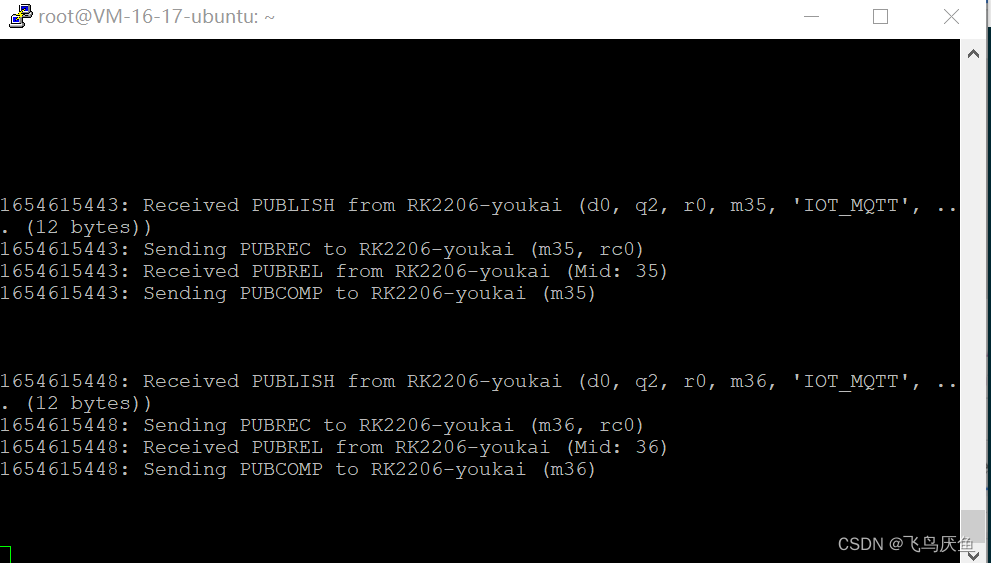1 前言
本章介绍下使用mqtt示例发送消息。
2 代码
2.1 示例bug
官方示例:https://gitee.com/Lockzhiner-Electronics/lockzhiner-rk2206-openharmony3.0lts/blob/master/vendor/lockzhiner/rk2206/samples/d1_iot_mqtt/iot_mqtt.c
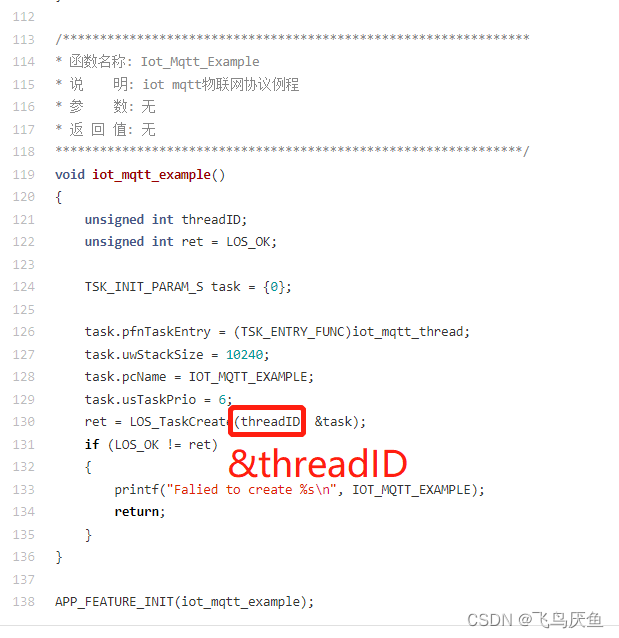
这里有一个bug,不知道后续有没有改回来,注意一下。
2.2 main.c
/*
* Copyright (c) 2022 FuZhou Lockzhiner Electronic Co., Ltd. All rights reserved.
* Licensed under the Apache License, Version 2.0 (the "License");
* you may not use this file except in compliance with the License.
* You may obtain a copy of the License at
*
* http://www.apache.org/licenses/LICENSE-2.0
*
* Unless required by applicable law or agreed to in writing, software
* distributed under the License is distributed on an "AS IS" BASIS,
* WITHOUT WARRANTIES OR CONDITIONS OF ANY KIND, either express or implied.
* See the License for the specific language governing permissions and
* limitations under the License.
*/
#include "los_tick.h"
#include "los_task.h"
#include "los_config.h"
#include "los_interrupt.h"
#include "los_debug.h"
#include "los_compiler.h"
#include "lz_hardware.h"
#include "config_network.h"
#define MAIN_TAG "MAIN"
int DeviceManagerStart();
void IotInit(void);
// void nfc_example2();
// void uart_example();
void iot_mqtt_example();
/*****************************************************************************
Function : main
Description : Main function entry
Input : None
Output : None
Return : None
*****************************************************************************/
LITE_OS_SEC_TEXT_INIT int Main(void)
{
int ret;
LZ_HARDWARE_LOGD(MAIN_TAG, "%s: enter ...", __func__);
HalInit();
ret = LOS_KernelInit();
if (ret == LOS_OK) {
IotInit();
printf("\n");
printf("----------- test start -----------\n");
// task_example2();
// nfc_example2();
iot_mqtt_example();
// uart_example();
printf("----------- test end -----------\n");
printf("\n");
OHOS_SystemInit();
ClkDevInit();
/* 开启驱动管理服务 */
//DeviceManagerStart();
// ExternalTaskConfigNetwork();
LZ_HARDWARE_LOGD(MAIN_TAG, "%s: LOS_Start ...", __func__);
LOS_Start();
}
while (1) {
__asm volatile("wfi");
}
}
PS:ExternalTaskConfigNetwork需要在main中先注释掉。
2.3 更改wifi账号和密码
lockzhiner-rk2206-openharmony3.0lts\device\rockchip\rk2206\sdk_liteos\board\src\config_network.c
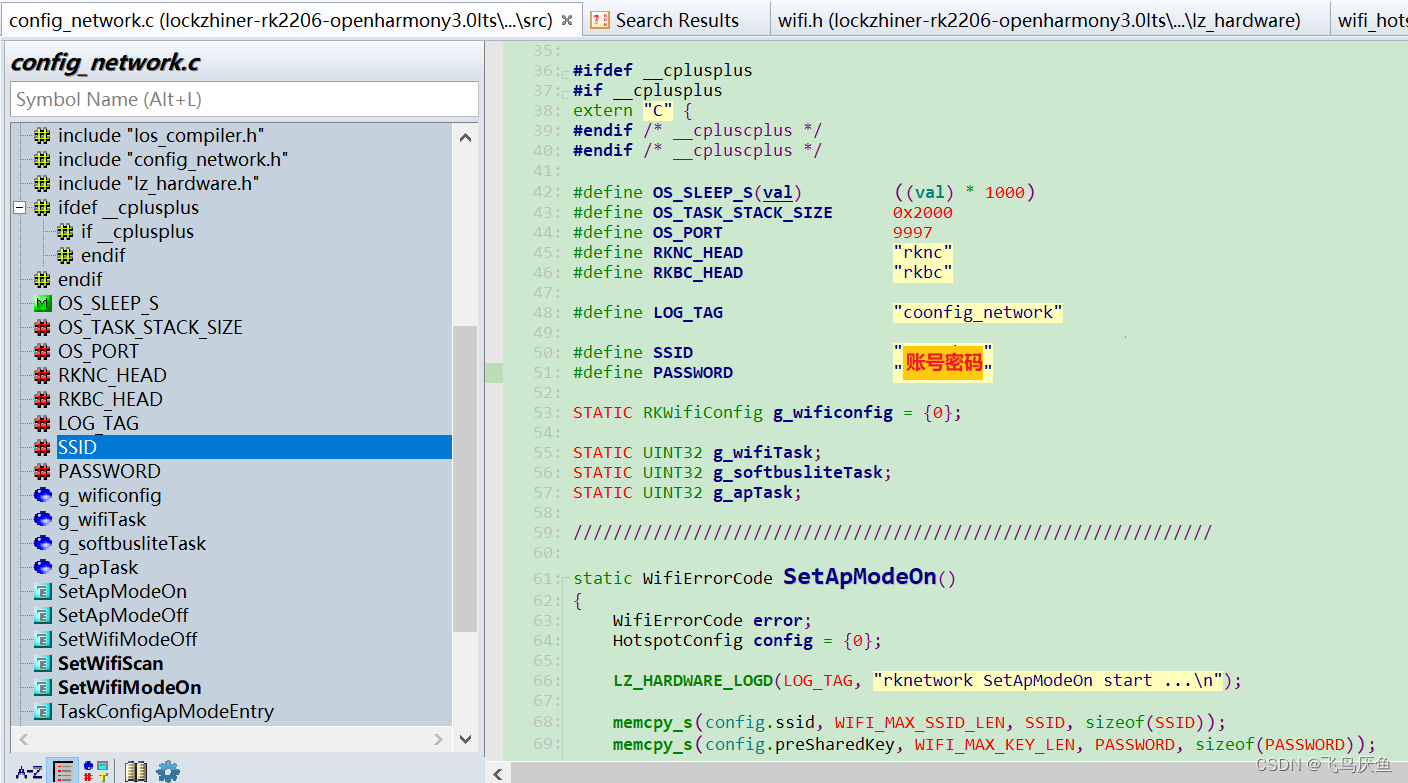
2.4 MQTT账号与密码设置
初始化
typedef struct
{
/** The eyecatcher for this structure. must be MQTC. */
char struct_id[4];
/** The version number of this structure. Must be 0 */
int struct_version;
/** Version of MQTT to be used. 3 = 3.1 4 = 3.1.1
*/
unsigned char MQTTVersion;
MQTTString clientID;
unsigned short keepAliveInterval;
unsigned char cleansession;
unsigned char willFlag;
MQTTPacket_willOptions will;
MQTTString username;
MQTTString password;
} MQTTPacket_connectData;
#define MQTTPacket_connectData_initializer {
{
'M', 'Q', 'T', 'C'}, 0, 4, {
NULL, {
0, NULL}}, 60, 1, 0, \
MQTTPacket_willOptions_initializer, {
NULL, {
0, NULL}}, {
NULL, {
0, NULL}} }
仿照着添加mqtt账号和密码
这里使用的是示例的代码。增加账号和密码即可
begin:
printf("NetworkConnect...\n");
rc = NetworkConnect(&network, MQTT_HOST, MQTT_PORT);
printf("MQTTClientInit...\n");
MQTTClientInit(&client, &network, 2000, sendBuf, sizeof(sendBuf), readBuf, sizeof(readBuf));
clientId.cstring = "RK2206-youkai";
data.clientID = clientId;
data.willFlag = 0;
data.MQTTVersion = 3;
data.keepAliveInterval = 0;
data.cleansession = 1;
// youkai add
MQTTString username_t = MQTTString_initializer;
username_t.cstring = "mqtt_id";
MQTTString password_t = MQTTString_initializer;
password_t.cstring = "mqtt_pw";
data.password = password_t;
data.username = username_t;
2.5 发送接口
while (1)
{
sprintf(payload, "publish test");
message.qos = 2;
message.retained = 0;
message.payload = payload;
message.payloadlen = strlen(payload);
if ((rc = MQTTPublish(&client, "IOT_MQTT", &message)) != 0){
printf("Return code from MQTT publish is %d\n", rc);
NetworkDisconnect(&network);
MQTTDisconnect(&client);
goto begin;
}
LOS_Msleep(5000);
}
接口比较简单,MQTTPublish用于发送消息,其中IOT_MQTT也就是消息本身,可以注意服务器的接收内容。
3结果
小凌派log
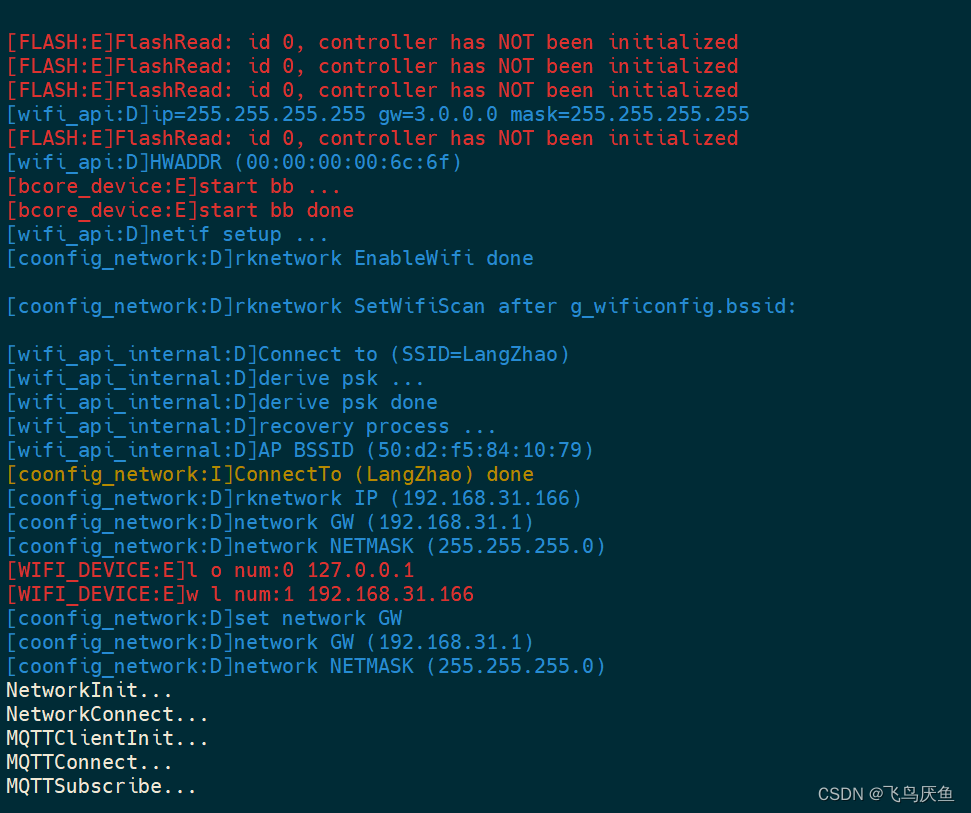
服务器log