前言
- Windows平台,在实际C++项目开发中,结合pybind11库,让python成为C++的脚本语言,可以大大提高C++程序的可扩展性,大大提高开发效率,特别是针对多变的业务逻辑的优秀构架.
一、pybind11与Python环境配置
- pybind11安装
从GitHub上下载源码:https://github.com/pybind/pybind11 - 安装Python3.7
具体教程:https://blog.csdn.net/qq_40969467/article/details/82763878
二、C++环境配置
-
下载visual studio2015之后的版本
配置C++开发环境
注: pybind11只支持visual studio2015之后的版本 -
新建C++项目
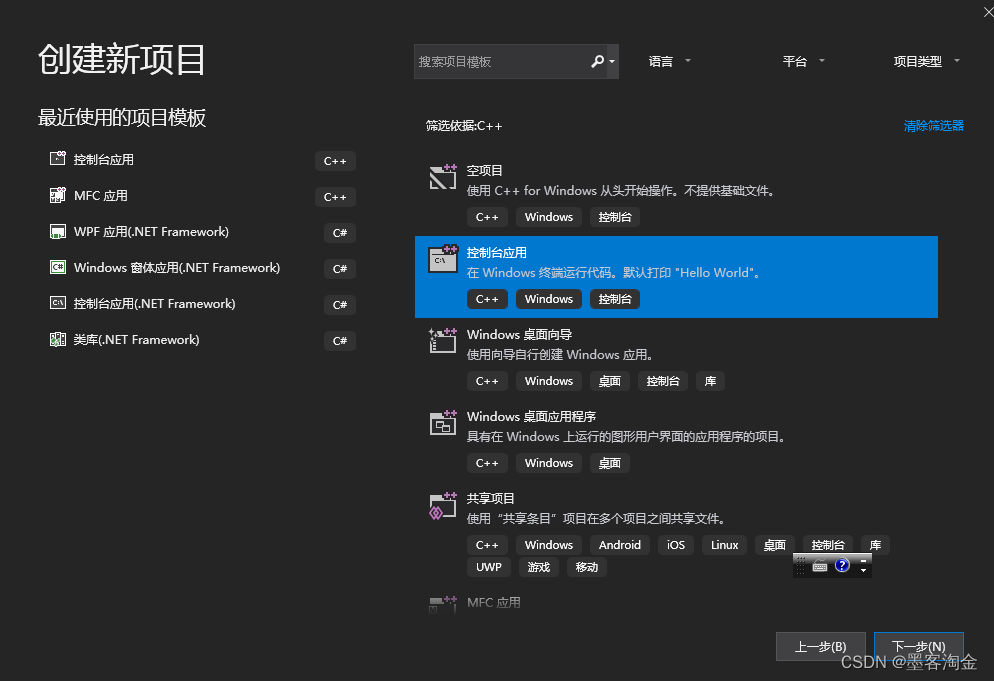
-
C++项目环境配置
---- 项目文件目录结构
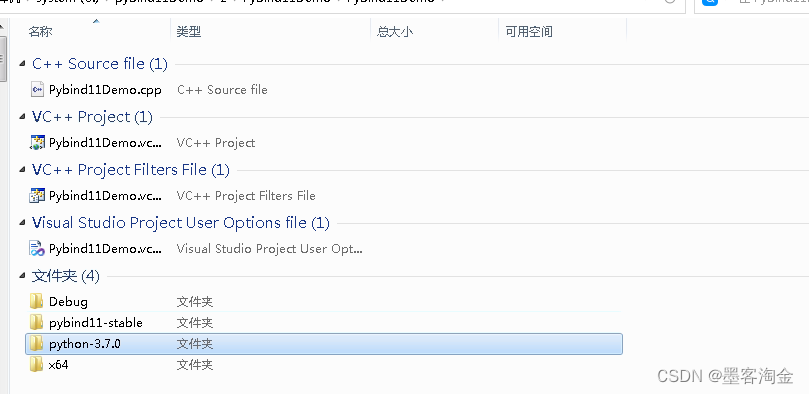
---- 项目属性配置
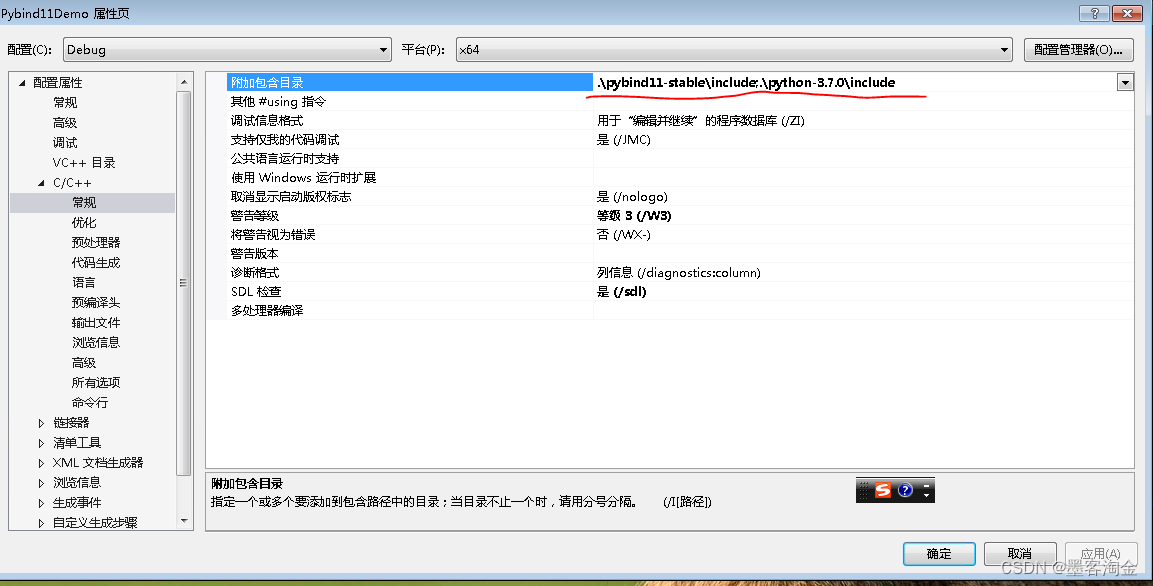

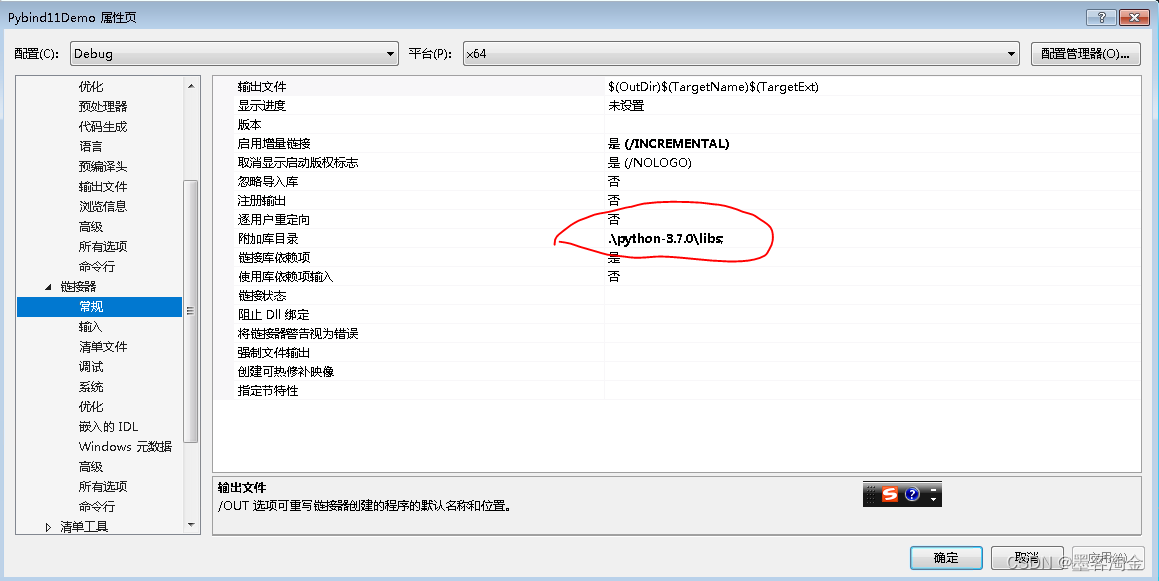
三、C++调用Python交互代码
-----通过pybind11,c++可以很方便的调用python中的函数,并互传参数,
-----这里运行时注意pybind11默认会将C++编译的exe运行路径加入到python的工作目录中,默认情况下,python脚本只有放到C++的exe同级目录中,才会被加载到.
----为方便脚本文件的管理,可以用特殊方法处理:将整理py脚本的文件加动态加入到python的工作目录中:
import sys
import pathlib
import os
sys.path.append(os.path.join(pathlib.Path(file).parent.absolute(), ‘PythonScript’))
#include <iostream>
#include <pybind11/pybind11.h>
#include <pybind11/embed.h>
namespace py = pybind11;
using namespace std;
void InitPython()
{
//用于指定脚本路径
py::module asd = py::module::import("PythonScriptPathConf");
}
int main()
{
/*py::scoped_interpreter guard{};
py::module math = py::module::import("test");
py::object result = math.attr("Add")("25");
std::cout << "Sqrt of 25 is: " << result.cast<float>() << std::endl;
std::cout << "Hello World!\n";*/
py::scoped_interpreter python;
py::module sys = py::module::import("sys");
try
{
InitPython();
py::print(sys.attr("path"));
py::module t = py::module::import("test3");
py::object result;
//传递int
result = t.attr("Add")(1);
//传递string参数
auto resultStr = t.attr("StrTest")("Str123");
auto outArray = result.cast<int>();
printf("outArray:%d\n", outArray);
printf("Str:%s", resultStr.cast<string>());
}
catch (std::exception& e)
{
cout << "call python transpose failed:" << e.what() << endl;
}
}
四、C++调用Python Demo完整源码
- vs2019 Csdn地址:https://download.csdn.net/download/qiangpi6057/87380952