单点登录前端要做什么 前端如何实现单点登录 简单解决单点登录问题_糖糖246的博客-CSDN博客_单点登录前端需要做什么
前端在实现单点登录过程中,最主要的 是按照系统的要求 保存好 可以证明系统登录过的证据。
保存证据(下文统称其为token)的位置:1. localStorage,2. cookie
对于存在不同域名的系统,我们可以借助iframe的src属性解决跨域问题,然后用iframe的dom元素的contentWindow的postMessage向iframe内嵌的网页传递数据,再在被内嵌的网页的代码中添加message事件截取消息,然后去保存token。具体代码见下方

监管系统中点击跳转的回调函数:
toNewPage(){
//获取目标系统的登录证据token
...
const iframe = document.createElement('iframe')
//设置iframe样式,使其不可见
iframe.setAttribute(
'style',
'position:absolute;width:0px;height:0px;left:-500px;top:-500px;'
)
iframe.setAttribute(
'allow',
'payment'
)
//将iframe地址改为目标系统
iframe.src='http://127.0.0.1:8010/'
document.body.append(iframe)
iframe.onload = () => {
//发送消息,'http://127.0.0.1:8010'为目标系统网址,可改为‘*’
iframe.contentWindow.postMessage({token:'***'},'http://127.0.0.1:8010')
setTimeout(function () {
iframe.remove()
}, 5000)
//新开页签,跳转到目标系统地址
setTimeout(function () {
window.open('http://127.0.0.1:8010/', '_blank')
}, 0)
}
}需要实现免登录的子系统,可在index.html中添加:
<script>
window.addEventListener('message',event => {
const origin = [
'http://localhost:8080',
'http://127.0.0.1:8080',
...
]
if(origin.includes(event.origin)){
console.log(event)
window.localStorage.setItem('cookie', event.data.tooken)
}
})
</script>该方法只验证了点击按钮后,跳转到系统B,并且在localStorage中有了cookie记录,没有经过实际系统的检验。如果小伙伴们有什么问题,欢迎下方评论区留言~
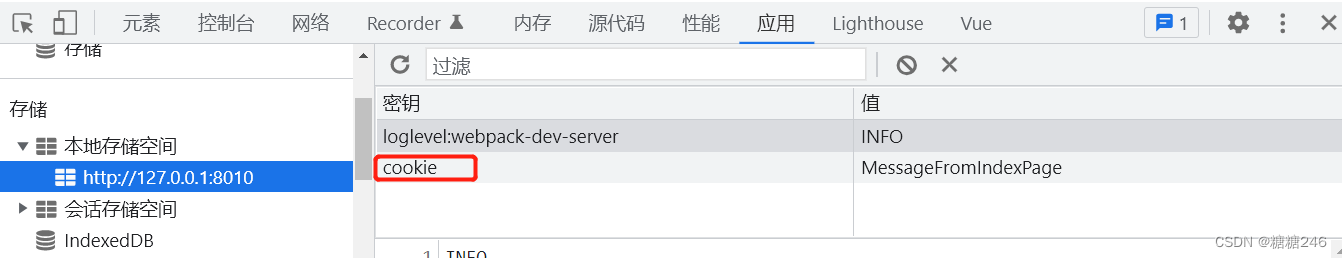
当时还用其他方法实现了免登录,小伙伴们也可以瞅瞅
单点登录前端要做什么 前端如何实现单点登录 简单解决单点登录问题_糖糖246的博客-CSDN博客_单点登录前端需要做什么