uni.chooseFile(OBJECT)主要用于h5端的非媒体文件上传,如:.txt,.doc,.xls等文件类型
h5文件上传解决方案
uni.chooseFile({
count: 1,
success: (res) => {
console.log(res)
uni.uploadFile({
url: ‘/api/’,
filePath: res.tempFilePaths[0],
name: 'file',
formData: {
'token': uni.getStorageSync('token') || '',
},
success: res => {
res = JSON.parse(res.data);
if (res.code === 1) {
console.log('上传成功啦!~')
} else {
uni.showToast({
icon: 'none',
mask: true,
title: '上传失败',
});
}
}
});
}
});
app端文件上传解决方案
uniapp文件选择上传插件,可选择任意类型。目前只测试了H5和安卓端。
安卓端弹窗为原生弹窗,不支持修改弹窗显示的内容。
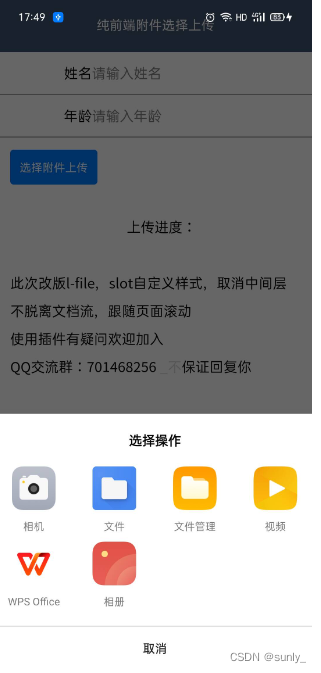
<view class="lsjupload">
<lsj-upload
ref="lsjUpload0"
childId="upload1"
:size="50"
:count="1"
formats=".txt,.png,.jpg,.mp4,.doc,.wps,.docx,.xls,.xlsx,.pdf"
:debug="false"
:instantly="true"
:option="option"
@uploadEnd="onuploadEnd">
<view class="btn">选择附件</view>
</lsj-upload>
</view>
data() {
return {
// 选择文件
show:false,
option: {
url: this.$imgUrl + '/api/Common/upload',
// 上传附件的key
name: 'file',
},
files: new Map(),
}
},
methods:{
// 上传文件
onuploadEnd(item) {
this.files.set(item.name, item);
// ---可删除--演示上传完成后取服务端数据
if (item['responseText']) {
this.files.get(item.name).responseText = JSON.parse(item.responseText);
}
// 强制更新视图
this.$forceUpdate();
if (item.responseText.code == 1) {
console.log('上传成功啦!~',item.responseText.data.url)
this.$refs['lsjUpload0'].clear();
}
},
}