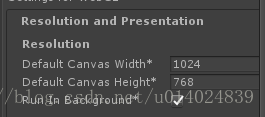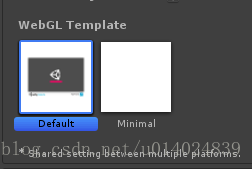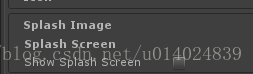unity3D设置:
(Project Settings > Player)
1**Resolution and Presentation:** 设置分辨率和显示边框
2 **Icon:**APP图标
3 Splash Image: 载入图片
4 Other Settings:
其他设置
5 Publishing Settings: WebGL Player 设置
details of how the built application is prepared for delivery from the app store or host webpage.
详细说明了如何构建应用程序以供App Store或主机网页交付。WebGL Memory Size 设置内存,单位是兆。太小会很卡,太大浏览器会崩溃。
但是我在设置成1g以上时浏览器基本都是不支持的 显示内存溢出 理论上512最合适
场景一定要优化
Data caching 开缓存可以把文件缓存到本地,让下次运行加快。