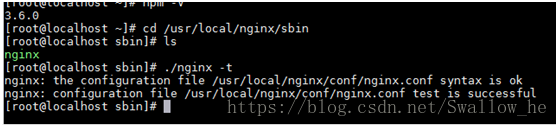nginx安装参考
一、nginx简介
Nginx是一款轻量级的Web 服务器/反向代理服务器及电子邮件(IMAP/POP3)代理服务器,并在一个BSD-like 协议下发行。由俄罗斯的程序设计师Igor Sysoev所开发,供俄国大型的入口网站及搜索引擎Rambler(俄文:Рамблер)使用。其特点是占有内存少,并发能力强,事实上nginx的并发能力确实在同类型的网页服务器中表现较好,中国大陆使用nginx网站用户有:百度、京东、新浪、网易、腾讯、淘宝等。
2、安装环境
CentOSLinux release 7.2.1511 (Core) 3.10.0-327.28.3.el7.x86_64
nginx 版本 nginx 1.10.3
nginx下载地址 http://nginx.org/en/download.html
三、nginx安装
文件下载完后,放置在想要安装位置上,下面以/path/表示文件放置位置。
解压文件
tar zxvf /path/nginx-1.10.3.tar.gz
进入nginx文件夹进行编译安装,其中/path/为你所解压位置。
cd /path/nginx-1.10.3/
设置配置信息,安装后文件位于/usr/local/nginx目录下
./configure--prefix=/usr/local/nginx
编译安装
./make
./make install
在编译安装时候,如果有依赖包没有安装,可能会出现报错信息,安装对应依赖包则可。
比如错误提示:./configure:error: the HTTP cache module requires md5 functions
from OpenSSL library. You can either disable the module by using
--without-http-cache option, or install the OpenSSL library into the system,
or build the OpenSSL library statically from the source with nginx by using
--with-http_ssl_module --with-openssl=<path> options.
解决办法:
yum-y install openssl openssl-devel
四、nginx反向代理配置
打开文件夹,对nginx.conf进行配置
cd/path/nginx/conf
sudovi nginx.conf
server {
#设置监听端口为80
listen 80;
#设置主机域名为本地localhost,
是在192.168.142.86上安装,访问地址是是192.168.142.86:80
server_name localhost;
#charsetkoi8-r;
access_log logs/host.access.log main;
#设置虚拟主机的基本信息
location/ {
#设置虚拟主机的网站根目录
root html;
#设置虚拟主机默认访问的网页
index index.html index.htm;
}
#Nginx代理配置
location/live {
proxy_pass http:// 192.168.142.86:80/live;
}
五、启动nginx
检查配置文件ngnix.conf的正确性命令:
cd /path/nginx/sbin
./nginx- t
启动nginx
cd/path/nginx/sbin
./nginx
从浏览器访问配置好的网页
补充说明:
1、关于nginx配置,文档中只涉及nginx反向代理配置。基本配置可参考附录文件。
2、在编译安装nginx之前需要确认系统是否安装对应依赖包,否则会报错。
附录文件:
配置后的nginx.conf
#user nobody; #配置用户或者组,默认为nobody
worker_processes 1; #允许生成的进程数,默认为1
#error_log logs/error.log;
#error_log logs/error.log notice;
error_log logs/error.log info; #日志位置和日志级别
#pid logs/nginx.pid; 指定nginx进程运行文件存放地址
events{
worker_connections 26800; #最大连接数
}
http{
include mime.types; #文件扩展名与文件类型映射表
default_type application/octet-stream; #默认文件类型,默认为text/plain
log_format main '$remote_addr - $remote_user[$time_local] "$request" '
'$status $body_bytes_sent"$http_referer" '
'"$http_user_agent" "$http_x_forwarded_for"'; #自定义格式
access_log logs/access.log main; #combined为日志格式的默认值
sendfile on; #允许sendfile方式传输文件,默认为off,可以在http块,server块,location块。
#tcp_nopush on;
#keepalive_timeout 0; #每个进程每次调用传输数量不能大于设定的值,默认为0,即不设上限。
keepalive_timeout 65; #连接超时时间,默认为75s,可以在http,server,location块。
#gzip on;
server {
listen 80; #监听端口
server_name http://websocket.sky-light.com; #域名
#charset koi8-r;
access_log logs/host.access.log main;
location / { #站点目录
root html;
index index.html index.htm;
}
#ADDED BY BINGINTO //代理访问地址
location /longconnection/websocket{
alias/home/wechat/LongConnection/websocketDemo;
}
#error_page 404 /404.html;
# redirect server error pages to thestatic page /50x.html
#
error_page 500 502 503 504 /50x.html;
location = /50x.html {
root html;
}
# proxy the PHP scripts to Apachelistening on 127.0.0.1:80
#
#location ~ \.php$ {
# proxy_pass http://127.0.0.1;
#}
# pass the PHP scripts to FastCGIserver listening on 127.0.0.1:9000
#
#location ~ \.php$ {
# root html;
# fastcgi_pass 127.0.0.1:9000;
# fastcgi_index index.php;
# fastcgi_param SCRIPT_FILENAME /scripts$fastcgi_script_name;
# include fastcgi_params;
#}
# deny access to .htaccess files, ifApache's document root
#concurs with nginx's one
#
#location ~ /\.ht {
# deny all;
#}
}
# another virtual host using mix of IP-,name-, and port-based configuration
#
#server {
# listen 8000;
# listen somename:8080;
# server_name somename alias another.alias;
# location / {
# root html;
# index index.html index.htm;
# }
#}
# HTTPS server
#
#server {
# listen 443 ssl;
# server_name localhost;
# ssl_certificate cert.pem;
# ssl_certificate_key cert.key;
# ssl_session_cache shared:SSL:1m;
# ssl_session_timeout 5m;
# ssl_ciphers HIGH:!aNULL:!MD5;
# ssl_prefer_server_ciphers on;
# location / {
# root html;
# index index.html index.htm;
# }
#}
}
未配置的nginx.conf
#user nobody;
worker_processes 1;
#error_log logs/error.log;
#error_log logs/error.log notice;
#error_log logs/error.log info;
#pid logs/nginx.pid;
events {
worker_connections 1024;
}
http {
include mime.types;
default_type application/octet-stream;
#log_format main '$remote_addr - $remote_user [$time_local]"$request" '
# '$status$body_bytes_sent "$http_referer" '
# '"$http_user_agent" "$http_x_forwarded_for"';
#access_log logs/access.log main;
sendfile on;
#tcp_nopush on;
#keepalive_timeout 0;
keepalive_timeout 65;
#gzip on;
server {
listen 80;
server_name localhost;
#charset koi8-r;
#access_log logs/host.access.log main;
location / {
root html;
index index.html index.htm;
}
#error_page 404 /404.html;
#redirect server error pages to the static page /50x.html
#
error_page 500 502 503 504 /50x.html;
location = /50x.html {
root html;
}
#proxy the PHP scripts to Apache listening on 127.0.0.1:80
#
#location ~ \.php$ {
# proxy_pass http://127.0.0.1;
#}
#pass the PHP scripts to FastCGI server listening on 127.0.0.1:9000
#
#location ~ \.php$ {
# root html;
# fastcgi_pass 127.0.0.1:9000;
# fastcgi_index index.php;
# fastcgi_param SCRIPT_FILENAME /scripts$fastcgi_script_name;
# include fastcgi_params;
#}
#deny access to .htaccess files, if Apache's document root
# concurs with nginx's one
#
#location ~ /\.ht {
# deny all;
#}
}
#another virtual host using mix of IP-, name-, and port-based configuration
#
#server {
# listen 8000;
# listen somename:8080;
# server_name somename alias another.alias;
# location / {
# root html;
# index index.html index.htm;
# }
#}
#HTTPS server
#
#server {
# listen 443 ssl;
# server_name localhost;
# ssl_certificate cert.pem;
# ssl_certificate_key cert.key;
# ssl_session_cache shared:SSL:1m;
# ssl_session_timeout 5m;
# ssl_ciphers HIGH:!aNULL:!MD5;
# ssl_prefer_server_ciphers on;
# location / {
# root html;
# index index.html index.htm;
# }
#}
}