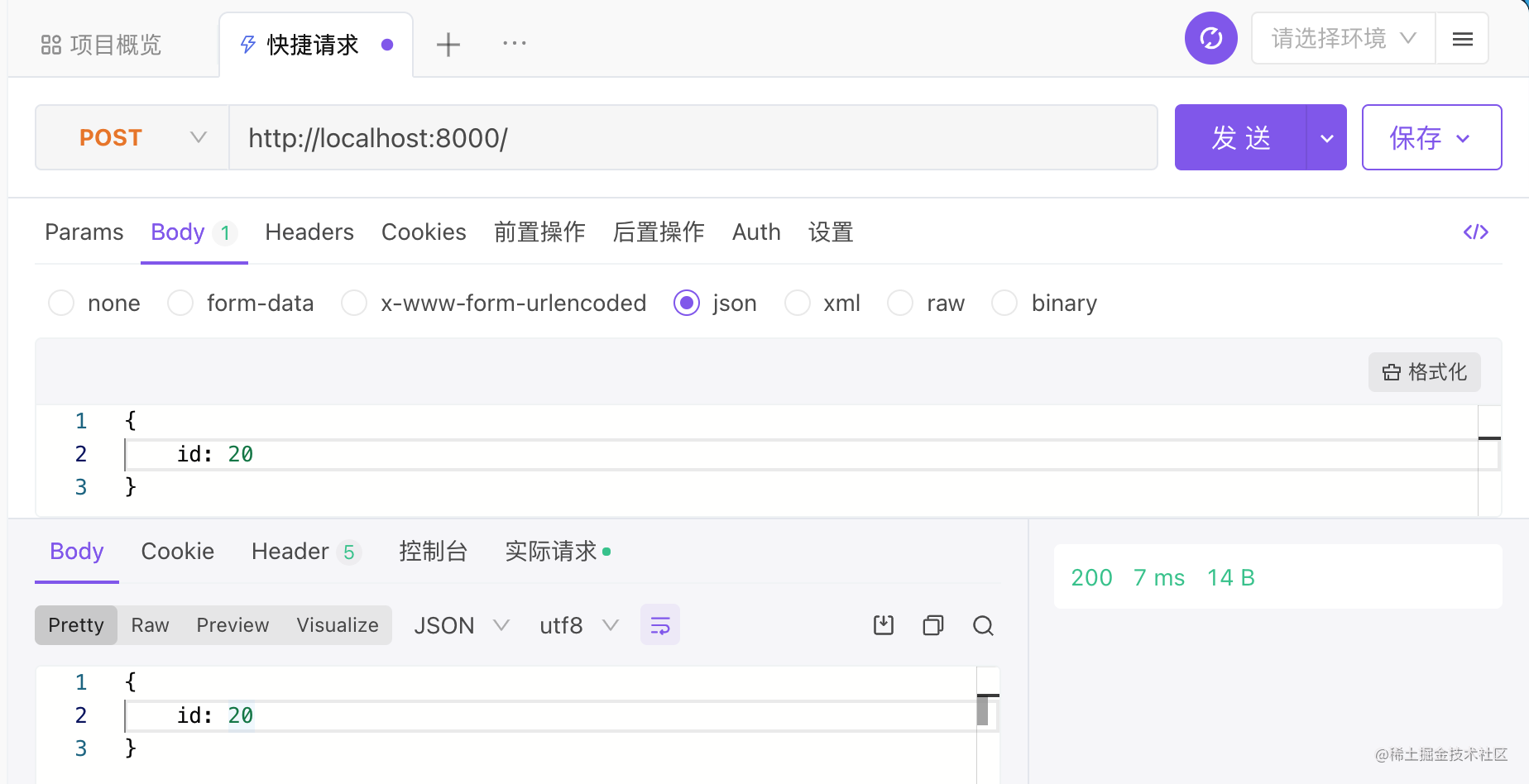一、简介
-
nvm 安装、卸载与使用(详细步骤),用于管理/切换
Node多版本环境。 -
node是否安装成功$ node -v -
安装完成之后,通过
node直接运行test.js。// test.js console.log('Hello Node')# 命令行执行 $ node test.js
二、简单的 POST 与 GET 请求封装
-
test.js// http 库 const http = require('http') // 参数解析 const querystring = require('querystring') // 创建服务 const server = http.createServer((req, res) => { // req:请求 res:响应 // 配置响应数据编码格式 res.setHeader('Content-Type', 'application/json') // 请求方式 const method = req.method // 路由地址 const url = req.url // 拆分成请求路由、请求参数 const strs = url.split('?') // 请求路由 const path = strs[0] // 参数 const query = querystring.parse(strs[1]) // 组装成响应数据 const resData = { method, url, path, query } // 判断请求类型 if (method === 'GET') { // 返回响应数据 res.end(JSON.stringify(resData)) } else if (method === 'POST') { // 请求数据 let postData = '' // 接收数据流 stream req.on('data', chunk => { // chunk 为二进制数据,所以需要转成字符串,而且数据是一点一点传过来的,也自然需要拼接 postData += chunk.toString() }) // 接收完成 req.on('end', () => { // 组装数据 resData.postData = postData // 响应数据 res.end(JSON.stringify(resData)) }) } else { res.end('请求方式有误!') } }) // 监听端口 // 如果启动报错:Error: listen EADDRINUSE: address already in use :::5000,说明 5000 端口被使用了,换一个端口 server.listen(8000, () => { console.log('server running at port 8000') }) // 运行之后,则可以访问 http://localhost:8000/api/test?id=3 -
请求效果
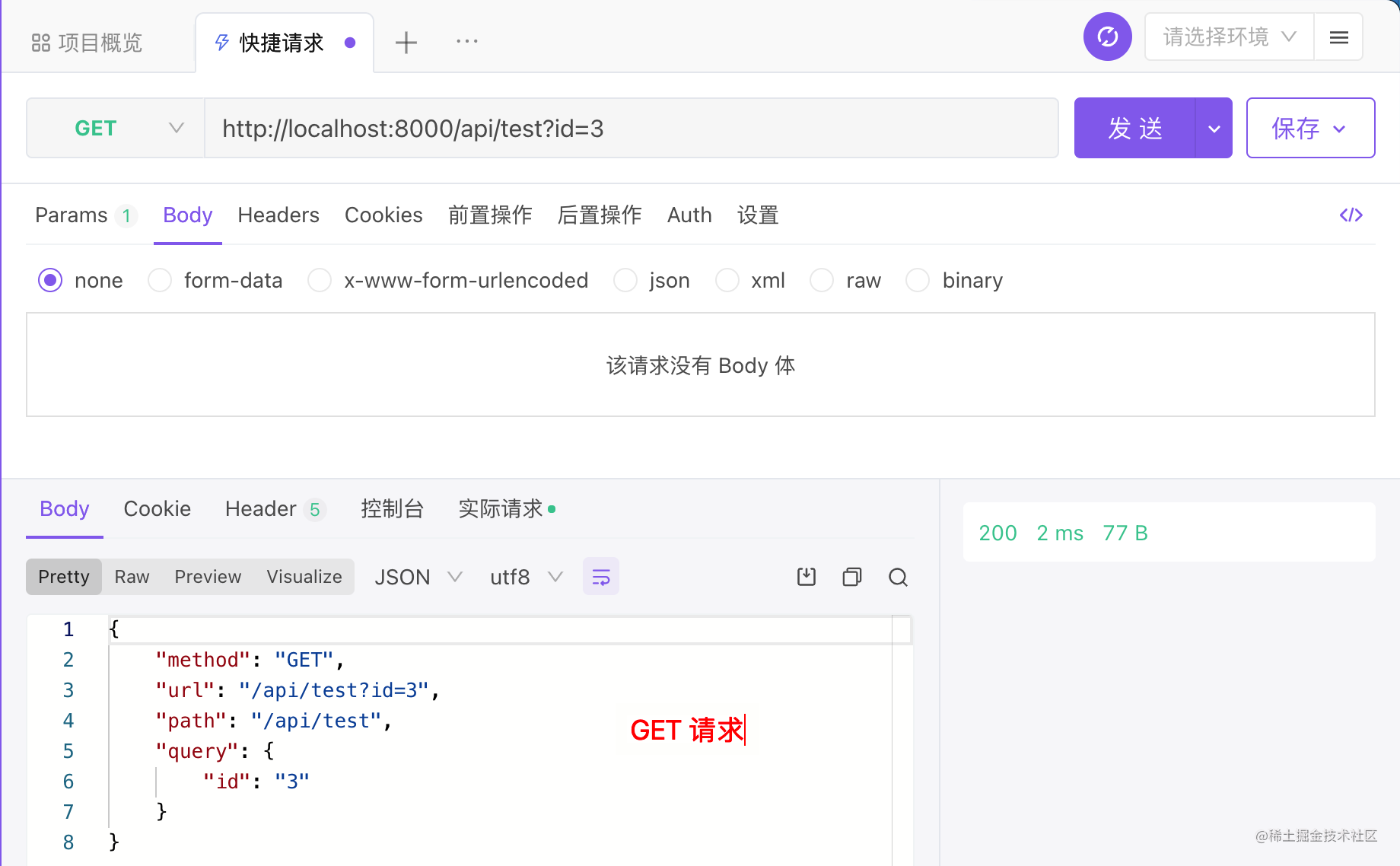
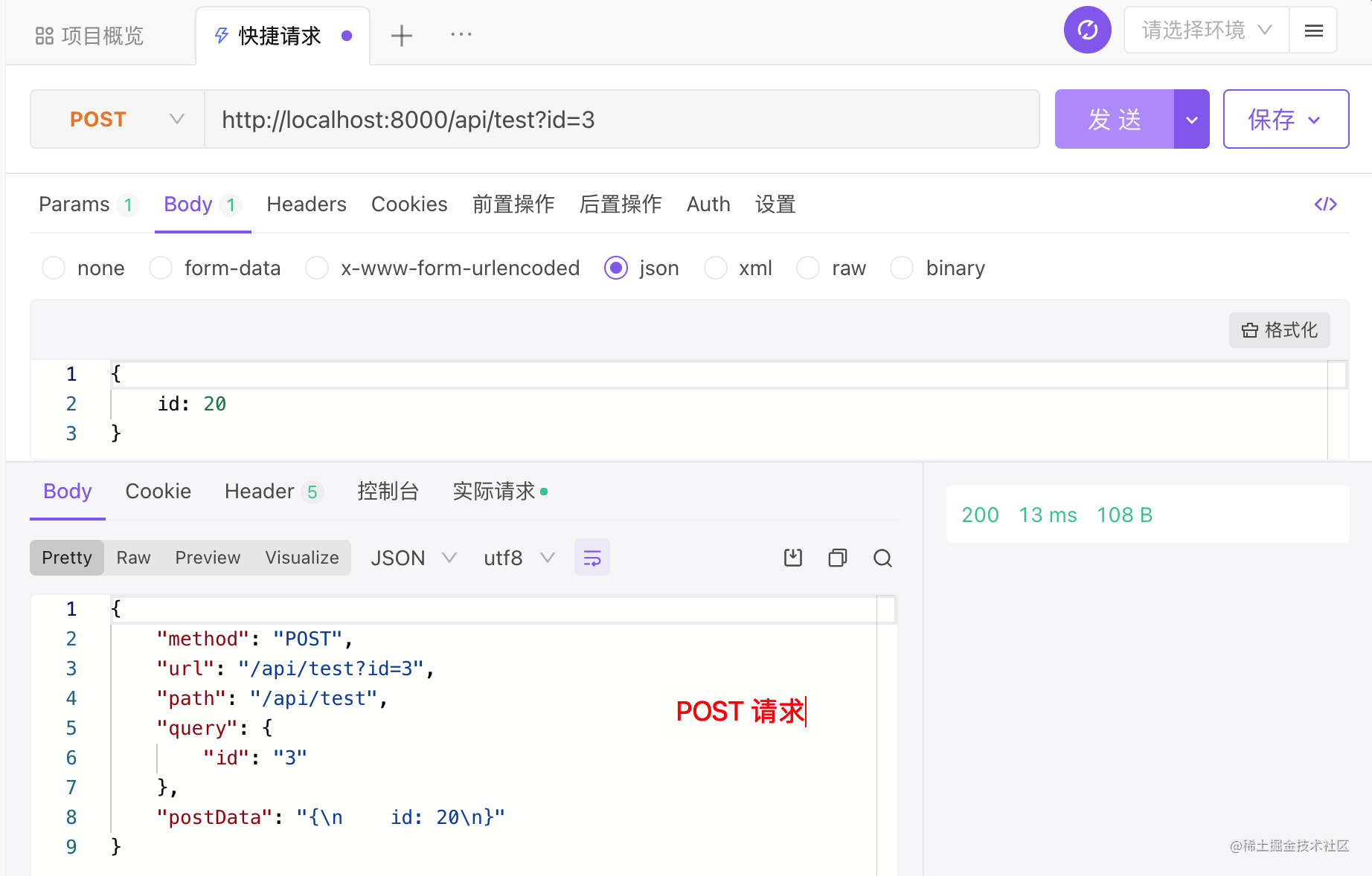
三、GET 请求
-
test.js// http 库 const http = require('http') // 参数解析 const querystring = require('querystring') // 创建服务 const server = http.createServer((req, res) => { // req:请求 res:响应 // 获得请求方式 const method = req.method // 请求地址 const url = req.url // 请求参数,传入空也没事 const query = querystring.parse(url.split('?')[1]) // 放到请求对象中 req.query = query // 设置响应数据编码格式,这样访问之后就不会出现乱码了 res.setHeader('Content-Type','text/html; charset=utf-8') // 响应数据 // res.end('Hello Node!并测试中文内容为乱码') res.end(JSON.stringify(req.query)) }) // 监听端口 // 如果启动报错:Error: listen EADDRINUSE: address already in use :::5000,说明 5000 端口被使用了,换一个端口 server.listen(8000, () => { console.log('server running at port 8000') }) // 运行之后,则可以访问 http://localhost:8000/?id=3 -
挂起服务,然后访问
http://localhost:8000/?id=3$ node test.js server running at port 8000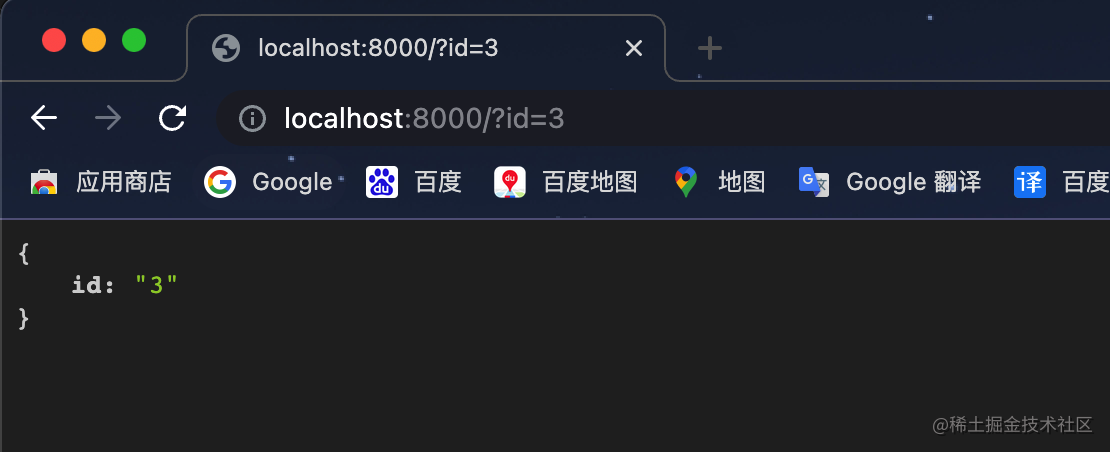
四、POST 请求
-
test.js// http 库 const http = require('http') // 参数解析 const querystring = require('querystring') // 创建服务 const server = http.createServer((req, res) => { // req:请求 res:响应 // 设置响应数据编码格式,这样访问之后就不会出现乱码了 res.setHeader('Content-Type','text/html; charset=utf-8') // 获得请求方式 const method = req.method // 是否为 POST 请求 if (method === 'POST') { // POST数据 let postData = '' // 接收数据流 stream req.on('data', chunk => { // chunk 为二进制数据,所以需要转成字符串,而且数据是一点一点传过来的,也自然需要拼接 postData += chunk.toString() }) // 接收完成 req.on('end', () => { // 响应数据 res.end(postData) // res.end({ 'msg': '数据接收完毕', 'data': postData }) }) } else { // 其他请求 res.end('请使用 POST 请求') } }) // 监听端口 // 如果启动报错:Error: listen EADDRINUSE: address already in use :::5000,说明 5000 端口被使用了,换一个端口 server.listen(8000, () => { console.log('server running at port 8000') }) // 运行之后,则可以访问 http://localhost:8000/?id=3 -
挂起服务,然后通过
Postman 或 Apifox访问http://localhost:8000$ node test.js server running at port 8000