What is Flask?
official website: https://flask.palletsprojects.com
Welcome to Flask’s documentation. Get started with Installation and then get an overview with the Quickstart. There is also a more detailed Tutorial that shows how to create a small but complete application with Flask.
Common patterns are described in the Patterns for Flask section. The rest of the docs describe each component of Flask in detail, with a full reference in the API section.
app.run()
if __name__ == '__main__':
app.run(debug=True)
# default port of Flask is 5000
# ssl_context=('crt','key') : launch SSL Service
"""
debug mode : the server will restart when codes updated
return information of error in browser.
"""
addtional options: --host=0.0.0.0 --port=8080
Click the Edit Configurations in the top-right corner of the screen, to set some properties of Running.
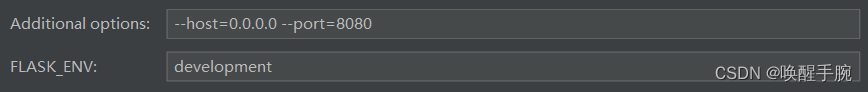
request.args
@app.route('/list/show')
def show_page_data():
"""
:argument type is dict class
:return: params of request's URL
"""
page = request.args.get("page", type=int, default=100)
return f"page is {
page}"
When appointed argument isn’t existed, the value of argument is produced default value.
when client visit, response the content of show_page_data function.
Information such as status codes can be processed either automatically by Flask or formulated by programming.
render_template
create User class in app.py
class User:
def __init__(self, name, age):
self.name = name
self.age = age
create mapping of view, as following
@app.route('/html')
def show_html():
user = User(name='wrist', age=20)
return render_template('index.html', name='wristwaking', user=user)
create index.html in src templates/index.html
<div> name is : {
{ name }} </div>
<div> {
{ user.name }} {
{ user.age }} </div>
connect MySQL
approachs of connecting mysql dabtabase between flask-server
MySQL-python: made of C language process best
mysqlclient : One of items of MySQL-python
pymysql: made of Python totally, shortcomings: Low efficiency
mysql-connector-python: made of Python totally, shortcomings: Low efficiency
SQLAlchemy introduction
official website: https://www.sqlalchemy.org/
SQLAlchemy is the Python SQL toolkit and Object Relational Mapper that gives application developers the full power and flexibility of SQL.
It provides a full suite of well known enterprise-level persistence patterns, designed for efficient and high-performing database access, adapted into a simple and Pythonic domain language.
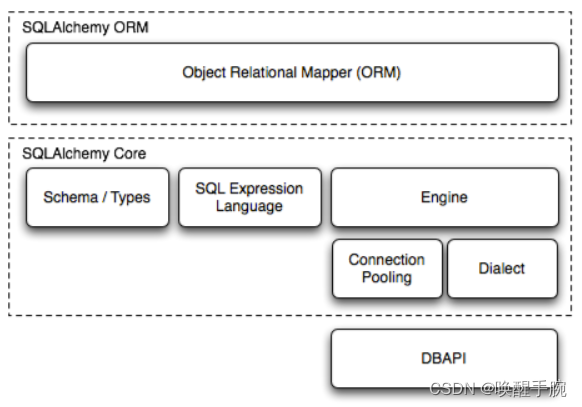
Install via pip
When pip is available, the distribution can be downloaded from PyPI and installed in one step:
pip install SQLAlchemy
Checking the Installed SQLAlchemy Version
This documentation covers SQLAlchemy version 2.0. If you’re working on a system that already has SQLAlchemy installed, check the version from your Python prompt like this:
>>> import sqlalchemy
>>> sqlalchemy.__version__
2.0.0
Flask ERROR Example
ModuleNotFoundError: No module named ‘pymysql’
python3 : default connecting-driver is pymysql
python2 : default connecting-driver is pymysql or MySQLdb
sqlalchemy : default connecting-driver is MySQLdb
from flask import Flask
from flask_sqlalchemy import SQLAlchemy
import pymysql
pymysql.install_as_MySQLdb()
app = Flask(__name__)
db = SQLAlchemy(app)
app.config['SQLALCHEMY_DATABASE_URI'] = 'mysql://root:[email protected]:3306/flask?charset:utf-8'
app.config['SQLALCHEMY_ECHO'] = True
class DFG(db.Model):
id = db.Column(db.Integer, primary_key=True)
name = db.Column(db.String(50))
This typically means that you attempted to use functionality that needed
the current application. To solve this, set up an application context
with app.app_context(). See the documentation for more information.
with app.app_context():
with db.engine.connect() as conn:
rs = conn.execute("select 1")
print(rs.fetchone())
ORM
Object Relational Mapping, be omitted.
class User(db.Model):
__tablename__ = "user"
id = db.Column(db.Integer, primary_key=True, autoincrement=True)
username = db.Column(db.String(100), nullable=False)
password = db.Column(db.String(100), nullable=False)
with app.app_context():
db.create_all()
Create view function to add data through access to MySQL.
@app.route('/add')
def add_user():
user = User(username='wrist', password='waking')
db.session.add(user)
db.session.commit()
return "success"
The data of MySQL user Table, as following

How to find data by ORM
@app.route('/find')
def find_user():
user = User.query.get(1)
print(user.username) # wrist
return "find successfully"
flask-migrate
download method: pip install flask-migrate
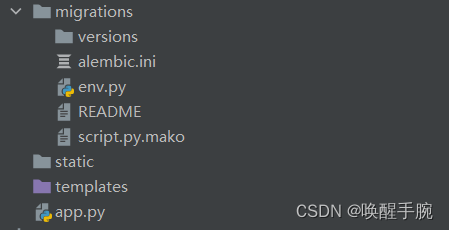
Three steps of the mapping of the ORM model into a table
Terminal >> flask db init # just once time
Identify the ORM model changes and generate the migration scripts
Terminal >> flask db migrate
Run the migration script and synchronize it to the database
Terminal >> flask db upgrade