注:安装环境为Ubuntu20.04虚拟机、镜像文件为ubuntu-20.04.1-desktop-amd64
一、换源
如果虚拟机不能从主机复制文字、装一个vmtools
sudo apt-get install open-vm-tools
sudo apt-get install open-vm-tools-desktop
然后重启reboot
-
建议复制备份原来的文件
sudo cp /etc/apt/sources.list /etc/apt/sources.list.bak -
打开并修改sources.list文件
#在文件最前面添加即可 sudo vi /etc/apt/sources.list # 阿里源 deb http://mirrors.aliyun.com/ubuntu/ bionic main restricted universe multiverse deb http://mirrors.aliyun.com/ubuntu/ bionic-security main restricted universe multiverse deb http://mirrors.aliyun.com/ubuntu/ bionic-updates main restricted universe multiverse deb http://mirrors.aliyun.com/ubuntu/ bionic-proposed main restricted universe multiverse deb http://mirrors.aliyun.com/ubuntu/ bionic-backports main restricted universe multiverse deb-src http://mirrors.aliyun.com/ubuntu/ bionic main restricted universe multiverse deb-src http://mirrors.aliyun.com/ubuntu/ bionic-security main restricted universe multiverse deb-src http://mirrors.aliyun.com/ubuntu/ bionic-updates main restricted universe multiverse deb-src http://mirrors.aliyun.com/ubuntu/ bionic-proposed main restricted universe multiverse deb-src http://mirrors.aliyun.com/ubuntu/ bionic-backports main restricted universe multiverse- 更新一下
sudo apt-get update sudo apt-get upgrade
二、必备环境安装
必备的有go、docker、docker-compose、nodejs。其他的缺啥装啥
curl
-
安装
sudo apt install -y curl -
查看版本
curl -V
git
-
安装
sudo apt install -y git -
查看版本
git version
Go
go语言
-
必要依赖
sudo apt install libtool libltdl-dev -
下载Go语言的安装包,建议最新版下载网站
这里下载的是
go1.16.3.linux-amd64.tar.gz将压缩包扔到/usr/local路径下解压
1.sudo cp go1.16.3.linux-amd64.tar.gz /usr/local/go1.16.3.linux-amd64.tar.gz 2.cd /usr/local 3.sudo tar zxvf go1.16.3.linux-amd64.tar.gz -
配置GO的环境变量
打开配置文件
sudo vim ~/.profile添加下面内容
export PATH=$PATH:/usr/local/go/bin export GOROOT=/usr/local/go export GOPATH=$HOME/go export PATH=$PATH:$GOPATH/bin更新配置文件
source ~/.profile查看是否安装成功
go version显示版本号即为成功。
Docker
有旧版就卸载掉重新安装,ubuntu自带的源是无法更新docker的
-
卸载原版(如果有且不能更新的话)
sudo apt-get remove docker docker-engine docker.io containerd runc -
安装GPC证书
curl -fsSL http://mirrors.aliyun.com/docker-ce/linux/ubuntu/gpg | sudo apt-key add - -
安装docker
sudo apt-get -y install docker-ce -
安装docker-compose
sudo apt-get install docker-compose可查看版本是否安装成功
sudo docker-compose -v -
编辑或新建一个
daemon.jsonsudo vim /etc/docker/daemon.json内容如下
{ "registry-mirrors": ["https://xxxxxx.mirror.aliyuncs.com"] } -
重启服务
sudo systemctl daemon-reload sudo systemctl restart docker -
查看是否成功
sudo docker -vsudo docker info
nodejs&npm
-
安装
sudo apt install nodejs npm -
查看版本
nodejs -vnpm -v
三、Fabric 2.0环境搭建
clone速度很慢,建议科学上网,或者直接物理机下载拖到虚拟机去
-
建立并进入一个文件夹
cd mkdir -p go/src/github.com/hyperledger/ cd go/src/github.com/hyperledger/ -
下载文件
法一
git clone "https://github.com/hyperledger/fabric.git" cd fabric/ cd scripts/ #下载是比较慢的,如果出现错误或者长时间没有速度只需要重新运行就可以了 sudo ./bootstrap.sh法二
也可以选择直接创建并运行脚本
#!/bin/bash # # Copyright IBM Corp. All Rights Reserved. # # SPDX-License-Identifier: Apache-2.0 # # if version not passed in, default to latest released version VERSION=2.3.1 # if ca version not passed in, default to latest released version CA_VERSION=1.4.9 ARCH=$(echo "$(uname -s|tr '[:upper:]' '[:lower:]'|sed 's/mingw64_nt.*/windows/')-$(uname -m | sed 's/x86_64/amd64/g')") MARCH=$(uname -m) printHelp() { echo "Usage: bootstrap.sh [version [ca_version]] [options]" echo echo "options:" echo "-h : this help" echo "-d : bypass docker image download" echo "-s : bypass fabric-samples repo clone" echo "-b : bypass download of platform-specific binaries" echo echo "e.g. bootstrap.sh 2.3.1 1.4.9 -s" echo "will download docker images and binaries for Fabric v2.3.1 and Fabric CA v1.4.9" } # dockerPull() pulls docker images from fabric and chaincode repositories # note, if a docker image doesn't exist for a requested release, it will simply # be skipped, since this script doesn't terminate upon errors. dockerPull() { #three_digit_image_tag is passed in, e.g. "1.4.7" three_digit_image_tag=$1 shift #two_digit_image_tag is derived, e.g. "1.4", especially useful as a local tag for two digit references to most recent baseos, ccenv, javaenv, nodeenv patch releases two_digit_image_tag=$(echo "$three_digit_image_tag" | cut -d'.' -f1,2) while [[ $# -gt 0 ]] do image_name="$1" echo "====> hyperledger/fabric-$image_name:$three_digit_image_tag" docker pull "hyperledger/fabric-$image_name:$three_digit_image_tag" docker tag "hyperledger/fabric-$image_name:$three_digit_image_tag" "hyperledger/fabric-$image_name" docker tag "hyperledger/fabric-$image_name:$three_digit_image_tag" "hyperledger/fabric-$image_name:$two_digit_image_tag" shift done } cloneSamplesRepo() { # clone (if needed) hyperledger/fabric-samples and checkout corresponding # version to the binaries and docker images to be downloaded if [ -d first-network ]; then # if we are in the fabric-samples repo, checkout corresponding version echo "==> Already in fabric-samples repo" elif [ -d fabric-samples ]; then # if fabric-samples repo already cloned and in current directory, # cd fabric-samples echo "===> Changing directory to fabric-samples" cd fabric-samples else echo "===> Cloning hyperledger/fabric-samples repo" git clone -b main https://github.com/hyperledger/fabric-samples.git && cd fabric-samples fi if GIT_DIR=.git git rev-parse v${VERSION} >/dev/null 2>&1; then echo "===> Checking out v${VERSION} of hyperledger/fabric-samples" git checkout -q v${VERSION} else echo "fabric-samples v${VERSION} does not exist, defaulting main" git checkout -q main fi } # This will download the .tar.gz download() { local BINARY_FILE=$1 local URL=$2 echo "===> Downloading: " "${URL}" curl -L --retry 5 --retry-delay 3 "${URL}" | tar xz || rc=$? if [ -n "$rc" ]; then echo "==> There was an error downloading the binary file." return 22 else echo "==> Done." fi } pullBinaries() { echo "===> Downloading version ${FABRIC_TAG} platform specific fabric binaries" download "${BINARY_FILE}" "https://github.com/hyperledger/fabric/releases/download/v${VERSION}/${BINARY_FILE}" if [ $? -eq 22 ]; then echo echo "------> ${FABRIC_TAG} platform specific fabric binary is not available to download <----" echo exit fi echo "===> Downloading version ${CA_TAG} platform specific fabric-ca-client binary" download "${CA_BINARY_FILE}" "https://github.com/hyperledger/fabric-ca/releases/download/v${CA_VERSION}/${CA_BINARY_FILE}" if [ $? -eq 22 ]; then echo echo "------> ${CA_TAG} fabric-ca-client binary is not available to download (Available from 1.1.0-rc1) <----" echo exit fi } pullDockerImages() { command -v docker >& /dev/null NODOCKER=$? if [ "${NODOCKER}" == 0 ]; then FABRIC_IMAGES=(peer orderer ccenv tools) case "$VERSION" in 2.*) FABRIC_IMAGES+=(baseos) shift ;; esac echo "FABRIC_IMAGES:" "${FABRIC_IMAGES[@]}" echo "===> Pulling fabric Images" dockerPull "${FABRIC_TAG}" "${FABRIC_IMAGES[@]}" echo "===> Pulling fabric ca Image" CA_IMAGE=(ca) dockerPull "${CA_TAG}" "${CA_IMAGE[@]}" echo "===> List out hyperledger docker images" docker images | grep hyperledger else echo "=========================================================" echo "Docker not installed, bypassing download of Fabric images" echo "=========================================================" fi } DOCKER=true SAMPLES=true BINARIES=true # Parse commandline args pull out # version and/or ca-version strings first if [ -n "$1" ] && [ "${1:0:1}" != "-" ]; then VERSION=$1;shift if [ -n "$1" ] && [ "${1:0:1}" != "-" ]; then CA_VERSION=$1;shift if [ -n "$1" ] && [ "${1:0:1}" != "-" ]; then THIRDPARTY_IMAGE_VERSION=$1;shift fi fi fi # prior to 1.2.0 architecture was determined by uname -m if [[ $VERSION =~ ^1\.[0-1]\.* ]]; then export FABRIC_TAG=${MARCH}-${VERSION} export CA_TAG=${MARCH}-${CA_VERSION} export THIRDPARTY_TAG=${MARCH}-${THIRDPARTY_IMAGE_VERSION} else # starting with 1.2.0, multi-arch images will be default : "${CA_TAG:="$CA_VERSION"}" : "${FABRIC_TAG:="$VERSION"}" : "${THIRDPARTY_TAG:="$THIRDPARTY_IMAGE_VERSION"}" fi BINARY_FILE=hyperledger-fabric-${ARCH}-${VERSION}.tar.gz CA_BINARY_FILE=hyperledger-fabric-ca-${ARCH}-${CA_VERSION}.tar.gz # then parse opts while getopts "h?dsb" opt; do case "$opt" in h|\?) printHelp exit 0 ;; d) DOCKER=false ;; s) SAMPLES=false ;; b) BINARIES=false ;; esac done if [ "$SAMPLES" == "true" ]; then echo echo "Clone hyperledger/fabric-samples repo" echo cloneSamplesRepo fi if [ "$BINARIES" == "true" ]; then echo echo "Pull Hyperledger Fabric binaries" echo pullBinaries fi if [ "$DOCKER" == "true" ]; then echo echo "Pull Hyperledger Fabric docker images" echo pullDockerImages fi脚本执行
sudo ./bootstrap.sh
运行脚本会下载很多东西,大约1~2个G,有点慢,国内把这个官网墙了,下载不完整的话,只要多运行几遍就好了。
ps:如果实在下载不了、速度太慢,就只能分析脚本分别下载了。
仔细看脚本,发现下载了三个东西
-
fabric-samples
-
相关的二进制文件
-
docker 镜像
所以我们可以手动来完成这三个步骤
-
下载 fabric-samples 到 fabric 目录下
-
下载相关的二进制文件
如图
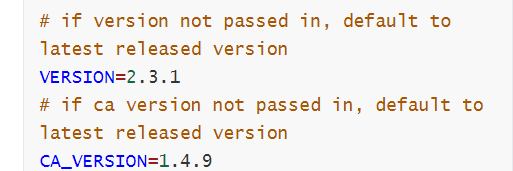
下载网址地址,注意找到脚本里对应版本的文件
https://github.com/hyperledger/fabric-ca/releases/download/v1.4.9/hyperledger-fabric-ca-linux-amd64-1.4.9.tar.gz https://github.com/hyperledger/fabric/releases/download/v2.3.1/hyperledger-fabric-linux-amd64-2.3.1.tar.gz然后把两个放到文件放到
go/src/github.com/hyperledger/目录下在该目录下解压
tar -xzf hyperledger-fabric-linux-amd64-2.3.1.tar.gz tar -xzf hyperledger-fabric-ca-linux-amd64-1.4.9.tar.gz会生成一个bin和config文件夹,存放的是生成fabric网络的工具
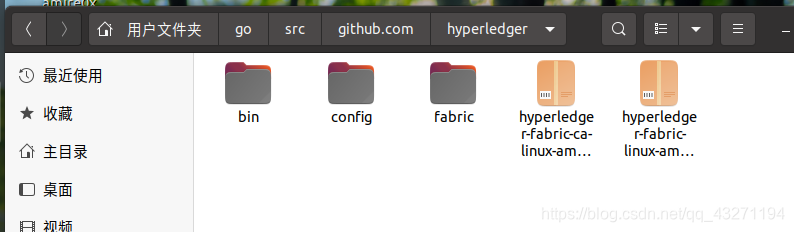
然后把这俩文件放到fabric-samples文件夹内
-
下载相关的 docker 镜像
sudo ./bootstrap.sh -s -b下载完成后会看到终端输出已安装的docker镜像
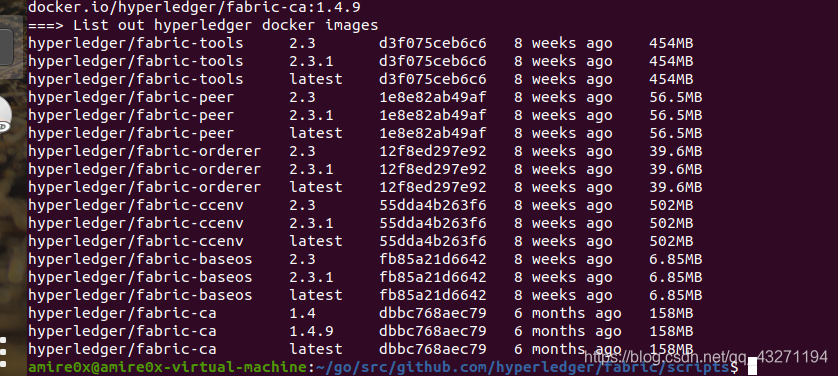
四、Fabric 网络测试
-
进入test-network目录
cd /~/go/src/github.com/hyperledger/fabric/fabric-samples/test-network -
启动网络
sudo ./network.sh up启动成功会生成三个容器
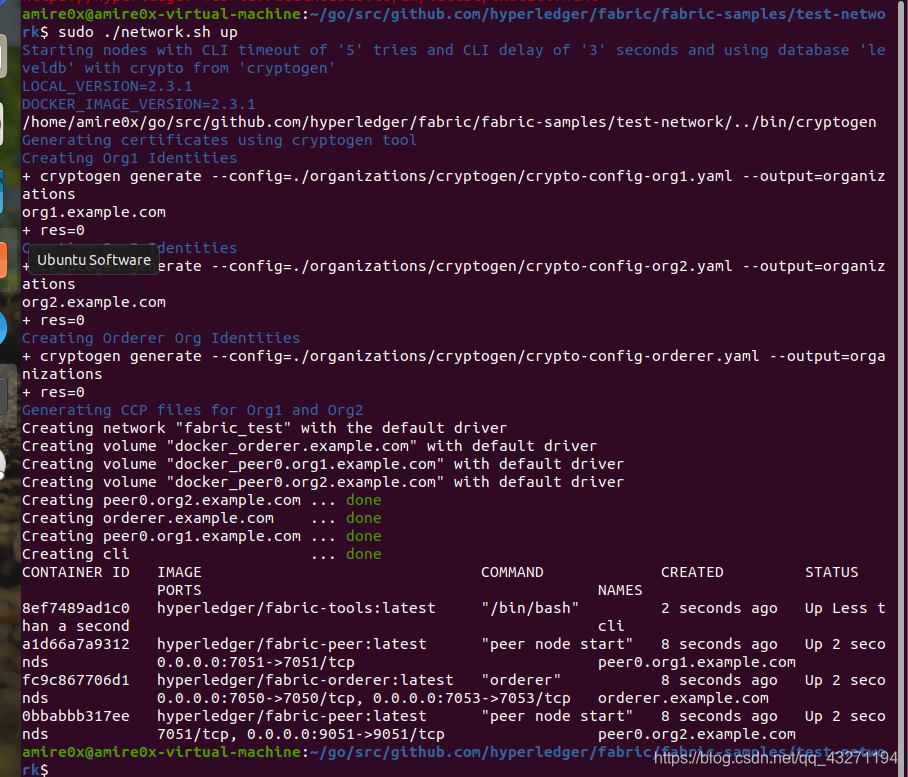
-
关闭网络
sudo ./network.sh down