先来看一下效果图;
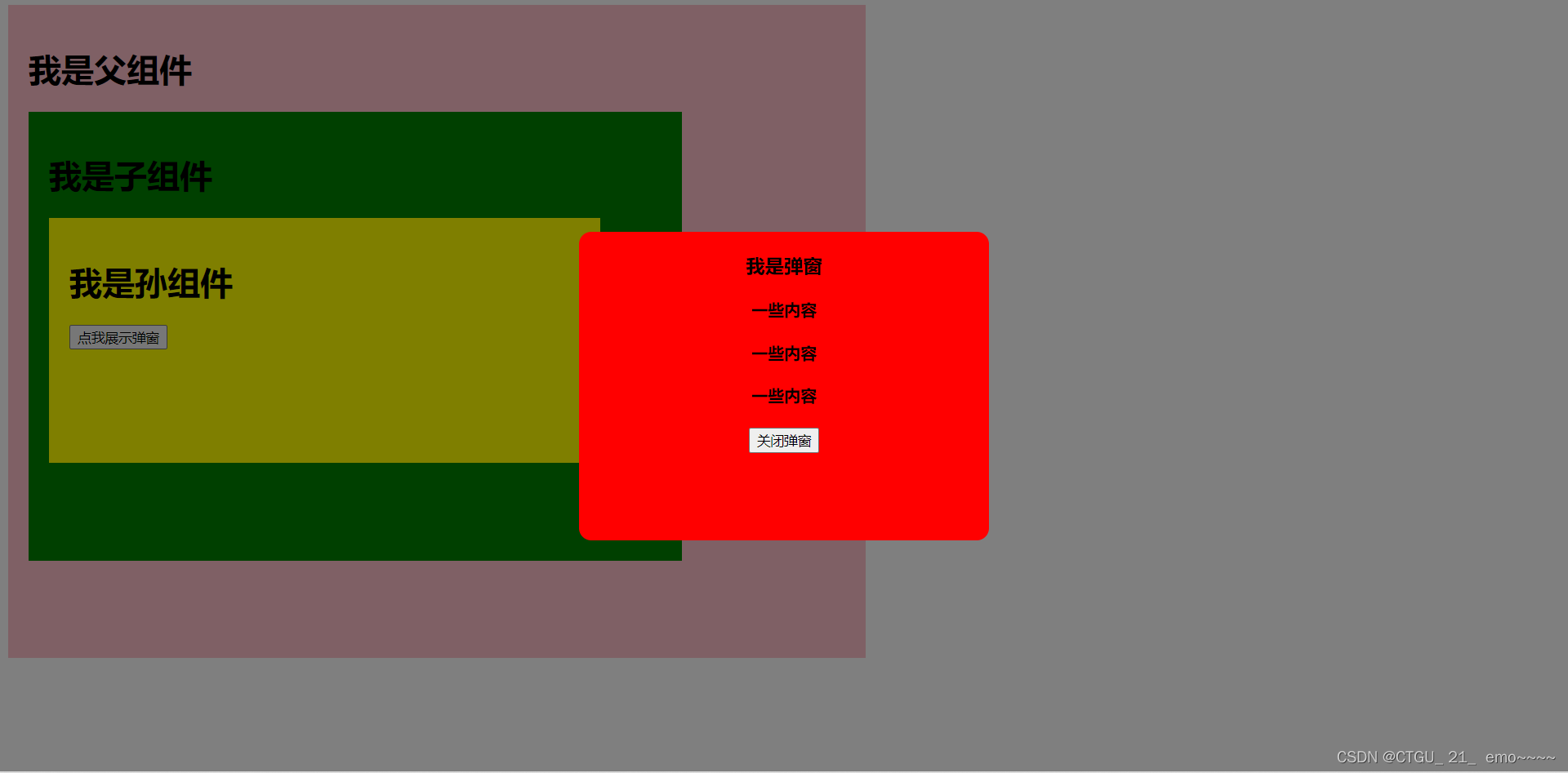
红色窗口就是弹窗,在弹窗后面添加了一层遮罩层,使用半透明的背景,使后面 孙组件 的按钮不能点。在点击 点我展示弹窗 这个按钮之前,是这样的效果
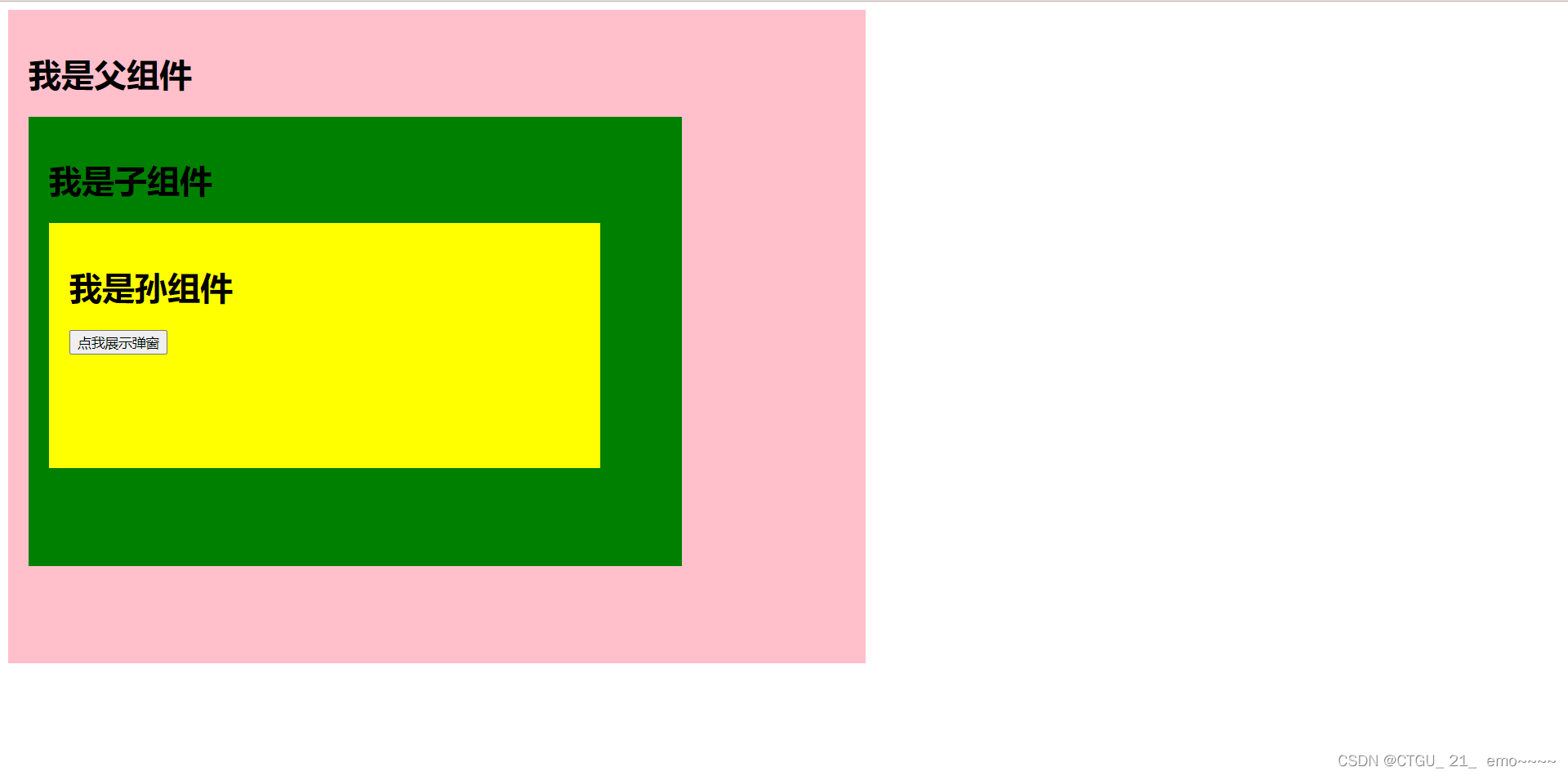
原理:
- 实现之前需要使用VUE3写出连续的三个嵌套组件,也就是图示的 父组件、子组件和孙组件
- 在孙组件中设置弹窗内容,可以引入其他组件,我这里为了方便就直接写在孙组件里面了
- 如果仅仅是这样,弹窗内容只会显示在孙组件内部,很难将他定位在屏幕中央
- 因此使用teleport组件,这个组件时VUE3独有的,他的作用是将组件html内容从一个地方传送到另外一个地方。我们可以借此弹窗的html内容传到body里面(关于teleport组件的用法,代码大家一看便知)
- 设置遮罩层,这里有两个技巧:1、使用绝对定位保证遮罩层覆盖整个body;2、使用半透明的颜色覆盖遮罩层形成效果(rgba(0,0,0,0.5))
请看代码
组件结构图
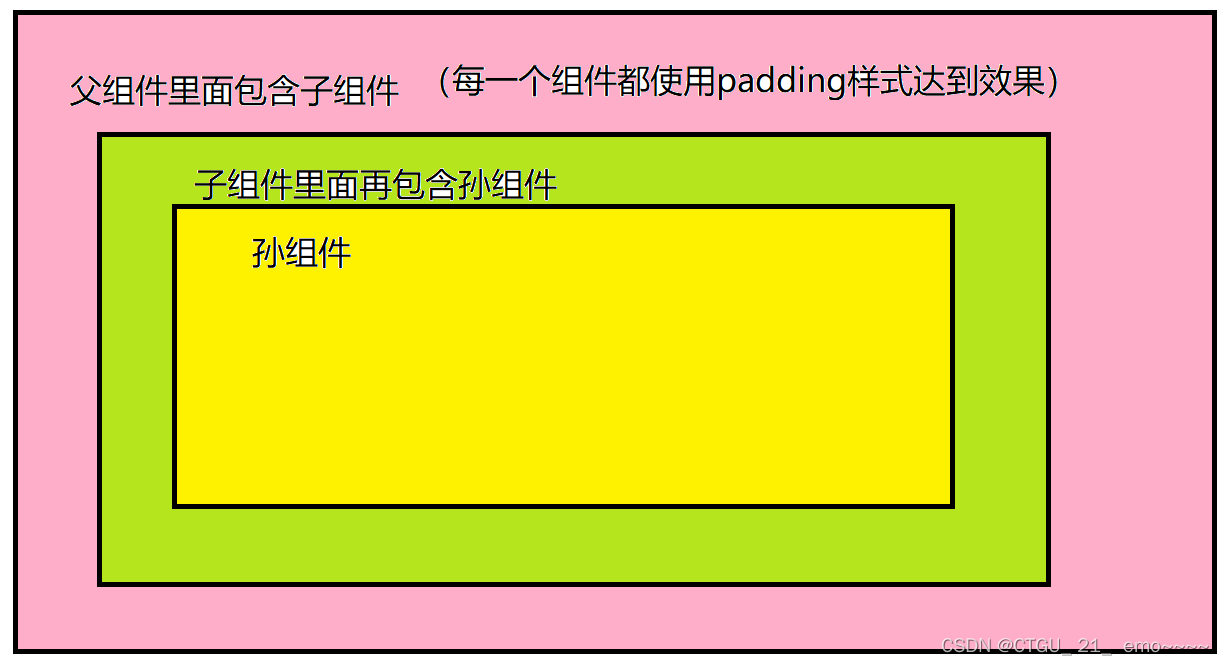
文件结构图:vue3工程由vue-cli生成
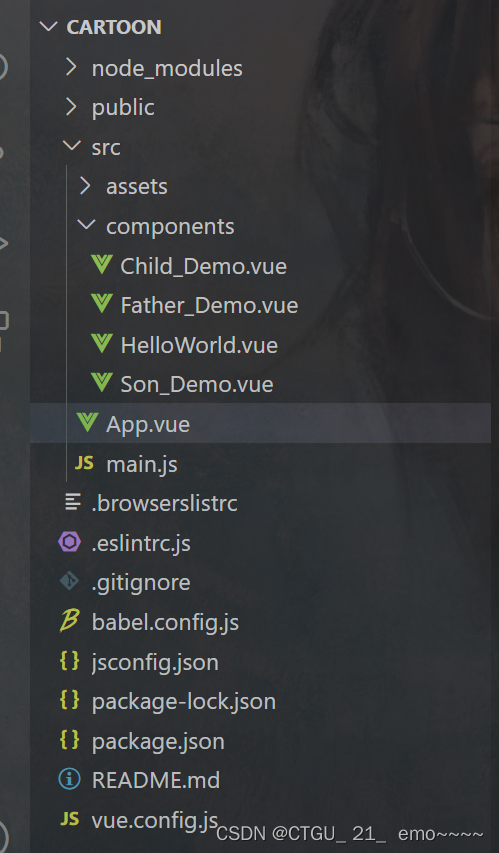
扫描二维码关注公众号,回复:
14797033 查看本文章


关于组件的引用:
这里以APP组件引用父组件为例

以上图片也是app.vue的代码
Father_Demo.vue文件代码:(父组件)
<template>
<div class="Father_container">
<h1>我是父组件</h1>
<Son_Demo></Son_Demo>
</div>
</template>
<script>
import Son_Demo from "./Son_Demo.vue";
export default{
components:{Son_Demo}
}
</script>
<style scoped>
.Father_container{
width: 800px;
height: 600px;
padding: 20px;
background-color: pink;
}
</style>Son_Demo.vue文件代码:(子组件)
<template>
<div class="Son_container">
<h1>我是子组件</h1>
<Child_Demo></Child_Demo>
</div>
</template>
<script>
import Child_Demo from "./Child_Demo.vue";
export default{
components:{Child_Demo}
}
</script>
<style scoped>
.Son_container{
width: 600px;
height: 400px;
padding: 20px;
background-color: green;
}
</style>Child_Demo.vue文件代码:(孙组件)
<template>
<div class="Father_container">
<h1>我是孙组件</h1>
<button @click="flag = 1">点我展示弹窗</button>
<teleport to="body">
<div v-if="flag === 1" class="mask"> <!-- 设置遮罩层 -->
<div class="chuang">
<h3>我是弹窗</h3>
<h4>一些内容</h4>
<h4>一些内容</h4>
<h4>一些内容</h4>
<button @click="flag = 0">关闭弹窗</button>
</div>
</div>
</teleport>
</div>
</template>
<script>
import {ref} from 'vue'
export default{
setup(){
let flag = ref(0)
return {
flag
}
}
}
</script>
<style scoped>
.Father_container{
width: 500px;
height: 200px;
padding: 20px;
background-color: yellow;
}
.mask{ /* 遮罩层的写法 */
position: absolute;
top: 0; bottom: 0; left: 0; right: 0;
background-color: rgba(0, 0, 0, 0.5);
}
.chuang{
width: 400px;
height: 300px;
text-align: center;
border: 1px solid transparent;
border-radius: 12px;
background-color: red;
margin: 15% auto;
}
</style>有什么不懂的可以评论或私信我,需要源文件的uu也请私信我、
希望和诸君共勉!