教程来源于w3cschool,我跟着敲一遍,做一遍
Flask是一个轻量级的可定制框架,使用Python语言编写,较其他同类型框架更为灵活、轻便、安全且容易上手。它可以很好地结合MVC模式进行开发,开发人员分工合作,小型团队在短时间内就可以完成功能丰富的中小型网站或Web服务的实现。另外,Flask还有很强的定制性,用户可以根据自己的需求来添加相应的功能,在保持核心功能简单的同时实现功能的丰富与扩展,其强大的插件库可以让用户实现个性化的网站定制,开发出功能强大的网站。
文章目录
Flask 教程
Flask 应用
from flask import Flask
app=Flask(__name__)
@app.route('/')
'''
app.route(rule,options)
rule 参数表示与该函数的URL绑定。
options 是要转发给基础Rule对象的参数列表。
在上面的示例中,'/ ' URL与hello_world()函数绑定。
因此,当在浏览器中打开web服务器的主页时,将呈现该函数的输出。
最后,Flask类的run()方法在本地开发服务器上运行应用程序。
'''
def hello_world():
return 'Hello World'
if __name__ == '__main__':
app.run()
#app.run(host, port, debug, options)
cmd命令行运行python xxx.py
打开http://127.0.0.1:5000/会显示Hello World
Flask 路由
@app.route('/hello')
def hello_world():
return 'hello world'
打开http://127.0.0.1:5000/hello会显示hello world
Flask 变量规则
通过向规则参数添加变量部分,可以动态构建URL。
此变量部分标记为
from flask import Flask
app=Flask(__name__)
@app.route('/hello/<name>')
def hello_name(name):
return 'Hello %s!' % name
if __name__ == '__main__':
app.run(debug=True)
打开http://localhost:5000/hello/Flask显示Hello Flask!
from flask import Flask
app=Flask(__name__)
@app.route('/blog/<int:postID>')
def show_blog(postID):
return 'Blog Number %d' % postID
@app.route('/rev/<float:revNo>')
def revision(revNo):
return 'Revision Number %f' % revNo
if __name__ == '__main__':
app.run()
打开http://localhost:5000/blog/55显示Blog Number 55
打开http://localhost:5000/rev/1.5显示Revision Number 1.500000
from flask import Flask
app=Flask(__name__)
@app.route('/flask')
def hello_flask():
return 'Hello Flask'
@app.route('/python/')
def hello_python():
return 'Hello Python'
if __name__ == '__main__':
app.run()
打开http://localhost:5000/flask显示Hello Flask
打开http://localhost:5000/flask/显示404 Not Found
打开http://localhost:5000/python或http://localhost:5000/python/都显示Hello Python
Flask URL构建
url_for()函数对于动态构建特定函数的URL非常有用。
url_for()函数接受函数的名称作为第一个参数,以及一个或多个关键字参数,每个参数对应于URL的变量部分。
from flask import Flask,redirect,url_for
app=Flask(__name__)
@app.route('/admin')
def hello_admin():
return 'Hello Admin'
@app.route('/guest/<guest>')
def hello_guest(guest):
return 'Hello %s as Guest' % guest
@app.route('/user/<name>')
def hello_user(name):
if name == 'admin':
return redirect(url_for('hello_admin'))
else:
return redirect(url_for('hello_guest',guest=name))
if __name__ == '__main__':
app.run(debug=True)
打开http://localhost:5000/admin显示Hello Admin
打开http://localhost:5000/guest/xwk显示Hello xwk as Guest
Flask HTTP方法
login.html
<html>
<body>
<form action = "http://localhost:5000/login" method = "post">
<p>Enter Name:</p>
<p><input type = "text" name = "nm" /></p>
<p><input type = "submit" value = "submit" /></p>
</form>
</body>
</html>
from flask import Flask,redirect,url_for,request,render_template
app=Flask(__name__)
@app.route('/')
def index():
return render_template("login.html")
@app.route('/success/<name>')
def success(name):
return 'welcome %s' % name
@app.route('/login',methods=['POST','GET'])
def login():
if request.method == 'POST':
print(1)
user=request.form['nm']
return redirect(url_for('success',name=user))
else:
print(2)
user=request.args.get('nm')
return redirect(url_for('success',name=user))
if __name__ == '__main__':
app.run()
打开login.html
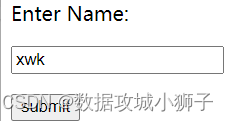
提交姓名后跳转至http://localhost:5000/success/xwk并显示welcome xwk
在login.html中将方法参数更改为’get’
跳转后输出内容一样
Flask 模板
模板基本使用
在项目下创建 templates 文件夹,用于存放所有模板文件,并在目录下创建一个模板文件 html 文件 hello.html
<!DOCTYPE html>
<html lang="en">
<head>
<meta charset="UTF-8">
<title>Title</title>
</head>
<body>
我的模板html内容
<br />{
{ my_str }}
<br />{
{ my_int }}
<br />{
{ my_array }}
<br />{
{ my_dict }}
</body>
</html>
from flask import Flask,render_template
app=Flask(__name__)
#创建视图函数,将该模板内容进行渲染返回
@app.route('/')
def index():
# 往模板中传入的数据
my_str = 'Hello Word'
my_int = 10
my_array = [3, 4, 2, 1, 7, 9]
my_dict = {
'name': 'xiaoming',
'age': 18
}
return render_template('hello.html',
my_str=my_str,
my_int=my_int,
my_array=my_array,
my_dict=my_dict
)
#模板变量
#代码中传入字符串,列表,字典到模板中
if __name__ == '__main__':
app.run()
打开http://127.0.0.1:5000/内容为
我的模板html内容
Hello Word
10
[3, 4, 2, 1, 7, 9]
{
'name': 'xiaoming', 'age': 18}
Flask 静态文件
Web应用程序通常需要静态文件,例如javascript文件或支持网页显示的CSS文件。
demo01.py
from flask import Flask,render_template
app=Flask(__name__)
@app.route('/')
def index():
return render_template('index.html')
if __name__ == '__main__':
app.run(debug=True)
templates文件夹下的index.html
<html>
<head>
<script type = "text/javascript" src = "{
{ url_for('static', filename = 'hello.js') }}" ></script>
</head>
<body>
<input type = "button" onclick = "sayHello()" value = "Say Hello" />
</body>
</html>
static文件夹中下的hello.js
function sayHello(){
alert("Hello World")
}
http://127.0.0.1:5000/
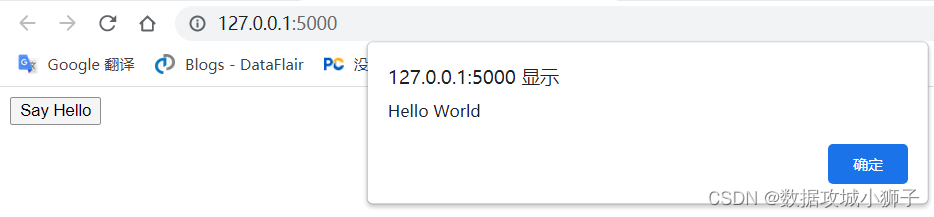
Flask Request对象
Request对象的重要属性如下所列:
- Form -它是一个字典对象,包含表单参数及其值的键和值对。
- args -解析查询字符串的内容,它是问号(?)之后的URL的一部分
- Cookies -保存Cookie名称和值的字典对象。
- fules -与上传文件有关的数据
- method -当前请求方法
Flask 将表单数据发送到模板
from flask import Flask,render_template,request
app=Flask(__name__)
@app.route('/')
def student():
return render_template('student.html')
@app.route('/result',methods=['POST','GET'])
def result():
if request.method=='POST':
result=request.form
return render_template('result.html',result=result)
if __name__ == '__main__':
app.run(debug=True)
student.html
<form action="http://localhost:5000/result" method="POST">
<p>Name <input type = "text" name = "Name" /></p>
<p>Physics <input type = "text" name = "Physics" /></p>
<p>Chemistry <input type = "text" name = "chemistry" /></p>
<p>Maths <input type ="text" name = "Mathematics" /></p>
<p><input type = "submit" value = "submit" /></p>
</form>
result.html
<!doctype html>
<table border = 1>
{% for key, value in result.items() %}
<tr>
<th> {
{ key }} </th>
<td> {
{ value }}</td>
</tr>
{% endfor %}
</table>
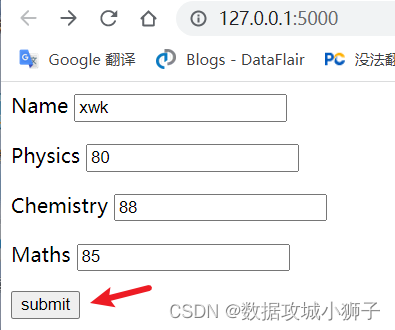
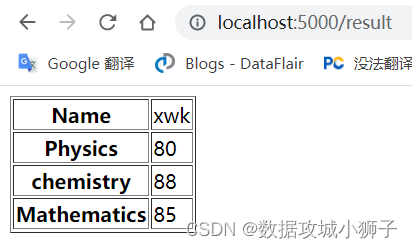
Flask Cookies
from flask import Flask,make_response,request
app=Flask(__name__)
@app.route('/set_cookies')
def set_cookies():
resp=make_response("success")#设置响应体
resp.set_cookie("xwk","xwk",max_age=3600)#max_age设置有效期,单位为秒
return resp
@app.route('/get_cookies')
def get_cookies():
#获取cookie,通过request.cookies的方式,返回的是一个字典,可以获取字典里的相应的值
cookie_1=request.cookies.get("xwk")#获取名字为Itcast_1对应cookie的值
return cookie_1
@app.route('/delete_cookies')
def delete_cookie():
resp=make_response("del success")
#这里的删除只是让cookie过期,并不是直接删除cookie
resp.delete_cookie("xwk")
return resp
if __name__ == '__main__':
app.run(debug=True)
http://localhost:5000/set_cookies
F12这个页面如果没有如下显示,刷新一下页面就行
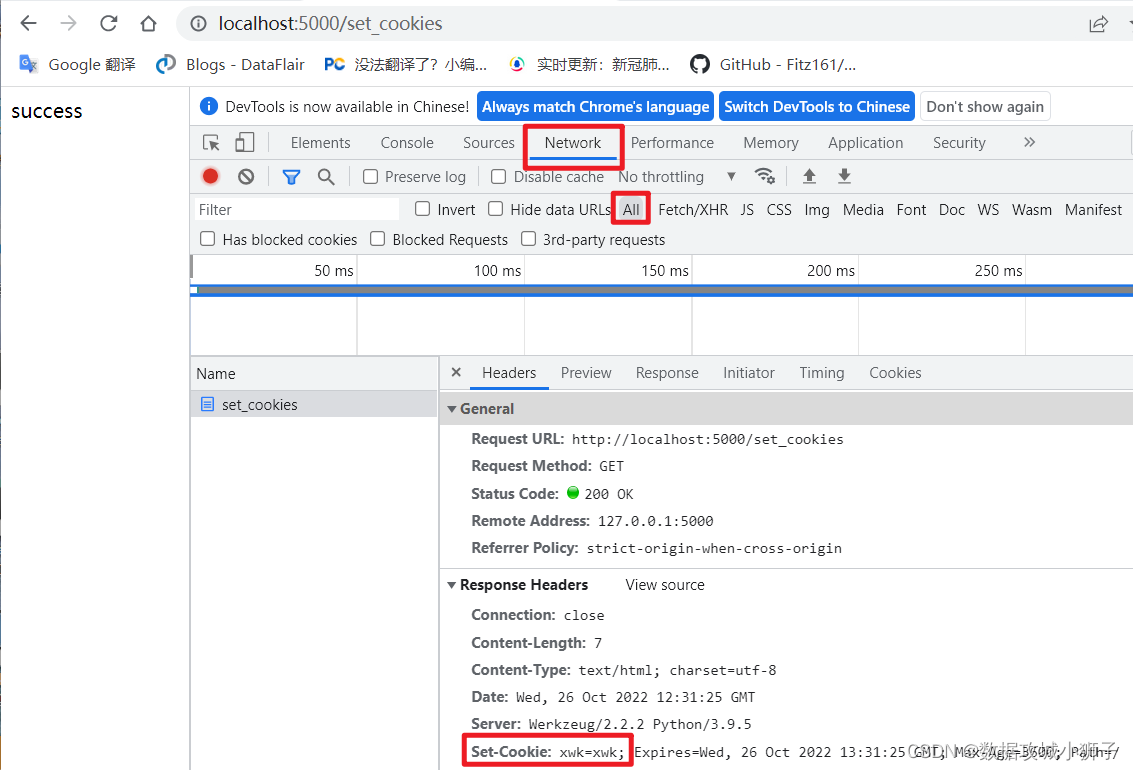
http://localhost:5000/get_cookies
你设置的什么就显示什么
http://localhost:5000/delete_cookies
