在Windows平台上。使用Sendmessage方法实现Unity不同进程之间通信。
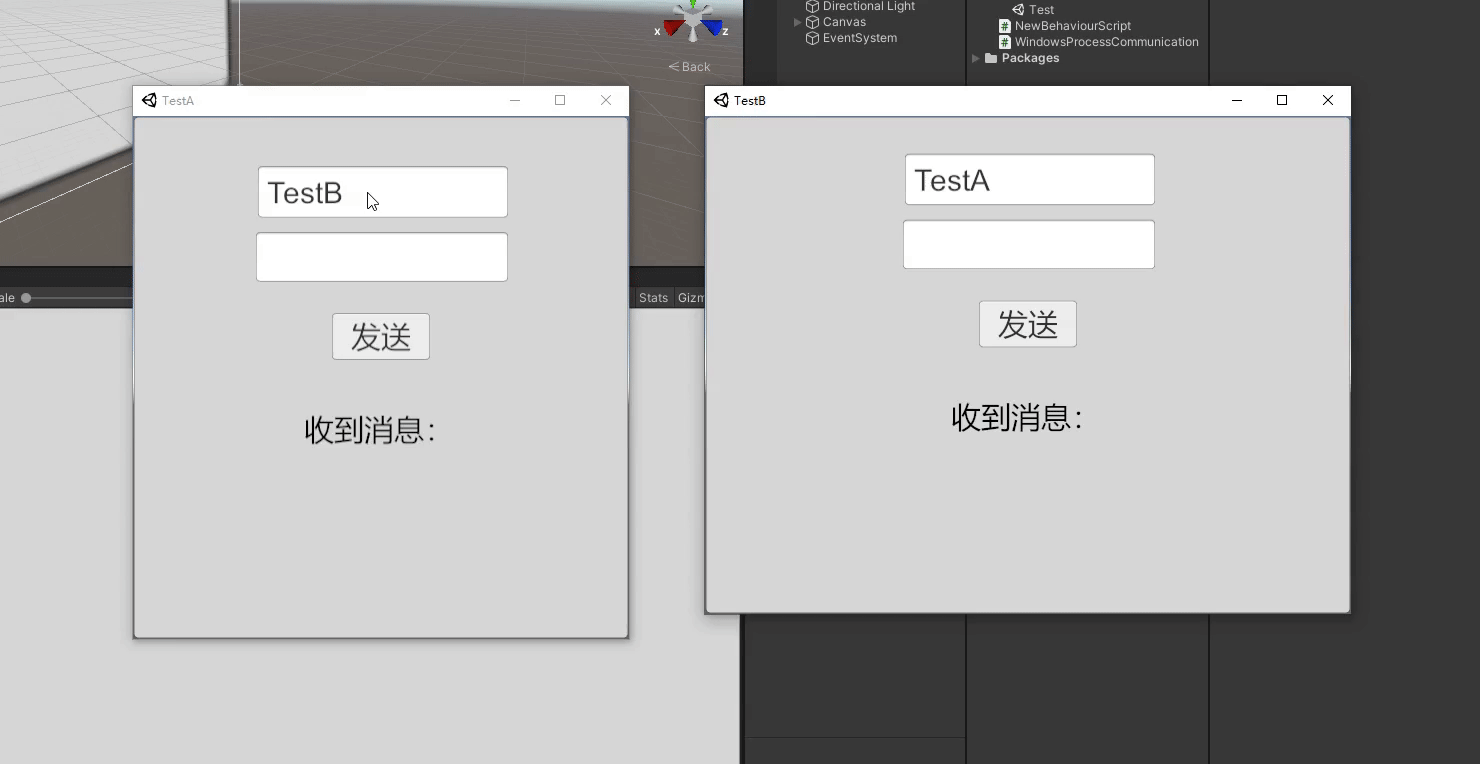
下面是核心代码
using System;
using System.Collections;
using System.Collections.Generic;
using System.Runtime.InteropServices;
using System.Text;
using UnityEngine;
/// <summary>
/// 传递的数据结构
/// </summary>
public struct COPYDATASTRUCT
{
public IntPtr dwData;
public int cData;
[MarshalAs(UnmanagedType.LPStr)]
public string lpData;
}
/// <summary>
/// 收到消息的数据结构,里面包含COPYDATASTRUCT数据
/// </summary>
public struct CWPRETSTRUCT
{
public IntPtr lparam;//指定的消息内容
public IntPtr wparam;//消息内容
public uint message;//消息类型
public IntPtr hwnd;//发送消息的句柄
}
public class WindowsProcessCommunication
{
//全局监听
private const int WH_CALLWNDPROC = 4;
private const int WM_COPYDATA = 0x004A;
[DllImport("User32.dll")]
public static extern IntPtr SendMessage(IntPtr hwnd, int msg, IntPtr wParam, ref COPYDATASTRUCT IParam);
[DllImport("User32.dll")]
public static extern IntPtr FindWindow(string lpClassName, string lpWindowName);
//设置一个监听
[DllImport("user32.dll", CharSet = CharSet.Auto, CallingConvention = CallingConvention.StdCall)]
private static extern int SetWindowsHookEx(int idHook, HookProc lpfn, IntPtr hInstance, uint dwThreadId);
//移除对应事件的监听
[DllImport("user32.dll", CharSet = CharSet.Auto, CallingConvention = CallingConvention.StdCall)]
private static extern bool UnhookWindowsHookEx(int idHook);
// 传递当前事件给下一个处理器
[DllImport("user32.dll", CharSet = CharSet.Auto, CallingConvention = CallingConvention.StdCall)]
private static extern int CallNextHookEx(int idHook, int nCode, IntPtr wParam, IntPtr lParam);
//委托
private delegate int HookProc(int nCode, IntPtr wParam, IntPtr lParam);
public delegate void ReciveMsgCallback(string msg);
private static ReciveMsgCallback reciveMsgCallback;
static int hookID = 0;
private static IntPtr myWindows;
/// <summary>
/// 目标窗体的进程名称
/// </summary>
/// <param name="msgContent"></param>
/// <param name="targetWindow"></param>
public static void SendMessage(string msgContent, IntPtr targetWindow)
{
myWindows = FindWindow(null, Application.productName);
String strSent = msgContent;
if (targetWindow != IntPtr.Zero)
{
byte[] arr = System.Text.Encoding.Default.GetBytes(strSent);
int len = arr.Length;
COPYDATASTRUCT cdata;
cdata.dwData = (IntPtr)100;
cdata.lpData = strSent;
cdata.cData = len + 1;
SendMessage(targetWindow, WM_COPYDATA, myWindows, ref cdata);
//Debug.LogError(msgContent);
}
}
public static void HookLoad(ReciveMsgCallback rmsg)
{
reciveMsgCallback = rmsg;
Debug.LogError("绑定回调");
HookProc lpfn = new HookProc(Hook);
IntPtr hInstance = IntPtr.Zero;
hookID = SetWindowsHookEx(WH_CALLWNDPROC, lpfn, hInstance, (uint)AppDomain.GetCurrentThreadId());
if (hookID<0) {
UnhookWindowsHookEx(hookID);
}
}
//卸载钩子
public static void UnhookWindowsHookEx()
{
if (hookID>0)
{
UnhookWindowsHookEx(hookID);
}
}
private static unsafe int Hook(int nCode, IntPtr wParam, IntPtr lParam)
{
try
{
CWPRETSTRUCT m = (CWPRETSTRUCT)Marshal.PtrToStructure(lParam, typeof(CWPRETSTRUCT));
if (m.message == WM_COPYDATA)
{
COPYDATASTRUCT cdata = (COPYDATASTRUCT)Marshal.PtrToStructure(m.lparam, typeof(COPYDATASTRUCT));
reciveMsgCallback?.Invoke(cdata.lpData);
}
return CallNextHookEx(hookID, nCode, wParam, lParam);
}
catch (Exception ex)
{
Debug.LogError(ex.Message);
return 0;
}
}
}
调用部分
using System.Collections;
using System.Collections.Generic;
using UnityEngine;
using UnityEngine.UI;
public class NewBehaviourScript : MonoBehaviour
{
public InputField receviceInputField;
public InputField msgInputField;
public Text receiveMsgText;
public Button sendMsg;
private void Start()
{
sendMsg.onClick.AddListener(() =>
{
if (!string.IsNullOrEmpty(msgInputField.text)) {
WindowsProcessCommunication.SendMessage(msgInputField.text, WindowsProcessCommunication.FindWindow(null, receviceInputField.text));
}
});
WindowsProcessCommunication.HookLoad(ReciveMsgCallback);
}
public void ReciveMsgCallback(string msg) {
Debug.LogError("收到消息:" + msg);
receiveMsgText.text ="收到消息:"+ msg;
}
private void OnDestroy()
{
WindowsProcessCommunication.UnhookWindowsHookEx();
}
}