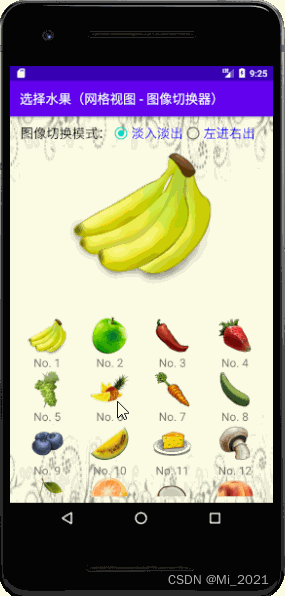文章目录
一、案例操作 - 选择水果
1、创建安卓应用【SelectFruit】
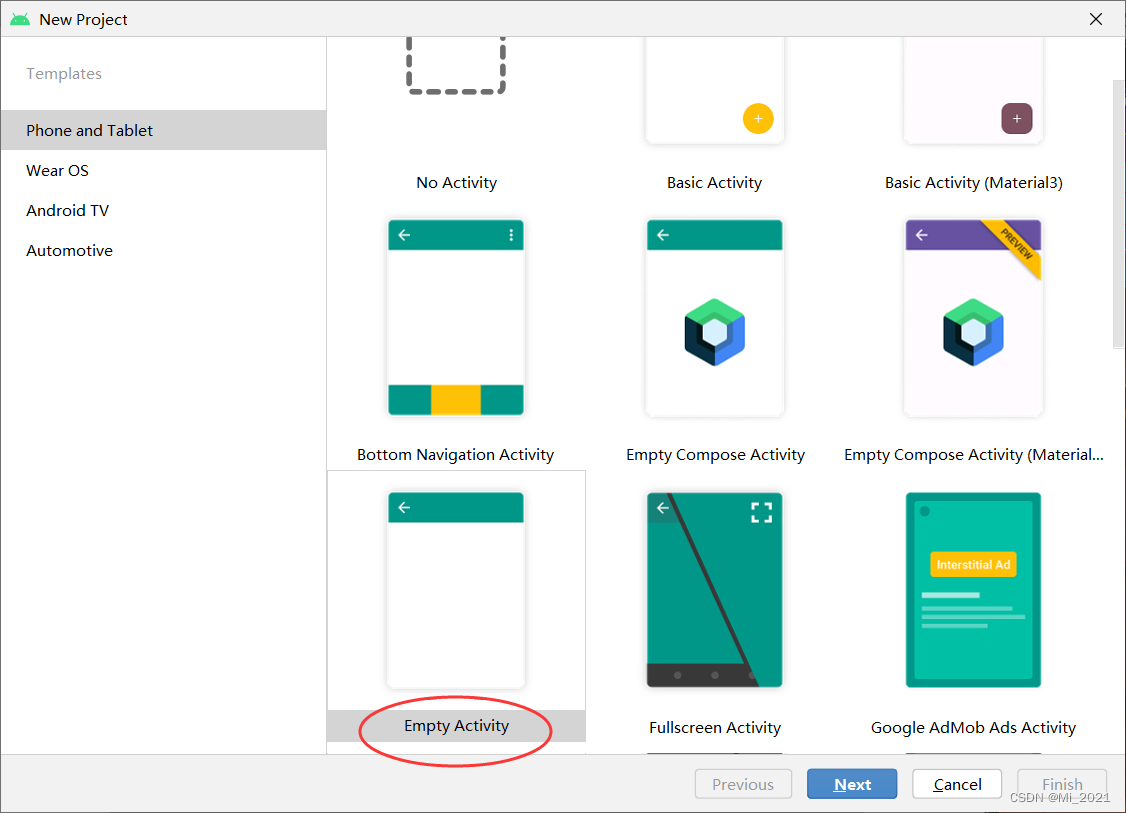
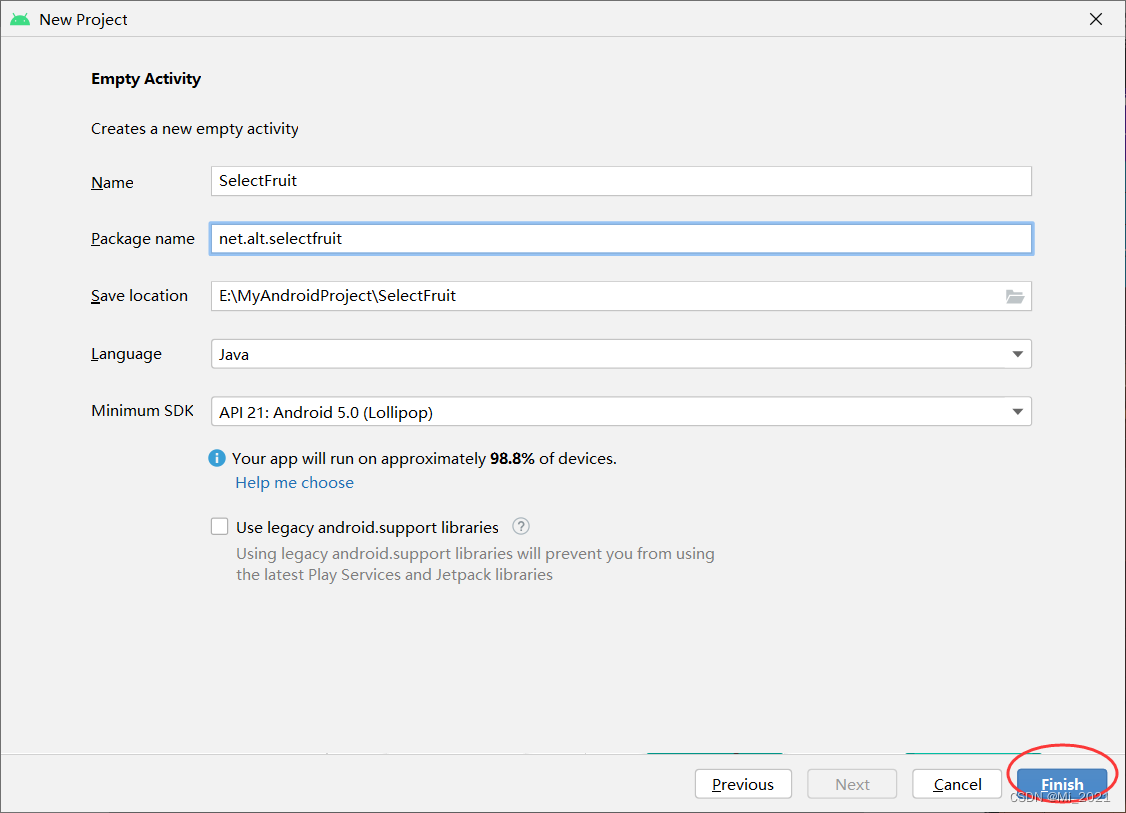
2、将图片素材拷贝到drawable目录
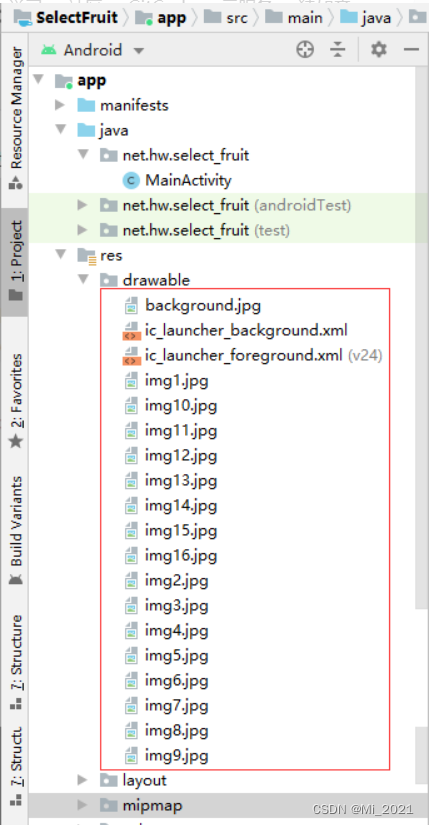
3、主布局资源文件activity_main.xml
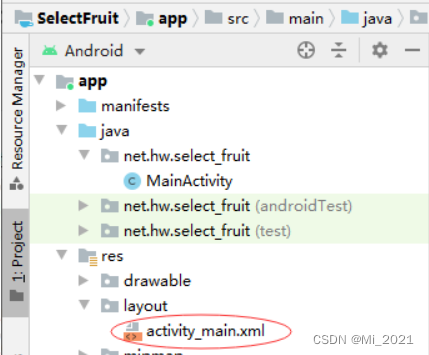
<LinearLayout xmlns:android="http://schemas.android.com/apk/res/android"
android:layout_width="match_parent"
android:layout_height="match_parent"
android:background="@drawable/background"
android:gravity="center_horizontal"
android:orientation="vertical"
android:padding="10dp">
<LinearLayout
android:layout_width="match_parent"
android:layout_height="wrap_content"
android:layout_marginLeft="5dp"
android:gravity="center_vertical"
android:orientation="horizontal">
<TextView
android:id="@+id/tvSwitchMode"
android:layout_width="wrap_content"
android:layout_height="wrap_content"
android:text="@string/switch_mode"
android:textColor="#000000"
android:textSize="20sp" />
<RadioGroup
android:id="@+id/rgSwitchMode"
android:layout_width="wrap_content"
android:layout_height="wrap_content"
android:orientation="horizontal">
<RadioButton
android:id="@+id/rbFadeInOut"
android:layout_width="wrap_content"
android:layout_height="wrap_content"
android:checked="true"
android:text="@string/fade_in_out"
android:textColor="#0000ff"
android:textSize="20sp" />
<RadioButton
android:id="@+id/rbSlideInOut"
android:layout_width="wrap_content"
android:layout_height="wrap_content"
android:text="@string/slide_in_out"
android:textColor="#0000ff"
android:textSize="20sp" />
</RadioGroup>
</LinearLayout>
<!-- 图像切换器,设置淡入淡出效果 -->
<ImageSwitcher
android:id="@+id/isFruit"
android:layout_width="250dp"
android:layout_height="250dp"
android:layout_marginBottom="20dp"
android:inAnimation="@android:anim/fade_in"
android:outAnimation="@android:anim/fade_out" />
<!-- 网格视图,设置为4列 -->
<GridView
android:id="@+id/gvFruit"
android:layout_width="match_parent"
android:layout_height="wrap_content"
android:columnWidth="20dp"
android:numColumns="4">
</GridView>
</LinearLayout>
4、网格项模板fruit_grid_item.xml
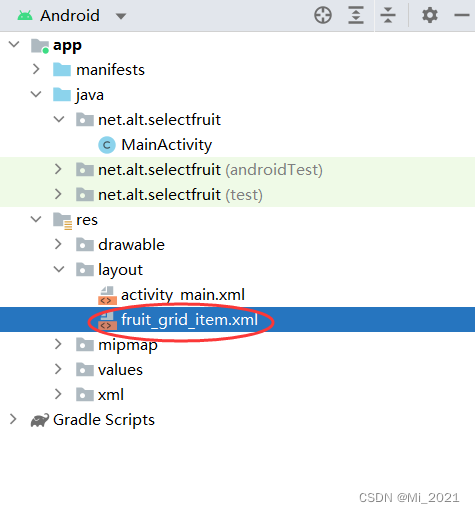
<?xml version="1.0" encoding="utf-8"?>
<LinearLayout xmlns:android="http://schemas.android.com/apk/res/android"
android:layout_width="match_parent"
android:layout_height="match_parent"
android:gravity="center"
android:orientation="vertical" >
<ImageView
android:id="@+id/ivFruit"
android:layout_width="60dp"
android:layout_height="60dp"
android:src="@drawable/img1" />
<TextView
android:id="@+id/tvLabel"
android:layout_width="wrap_content"
android:layout_height="wrap_content" />
</LinearLayout>
5、字符串资源文件strings.xml
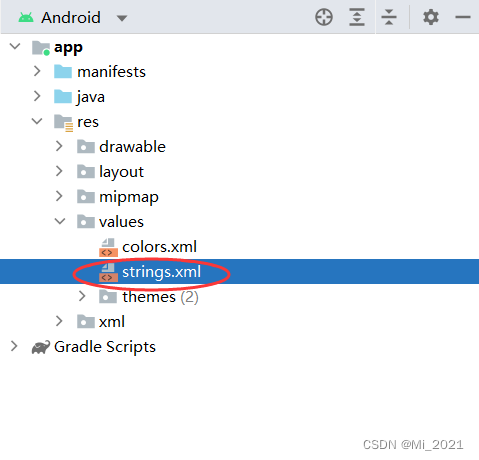
<resources>
<string name="app_name">选择水果(网格视图 - 图像切换器)</string>
<string name="switch_mode">图像切换模式:</string>
<string name="fade_in_out">淡入淡出</string>
<string name="slide_in_out">左进右出</string>
</resources>
6、主界面类 - MainActivity
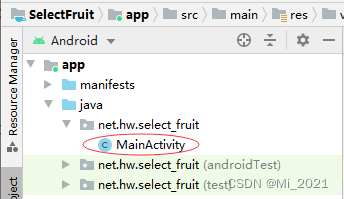
- 声明变量
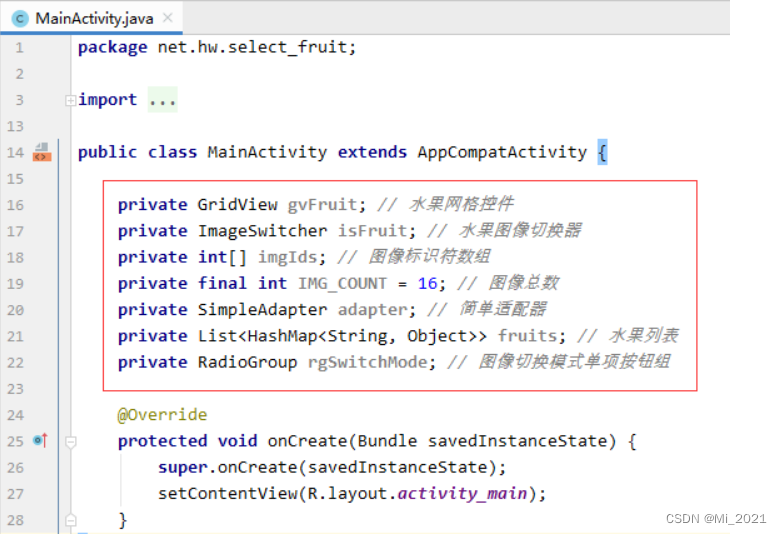
- 通过资源标识符获取控件实例
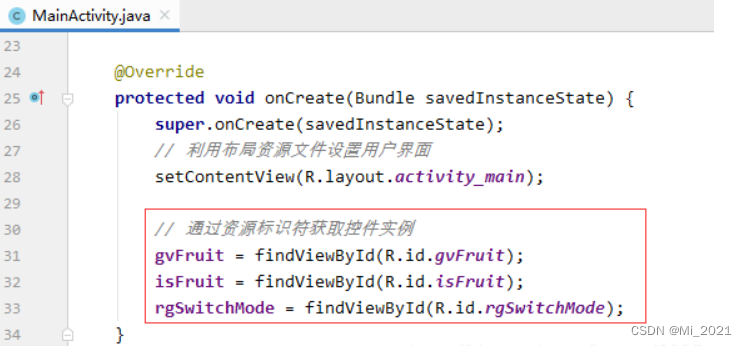
- 初始化图像标识符数组
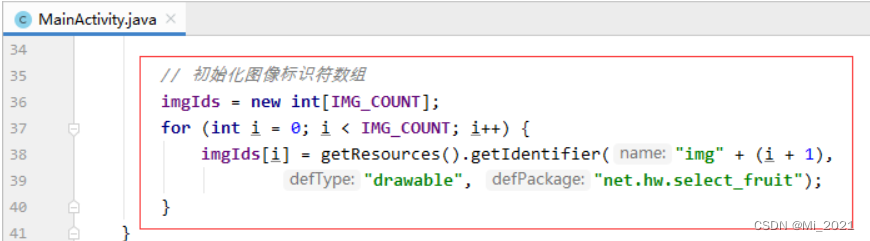
- 获取水果列表作为数据源
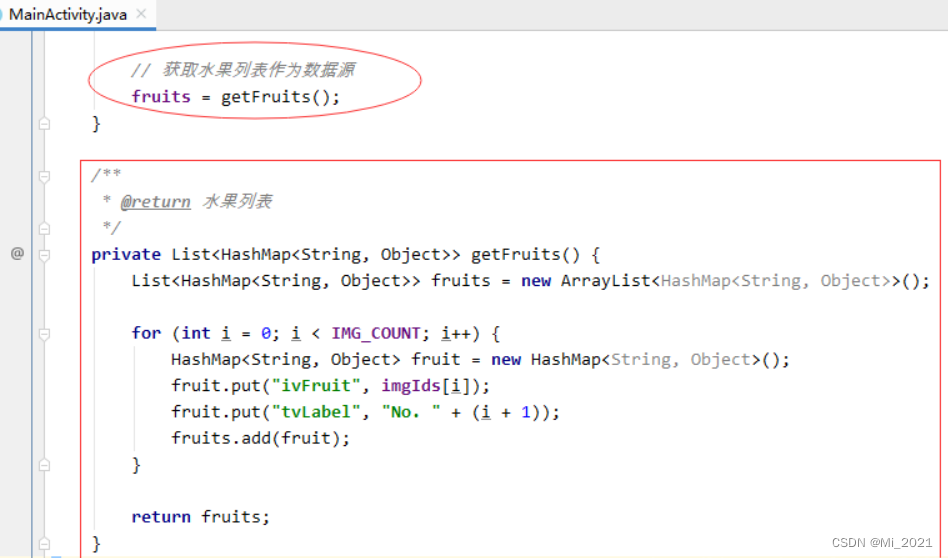
- 创建简单适配器
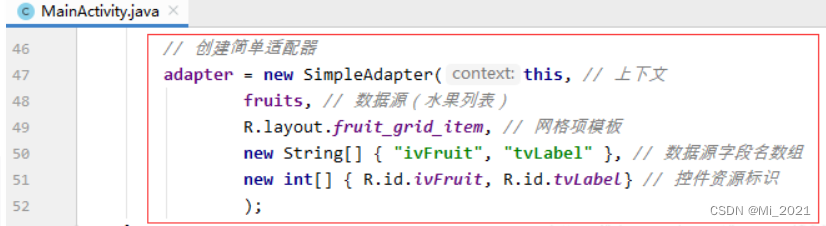
- 网格控件设置适配器
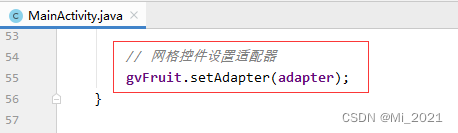
- 给切换模式单选按钮组注册监听器
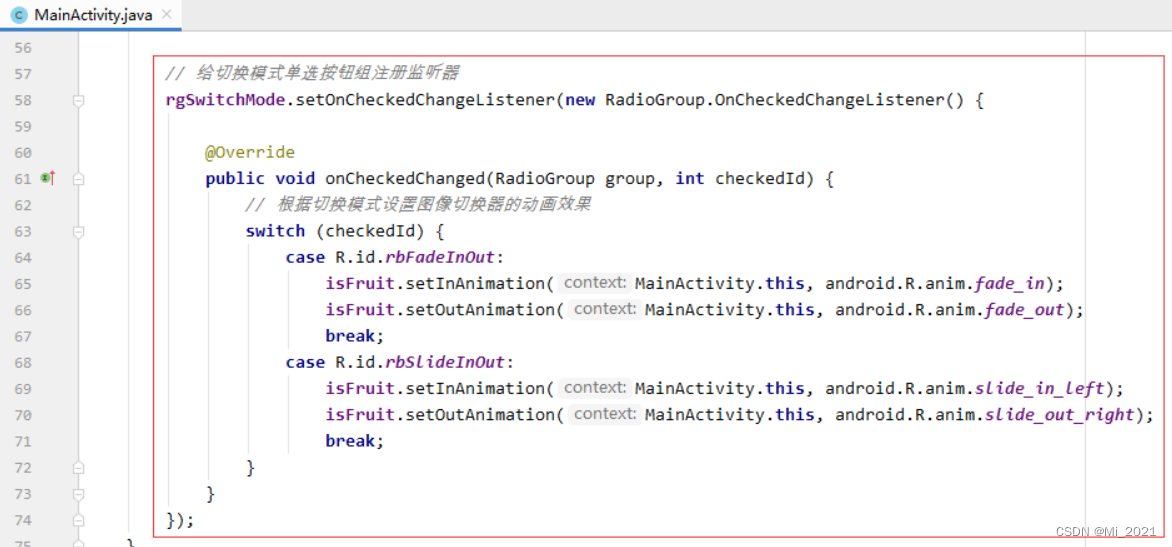
- 设置图像切换器的视图工厂
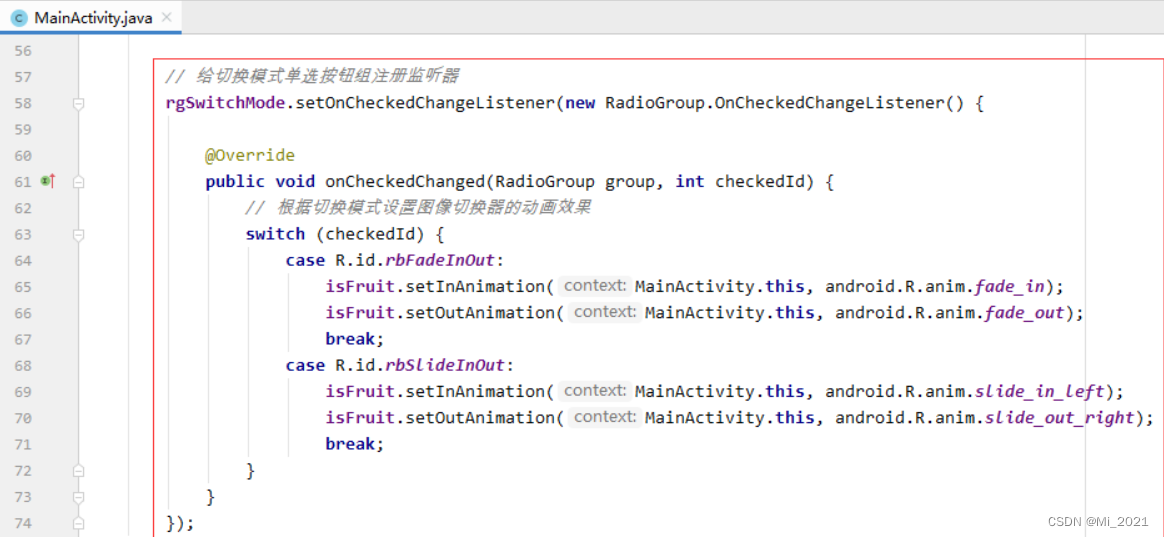
- 设置图像切换器的初始图像
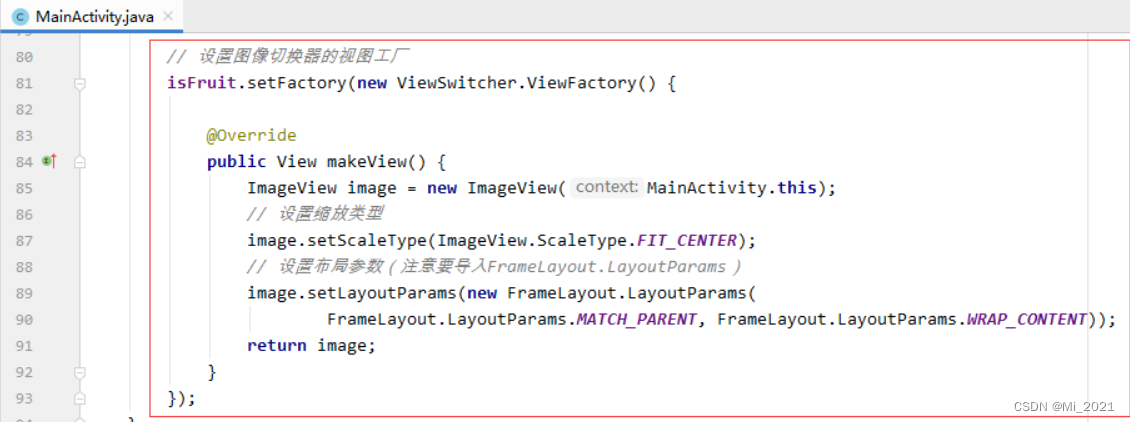
- 网格设置项目单击事件监听器
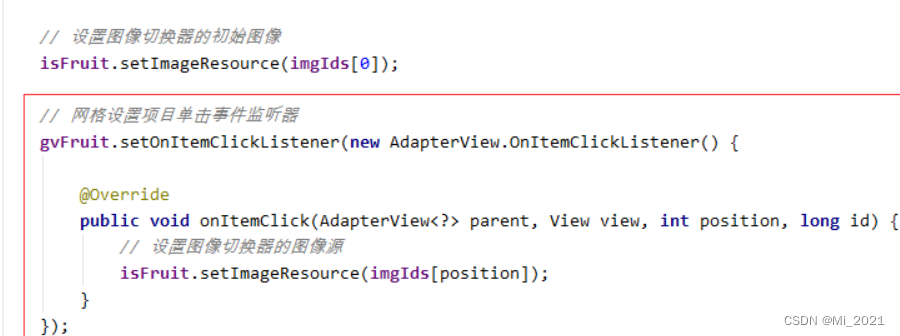
- 网格设置项目选择事件监听器
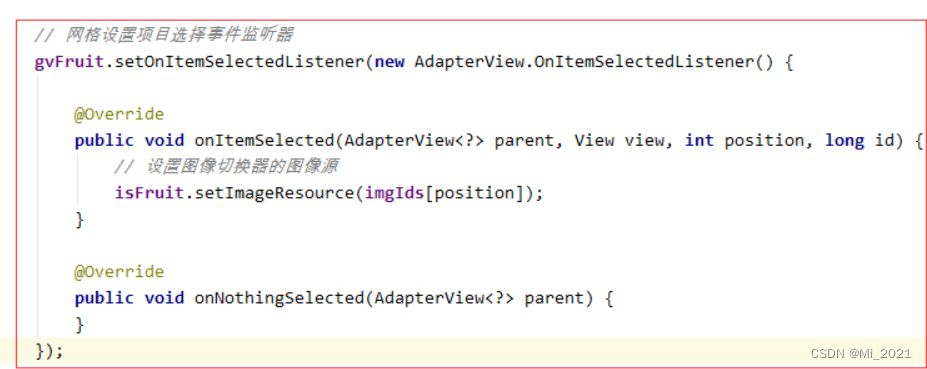
- 查看源代码
package net.hw.select_fruit;
import android.os.Bundle;
import android.view.View;
import android.widget.AdapterView;
import android.widget.FrameLayout;
import android.widget.GridView;
import android.widget.ImageSwitcher;
import android.widget.ImageView;
import android.widget.RadioGroup;
import android.widget.SimpleAdapter;
import android.widget.ViewSwitcher;
import androidx.appcompat.app.AppCompatActivity;
import java.util.ArrayList;
import java.util.HashMap;
import java.util.List;
public class MainActivity extends AppCompatActivity {
private GridView gvFruit; // 水果网格控件
private ImageSwitcher isFruit; // 水果图像切换器
private int[] imgIds; // 图像标识符数组
private final int IMG_COUNT = 16; // 图像总数
private SimpleAdapter adapter; // 简单适配器
private List<HashMap<String, Object>> fruits; // 水果列表
private RadioGroup rgSwitchMode; // 图像切换模式单项按钮组
@Override
protected void onCreate(Bundle savedInstanceState) {
super.onCreate(savedInstanceState);
// 利用布局资源文件设置用户界面
setContentView(R.layout.activity_main);
// 通过资源标识符获取控件实例
gvFruit = findViewById(R.id.gvFruit);
isFruit = findViewById(R.id.isFruit);
rgSwitchMode = findViewById(R.id.rgSwitchMode);
// 初始化图像标识符数组
imgIds = new int[IMG_COUNT];
for (int i = 0; i < IMG_COUNT; i++) {
imgIds[i] = getResources().getIdentifier("img" + (i + 1),
"drawable", "net.hw.select_fruit");
}
// 获取水果列表作为数据源
fruits = getFruits();
// 创建简单适配器
adapter = new SimpleAdapter(this, // 上下文
fruits, // 数据源(水果列表)
R.layout.fruit_grid_item, // 网格项模板
new String[] {
"ivFruit", "tvLabel" }, // 数据源字段名数组
new int[] {
R.id.ivFruit, R.id.tvLabel} // 控件资源标识
);
// 网格控件设置适配器
gvFruit.setAdapter(adapter);
// 给切换模式单选按钮组注册监听器
rgSwitchMode.setOnCheckedChangeListener(new RadioGroup.OnCheckedChangeListener() {
@Override
public void onCheckedChanged(RadioGroup group, int checkedId) {
// 根据切换模式设置图像切换器的动画效果
switch (checkedId) {
case R.id.rbFadeInOut:
isFruit.setInAnimation(MainActivity.this, android.R.anim.fade_in);
isFruit.setOutAnimation(MainActivity.this, android.R.anim.fade_out);
break;
case R.id.rbSlideInOut:
isFruit.setInAnimation(MainActivity.this, android.R.anim.slide_in_left);
isFruit.setOutAnimation(MainActivity.this, android.R.anim.slide_out_right);
break;
}
}
});
// 设置图像切换器的视图工厂
isFruit.setFactory(new ViewSwitcher.ViewFactory() {
@Override
public View makeView() {
ImageView image = new ImageView(MainActivity.this);
// 设置缩放类型
image.setScaleType(ImageView.ScaleType.FIT_CENTER);
// 设置布局参数(注意要导入FrameLayout.LayoutParams)
image.setLayoutParams(new FrameLayout.LayoutParams(
FrameLayout.LayoutParams.MATCH_PARENT, FrameLayout.LayoutParams.WRAP_CONTENT));
return image;
}
});
// 设置图像切换器的初始图像
isFruit.setImageResource(imgIds[0]);
// 网格设置项目单击事件监听器
gvFruit.setOnItemClickListener(new AdapterView.OnItemClickListener() {
@Override
public void onItemClick(AdapterView<?> parent, View view, int position, long id) {
// 设置图像切换器的图像源
isFruit.setImageResource(imgIds[position]);
}
});
// 网格设置项目选择事件监听器
gvFruit.setOnItemSelectedListener(new AdapterView.OnItemSelectedListener() {
@Override
public void onItemSelected(AdapterView<?> parent, View view, int position, long id) {
// 设置图像切换器的图像源
isFruit.setImageResource(imgIds[position]);
}
@Override
public void onNothingSelected(AdapterView<?> parent) {
}
});
}
/**
* @return 水果列表
*/
private List<HashMap<String, Object>> getFruits() {
List<HashMap<String, Object>> fruits = new ArrayList<HashMap<String, Object>>();
for (int i = 0; i < IMG_COUNT; i++) {
HashMap<String, Object> fruit = new HashMap<String, Object>();
fruit.put("ivFruit", imgIds[i]);
fruit.put("tvLabel", "No. " + (i + 1));
fruits.add(fruit);
}
return fruits;
}
}
7、启动应用,查看效果