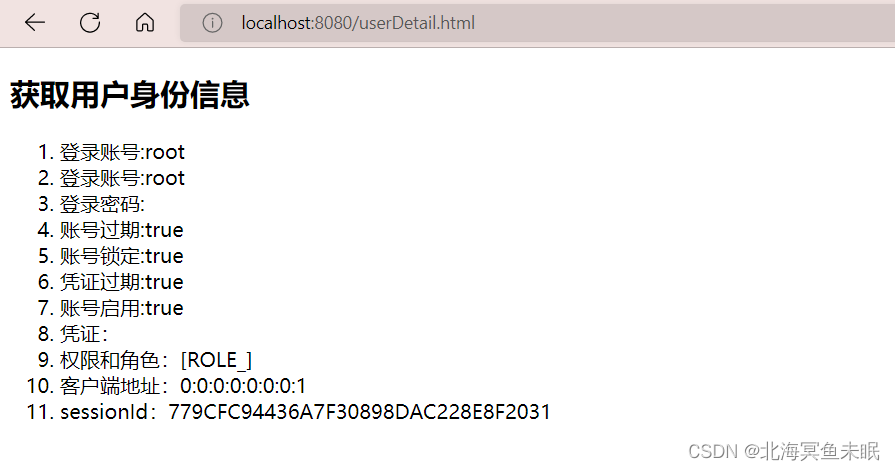参考视频(编程不良人)
注销登录
默认情况下,如果我们已经登录了,然后get方式访问/logout接口就会注销登录,下次再访问受限资源就会提示我们重新登录。
我们可以在ss过滤器的配置里面添加下面的配置
.and()
.logout()
.logoutUrl("/logout")//指定注销登录的接口,默认就是get方式
.invalidateHttpSession(true)//是否让当前的session失效
.clearAuthentication(true)//清除认证标记
.logoutSuccessUrl("")//可以指定退出登录之后跳转的路径
默认的注销的方式是get,我们可以配置其他的注销的方式。
.and()
.logout()
// .logoutUrl("/logout")//指定注销登录的接口
.logoutRequestMatcher(new OrRequestMatcher(
new AntPathRequestMatcher("/aa","GET"),
new AntPathRequestMatcher("/bb","POST")
))
.invalidateHttpSession(true)//是否让当前的session失效
.clearAuthentication(true)//清除认证标记
.logoutSuccessUrl("")//可以指定退出登录之后跳转的路径
前后端分离项目注销成功返回json消息
这个和前面的前后端分离项目实现的方式相同
继承类LogoutSuccessHandler重写方法
@Override
public void onLogoutSuccess(HttpServletRequest request, HttpServletResponse response, Authentication authentication) throws IOException, ServletException {
HashMap<String,Object> hashMap = new HashMap<>();
hashMap.put("code",200);
hashMap.put("msg","注销登录成功。");
response.setContentType("application/json;charset=utf-8");
String s = new ObjectMapper().writeValueAsString(hashMap);
response.getWriter().write(s);
}
配置里面
.and()
.logout()
// .logoutUrl("/logout")//指定注销登录的接口
.logoutRequestMatcher(new OrRequestMatcher(
//指定注销登录的接口和方式
new AntPathRequestMatcher("/aa","GET"),
new AntPathRequestMatcher("/bb","POST")
))
.invalidateHttpSession(true)//是否让当前的session失效
.clearAuthentication(true)//清除认证标记
// .logoutSuccessUrl("")//可以指定退出登录之后跳转的路径
.logoutSuccessHandler(new MyAuthenticationHandler())
获取用户数据
对于已经认证的用户,如果我们在处理业务逻辑的时候需要用到用户的数据,这个时候我们怎么样才能获取到用户的数据呢?
针对于前后端分离的项目来说,只需要后端代码中获取即可。但是对于前后端在一起的传统的web项目而言,就稍微麻烦一点。
服务器会把用户的身份验证信息存放到session里面,默认session的存活时间是30min,如果用户携带sessionId发起请求,就会刷新session的存活时间。每次用户发起请求过来的时候都会从session中取出用户的身份信息放到SecurityContextHolder中,SecurityContextHolder中的数据保存是使用ThreadLocal来实现的。方便在该请求的后续过程中使用,同时在请求结束的时候将数据放回session中然后SecurityContextHolder中的数据清空。实际上SecurityContextHolder中存储的SecurityContext,SecurityContext中存储的是Authentication;
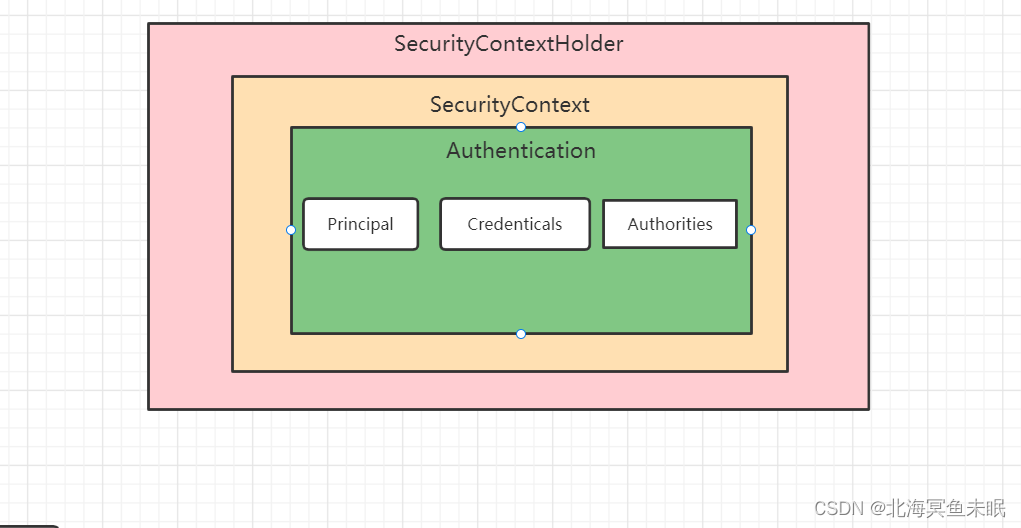
这里面就涉及到策略模式的使用了。
public class SecurityContextHolder {
// ~ Static fields/initializers
// =====================================================================================
public static final String MODE_THREADLOCAL = "MODE_THREADLOCAL";
public static final String MODE_INHERITABLETHREADLOCAL = "MODE_INHERITABLETHREADLOCAL";
public static final String MODE_GLOBAL = "MODE_GLOBAL";
public static final String SYSTEM_PROPERTY = "spring.security.strategy";
private static String strategyName = System.getProperty(SYSTEM_PROPERTY);
private static SecurityContextHolderStrategy strategy;
private static int initializeCount = 0;
static {
initialize();
}
// ~ Methods
// ========================================================================================================
/**
* Explicitly clears the context value from the current thread.
*/
public static void clearContext() {
strategy.clearContext();
}
/**
* Obtain the current <code>SecurityContext</code>.
*
* @return the security context (never <code>null</code>)
*/
public static SecurityContext getContext() {
return strategy.getContext();
}
/**
* Primarily for troubleshooting purposes, this method shows how many times the class
* has re-initialized its <code>SecurityContextHolderStrategy</code>.
*
* @return the count (should be one unless you've called
* {@link #setStrategyName(String)} to switch to an alternate strategy.
*/
public static int getInitializeCount() {
return initializeCount;
}
private static void initialize() {
if (!StringUtils.hasText(strategyName)) {
// Set default
strategyName = MODE_THREADLOCAL;
}
if (strategyName.equals(MODE_THREADLOCAL)) {
strategy = new ThreadLocalSecurityContextHolderStrategy();
}
else if (strategyName.equals(MODE_INHERITABLETHREADLOCAL)) {
strategy = new InheritableThreadLocalSecurityContextHolderStrategy();
}
else if (strategyName.equals(MODE_GLOBAL)) {
strategy = new GlobalSecurityContextHolderStrategy();
}
else {
// Try to load a custom strategy
try {
Class<?> clazz = Class.forName(strategyName);
Constructor<?> customStrategy = clazz.getConstructor();
strategy = (SecurityContextHolderStrategy) customStrategy.newInstance();
}
catch (Exception ex) {
ReflectionUtils.handleReflectionException(ex);
}
}
initializeCount++;
}
/**
* Associates a new <code>SecurityContext</code> with the current thread of execution.
*
* @param context the new <code>SecurityContext</code> (may not be <code>null</code>)
*/
public static void setContext(SecurityContext context) {
strategy.setContext(context);
}
/**
* Changes the preferred strategy. Do <em>NOT</em> call this method more than once for
* a given JVM, as it will re-initialize the strategy and adversely affect any
* existing threads using the old strategy.
*
* @param strategyName the fully qualified class name of the strategy that should be
* used.
*/
public static void setStrategyName(String strategyName) {
SecurityContextHolder.strategyName = strategyName;
initialize();
}
/**
* Allows retrieval of the context strategy. See SEC-1188.
*
* @return the configured strategy for storing the security context.
*/
public static SecurityContextHolderStrategy getContextHolderStrategy() {
return strategy;
}
/**
* Delegates the creation of a new, empty context to the configured strategy.
*/
public static SecurityContext createEmptyContext() {
return strategy.createEmptyContext();
}
@Override
public String toString() {
return "SecurityContextHolder[strategy='" + strategyName + "'; initializeCount="
+ initializeCount + "]";
}
}
从上面的源码中可以看到几种存储策略
MODE_THREADLOCAL:这种适合于没有多线程的情况,因为如果用户线程开启了子线程,在子线程中是获取不到用户的身份信息的。MODE_INHERITABLETHREADLOCAL:这种模式适合于多线程的情况,内部用的是InheritableThreadLocal类实现在子线程中也可以获取用户的身份数据。MODE_GLOBAL:这种模式是把用户的数据放到一个全局的静态变量里面。
获取用户的身份信息
@RequestMapping("/private/auth")
public String getAuth(){
Authentication authentication = SecurityContextHolder.getContext().getAuthentication();
return authentication.toString();
}
自定义存储策略
默认的模式就是ThrrealLocal实现的
测试用例
@RequestMapping("/private/auth")
public String getAuth(){
Authentication authentication = SecurityContextHolder.getContext().getAuthentication();
System.out.println("父线程中获取");
System.out.println(authentication.getPrincipal());//获取身份信息
System.out.println(authentication.getAuthorities());//获取权限信息
new Thread(new Runnable(){
@Override
public void run() {
try {
Thread.sleep(200);
} catch (InterruptedException e) {
e.printStackTrace();
}
System.out.println("子线程中获取");
Authentication authentication1 = SecurityContextHolder.getContext().getAuthentication();
System.out.println(authentication1.getPrincipal());//获取身份信息
System.out.println(authentication1.getAuthorities());//获取权限信息
}
}).start();
return authentication.toString();
}
登录之后访问这个接口
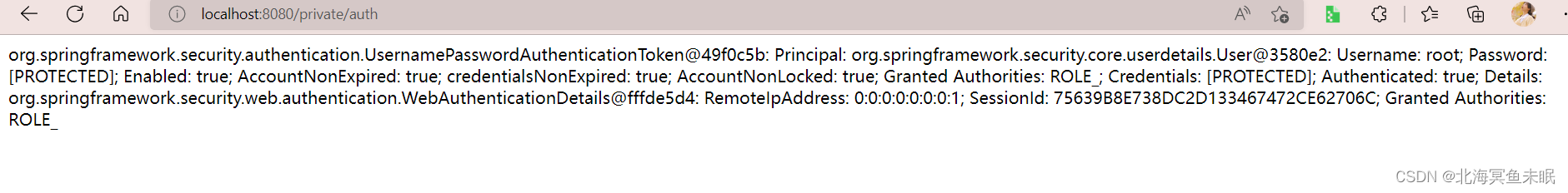
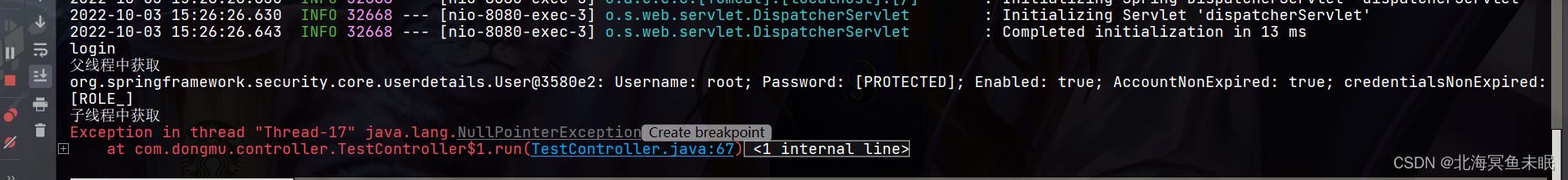
可以看到子线程报空指针,也就是说子线程中获取的authentication是null。
通过上面的SecurityContextHolder源码我们发现
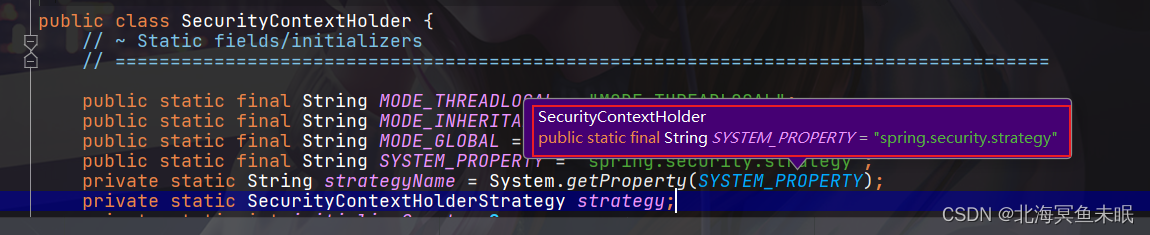
可以直接在参数里面指定策略。
在启动参数里面填写-Dspring.security.strategy=MODE_INHERITABLETHREADLOCAL
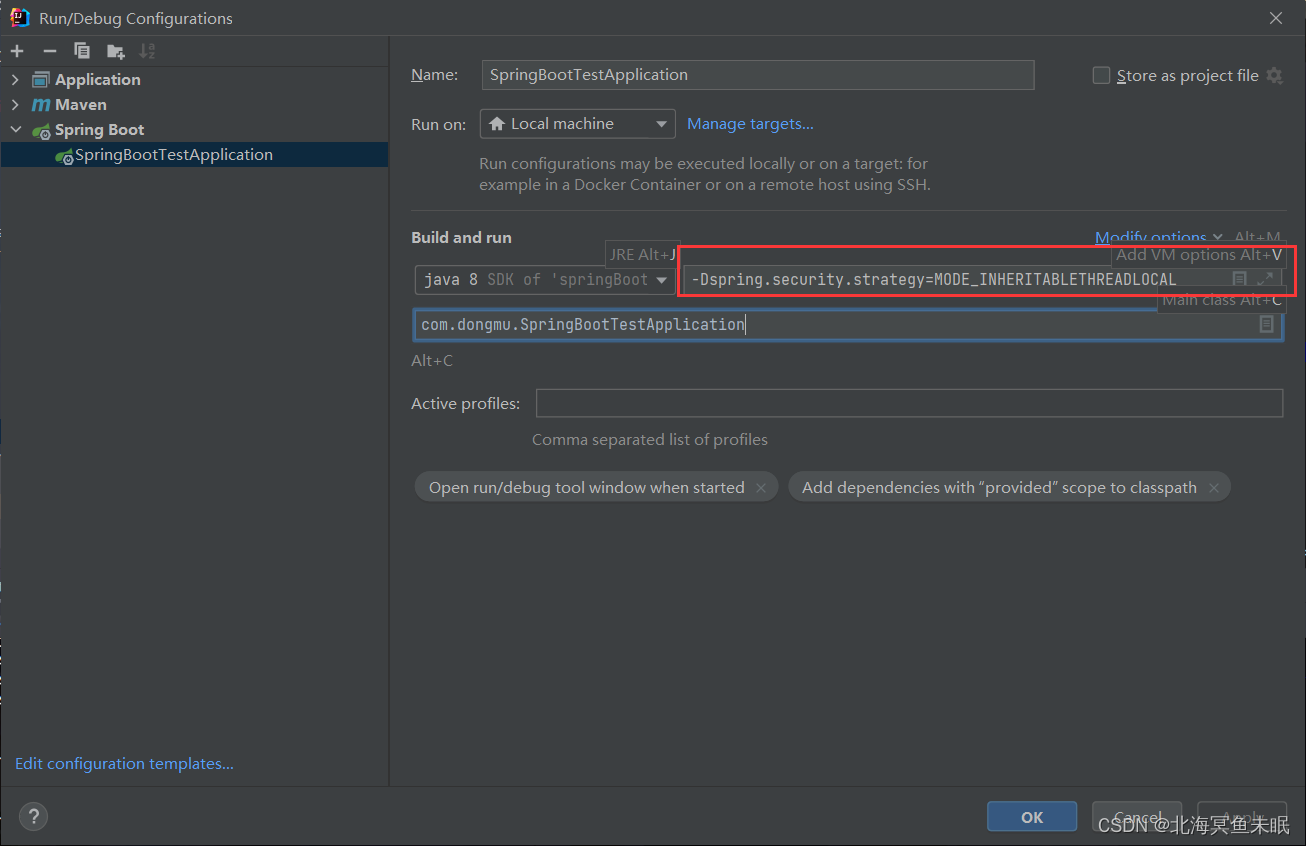
然后登录访问接口
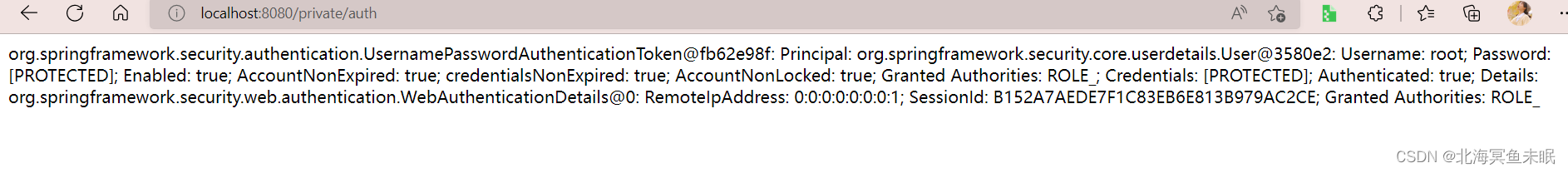
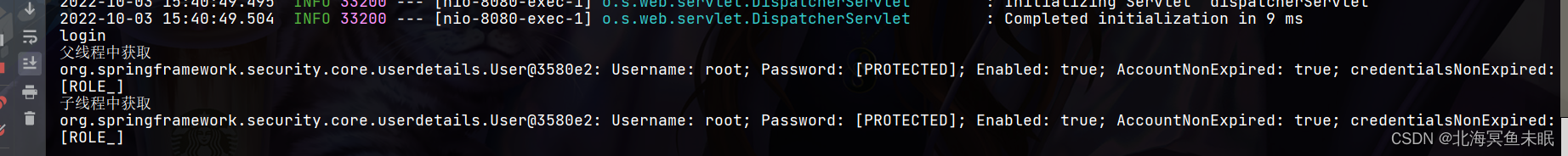
可以看到这里的打印的子线程依然可以获取用户身份信息。
当然我们也可以在启动类里面设置
@SpringBootApplication
public class SpringBootTestApplication {
public static void main(String[] args) {
SpringApplication.run(SpringBootTestApplication.class, args);
SecurityContextHolder.setStrategyName("MODE_INHERITABLETHREADLOCAL");
}
}
这样同样可以实现上述的效果。
内部通过不同的接口实现SecurityContextHolderStrategy实现存储策略。里面只有四种方法。
/*
* Copyright 2004, 2005, 2006 Acegi Technology Pty Limited
*
* Licensed under the Apache License, Version 2.0 (the "License");
* you may not use this file except in compliance with the License.
* You may obtain a copy of the License at
*
* https://www.apache.org/licenses/LICENSE-2.0
*
* Unless required by applicable law or agreed to in writing, software
* distributed under the License is distributed on an "AS IS" BASIS,
* WITHOUT WARRANTIES OR CONDITIONS OF ANY KIND, either express or implied.
* See the License for the specific language governing permissions and
* limitations under the License.
*/
package org.springframework.security.core.context;
/**
* A strategy for storing security context information against a thread.
*
* <p>
* The preferred strategy is loaded by {@link SecurityContextHolder}.
*
* @author Ben Alex
*/
public interface SecurityContextHolderStrategy {
// ~ Methods
// ========================================================================================================
/**
* Clears the current context.
* 清除当前上下文
*/
void clearContext();
/**
* Obtains the current context.
* 获取当前线程上下文
* @return a context (never <code>null</code> - create a default implementation if
* necessary)
*/
SecurityContext getContext();
/**
* Sets the current context.
* 设置线程上下文
* @param context to the new argument (should never be <code>null</code>, although
* implementations must check if <code>null</code> has been passed and throw an
* <code>IllegalArgumentException</code> in such cases)
*/
void setContext(SecurityContext context);
/**
* Creates a new, empty context implementation, for use by
* <tt>SecurityContextRepository</tt> implementations, when creating a new context for
* the first time.
* 创建线程上下文
* @return the empty context.
*/
SecurityContext createEmptyContext();
}
传统web项目中获取用户身份信息
加入依赖
<dependency>
<groupId>org.thymeleaf.extras</groupId>
<artifactId>thymeleaf-extras-springsecurity5</artifactId>
</dependency>
然后引入security的命名空间
xmlns:sec="http://www.thymeleaf.org/thymeleaf-extras-springsecurity5"
定义接口
@RequestMapping("/userDetail.html")
public String userDetail(){
System.out.println("userDetail");
return "userDetail";
}
编写html页面userDetail.html
<!DOCTYPE html>
<html lang="zh"
xmlns:th="http://www.thymeleaf.org"
xmlns:sec="http://www.thymeleaf.org/thymeleaf-extras-springsecurity5">
<head>
<meta charset="UTF-8">
<title>权限信息</title>
</head>
<body>
<h2>获取用户身份信息</h2>
<ol>
<!-- 属性获取,authentication:n. 证明;鉴定;证实 -->
<li>登录账号:<span sec:authentication="name"></span></li>
<!-- principal相当于UserDetails信息 -->
<li>登录账号:<span sec:authentication="principal.username"></span></li>
<li>登录密码:<span sec:authentication="principal.password"></span></li>
<li>账号过期:<span sec:authentication="principal.accountNonExpired"></span></li>
<li>账号锁定:<span sec:authentication="principal.accountNonLocked"></span></li>
<li>凭证过期:<span sec:authentication="principal.credentialsNonExpired"></span></li>
<li>账号启用:<span sec:authentication="principal.enabled"></span></li>
<li>凭证:<span sec:authentication="credentials"></span></li>
<li>权限和角色:<span sec:authentication="authorities"></span></li>
<!-- WebAuthenticationDetails实例 -->
<li>客户端地址:<span sec:authentication="details.remoteAddress"></span></li>
<li>sessionId:<span sec:authentication="details.sessionId"></span></li>
</ol>
</body>
</html>
启动后登录访问