目录
创建安卓应用文件ZoomControls将背景图片拷贝到drawable目录
打开主布局资源文件 activity_main.xml输入代码:
创建安卓应用文件ZoomControls将背景图片拷贝到drawable目录

打开字符串资源文件strings.xml 输入代码
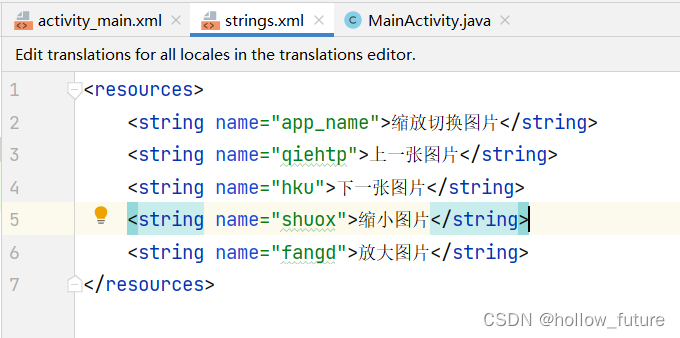
扫描二维码关注公众号,回复:
14787053 查看本文章


具体代码
<resources>
<string name="app_name">缩放切换图片</string>
<string name="qiehtp">上一张图片</string>
<string name="hku">下一张图片</string>
<string name="shuox">缩小图片</string>
<string name="fangd">放大图片</string>
</resources>
打开主布局资源文件 activity_main.xml输入代码:


具体代码:
<?xml version="1.0" encoding="utf-8"?>
<LinearLayout xmlns:android="http://schemas.android.com/apk/res/android"
xmlns:tools="http://schemas.android.com/tools"
android:layout_width="match_parent"
android:layout_height="match_parent"
android:orientation="vertical"
android:padding="10dp"
tools:context=".MainActivity">
<LinearLayout
android:layout_width="match_parent"
android:layout_height="wrap_content"
android:gravity="center"
>
<Button
android:id="@+id/but_qhtp"
android:layout_width="wrap_content"
android:layout_height="wrap_content"
android:layout_marginRight="10dp"
android:text="@string/qiehtp"
android:onClick="dokjsa"
/>
<Button
android:id="@+id/but_hku"
android:layout_width="wrap_content"
android:layout_height="wrap_content"
android:text="@string/hku"
android:onClick="dohku"
/>
</LinearLayout>
<LinearLayout
android:layout_width="match_parent"
android:layout_height="wrap_content"
android:gravity="center">
<Button
android:id="@+id/btn_shrink_image"
android:layout_width="wrap_content"
android:layout_height="wrap_content"
android:layout_marginRight="10dp"
android:onClick="doShrinkImage"
android:text="@string/shuox"/>
<Button
android:id="@+id/btn_enlarge_image"
android:layout_width="wrap_content"
android:layout_height="wrap_content"
android:onClick="doEnlargeImage"
android:text="@string/fangd"
/>
</LinearLayout>
<LinearLayout
android:layout_width="match_parent"
android:layout_height="wrap_content"
android:gravity="center">
<ImageView
android:id="@+id/iv_mickey"
android:layout_width="300dp"
android:layout_height="280dp"
android:background="@drawable/img1" />
</LinearLayout>
</LinearLayout>
打开主界面类 MainActivity输入代码:


具体代码:
package net.zyt.zoom_controls;
import androidx.appcompat.app.AppCompatActivity;
import android.os.Bundle;
import android.view.GestureDetector;
import android.view.View;
import android.widget.ImageView;
import android.widget.LinearLayout;
import android.widget.Toast;
public class MainActivity extends AppCompatActivity {
private ImageView ivMickey; // 米老鼠图像控件
private double imageWidth; // 图像宽度
private double imageHeight; // 图像高度
private double screenWidth; // 手机屏幕宽度
private double screenHeight; // 手机屏幕高度
private double scale = 0.95; // 缩小比例
private int[] imgIds;//图像资源标识符数组
private int imgIndex;//图像索引,在图像资源标识符数组的位置
private final int IMG_COUNT = 4;//图像总数
@Override
protected void onCreate(Bundle savedInstanceState) {
super.onCreate(savedInstanceState);
// 利用布局资源文件设置用户界面
setContentView(R.layout.activity_main);
// 通过资源标识符获取控件实例
ivMickey = findViewById(R.id.iv_mickey);
// 初始化图像资源标识符数组
//getResources().getIdentifier获取资源id
imgIds = new int[IMG_COUNT];
for (int i = 0; i < IMG_COUNT; i++) {
imgIds[i] = getResources().getIdentifier(
"img" + (i + 1), // 标识符名称
"drawable", // 定义类型
"net.zyt.zoom_controls"// 定义包名
);
}
// 获得屏幕尺寸
screenWidth = getWindowManager().getDefaultDisplay().getWidth();
screenHeight = getWindowManager().getDefaultDisplay().getHeight();
// 获取图像尺寸
imageWidth = ivMickey.getLayoutParams().width;
imageHeight = ivMickey.getLayoutParams().height;
}
/**
* 【缩小图片】按钮单击事件处理方法
*
* @param view
*/
public void doShrinkImage(View view) {
// 获取图像新尺寸
int newWidth = (int) (imageWidth * scale);
int newHeight = (int) (imageHeight * scale);
// 按新尺寸设置图像(不能缩小为零,否则不能再放大)
if (newWidth > 50) {
// 按新尺寸设置图像
ivMickey.setLayoutParams(new LinearLayout.LayoutParams(newWidth, newHeight));
// 更新图像尺寸变量
imageWidth = ivMickey.getLayoutParams().width;
imageHeight = ivMickey.getLayoutParams().height;
} else {
Toast.makeText(this, "温馨提示:图片不能再缩小,要不然看不见咯~", Toast.LENGTH_SHORT).show();
}
}
/**
* 【放大图片】按钮单击事件处理方法
*
* @param view
*/
public void doEnlargeImage(View view) {
// 获取图像新尺寸
int newWidth = (int) (imageWidth / scale);
int newHeight = (int) (imageHeight / scale);
// 按新尺寸设置图像(不能再放大,否则就出界了)
if (newWidth < screenWidth) {
// 按新尺寸设置图像
ivMickey.setLayoutParams(new LinearLayout.LayoutParams(newWidth, newHeight));
// 更新图像尺寸变量
imageWidth = ivMickey.getLayoutParams().width;
imageHeight = ivMickey.getLayoutParams().height;
} else {
Toast.makeText(this, "温馨提示:图片不能再放大,要不然就出界咯~",Toast.LENGTH_SHORT).show();
}
}
/**
* 上一张按钮单击事件处理方法
*
* @param view
*/
public void dokjsa(View view) {
if (imgIndex > 0) {
imgIndex--; // 切换到上一张
} else {
imgIndex = IMG_COUNT - 1; // 切换到最后一张
}
// 根据新索引切换照片
ivMickey.setBackgroundResource(imgIds[imgIndex]);
}
/**
* 下一张按钮单击事件处理方法
*
* @param view
*/
public void dohku(View view) {
if (imgIndex < IMG_COUNT - 1) {
imgIndex++; // 切换到下一张
} else {
imgIndex = 0; // 回到第1张
}
// 根据新索引切换照片
ivMickey.setBackgroundResource(imgIds[imgIndex]);
}
}
运行应用查看效果:
