一、Mybatis-plus分页操作
1.配置拦截器即可
//分页插件
@Bean
public PaginationInterceptor paginationInterceptor(){
return new PaginationInterceptor();
}2.直接使用Page对象
//测试分页查询
@Test
public void testPage(){
//参数一:当前页
//参数二:页面条数
Page<User> page = new Page<>(1,5);
userMapper.selectPage(page,null);
page.getRecords().forEach(System.out::println);
}二、Mybatis-plus逻辑删除
物理删除:从数据库中直接移除
逻辑删除:在数据库中没有直接移除,而是通过一个变量来让数据失效,就是把变量的值从0变为1。
管理员可以查看删除的数据,为了防止数据的丢失,与垃圾回收站相似!
1.在数据表中加入一个delete字段

2. 完善实体类
@Data
public class User {
@TableId(type = IdType.AUTO)//设置主键自增
private Long id;
private String name;
private Integer age;
private String email;
@Version //是乐观锁version的注解
private Integer version;
@TableLogic //逻辑删除注解
private Integer deleted;
@TableField(fill = FieldFill.INSERT)
//INSERT:插入和更新的时候自动填充
private Date gmtCreate;
@TableField(fill = FieldFill.INSERT_UPDATE)
//INSERT_UPDATE:插入和更新的时候自动填充
private Date gmtModifed;
}3.添加逻辑删除组件
//逻辑删除组件
@Bean
public ISqlInjector sqlInjector(){
return new LogicSqlInjector();
}4.配置逻辑删除组件
#配置逻辑组件
#没有删除的值为0
#有删除的值为1
mybatis-plus.global-config.db-config.logic-delete-value=1
mybatis-plus.global-config.db-config.logic-not-delete-value=05.删除测试
@Test
public void testDelete1(){
userMapper.deleteById( (long)5 );
}
从图可以知道执行删除操作实际上是执行更新操作。
当我们再次查询id为5的用户时,它是查询不到的。
//测试单个查询
@Test
public void testSelectById(){
User user = userMapper.selectById( 5 );
System.out.println(user);
}
三、性能分析插件
在开发中,我们会遇到一些慢sql。我们是通过测试、druid或者其他一些测试工具把它们给揪出来。但是Mybatis-plus有一个性能分析插件,如果超过某个时间就会停止运行!
扫描二维码关注公众号,回复: 14783196 查看本文章
作用:设置性能分析拦截器,用于输出每一条SQL语句及其时间!
1.设置性能分析拦截器
//性能分析拦截器
@Bean
@Profile( {"dev","test"} ) //设置dev,test环境开启,只有在开发和测试环境中开启,保证我们的效率
public PerformanceInterceptor performanceInterceptor(){
PerformanceInterceptor interceptor = new PerformanceInterceptor();
interceptor.setMaxTime(100);//设置sql执行的最大时间,如果超过了这个时间则不执行,单位 毫秒
interceptor.setFormat(true);//是否开启格式化代码
return interceptor;
}2.在application.properties中设置配置环境
#设置开发环境
spring.profiles.active=dev
3.测试使用
//查询所有用户
@Test
void contextLoads() {
//参数是一个wrapper,它是一个条件构造器
List<User> users = userMapper.selectList(null);
users.forEach( System.out::println );
}
只要超过设置的最大时间就会报错!
四、条件构造器
条件构造器(Wrapper)在mybatis-plus中十分的重要,我们在写一些复杂的sql语句就可以使用它来代替。
第一个测试:
@Test
void contextLoads() {
//查询name不为空的用户,且邮箱不为空的用户,年龄大于等于18岁的
QueryWrapper<User> wrapper = new QueryWrapper<>();
wrapper.isNotNull( "name" ).isNotNull( "email" ).ge( "age",15 );
List<User> users = userMapper.selectList( wrapper );
users.forEach( System.out::println );
}第二个测试:
@Test
void testWrapper(){
//查询名字为来一沓java
QueryWrapper<User> wrapper = new QueryWrapper<>();
wrapper.eq( "name","来一沓java" );
User user = userMapper.selectOne( wrapper );
System.out.println(user);
}第三个测试:
@Test
void testWrapper2(){
//查询年龄在20~30之间得用户
QueryWrapper<User> wrapper = new QueryWrapper<>();
wrapper.between( "age",15,18 );
Integer count = userMapper.selectCount( wrapper );
System.out.println(count);
}第四个测试:
@Test
void testWrapper3(){
//模糊查询
QueryWrapper<User> wrapper = new QueryWrapper<>();
wrapper
.notLike( "name","来" )//名字中不包含 来
.likeRight( "email","p" );//邮箱中右边是 p 开头的
List<Map<String, Object>> maps = userMapper.selectMaps( wrapper );
maps.forEach( System.out::println );
}
第五个测试:
@Test
void testWrapper4(){
//模糊查询
QueryWrapper<User> wrapper = new QueryWrapper<>();
//id是在子查询中查出来的
wrapper.inSql( "id","select id from user where id >7" );//在子查询中查出id大于7的用户
List<Object> objects = userMapper.selectObjs( wrapper );
objects.forEach( System.out::println );
}
第六个测试:
@Test
void testWrapper5(){
//通过创建时间的先后排序
QueryWrapper<User> wrapper = new QueryWrapper<>();
wrapper.orderByDesc( "gmt_create" );
List<User> users = userMapper.selectList( wrapper );
users.forEach( System.out::println );
}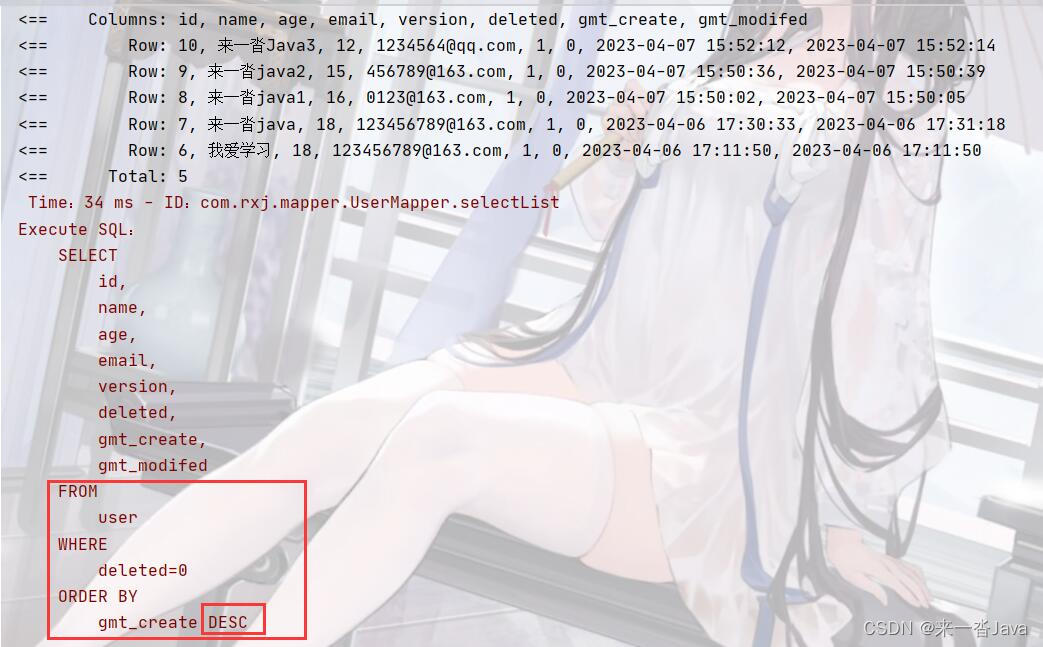
更多的测试请移步 条件构造器 | MyBatis-Plus (baomidou.com)
五、代码生成器
顾名思义就是让程序帮我们把dao层,pojo层、service层、controller层的代码全部完成!
1.导入模板引擎
<!-- mybatis-plus,它是自己开发的,非官方的-->
<dependency>
<groupId>com.baomidou</groupId>
<artifactId>mybatis-plus-boot-starter</artifactId>
<version>3.0.5</version>
</dependency>
<!-- 模板引擎 -->
<dependency>
<groupId>org.apache.velocity</groupId>
<artifactId>velocity-engine-core</artifactId>
<version>2.0</version>
</dependency>2.编写代码生成器CodeGenerator.java
//代码生成器
public class CodeGenerator {
public static void main(String[] args) {
//需要构建一个代码自动生成器 对象
AutoGenerator mpg = new AutoGenerator();
//配置策略
//全局配置
GlobalConfig config = new GlobalConfig();
String projectPath = System.getProperty( "user.dir" );//获取当前项目目录
config.setOutputDir( projectPath+"/src/main/java" );
config.setAuthor( "RenXianJun" );//设置作者
config.setOpen( false );//是否打开资源管理器
config.setFileOverride( false );//是否覆盖之前生成的
config.setServiceName( "%sService" );//去除Service的I前缀
config.setIdType( IdType.ID_WORKER );//设置主键生成策略
config.setDateType( DateType.ONLY_DATE );//设置日期的类型
config.setSwagger2( true );//设置自动配置Swagger文档
mpg.setGlobalConfig( config );//把全局配置放到生成器中
//设置数据源
DataSourceConfig dsc = new DataSourceConfig();
dsc.setUrl("jdbc:mysql://localhost:3306/mybatis_plus?useSSL=false&useUnicode=true&characterEncoding=utf-8&serverTimezone=GMT%2B8");
dsc.setDriverName("com.mysql.cj.jdbc.Driver");//设置数据库驱动
dsc.setUsername("root");
dsc.setPassword("123456");
dsc.setDbType( DbType.MYSQL );
mpg.setDataSource(dsc);
//设置包的配置,就是这些包放在那个位置
PackageConfig pc = new PackageConfig();
pc.setModuleName("user");//设置模块名
pc.setParent("com.rxj");//设置生成的类放在哪一个包下
pc.setEntity( "entity" );//设置实体类的名字
pc.setMapper( "mapper" );//设置mapper
pc.setService( "service" );
pc.setController( "controller" );
mpg.setPackageInfo(pc);
//策略配置
StrategyConfig strategy = new StrategyConfig();
strategy.setInclude( "user" );//设置表名映射,就是要映射的表,要生成其他表只需要改其他表
strategy.setNaming( NamingStrategy.underline_to_camel);//设置包的一些命名规则
strategy.setColumnNaming(NamingStrategy.underline_to_camel);
strategy.setEntityLombokModel(true);//是否使用Lombok开启注解
strategy.setLogicDeleteFieldName( "deleted" );//设置逻辑删除的名字
//设置自动填充配置
TableFill gmtCreate = new TableFill( "gmt_create", FieldFill.INSERT );
TableFill gmtModifed = new TableFill( "gmt_modifed", FieldFill.INSERT_UPDATE );
ArrayList<TableFill> list = new ArrayList<>();
list.add( gmtCreate );
list.add( gmtModifed );
strategy.setTableFillList( list );//设置自动填充策略
//乐观锁的配置
strategy.setVersionFieldName( "version" );
//设置驼峰命名
strategy.setRestControllerStyle( true );
//设置controller里面的一些字段
strategy.setControllerMappingHyphenStyle( true );
mpg.setStrategy( strategy );
mpg.execute();//执行
}
}