目录
1. 素材下载:
练习资料素材上传到如下链接,需要的自行下载:
案例:后台管理系统(VUE路由)素材![]() https://download.csdn.net/download/qq_57587705/85320825
https://download.csdn.net/download/qq_57587705/85320825
2. 案例效果


3. 案例用到的知识点
⚫ 命名路由
⚫ 路由重定向
⚫ 导航守卫
⚫嵌套路由
⚫ 动态路由匹配
⚫ 编程式导航
4. 案例各个部分的实例代码(这里只提供修改的代码)
项目目录:
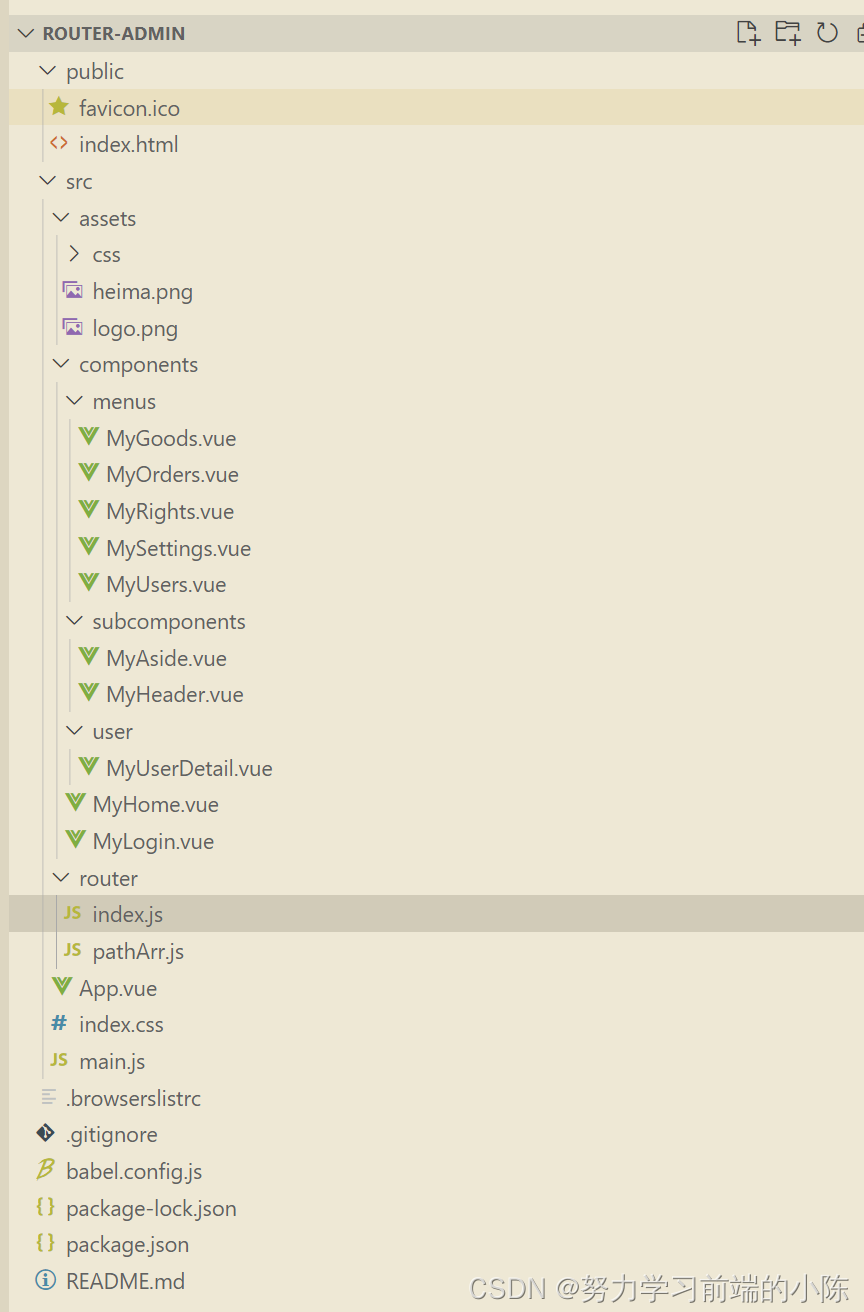
路由模块index.js部分:
import Vue from 'vue'
import VueRouter from 'vue-router'
import pathArr from '@/router/pathArr.js'
// 导入需要的组件
import Login from '@/components/MyLogin.vue'
import Home from '@/components/MyHome.vue'
import Users from '@/components/menus/MyUsers.vue'
import Rights from '@/components/menus/MyRights.vue'
import Goods from '@/components/menus/MyGoods.vue'
import Orders from '@/components/menus/MyOrders.vue'
import Settings from '@/components/menus/MySettings.vue'
import UserDetail from '@/components/user/MyUserDetail.vue'
Vue.use(VueRouter)
const router = new VueRouter({
routes: [
{ path: '/', redirect: '/login' },
// 登录的路由规则
{ path: '/login', component: Login },
// 后台主页的路由规则
{
path: '/home',
component: Home,
redirect: '/home/users',
children: [
{ path: 'users', component: Users },
{ path: 'rights', component: Rights },
{ path: 'goods', component: Goods },
{ path: 'orders', component: Orders },
{ path: 'settings', component: Settings },
// 用户详情页的路由规则
{ path: 'userinfo/:id', component: UserDetail, props: true }
]
}
]
})
// 全局前置守卫
router.beforeEach(function(to, from, next) {
if (pathArr.indexOf(to.path) !== -1) {
const token = localStorage.getItem('token')
if (token) {
next()
} else {
next('/login')
}
} else {
next()
}
})
export default router
main.js部分:
import Vue from 'vue'
import App from './App.vue'
// 导入路由模块
import router from '@/router'
// 导入样式
import './assets/css/bootstrap.css'
import './index.css'
Vue.config.productionTip = false
new Vue({
render: h => h(App),
router
}).$mount('#app')
App.vue部分:
<template>
<!-- 占位符 -->
<router-view></router-view>
</template>
<script>
export default {
name: 'MyApp'
}
</script>
<style lang="less" scoped></style>
MyHome.vue部分:
<template>
<div class="home-container">
<!-- 头部区域 -->
<MyHeader></MyHeader>
<!-- 页面主体区域 -->
<div class="home-main-box">
<!-- 左侧边栏 -->
<MyAside></MyAside>
<!-- 右侧内容主体区域 -->
<div class="home-main-body">
<router-view></router-view>
</div>
</div>
</div>
</template>
<script>
// 头部区域组件
import MyHeader from './subcomponents/MyHeader.vue'
// 左侧边栏组件
import MyAside from './subcomponents/MyAside.vue'
export default {
name: 'MyHome',
// 注册组件
components: {
MyHeader,
MyAside
}
}
</script>
<style lang="less" scoped>
.home-container {
height: 100%;
display: flex;
flex-direction: column;
.home-main-box {
height: 100%;
display: flex;
.home-main-body {
padding: 15px;
flex: 1;
}
}
}
</style>
MyLogin.vue部分:
<template>
<div class="login-container">
<div class="login-box">
<!-- 头像区域 -->
<div class="text-center avatar-box">
<img src="../assets/logo.png" class="img-thumbnail avatar" alt="" />
</div>
<!-- 表单区域 -->
<div class="form-login p-4">
<!-- 登录名称 -->
<div class="form-group form-inline">
<label for="username">登录名称</label>
<input
type="text"
class="form-control ml-2"
id="username"
placeholder="请输入登录名称"
autocomplete="off"
v-model.trim="username"
/>
</div>
<!-- 登录密码 -->
<div class="form-group form-inline">
<label for="password">登录密码</label>
<input
type="password"
class="form-control ml-2"
id="password"
placeholder="请输入登录密码"
v-model.trim="password"
/>
</div>
<!-- 登录和重置按钮 -->
<div class="form-group form-inline d-flex justify-content-end">
<button type="button" class="btn btn-secondary mr-2" @click="reset">重置</button>
<button type="button" class="btn btn-primary" @click="login">登录</button>
</div>
</div>
</div>
</div>
</template>
<script>
export default {
name: 'MyLogin',
data() {
return {
username: '',
password: ''
}
},
methods: {
reset() {
this.username = ''
this.password = ''
},
login() {
if (this.username === 'admin' && this.password === '666666') {
// 登录成功
// 1. 存储 token
localStorage.setItem('token', 'Bearer xxxx')
// 2. 跳转到后台主页
this.$router.push('/home')
} else {
// 登录失败
localStorage.removeItem('token')
}
}
}
}
</script>
<style lang="less" scoped>
.login-container {
background-color: #35495e;
height: 100%;
.login-box {
width: 400px;
height: 250px;
background-color: #fff;
border-radius: 3px;
position: absolute;
left: 50%;
top: 50%;
transform: translate(-50%, -50%);
box-shadow: 0 0 6px rgba(255, 255, 255, 0.5);
.form-login {
position: absolute;
bottom: 0;
left: 0;
width: 100%;
box-sizing: border-box;
}
}
}
.form-control {
flex: 1;
}
.avatar-box {
position: absolute;
width: 100%;
top: -65px;
left: 0;
.avatar {
width: 120px;
height: 120px;
border-radius: 50% !important;
box-shadow: 0 0 6px #efefef;
}
}
</style>
MyUserDetail.vue部分:
<template>
<div>
<button type="button" class="btn btn-light btn-sm" @click="$router.back()">后退</button>
<h4 class="text-center">用户详情 --- {
{ id }}</h4>
</div>
</template>
<script>
export default {
name: 'MyUserDetail',
props: ['id']
}
</script>
<style lang="less" scoped></style>
MyAside.vue部分:
<template>
<div class="layout-aside-container">
<!-- 左侧边栏列表 -->
<ul class="user-select-none menu">
<li class="menu-item">
<router-link to="/home/users">用户管理</router-link>
</li>
<li class="menu-item">
<router-link to="/home/rights">权限管理</router-link>
</li>
<li class="menu-item">
<router-link to="/home/goods">商品管理</router-link>
</li>
<li class="menu-item">
<router-link to="/home/orders">订单管理</router-link>
</li>
<li class="menu-item">
<router-link to="/home/settings">系统设置</router-link>
</li>
</ul>
</div>
</template>
<script>
export default {
name: 'MyAside'
}
</script>
<style lang="less" scoped>
.layout-aside-container {
width: 250px;
height: 100%;
border-right: 1px solid #eaeaea;
}
.menu {
list-style-type: none;
padding: 0;
.menu-item {
line-height: 50px;
font-weight: bold;
font-size: 14px;
font-family: -apple-system, BlinkMacSystemFont, 'Segoe UI', Roboto, Oxygen, Ubuntu, Cantarell, 'Open Sans',
'Helvetica Neue', sans-serif;
&:hover {
background-color: #efefef;
cursor: pointer;
}
a {
display: block;
color: black;
padding-left: 30px;
&:hover {
text-decoration: none;
}
}
}
}
// 设置路由高亮效果
.router-link-active {
background-color: #efefef;
box-sizing: border-box;
position: relative;
// 伪元素实现路由高亮效果
&::before {
content: ' ';
display: block;
width: 4px;
height: 100%;
position: absolute;
left: 0;
top: 0;
background-color: #42b983;
}
}
</style>
MyHeader.vue部分:
<template>
<div class="layout-header-container d-flex justify-content-between align-items-center p-3">
<!-- 左侧 logo 和 标题区域 -->
<div class="layout-header-left d-flex align-items-center user-select-none">
<!-- logo -->
<img class="layout-header-left-img" src="../../assets/heima.png" alt="" />
<!-- 标题 -->
<h4 class="layout-header-left-title ml-3">黑马后台管理系统</h4>
</div>
<!-- 右侧按钮区域 -->
<div class="layout-header-right">
<button type="button" class="btn btn-light" @click="logout">退出登录</button>
</div>
</div>
</template>
<script>
export default {
name: 'MyHeader',
methods: {
logout() {
// 1. 清空 token
localStorage.removeItem('token')
// 2. 跳转到登录页面
this.$router.push('/login')
}
}
}
</script>
<style lang="less" scoped>
.layout-header-container {
height: 60px;
border-bottom: 1px solid #eaeaea;
}
.layout-header-left-img {
height: 50px;
}
</style>
MyUsers.vue部分:
<template>
<div>
<!-- 标题 -->
<h4 class="text-center">用户管理</h4>
<!-- 用户列表 -->
<table class="table table-bordered table-striped table-hover">
<thead>
<tr>
<th>#</th>
<th>姓名</th>
<th>年龄</th>
<th>头衔</th>
<th>操作</th>
</tr>
</thead>
<tbody>
<tr v-for="item in userlist" :key="item.id">
<td>{
{ item.id }}</td>
<td>{
{ item.name }}</td>
<td>{
{ item.age }}</td>
<td>{
{ item.position }}</td>
<td>
<a href="#" @click.prevent="gotoDetail(item.id)">详情</a>
</td>
</tr>
</tbody>
</table>
</div>
</template>
<script>
export default {
name: 'MyUser',
data() {
return {
// 用户列表数据
userlist: [
{ id: 1, name: '嬴政', age: 18, position: '始皇帝' },
{ id: 2, name: '李斯', age: 35, position: '丞相' },
{ id: 3, name: '吕不韦', age: 50, position: '商人' },
{ id: 4, name: '赵姬', age: 48, position: '王太后' }
]
}
},
methods: {
gotoDetail(id) {
// /home/userinfo/1
// /home/userinfo/2
// /home/userinfo/3
this.$router.push('/home/userinfo/' + id)
}
}
}
</script>
<style lang="less" scoped></style>
pathArr.js部分:
这个 js 文件用来 存储权限路径;
权限路径可以单拿出来,但是建议封装到一个模块中(模块化思想)
export default ['/home', '/home/users', '/home/rights']
其他部分:
本案例中,下面四个组件没有改变,引用了就可以了

其他配置文件均没有变化
5.VUE路由总结
① 能够知道如何在 vue 中配置路由
createRouter、app.use(router)
② 能够知道如何使用嵌套路由
通过 children 属性进行路由嵌套
③ 能够知道如何实现动态路由匹配
使用冒号声明参数项、this.$route.params、props: true
④ 能够知道如何使用编程式导航
this.$router.push、this.$router.go
⑤ 能够知道如何使用导航守卫
路由实例.beforeEach((to, from, next) => { /* 必须调 next 函数 */ })