***************************
APPLICATION FAILED TO START
***************************
Description:
Web server failed to start. Port 8080 was already in use.
Action:
Identify and stop the process that's listening on port 8080 or configure this application to listen on another port.

原因分析:
这里主要就是自己程序运行的端口在你的计算机中,已经被另一个程序占用了!或者在该进程未结束时,然后又继续启动,那么肯定是会显示已被占用的。
使用命令将其结束进程
控制台输入:
netstat -aon|findstr "8081" //你想要查看的端口号
记住后面的代号:11672
继续输入:taskkill /pid 12236 /f 杀掉进程
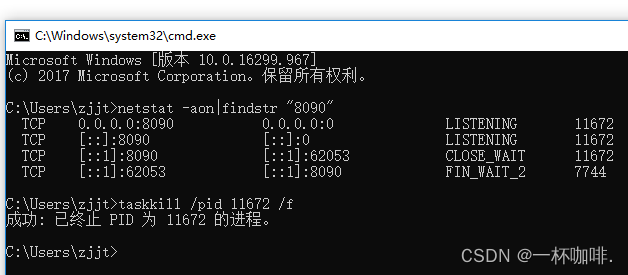
OK然后重新启动服务即可!
