-
问题描述
Description
Web server failed to start.Port 80 was already in use. Action
Identify and stop the process that’s listening on port 80 or configure this application to listen on another port.
Disconnected from the target VM, address: ‘127.0.0.1:63639’, transport: ‘socket’Process finished with exit code 1
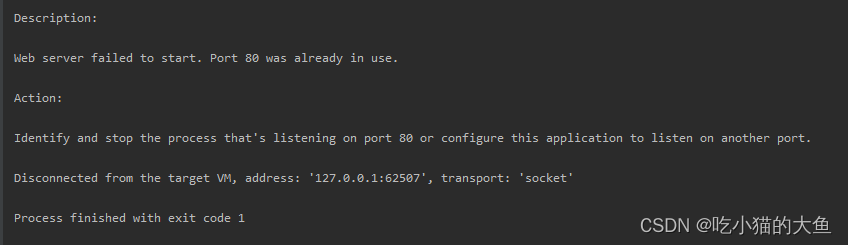
-
原因
80 端口被占用 -
解决
(1)Win + R 打开 “运行” 弹窗,输入cmd - “确定”

(2)查询指定端口(我这里是80)
netstat -ano | findstr "指定端口"
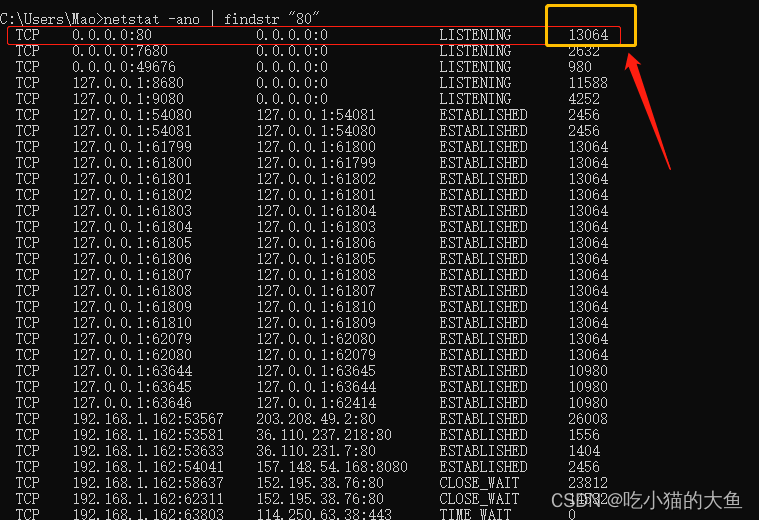
(3)根据进程PID查询进程名称
tasklist | findstr "进程PID号"
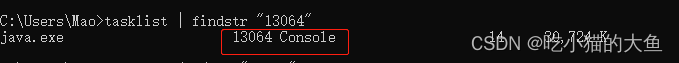
(4)根据PID杀死任务
taskkill -f -t -im "进程名称"

-
结果
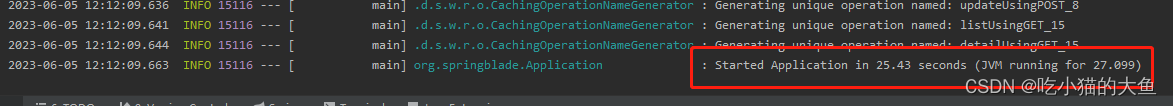
【Java】Web server failed to start. Port 80 was already in use.Identify and stop the process that‘s...
猜你喜欢
转载自blog.csdn.net/weixin_47375144/article/details/131045413
今日推荐
周排行