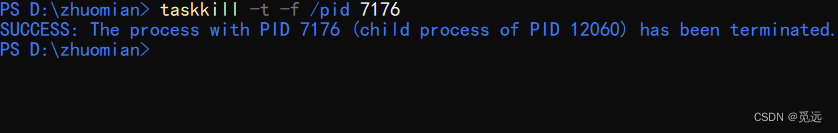目录
基本使用
import os
from locust import TaskSet, task, HttpUser, between, tag
from pprint import pprint
from load_data import get_data, user_mames, jqbh
class Test(TaskSet): # 创建任务类
def on_start(self): # 初始化
self.login()
def login(self):
self.headers = {
"user-agent": "Dart/2.16 (dart:io)",
"content-type": "application/json; charset=utf-8",
"accept-encoding": "gzip",
"content-length": "64",
"host": "xxxxx"}
json = {
"username": get_data(user_mames),
"password": "xxxxxx"
}
req = self.client.post('/user/oauth2/password', headers=self.headers, json=json, name='登录')
self.user_token = req.json()['result']['jwt_token']
# pprint(req.json()['result']['jwt_token']) # 打印用户token
self.headers["jwt-token"] = self.user_token # 添加token到请求头中
@tag('test1', 'test2') # 设置标签
@task(1) # @task(1)中的数字表示任务的权重,数值越大表示执行的频率越高
def get_UserInfo(self):
userdata = self.client.get('/user/getUserInfo', headers=self.headers, name='获取用户信息')
# pprint(userdata.json()) # 打印用户信息数据
@tag('test2')
@task(10)
def get_AlarmList(self):
json = {
"pageNo": 0,
"pageSize": 20,
"mark": [],
}
AlarmList_data = self.client.post('/alarm/getAlarmList', headers=self.headers, json=json, name='查询jq列表')
pprint(AlarmList_data.json())
@task # 不设置权重时,默认为1
def get_AlarmBookList(self):
json = {
"jqbh": "20230301155826A",
"pageSize": 20
}
AlarmBookList_data = self.client.post('/alarmBook/getAlarmBookList', headers=self.headers, json=json,
name='查询jqws列表')
pprint(AlarmBookList_data.json())
def on_stop(self): # 清除初始化,相当于teardown
print('初始化清除')
class BI(HttpUser): # 创建用户类
# wait_time = between(3.0, 8.0) # 设置运行过程中的间隔时间,需要在locust中引入between
tasks = [Test]
min_wait = 1000 # min_wait :执行事务之间用户等待时间的下界(单位:毫秒)
max_wait = 5000 # 执行事务之间用户等待时间的上界(单位:毫秒)
host = 'xxxx'
if __name__ == '__main__':
os.system('locust -f main.py --tag test2')部分功能说明:
- 权重设置:@task装饰器加到定义的方法前面表示这个方法就是一个可执行任务,装饰方法中可以添加数字(@task(2)),表示执行任务的执行次数的比例(即权重)。
- 响应断言:请求中添加断言必须在请求方法中设置catch_ response参数,值为True,响应断言如下
with self.client.get('/', catch_response = True) as response: if response.status_code == 200: response.success() else: response.failure('Failed!')
- 等待时间:wait_time = between(5, 9),使用between函数,可以在指定的最大值和最小值之间随机选择时间。
- 标签过滤:在执行时可通过指定先关的标签来执行或者不执行对应的接口(挑选标签[--tag],参数后面为需要执行的接口,多个标签之间用空格分开;排除标签[--exclude-tags],参数后面的标签相关的接口不被执行,其他的将执行)
报错处理
请求协议缺失报错
报错信息:
File "D:\python\lib\site-packages\requests\sessions.py", line 792, in get_adapter
raise InvalidSchema(f"No connection adapters were found for {url!r}")
requests.exceptions.InvalidSchema: No connection adapters were found for '117.57.107.86:48800/police-app/app-server/'处理方式:
url = "127.0.0.1:xxxx",可在请求的地址前添加http:// 或https://
接口访问报错
报错信息:
{'code': '-1', 'message': "Content type 'application/x-www-form-urlencoded;charset=UTF-8' not supported", 'status': 400, 'timeElapsed': 1, 'timestamp': 1676265488186}
处理方式:
无论是POST请求还是GET请求都是可以通过这种方式成功获取参数,但是如果前端POST请求中的body是Json对象的话,会报上述错误,需要给请求参数前指明参数名。
# 报错前: req = self.client.post('/user/oauth2/password', {"username": "br", "password": "NO8tDZXEhvpiMYcI47amQA=="}) # 处理后: req = self.client.post('/user/oauth2/password', json = {"username": "br", "password": "NO8tDZXEhvpiMYcI47amQA=="})
Content-Type类型错误
知识点——Content-Type常见的三种格式:
- Content-Type: application/json,如果没有特别声明,appiationl/son是Asios默认的Content-ype,也是我最常用的一种,它声明了请求体中的数据将会以json字符串的形式发送到后端。
- Content-Type: application/x-www-form-urlencoded,声明了请求体中的数据会以键值对(普通表单形式)发送到后端,这种类型是Ajax默认的。
- Content-Type: multipart/form-data,一般用来上传文件,指定传输数据为二进制数据,也可以是键值对的形式。
报错信息:
"Content type ‘application/x-www-form-urlencoded;charset=UTF-8’ not supported"
原因及处理方式:
此问题的原因是因为前后端数据交互出现json数据类型不符合
json 分为两种类型;
(1) json 对象类型,即前端定义的Content type 为 application/x-www-form-urlencoded等
(2) json字符串类型,即前端定义的Content type 为 application/json
解决办法
前端传输的json数据类型和后端使用的注解应有正确的对应关系
端口占用
windows查询及清除占用端口
查询所有正在运行的端口:netstat -ano
【提示:‘netstat’不是内部或外部命令,也不是可运行的程序。解决方法:环境变量中添加path(;%SystemRoot%\system32)】

通过pid查看进程:tasklist | findstr pid
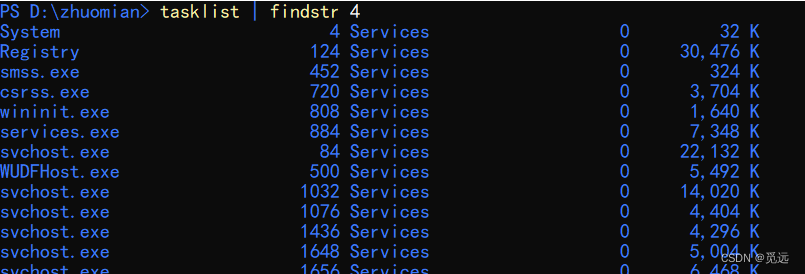
查看被占用的端口pid:netstat -aon |findstr “8089”

杀死指定的pid进程:taskkill -t -f /pid pid号
taskkill是Windows命令行里终止指定程序“进程”的命令:
参数:/f 表示强制终止
/im 表示指定的进程名称,例如“explor.exe",例:taskkill /f /im java.exe
/pid 表示指定的进程ID进程号, 例 :taskkill /f /pid 7176