父子组件间通信
父传子
1. props
父组件向子组件传递props,子组件接收
// 父组件
function Parent (){
const [name,setName] = useState('frank')
<Child value={
name} />
}
函数组件方式的子组件通过参数接收props并使用
// 子组件 - 函数组件方式
function Child(props) {
return (
<span>接收到的props是{
props.value}</span>
);
}
class组件方式的子组件通过this.props调用
// 子组件 - class组件方式
class Child extends React.Component{
render(){
return (
<span>接收到的props是{
this.props.value}</span>
)
}
}
2.ref
父组件通过ref获取到子组件的实例,可以调用子组件实例中的属性或者函数
//子组件
class Child extends Component{
state={
name:"admin"
}
childClickHandle=(city)=>{
this.setState({
address:city
})
}
render(){
return (
<div>name:{
this.state.name},address:{
this.state.address}</div>
)
}
}
//父组件
class Parent extends Component{
constructor(){
super();
//通过 createRef() 生成ref
this.childComp=createRef()
}
clickHandle=()=>{
//调用子组件的方法,并传递数据
this.childComp.current.childClickHandle("beijing");
}
render(){
return (
<div>
<button onClick={
this.clickHandle}>按钮</button>
//给子组件设置ref属性
<Child ref={
this.childComp}></Child>
</div>
)
}
}
ReactDOM.render(
<Parent/>,
document.getElementById('root')
);
子传父
由于react遵循单向数据流的原则,因此子组件应避免修改通过props得到的值。
正确的处理方式为父组件将回调函数作为props传给子组件,子组件通过调用props中的方法,将数据传回父组件
class Parent1 extends React.Component {
state={
ParentMsg:''
}
//父组件定义回调函数
getChildMsg = (msg) =>{
console.log('接收到子组件数据:',msg)
this.setState({
ParentMsg:msg
})
}
render() {
return (
<div className="ContextTest" style={
{
color:'red'}}>
子组件:{
this.state.ParentMsg}
//将该函数作为属性的值,传递给子组件
<Child1 getMsg={
this.getChildMsg}/>
</div>
)
}
}
class Child1 extends React.Component {
state={
clidMsg:"老李"
}
//子组件通过 props 调用回调函数并将子组件的数据作为参数传递给回调函数
handleClick = () => {
this.props.getMsg(this.state.clidMsg)
}
render() {
return (
<div className="node" style={
{
color:'blue'}}>
<button onClick={
this.handleClick}>点我,给父组件传递数据</button>
</div>
)
}
}
export default Parent1;
祖孙组件间通信(跨级通信)
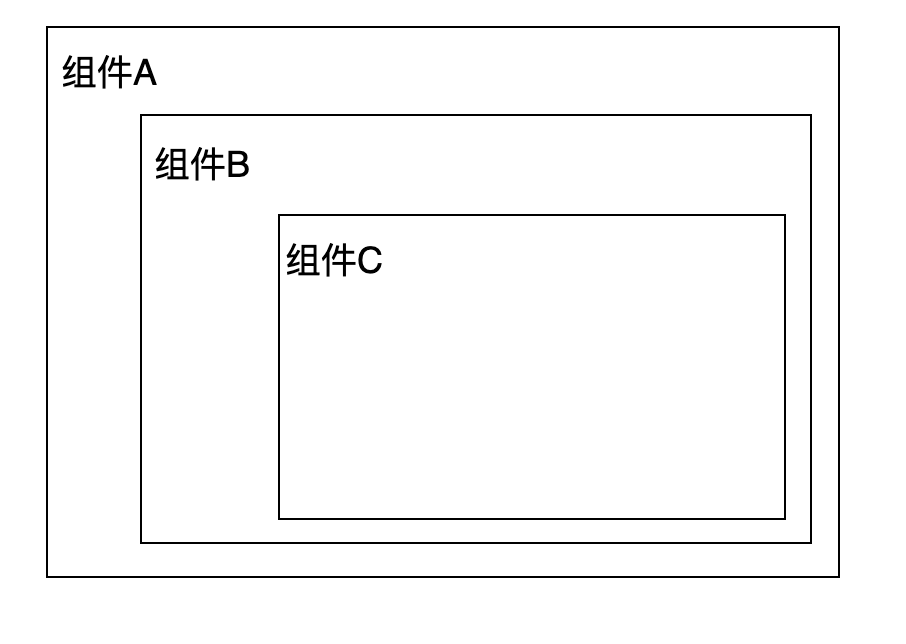
组件A与组件C之间即跨级通信
1. 使用props层层传递
此方法不适用于三层以上的组件传递
2. context
- 创建一个
context对象const XxxContext = React.createContext(); - 渲染子组件时,在外层包裹
XxxContext.Provider,通过value给后代组件传值
<XxxContext.Provider value={
数据}>
子组件
</XxxContext.Provider>
- 后代组件读取数据时,需要使用
XxxContext.Consumer声明接收
<XxxContext.Consumer>
{
value => ( // value就是context中的value数据
要显示的内容
)
}
</XxxContext.Consumer>
代码示例:(A-B-C是祖-父-孙的关系)
import React, {
Component } from 'react'
//创建Context对象
const MyContext = React.createContext()
export default class A extends Component {
state = {
username:'tom',age:18}
render() {
const {
username,age} = this.state
return (
<div className="parent">
<h3>我是A组件</h3>
<h4>我的用户名是:{
username}</h4>
<MyContext.Provider value={
{
username,age}}>
<B/>
</MyContext.Provider>
</div>
)
}
}
class B extends Component {
render() {
return (
<div className="child">
<h3>我是B组件</h3>
<C/>
</div>
)
}
}
function C(){
return (
<div className="grand">
<h3>我是C组件</h3>
<h4>我从A组件接收到的用户名:
<MyContext.Consumer>
{
value => {
return {
`${
value.username},年龄是${
value.age}`
}
}
</MyContext.Consumer>
</h4>
</div>
)
}
兄弟组件间通信
兄弟组件间通常利用props以父组件作为中间点传递,
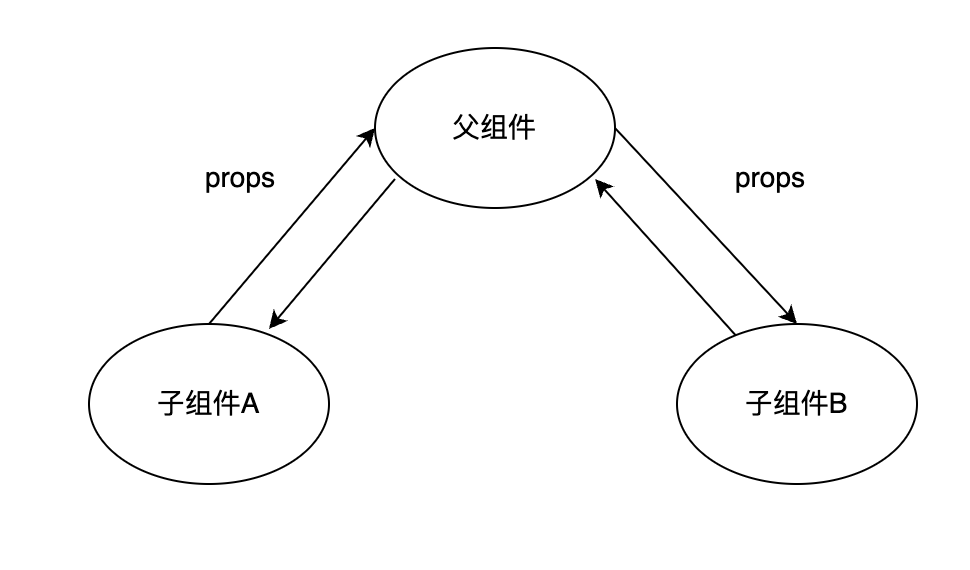
任意组件间通信
通常使用redux作为集中状态管理工具,处理无关联或者嵌套层级深的组件间通信
redux详细内容可见redux入门详解