这两天公司开发需要对PDF增加特定图片,类似于电子印章效果,试了许多网上的方式,经过测试PDF只可以插入图片或者通过RSA实现专属签章,我觉得插入图片好用一些,效果如下:
这是定位了《盖章》最后一次出现的位置
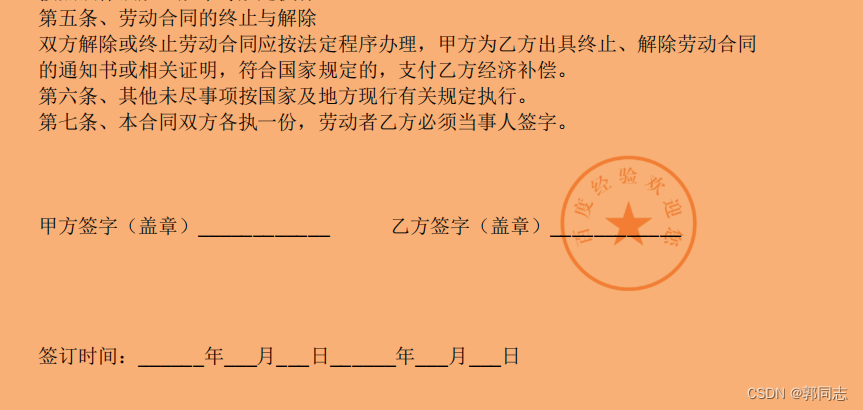
放大后仔细观看可发现,印章处于黑线下面,这是因为此处插入的是图片,通过分层将图片置于底层,图片的背景必须为白色,不然图片背景也会显现出来,就像这样:
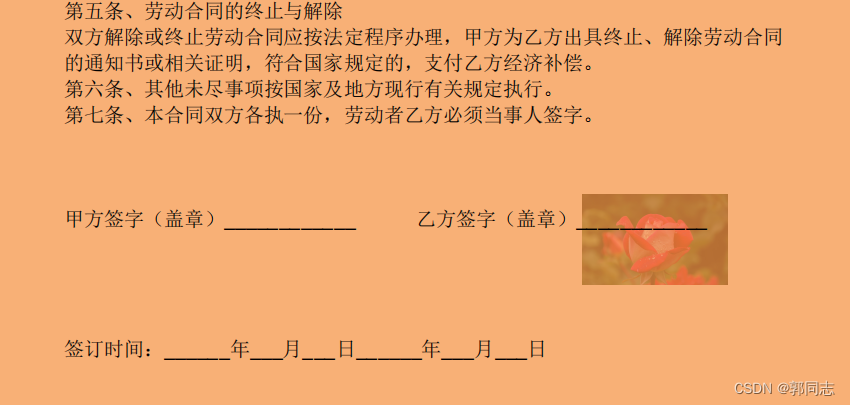
如果你的项目不需要考虑PDF可能更换背景色的情况(大部分PDF文件都是白色背景色),只是单纯得在指定位置加图片,那么你的图片可任意;若你像我一样做电子印章,且需要考虑背景色,那么你的图片背景色必须为白色,这是我在百度随便找的图片,仅供参考:

提示:若考虑背景色,在非白色下,不透明度为100%时,由于颜色太重,会盖住图片;我找了很久,暂未找到修改PDF背景色透明度的方法。
若上面的效果与你的项目的预期一致,那么下面就开始粘贴代码吧。
1. 依赖:
<dependency>
<groupId>com.itextpdf</groupId>
<artifactId>itextpdf</artifactId>
<version>5.5.13</version>
</dependency>2. Java代码:
@Slf4j
public class ImageUtil {
/**
* pdf插入电子印章水印
* @param templatePath 原pdf文件路径
* @param targetPath 生成文件输出路径
* @param imagePath 图片文件路径
* @param keyword 关键字
*/
public static void imageWaterMark(String templatePath,String targetPath,String imagePath,String keyword) {
try {
File pdfFile = new File(templatePath);
byte[] pdfData = new byte[(int) pdfFile.length()];
FileInputStream inputStream = null;
try {
inputStream = new FileInputStream(pdfFile);
inputStream.read(pdfData);
} catch (IOException e) {
log.error("PDF读流异常:" + e);
} finally {
if (inputStream != null) {
try {
inputStream.close();
} catch (IOException e) {
log.error("IO流关闭发生异常:" + e);
}
}
}
//指定关键字
// String keyword = "计算机";
List<float[]> positions = findKeywordPostions(pdfData, keyword);
InputStream input = new FileInputStream(templatePath);
if (positions != null && positions.size() > 0) {
log.info("发现关键字总条数:" + positions.size());
log.info("最后一次出现关键字的位置信息:页码=" + (int)positions.get(positions.size()-1)[0] +
",X轴=" + positions.get(positions.size()-1)[1] + ",Y轴=" + positions.get(positions.size()-1)[2]);
PdfImage(targetPath,input,imagePath,(int)positions.get(positions.size()-1)[1],
(int)positions.get(positions.size()-1)[2],(int) positions.get(positions.size()-1)[0]);
}else {
log.info("未发现关键字信息");
}
} catch (Exception e) {
log.error("PDF插入图片发生意外异常:" + e);
}
}
/**
* 添加电子签章水印
* @param newPdfPath
* @param srcPdfPath
* @param imagePath
* @param width
* @param height
* @param page
*/
private static void PdfImage(String newPdfPath,InputStream srcPdfPath,String imagePath, int width, int height, int page) {
PdfReader pdfReader = null;
PdfStamper pdfStamper = null;
try {
pdfReader = new PdfReader(srcPdfPath);
//获取最后一页(计算页面插入)
// System.out.println("页数"+pdfReader.getNumberOfPages());
FileOutputStream out = new FileOutputStream(newPdfPath);
pdfStamper = new PdfStamper(pdfReader, out);
//设置最后一页
PdfContentByte pdfContentByte = pdfStamper.getUnderContent(page);
//压缩图片
float qrWidth = 42.75f / 35.4f * 72;
Image qrcodeImage = Image.getInstance(imagePath);
//设置图片宽高
qrcodeImage.scaleToFit(qrWidth, qrWidth);
//水印图片位置坐标
qrcodeImage.setAbsolutePosition(width + 40, height - 45);
//插入图片
pdfContentByte.addImage(qrcodeImage);
pdfStamper.close();
}catch (Exception e) {
log.error("PDF插入图片发生未知异常:" + e);
}finally {
if (pdfReader != null) {
pdfReader.close();
}
}
}
/**
* 查找关键字集合
* @param pdfData
* @param keyword
* @return
* @throws IOException
*/
public static List<float[]> findKeywordPostions(byte[] pdfData, String keyword) {
List<float[]> result = new ArrayList<>();
List<PdfPageContentPositions> pdfPageContentPositions = getPdfContentPostionsList(pdfData);
for (PdfPageContentPositions pdfPageContentPosition : pdfPageContentPositions) {
List<float[]> charPositions = findPositions(keyword, pdfPageContentPosition);
if (charPositions == null || charPositions.size() < 1) {
continue;
}
result.addAll(charPositions);
}
return result;
}
/**
* 读取文件内容
* @param pdfData
* @return
*/
private static List<PdfPageContentPositions> getPdfContentPostionsList(byte[] pdfData) {
try {
PdfReader reader = new PdfReader(pdfData);
List<PdfPageContentPositions> result = new ArrayList<>();
int pages = reader.getNumberOfPages();
for (int pageNum = 1; pageNum <= pages; pageNum++) {
PdfRenderListener pdfRenderListener = new PdfRenderListener(pageNum);
//解析pdf,定位位置
PdfContentStreamProcessor processor = new PdfContentStreamProcessor(pdfRenderListener);
PdfDictionary pageDic = reader.getPageN(pageNum);
PdfDictionary resourcesDic = pageDic.getAsDict(PdfName.RESOURCES);
try {
processor.processContent(ContentByteUtils.getContentBytesForPage(reader, pageNum), resourcesDic);
} catch (Exception e) {
reader.close();
log.error("读取文件内容发生未知异常:" + e);
}
String content = pdfRenderListener.getContent();
List<CharPosition> charPositions = pdfRenderListener.getcharPositions();
List<float[]> positionsList = new ArrayList<>();
for (CharPosition charPosition : charPositions) {
float[] positions = new float[]{charPosition.getPageNum(), charPosition.getX(), charPosition.getY()};
positionsList.add(positions);
}
PdfPageContentPositions pdfPageContentPositions = new PdfPageContentPositions();
pdfPageContentPositions.setContent(content);
pdfPageContentPositions.setPostions(positionsList);
result.add(pdfPageContentPositions);
}
reader.close();
return result;
} catch (Exception e) {
log.error("查找关键字发生未知异常:" + e);
}
}
/**
* 定位关键字位置
* @param keyword
* @param pdfPageContentPositions
* @return
*/
private static List<float[]> findPositions(String keyword, PdfPageContentPositions pdfPageContentPositions) {
List<float[]> result = new ArrayList<>();
String content = pdfPageContentPositions.getContent();
List<float[]> charPositions = pdfPageContentPositions.getPositions();
for (int pos = 0; pos < content.length(); ) {
int positionIndex = content.indexOf(keyword, pos);
if (positionIndex == -1) {
break;
}
float[] postions = charPositions.get(positionIndex);
result.add(postions);
pos = positionIndex + 1;
}
return result;
}
static class CharPosition{
private int pageNum = 0;
private float x = 0;
private float y = 0;
public CharPosition(int pageNum, float x, float y) {
this.pageNum = pageNum;
this.x = x;
this.y = y;
}
public int getPageNum() {
return pageNum;
}
public float getX() {
return x;
}
public float getY() {
return y;
}
@Override
public String toString() {
return "[pageNum=" + this.pageNum + ",x=" + this.x + ",y=" + this.y + "]";
}
}
private static class PdfPageContentPositions {
private String content;
private List<float[]> positions;
public String getContent() {
return content;
}
public void setContent(String content) {
this.content = content;
}
public List<float[]> getPositions() {
return positions;
}
public void setPostions(List<float[]> positions) {
this.positions = positions;
}
}
private static class PdfRenderListener implements RenderListener {
private int pageNum;
private StringBuilder contentBuilder = new StringBuilder();
private List<CharPosition> charPositions = new ArrayList<>();
public PdfRenderListener(int pageNum) {
this.pageNum = pageNum;
}
public void beginTextBlock() {
}
public void renderText(TextRenderInfo renderInfo) {
List<TextRenderInfo> characterRenderInfos = renderInfo.getCharacterRenderInfos();
for (TextRenderInfo textRenderInfo : characterRenderInfos) {
String word = textRenderInfo.getText();
if (word.length() > 1) {
word = word.substring(word.length() - 1, word.length());
}
Float rectangle = textRenderInfo.getAscentLine().getBoundingRectange();
float x = (float)rectangle.getX();
float y = (float)rectangle.getY();
CharPosition charPosition = new CharPosition(pageNum, (float)x, (float)y);
charPositions.add(charPosition);
contentBuilder.append(word);
}
}
public void endTextBlock() {
}
public void renderImage(ImageRenderInfo renderInfo) {
}
public String getContent() {
return contentBuilder.toString();
}
public List<CharPosition> getcharPositions() {
return charPositions;
}
}
}以上代码粘贴进你的项目,导下包就可以调用了,方法名:imageWaterMark();关键提醒:PDF若利用金山WPS打印过了,那样的PDF是无法识别文字的(打开PDF后,鼠标悬停PDF上变成小手就是被打印过了)。
以上内容就是本次分享的全部内容了,希望对正在观看的你有所帮助,*★,°*:.☆( ̄▽ ̄)/$:*.°★* 。