1. pygame
安装
pip3 install pygame
sudo apt-get install libsdl2-mixer-2.0-0 libsdl2-image-2.0-0 libsdl2-2.0-0 libsdl2-ttf-2.0-0
sudo sdl-config --cflags --libs
此文涉及如何使用脚本获取设备列表。其中一个脚本仅适用于pygame 2.0.0, 另外一个适用于最新的pygame 2.1.2
import pygame as mixer
import pygame._sdl2 as sdl2
mixer.init() # Initialize the mixer, this will allow the next command to work
print(sdl2.audio.get_audio_device_names(False)) # set to False to return playback(output) devices, set to True to return record(input) devices.
mixer.quit() # Quit the mixer as it's initialized on your main playback device
答主的设备列表:
['Speakers (High Definition Audio Device)', 'CABLE Input (VB-Audio Virtual Cable)']
我从脚本获得的设备列表:
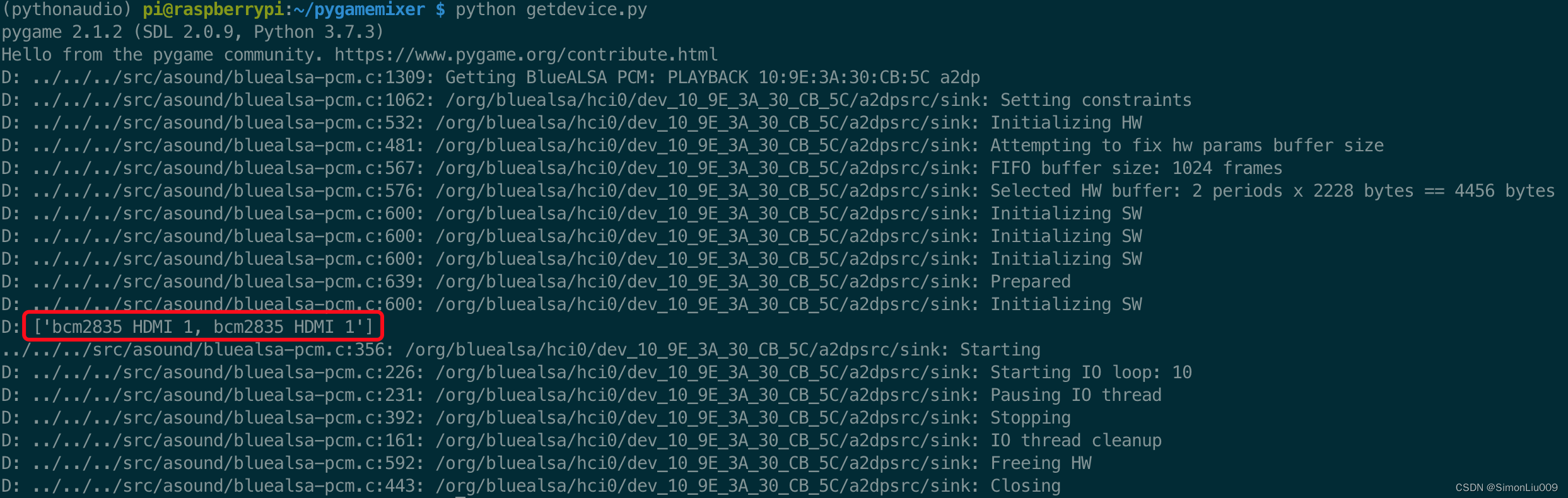
也可以用cat /proc/asound/modules或者aplay -l或者aplay -L 或者cat /proc/asound/cards 来获得设备列表。
aplay -l仅返回alsa检测到的硬件列表,而aplay -L则包含了~/.asoundrc里面自定义的PCM设备名称。
但是上述几种方式获得的设备名称表达方式各有不同,似乎pygame.mixter仅仅支持类似脚本这样获得的名称。
And to set the output audio device for pygame mixer:
import pygame as mixer
import time
mixer.init(devicename = 'Speakers (High Definition Audio Device)') # Initialize it with the correct device
mixer.music.load("Toby Fox - Megalovania.mp3") # Load the mp3
mixer.music.play() # Play it
while mixer.music.get_busy(): # wait for music to finish playing
time.sleep(1)
但是pygame似乎只支持硬件列表里面的设备?
这个帖子使用~/.asroundrc设定来切换pygame.mixer的默认输出设备。类似的这篇博文使用同样的方式指定pygame.mixer使用USB声卡(card 1)输出。
2. playsound
pip install playsound
ModuleNotFoundError: No module named 'gi' - 解决办法 sudo apt install python3-gi
playsound is relying on another python subprocess. Please use `pip install pygobject` if you want playsound to run more efficiently.
Traceback (most recent call last):
File "/home/pi/.pyenv/versions/playsound/lib/python3.7/site-packages/playsound.py", line 261, in <module>
playsound(argv[1])
File "/home/pi/.pyenv/versions/playsound/lib/python3.7/site-packages/playsound.py", line 163, in _playsoundNix
gi.require_version('Gst', '1.0')
File "/usr/lib/python3/dist-packages/gi/__init__.py", line 129, in require_version
raise ValueError('Namespace %s not available' % namespace)
ValueError: Namespace Gst not available
Traceback (most recent call last):
解决办法:pip install pygobject ??
sudo apt install python3-gst-1.0
但是根据这个issue的回复来看,playsound在树莓派上不工作,或者仅在有Gnome的Linux上工作,这意味着纯命令行的Raspbian上不工作。
3. sounddevice
3.1 安装
sudo apt-get install libportaudio2
pip install soundfile
pip install numpy
pip install sounddevice
3.2 支持格式
sounddevice调用了libsndfile1,它不支持mp3格式,但是支持ogg压缩格式。
获取支持格式列表:
from __future__ import print_function
import soundfile as sf
print("PySoundFile version: {}".format(sf.__version__))
for key,val in sf.available_formats().items():
print("{:5s} -- desc: {}".format(key, val))
返回内容:
$ python formats.py
PySoundFile version: 0.10.3
AIFF -- desc: AIFF (Apple/SGI)
AU -- desc: AU (Sun/NeXT)
AVR -- desc: AVR (Audio Visual Research)
CAF -- desc: CAF (Apple Core Audio File)
FLAC -- desc: FLAC (Free Lossless Audio Codec)
HTK -- desc: HTK (HMM Tool Kit)
SVX -- desc: IFF (Amiga IFF/SVX8/SV16)
MAT4 -- desc: MAT4 (GNU Octave 2.0 / Matlab 4.2)
MAT5 -- desc: MAT5 (GNU Octave 2.1 / Matlab 5.0)
MPC2K -- desc: MPC (Akai MPC 2k)
OGG -- desc: OGG (OGG Container format)
PAF -- desc: PAF (Ensoniq PARIS)
PVF -- desc: PVF (Portable Voice Format)
RAW -- desc: RAW (header-less)
RF64 -- desc: RF64 (RIFF 64)
SD2 -- desc: SD2 (Sound Designer II)
SDS -- desc: SDS (Midi Sample Dump Standard)
IRCAM -- desc: SF (Berkeley/IRCAM/CARL)
VOC -- desc: VOC (Creative Labs)
W64 -- desc: W64 (SoundFoundry WAVE 64)
WAV -- desc: WAV (Microsoft)
NIST -- desc: WAV (NIST Sphere)
WAVEX -- desc: WAVEX (Microsoft)
WVE -- desc: WVE (Psion Series 3)
XI -- desc: XI (FastTracker 2)
3.3 获取设备列表
3.3.1 方法1:
import sounddevice
devs = sounddevice.query_devices()
print(devs) # Shows current output and input as well with "<" abd ">" tokens
for dev in devs:
print(dev['name'])
3.3.2 方法2:
python3 -m sounddevice
上述两种方法都可以返回设备列表,关键是设备现在可选:
$ python getdevice.py
0 bcm2835 HDMI 1: - (hw:0,0), ALSA (0 in, 8 out)
1 sysdefault, ALSA (0 in, 128 out)
2 bluealsa, ALSA (0 in, 128 out)
3 IN糖, ALSA (0 in, 128 out)
4 方糖R, ALSA (0 in, 128 out)
5 dmix, ALSA (0 in, 2 out)
< 6 default, ALSA (0 in, 128 out)
bcm2835 HDMI 1: - (hw:0,0)
sysdefault
bluealsa
IN糖
方糖R
dmix
default
然后使用sounddevice.play()播放,You can either use the device ID (e.g. device=3) or a substring of the device name (e.g. device=‘headphone’, if that’s part of the device name)
import sounddevice as sd
sd.default.samplerate = 44100
sd.default.device = 'digital output'
# sd.default.device = 4
sd.play(myarray)
# Import libraries
import sounddevice as sd
import soundfile as sf
# Extract data and sampling rate from file
array, smp_rt = sf.read(path_of_file, dtype = 'float32')
# start the playback
sd.play(array, smp_rt)
# Wait until file is done playing
status = sd.wait()
# stop the sound
sd.stop()
参考资料:
- Play audio with Python - Stack Overflow – 回答涉及 playsound , Simpleaudio 以及 pygame
- pygame - Why does my Python code only play sound through my Bluetooth speaker in the IDE, but not the console? - Stack Overflow
- Playing sounds with Python on a Raspberry Pi | Jeff Geerling
- python 3.x - pygame No available audio device - Stack Overflow
- python - Set output device for pygame mixer - Stack Overflow – 回答涉及如何获取pygame的音频设备列表
- pygame 的声音播放
- pygame.mixer — pygame v2.1.1 documentation
- USB card as my default Audio Device - Raspberry Pi Stack Exchange
- How to change audio output device for Python? - Raspberry Pi Stack Exchange
- pygame.mixer.init Example
- Example Programs — python-sounddevice, version 0.4.4-9-gf4607b3
- How to Play and Record Audio in Python? - GeeksforGeeks
- Playing and Recording Sound in Python – Real Python
涉及如下软件:
- Playing Audio Files :playsound, simpleaudio, winsound, python-sounddevice, pydub, pyaudio
- Recording Audio: python-sounddevice, pyaudio
- Saving and Converting Audio: wavio, soundfile, pydub
- How to Play Sound in Python – 涉及 playsound,pydub, tksnack,simpleaudio,
- ubuntu - Error Python PlaySound No module named ‘gi’ - Stack Overflow
- No module named ‘gi’ · Issue #24 · TaylorSMarks/playsound
- Attempting to use on Rasberry Pi 3: ValueError: Namespace Gst not available · Issue #16 · TaylorSMarks/playsound