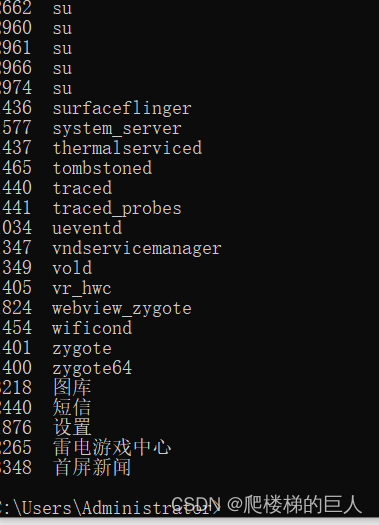一、正常步骤:
cmd中: pip3 install frida -i https://pypi.mirrors.ustc.edu.cn/simple上面失败用这个
pip install frida -i http://mirrors.aliyun.com/pypi/simple --trusted-host mirrors.aliyun.com但是后面地址有时候有问题
到frida下载与python对应的软件:frida · PyPI,或者 Release Frida 15.1.22 · frida/frida · GitHub 我这里python的版本是3.10.7
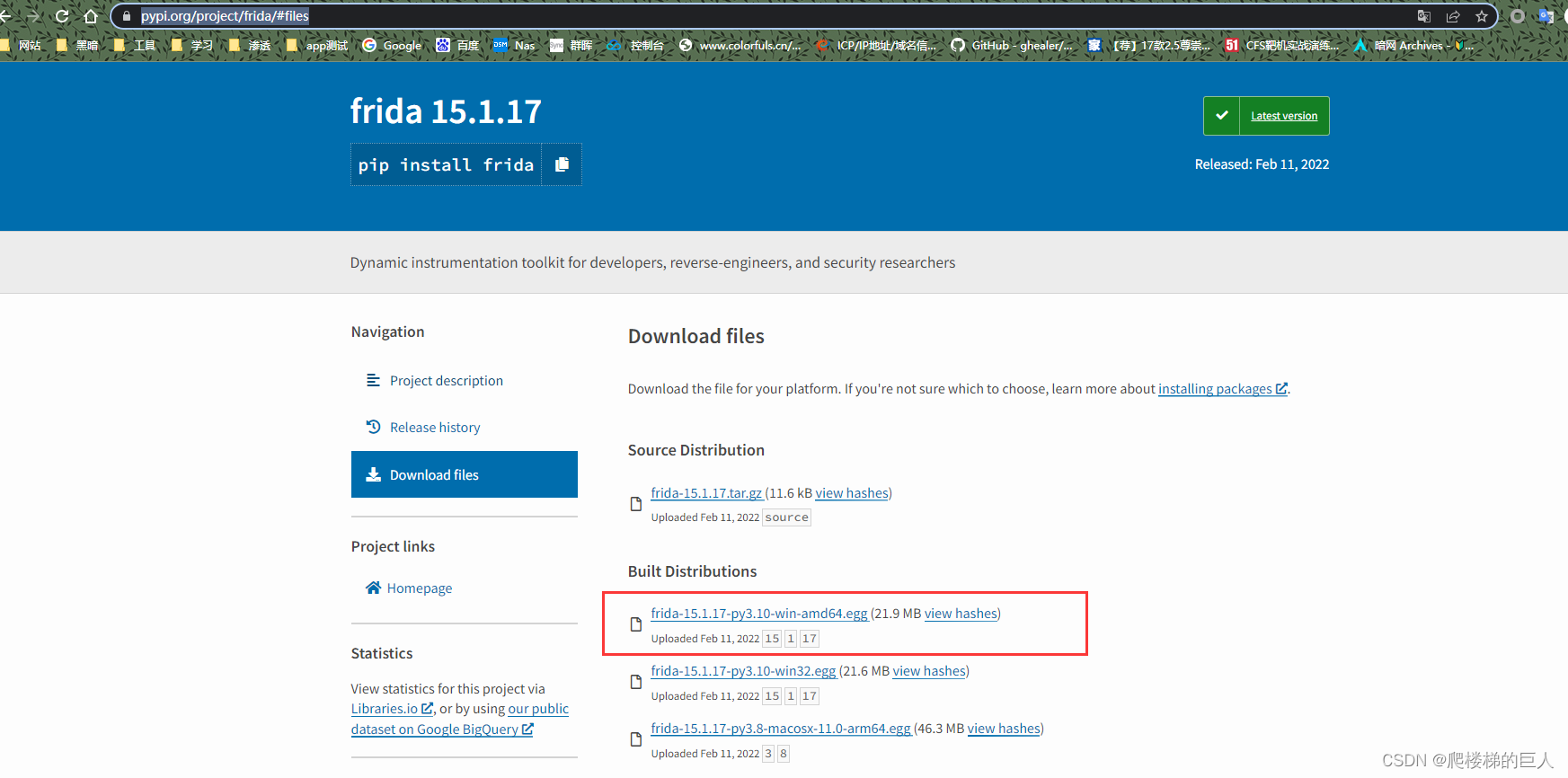
二、失败后步骤
2.1、下载对应的版本放置到python安装目录下

2.2、在site-packages 这个目录下执行CMD 命令(没有easy_install环境的用pip install easy_install安装一下,或者百度)
easy_install frida-12.9.4-py3.8-win-amd64.egg
2.3、安装frida-tools
安装frida-tools的时候出错了
先查看frida和frida-tools 的对应版本
查询网址:https://github.com/frida/frida/releases
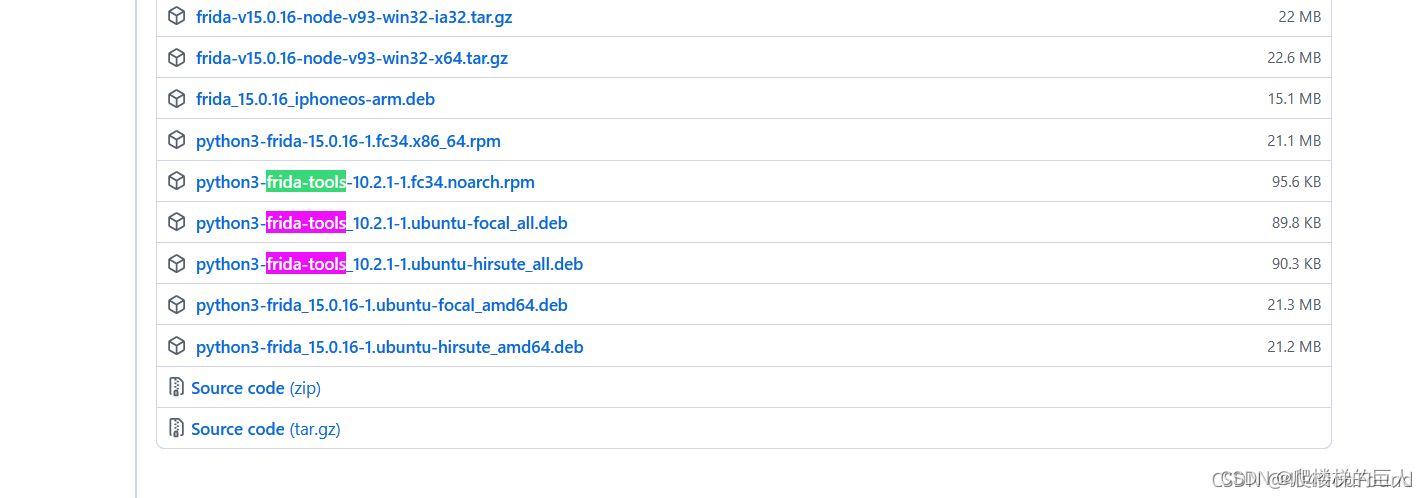
然后再次在site-packages 这个目录下执行CMD 命令
pip install frida-tools=10.6.1 -i http://mirrors.aliyun.com/pypi/simple --trusted-host mirrors.aliyun.com这个执行了很多次才成功,在该目录和C盘用户文件夹下都试过,最后在c盘用户下成功
三、 手机设置
手机中安装frida-server
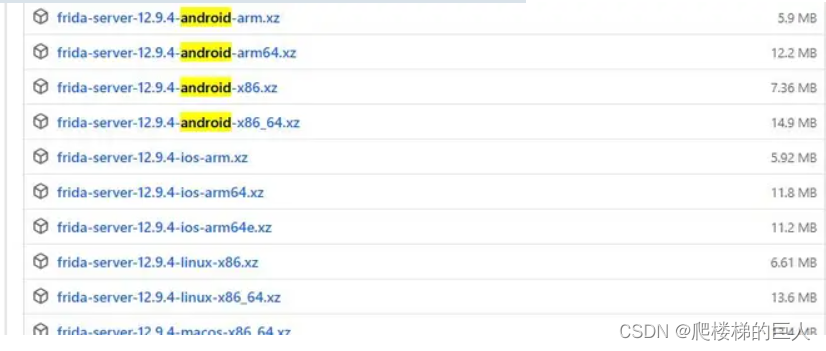
//adb 命令查看手机 cpu型号(下载的版本一定要对应)
adb shell
su
getprop ro.product.cpu.abi将下载好的 frida-server放入到 手机端根目录/data/local/tmp 目录下
adb push frida-server-15.1.22-android-x86_64 /data/local/tmp测试一下成功与否
运行手机端frida
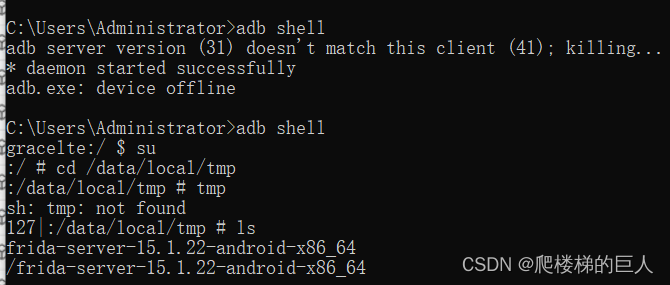
另开一个cmd窗口,输入:frida-ps -U命令后输出模拟器进程,说明frida安装成功