组合api的特点
1.更加直观,接近原生js
2.按需加载
3.没有this,降低耦合性,提高复用性
setup()
相当于created生命周期
需要return返回,在模板中使用
ref值类型 响应对象
在setup访问count值 需要用count.value 来访问
const count=ref(5)//可以作为dom引用
const inp = ref(null)
<p ref="inp" ></p>
inp.value.innerTextreactive引用类型 响应式
const list = reactive(默认值)reactive类型的赋值方式:
wrong: list=xxx; 直接赋值,破环引用
right: list.push(xxx)
watch监听
watch("count",(nval,oval)=>{
//执行回调函数
})watchEffect监听效果
只要引用的数据变化都会执行回调函数
const stop=watchEffect(()=>{
localStorage.setItem("count",count.value)
})stop 可以用来停止监听
stop();computed计算
computed("count2",()=>{count.value*2})
computed("age",{
get(){return count.value},
set(v){count.value=v}
})生命周期
没有created,因为setup相当于created生命周期
在原有生命周期前添加on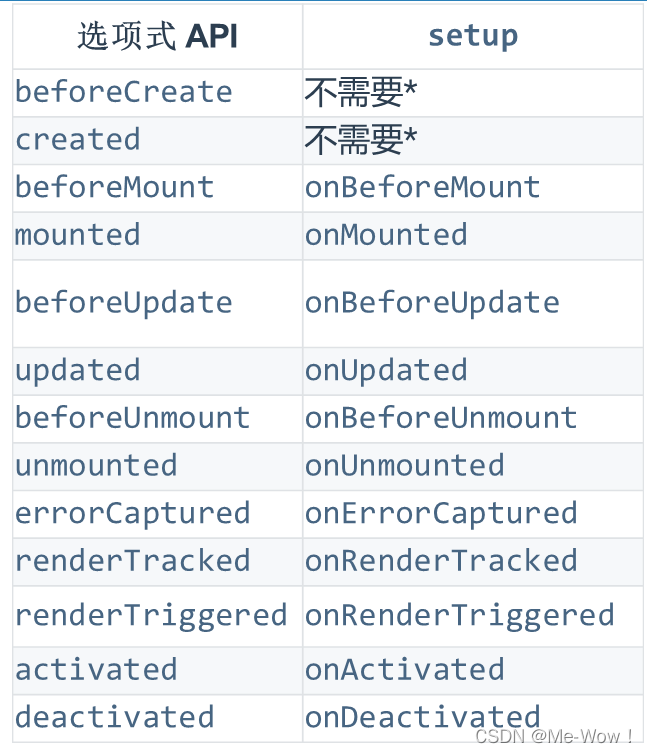
全局配置
app.config.globalProperties.xxx=yyygetCurrentInstance获取当前实例
不推荐使用(this)
获取到全局的方法:
const app = getCurrentInstace().appContext
const xxx = app.config.globalProperties.xxxsetup使用vuex
import {useStore} from 'vuex'
const store = useStore()
store.commit("use/addScore",v)setup使用路由
import {useRouter,useRoute} from 'vue-router'
const route = useRoute();
const router = useRouter();等同于this.$router和this.$route
setup(props,context)参数
props 传入参数(响应式)
context
attrs 属性
emit 事件发送器 (同$emit)
slots 插槽 同$slots
expose 暴露数据
setup语法糖
<script setup></script>
1.不需要导出
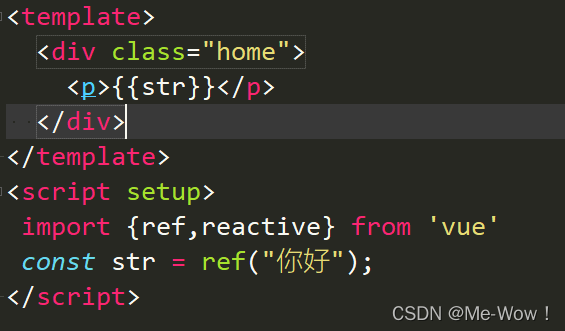
2.组件不需要注册
<template>
<div>
<steper></steper>
</div>
</template>
//引入后不需要在注册
<script setup>
import steper "../components/steper.vue"
</script>