VHR遇到的新知识
MyBatis
SQL
批量添加
insert into menu_role (rid,mid) values (13,7) , (13,9)
对应到mybatis的xml写法
<insert id="insertByRid">
insert into menu_role (rid,mid)
values
<foreach collection="mids" separator="," item="mid">
(#{rid},#{mid})
</foreach>
</insert>
Myabitais的@param使用场景
Mybatis中的@param注解的使用场景:
MyBatis提供的懒加载递归
<resultMap id="BaseResultMap2" type="com.fern.vhr.model.Department" extends="BaseResultMap">
<collection property="children" javaType="java.util.List" ofType="com.fern.vhr.model.Department" select="getDepartments" column="id" fetchType="lazy">
</collection>
</resultMap>
解释如下:
-
select="com.fern.vhr.mapper.DepartmentMapper.getDepartments"要获取children属性时,会自动调用getDepartments(id) 函数,而cloumn=‘id’就是要出入值的属性名 -
fetchType="lazy"开启懒加载,不想开启懒加载删掉即可
SpringMVC
@RequestBody:
MySQL存储过程
department表
| id | name | parentId | depPath | enabled | isParent |
|---|---|---|---|---|---|
| 1 | 股东会 | -1 | .1 | 1 | 1 |
| 4 | 董事会 | 1 | .1.4 | 1 | 1 |
| 5 | 总办 | 4 | .1.4.5 | 1 | 1 |
| 8 | 财务部 | 5 | .1.4.5.8 | 1 | 0 |
| 78 | 市场部 | 5 | .1.4.5.78 | 1 | 1 |
| 81 | 华北市场部 | 78 | .1.4.5.78.81 | 1 | 1 |
| 82 | 华南市场部 | 78 | .1.4.5.78.82 | 1 | 0 |
| 85 | 石家庄市场部 | 81 | .1.4.5.78.81.85 | 1 | 0 |
| 86 | 西北市场部 | 78 | .1.4.5.78.86 | 1 | 1 |
| 87 | 西安市场 | 86 | .1.4.5.78.86.87 | 1 | 1 |
| 89 | 莲湖区市场 | 87 | .1.4.5.78.86.87.89 | 0 | |
| 91 | 技术部 | 5 | .1.4.5.91 | 1 | 0 |
| 92 | 运维部 | 5 | .1.4.5.92 | 1 | 0 |
| 94 | 华东市场地区 | 78 | .1.4.5.78.94 | 1 | 0 |
### Sqlyog和命令行的写法
# 自定义结束符号
# 告诉MySQL解释器,该段命令是否已经结束了,mysql是否可以执行了。默认情况下,delimiter是分号;。在命令行客户端中,如果有一行命令以分号结束,那么回车后,mysql将会执行该命令。
DELIMITER $$
# 这个很简单表示使用哪一个数据库,使用我们自定义的符号作为结束符号
USE `vhr` $$
# 如果存在addDep那么就将其删除
DROP PROCEDURE IF EXISTS `addDep` $$
# 设置这个addDep函数拥有root的权限
# addDep(in depName varchar(32),in parentId int,in enabled boolean,out result int,out result2 int)
# 带有in的参数代表是输入参数,也就是需要传入的参数
# 带有out的参数代表输出参数,也就是返回出去的值
CREATE DEFINER =`root`@`localhost` PROCEDURE `addDep`(in depName varchar(32),int parentId int,int enabled boolean,out result int out result2 int)
BEGIN
# 声明一个int类型变量
declare did int;
# 声明一个varchar类型的变量,每句话必须以;号结束否则会出错
declare pDepPath varchar(64);
# 插入一条数据
insert into department set name=depName,parentId=parentId,enabled=enabled;
# 查出受影响的函数,赋给result
select row_count() into result;
# 查出刚刚插入的一条记录的主键 赋给did
select last_insert_id() into did;
# 赋值
set result2=did;
# 根据父节点Id查出父节点的dePath并赋值给我们定义的变量pDepPath
select dePath into pDepPath from department where id=parentId;
# 根据刚刚插入记录的主键修改该记录的depPath 父节点的depPath+自己的id
# concat()是MySQL的函数
update department set depPath=concat(pDepPath,'.',did) where id=did;
# 将新增记录的上一级节点变成父节点
update department set isParent=true where id=parentId;
END$$
# 再将结束符号还原
DELIMITER;
Navicat写法
- navicat编辑器把与业务逻辑无关的代码都封装了,只需要写BEGIN-END之间的代码


Navicat值得注意的地方是:创建存储过程时定义varchar类型的参数
需要在创建好时修改varchar的大小。创建时指定不了类型大小不知道为啥
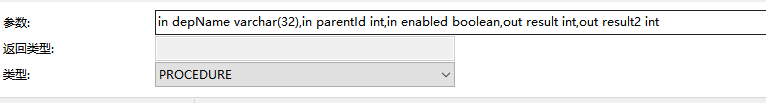
调用存储过程
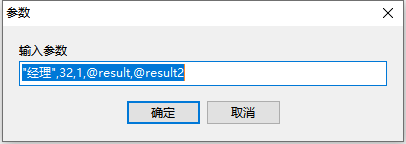
MyBtais调用存储过程
不管删除还是添加都是用<select></select>
<select id="addDepartment" statementType="CALLABLE">
call addDep(#{name,mode=IN,jdbcType=VARCHAR},
#{parentid,mode=IN,jdbcType=INTEGER},
#{enabled,mode=IN,jdbcType=BOOLEAN},
#{result,mode=OUT,jdbcType=INTEGER},
#{result2,mode=OUT,jdbcType=INTEGER})
</select>
<select id="deleteDepartment" statementType="CALLABLE">
call deleteDep(#{id,mode=IN,jdbcType=INTEGER},#{result,mode=OUT,jdbcType=INTEGER})
</select>
剩下写法就和我们平时写法一样了
String的format方法
// 补齐空格并右对齐:
String.format("%10s, world", "Hello"); // 输出 " Hello, world"
String.format("%8d", 123); // 输出 " 123"
// 补齐空格并左对齐:
String.format("%-10s, world", "Hello"); // 输出 "Hello , world"
String.format("%-8d", 123); // 输出 "123 "
// 补齐 0 并对齐(仅对数字有效)
String.format("%08d", 123); // 输出 "00000123"
String.format("%-08d", 123); // 错误!不允许在右边补齐 0
// 输出最多N个字符
String.format("%.5s", "Hello, world"); // 输出 "Hello"
String.format("%.5s...", "Hello, world"); // 输出 "Hello..."
String.format("%10.5s...", "Hello, world"); // 输出 " Hello..."
// 输出逗号分隔数字
String.format("%,d", 1234567); // 输出 "1,234,567"
上面这些还是非常好用的