思路:创建登入界面(login),再创建登入成功与登入失败界面(loginsuccess与loginfail),再创建注册成功界面(registersuccess)与注册界面(register)以及总控制文件(check)通过form标签的action将他们连接起来。
第一步
首先我们来看看效果
登入界面(login)
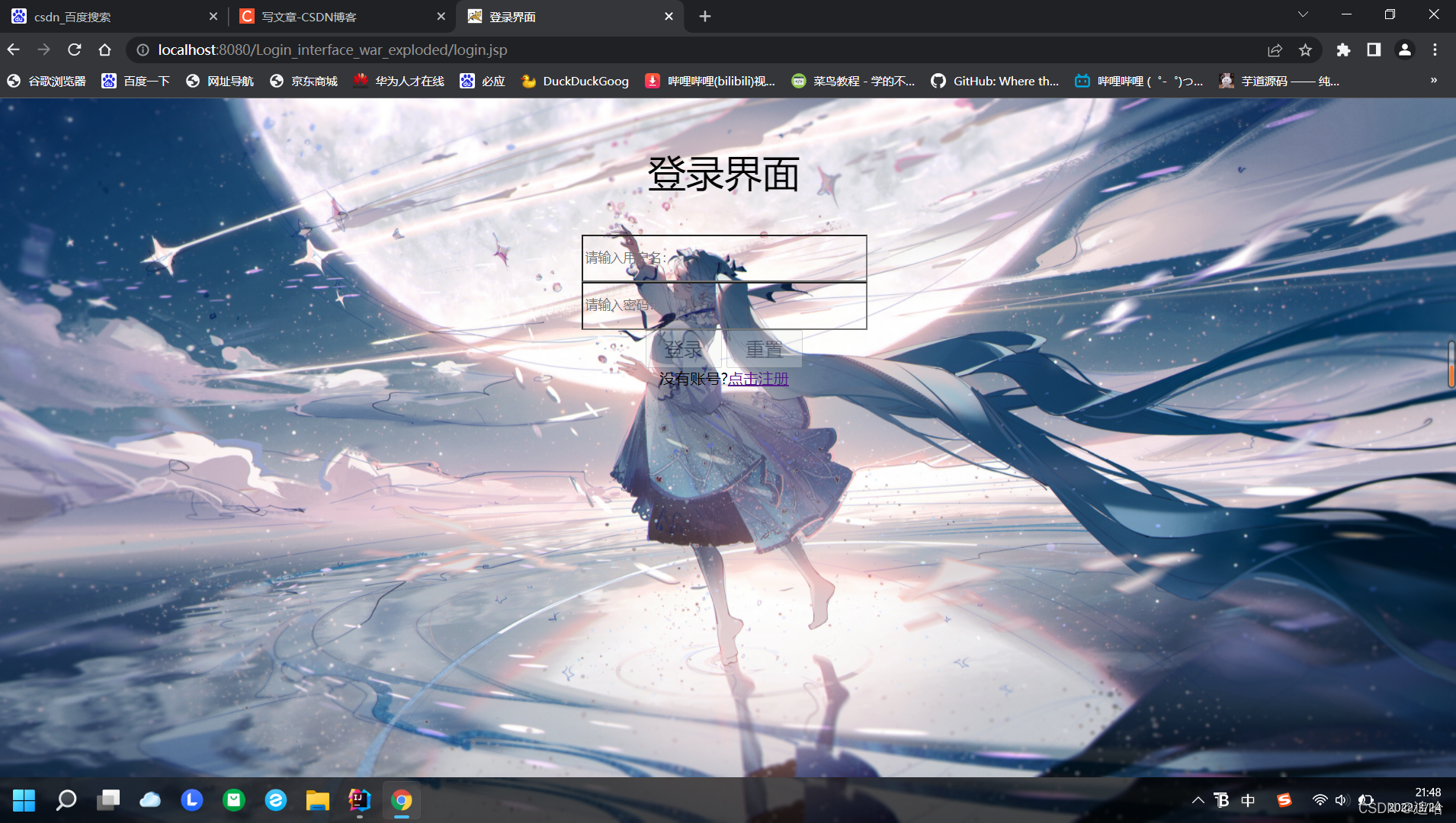
登入成功与登入失败(loginsuccess与loginfail)


注册界面(register)

注册成功(registersuccess)

第二步
创建项目,再添加框架支持,把文件全部创建到通一个目录里面,新建image文件夹,放入我们的背景图片(可爱的小姐姐),如图:
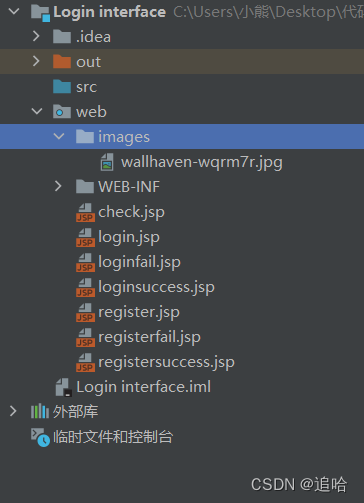
在login文件写入
<%@ page contentType="text/html;charset=UTF-8" language="java" %>
<html>
<head>
<title>登入界面</title>
</head>
<body>
<h1>登录界面</h1>
<form method="post" action="check.jsp">
<input type="text" name="user"><br>
<input type="password" name="pass"><br>
<button type="submit" value="login">登入</button>
<a href="register.jsp">注册</a>
</form>
</body>
</html>
在register文件写入
<%@ page contentType="text/html;charset=UTF-8" language="java" %>
<html>
<head>
<title>Title</title>
</head>
<body>
<h2>注册界面</h2>
<form method="post" action="registersuccess.jsp">
请输入您的用户名:<input type="text" name="user" size="20"><br>
请输入您的密码:<input type="password" name="pass" size="20"><br>
<button type="submit" value="login">注册</button>
<button type="reset" value="reset">重置</button>
</form>
</body>
</html>
在registersuccess文件写入
<%@ page contentType="text/html;charset=UTF-8" language="java" %>
<html>
<head>
<title>Title</title>
</head>
<body>
<form method="post" action="check.jsp">
<%
String user = "a";
String pass = "b";
if(request.getParameter("user")!=null && request.getParameter("pass") != null)
{
user = request.getParameter("user");
session.setAttribute("user",user);
pass = request.getParameter("pass");
session.setAttribute("pass",pass);
}
%>
<h2>恭喜您注册成功!</h2><br>
您的用户名是:<%=user%> <br>
您的密码是:<%=pass%>
</form>
<a href="login.jsp">返回登录界面</a>
</body>
</html>
在loginsuccess文件写入
<%@ page contentType="text/html;charset=UTF-8" language="java" %>
<html>
<head>
<title>Title</title>
</head>
<body>
<h2 align="center">登录成功</h2>
</body>
</html>
在loginfail文件写入
<%@ page contentType="text/html;charset=UTF-8" language="java" %>
<html>
<head>
<title>Title</title>
</head>
<body>
<h2 align="center">登录失败</h2>
<h3 align="center"><a href="login.jsp" style="color:#FAAF46; font-size:10px">返回登录页面</a></h3>
</body>
</html>
在check文件写入
<%--
Created by IntelliJ IDEA.
User: 小熊
Date: 2022/3/24
Time: 15:53
To change this template use File | Settings | File Templates.
--%>
<%@ page contentType="text/html;charset=UTF-8" language="java" %>
<html>
<head>
<title>Title</title>
</head>
<body>
<form method="post" action="">
<%
String user=(String)session.getAttribute("user");
String pass=(String)session.getAttribute("pass");
String name=request.getParameter("user");
session.setAttribute("name", name);
String password1=request.getParameter("pass");
session.setAttribute("password", password1);
if(user.equals(name)&&password1.equals(pass))
{
response.sendRedirect("loginsuccess.jsp");}
else
response.sendRedirect("loginfail.jsp");
%>
</form>
</body>
</html>
那么我们来看看效果:
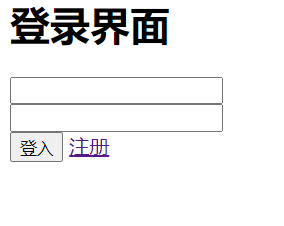
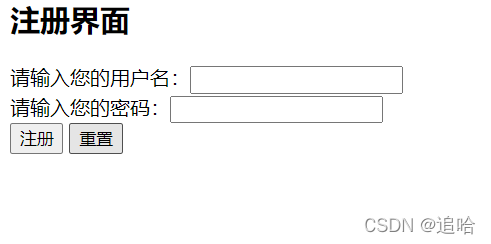
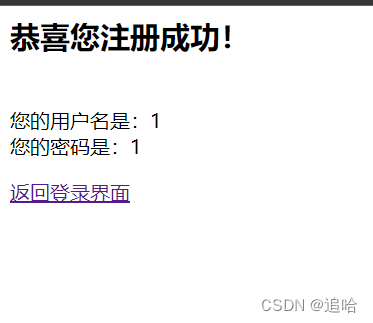
巨丑无比
第三步
我们加点css美化一下:
在login文件加入(字体居中效果,背景图片,按钮的透明度,输入框的透明度等)
<%@ page contentType="text/html;charset=UTF-8" language="java" %>
<html>
<head>
<title>注册失败界面</title>
<style type="text/css">
.center{
text-align:center;
margin-top: 50px;
}
.fon{
font-size: 40px;
}
.fon1{
font-size: 20px;
}
body{
background: url("images/wallhaven-wqrm7r.jpg");
background-size: 100% 100%;
}
input {
background-color: transparent;
outline: none;
color: black;
}
</style>
</head>
<body>
<h2></h2>
<div class="center">
<p class="fon">注册失败界面</p>
<p class="fon1">对不起,您输入的有误,请返回注册界面</p>
<a href="register.jsp">返回注册界面</a>
</div>
</body>
</html>
在loginsuccess文件加入(字体居中效果,背景图片)
<%@ page contentType="text/html;charset=UTF-8" language="java" %>
<html>
<head>
<title>登入成功界面</title>
<style type="text/css">
.center{
text-align:center;
margin-top: 50px;
}
.fon{
font-size: 40px;
}
body{
background: url("images/wallhaven-wqrm7r.jpg");
background-size: 100% 100%;
}
input {
background-color: transparent;
outline: none;
color: black;
}
</style>
</head>
<body>
<div class="center">
<p class="fon">登入成功界面</p>
<p class="fon1">恭喜您成功登入,欢迎使用</p>
</div>
</body>
</html>
在loginfail文件加入(字体居中效果,背景图片)
<%@ page contentType="text/html;charset=UTF-8" language="java" %>
<html>
<head>
<title>登入失败界面</title>
<style type="text/css">
.center{
text-align:center;
margin-top: 50px;
}
.fon{
font-size: 40px;
}
body{
background: url("images/wallhaven-wqrm7r.jpg");
background-size: 100% 100%;
}
input {
background-color: transparent;
outline: none;
color: black;
}
</style>
</head>
<body>
<div class="center">
<p class="fon">登入失败界面</p>
<p class="fon1">对不起,您账号或密码有误,请返回登入界面</p>
<a href="login.jsp">返回登入界面</a>
</div>
</body>
</html>
在register文件加入(字体居中效果,背景图片,按钮的透明度,输入框的透明度等)
<%@ page contentType="text/html;charset=UTF-8" language="java" %>
<html>
<head>
<title>注册界面</title>
<style type="text/css">
.center{
text-align:center;
margin-top: 50px;
}
.fon{
font-size: 40px;
}
body{
background: url("images/wallhaven-wqrm7r.jpg");
background-size: 100% 100%;
}
input {
background-color: transparent;
outline: none;
color: black;
}
.clear{
opacity:0.3;
}
</style>
</head>
<body>
<div class="center">
<p class="fon">注册界面</p>
<p>请输入您的用户名和密码进行注册</p>
<form method="post" action="registersuccess.jsp">
用户名:<input type="text" name="user" name="user" style="width: 300px;height: 50px" placeholder="请输入用户名:" > <br>
密码: <input type="password" name="pass" name="user" style="width: 300px;height: 50px" placeholder="请输入密码:" > <br>
<button type="submit" style="width:80px;height:40px; font-size: 20px" class="clear">注册</button>
<button type="reset" style="width:80px;height:40px; font-size: 20px" class="clear">重置</button>
<br>
</form>
</div>
</body>
</html>
在registersuccess文件加入(字体居中效果,背景图片)
<%@ page contentType="text/html;charset=UTF-8" language="java" %>
<html>
<head>
<title>注册成功界面</title>
<style type="text/css">
.center{
text-align:center;
margin-top: 50px;
}
.fon{
font-size: 40px;
}
.fon1{
font-size: 20px;
}
body{
background: url("images/wallhaven-wqrm7r.jpg");
background-size: 100% 100%;
}
input {
background-color: transparent;
outline: none;
color: black;
}
</style>
</head>
<body>
<form method="post" action="check.jsp">
<%
String user = null;
String pass = null;
if(request.getParameter("user")!=null && request.getParameter("pass") != null)
{
user = request.getParameter("user");
session.setAttribute("user",user);
pass = request.getParameter("pass");
session.setAttribute("pass",pass);
}
%>
<div class="center">
<p class="fon">注册成功界面</p>
<p class="fon1">恭喜您已经注册成功 !</p>
<p class="fon1">您的用户名是:<%=user%></p>
<p class="fon1">您的密码是:<%=pass%></p>
<a href="login.jsp">返回登入界面</a>
</div>
</form>
</body>
</html>
check不变
<%@ page contentType="text/html;charset=UTF-8" language="java" %>
<html>
<head>
<title>检查界面</title>
</head>
<body>
<form method="post" action="">
<%
String user = (String) session.getAttribute("user");
String pass = (String) session.getAttribute("pass");
String user1 = request.getParameter("user");
session.setAttribute("user1",user1);
String pass1 = request.getParameter("pass");
session.setAttribute("pass1",pass1);
if (user.equals(user1) && pass.equals(pass1)) {
response.sendRedirect("loginsuccess.jsp");
}
else {
response.sendRedirect("loginfail.jsp");
}
%>
</form>
</body>
</html>
(编辑好配置)点击运行效果就出来了。
<%--
/*
# _oo0oo_
# o8888888o
# 88" . "88
# (| -_- |)
# 0\ = /0
# ___/`---'\___
# .' \\| |// '.
# / \\||| : |||// \
# / _||||| -:- |||||- \
# | | \\\ - /// | |
# | \_| ''\---/'' |_/ |
# \ .-\__ '-' ___/-. /
# ___'. .' /--.--\ `. .'___
# ."" '< `.___\_<|>_/___.' >' "".
# | | : `- \`.;`\ _ /`;.`/ - ` : | |
# \ \ `_. \_ __\ /__ _/ .-` / /
# =====`-.____`.___ \_____/___.-`___.-'=====
# `=---='
#
#
# ~~~~~~~~~~~~~~~~~~~~~~~~~~~~~~~~~~~~~~~~~~~
#
# 佛祖保佑 永无BUG
*/
--%>
(求关注)写代码写的好累啊,今天八节课,写代码写博客写到22点了,洗澡去了。
后面会更新android,jquery,jsp,蓝桥杯等等。