0. PaddleOCR介绍
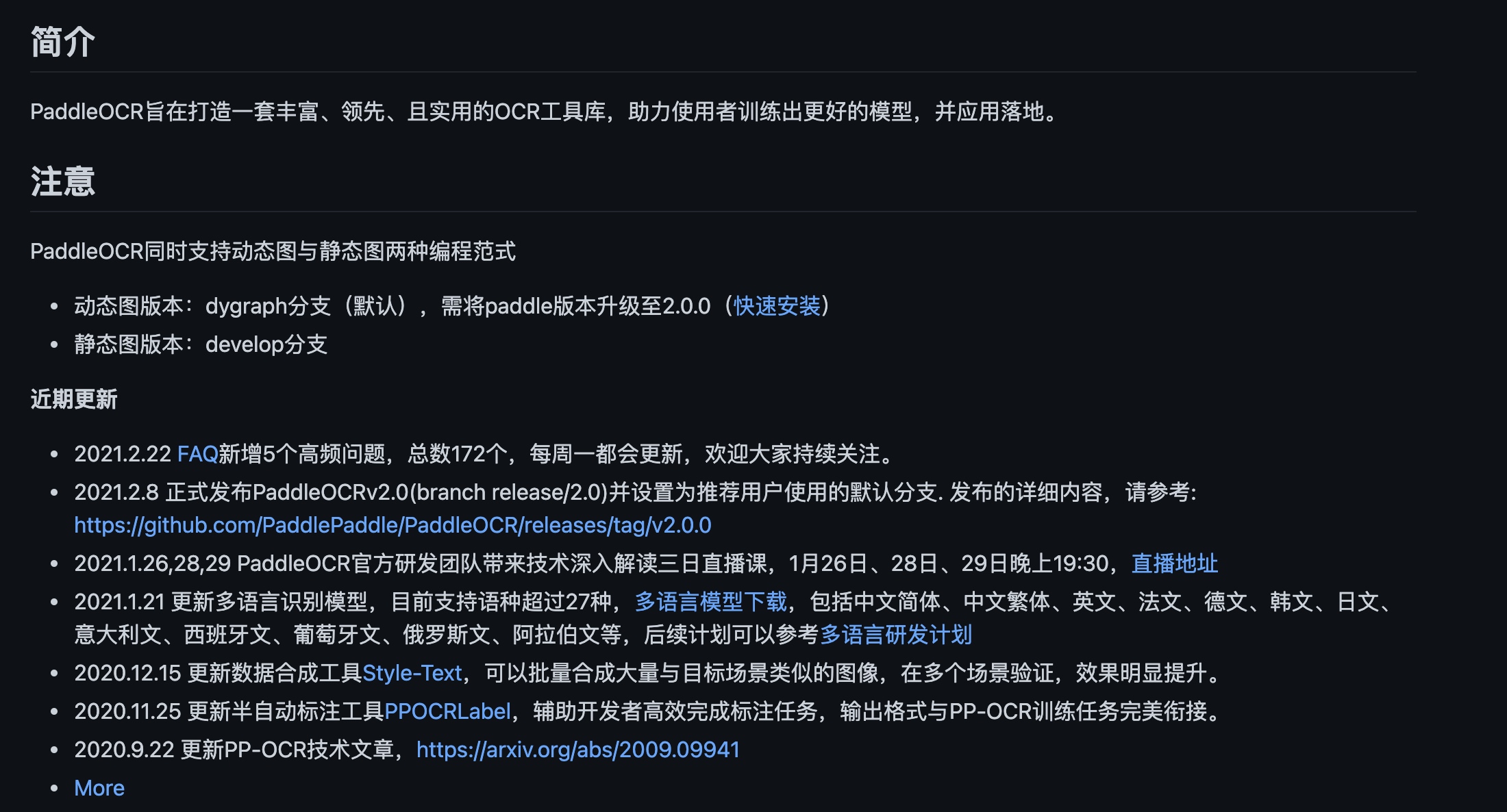
1. 下载项目代码
git clone https://github.com/PaddlePaddle/PaddleOCR.git
2. 安装环境
由于笔者使用笔记本进行验证,这里只讲CPU环境的安装,GPU环境参考链接内容
2.1 安装PaddlePaddle 2.0
pip3 install --upgrade pip
# If you have cuda9 or cuda10 installed on your machine, please run the following command to install
python3 -m pip install paddlepaddle-gpu==2.0.0 -i https://mirror.baidu.com/pypi/simple
# If you only have cpu on your machine, please run the following command to install
python3 -m pip install paddlepaddle==2.0.0 -i https://mirror.baidu.com/pypi/simple
2.2 ORC项目环境安装
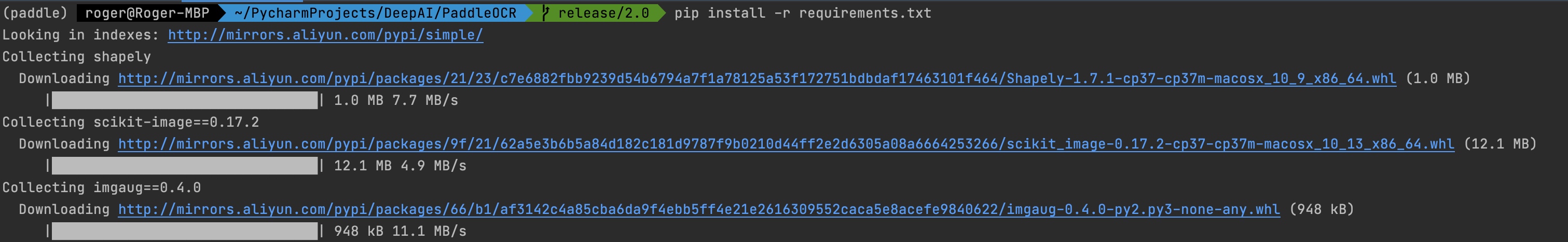
pip install -r requirements.txt
3. 模型文件下载
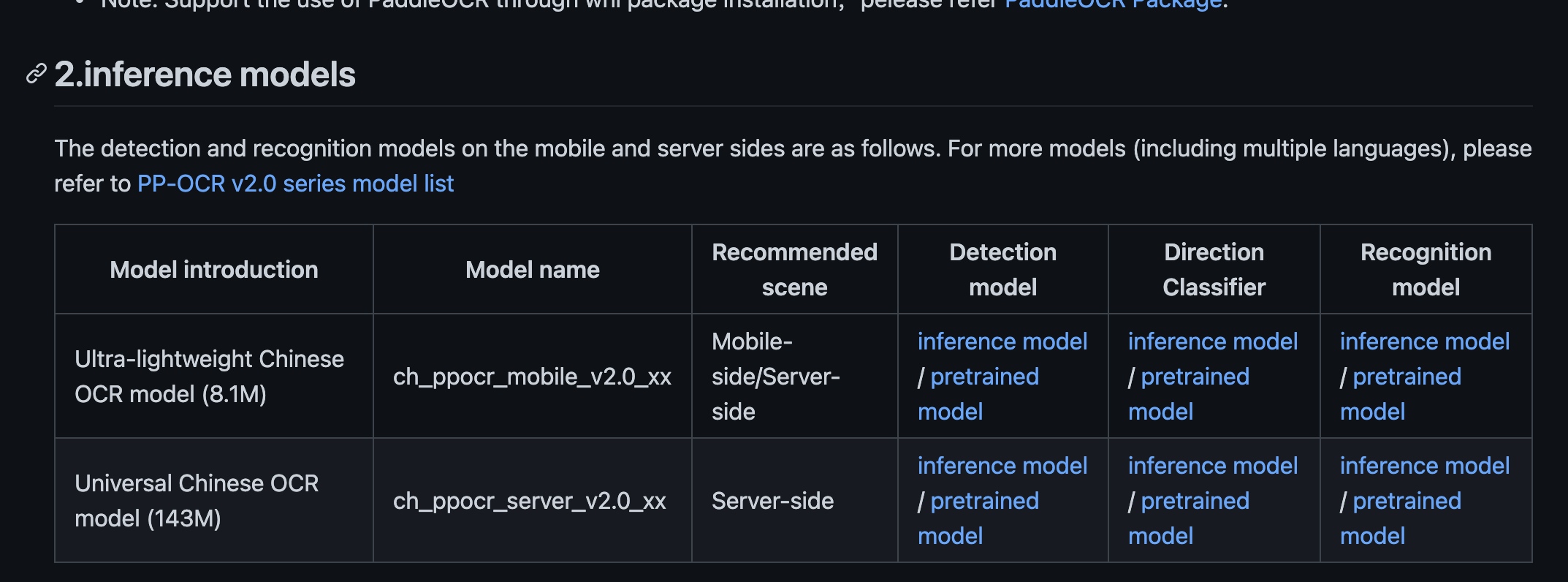
也可以使用一下命令下载:
mkdir inference && cd inference
# Download the detection model of the ultra-lightweight Chinese OCR model and uncompress it
wget https://paddleocr.bj.bcebos.com/dygraph_v2.0/ch/ch_ppocr_mobile_v2.0_det_infer.tar && tar xf ch_ppocr_mobile_v2.0_det_infer.tar
# Download the recognition model of the ultra-lightweight Chinese OCR model and uncompress it
wget https://paddleocr.bj.bcebos.com/dygraph_v2.0/ch/ch_ppocr_mobile_v2.0_rec_infer.tar && tar xf ch_ppocr_mobile_v2.0_rec_infer.tar
# Download the angle classifier model of the ultra-lightweight Chinese OCR model and uncompress it
wget https://paddleocr.bj.bcebos.com/dygraph_v2.0/ch/ch_ppocr_mobile_v2.0_cls_infer.tar && tar xf ch_ppocr_mobile_v2.0_cls_infer.tar
cd ..
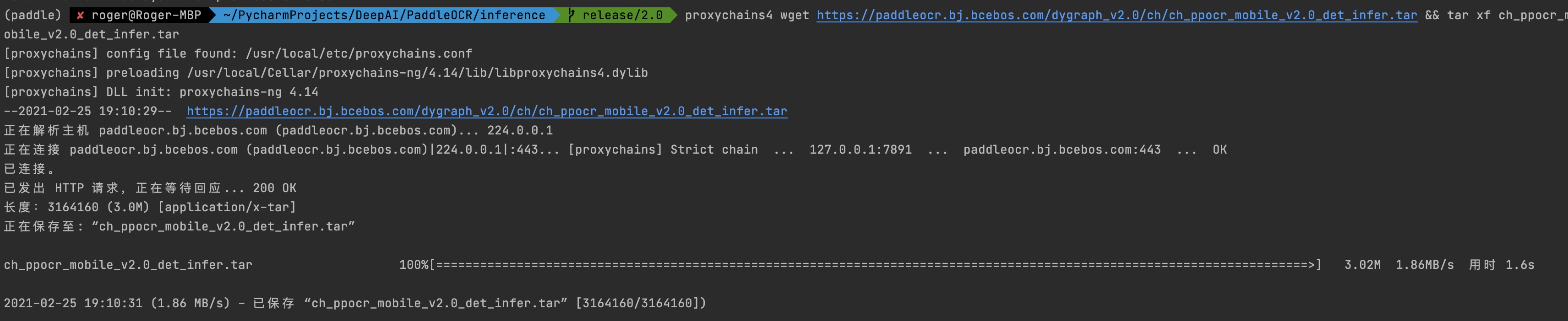
下载完成之后路径为:
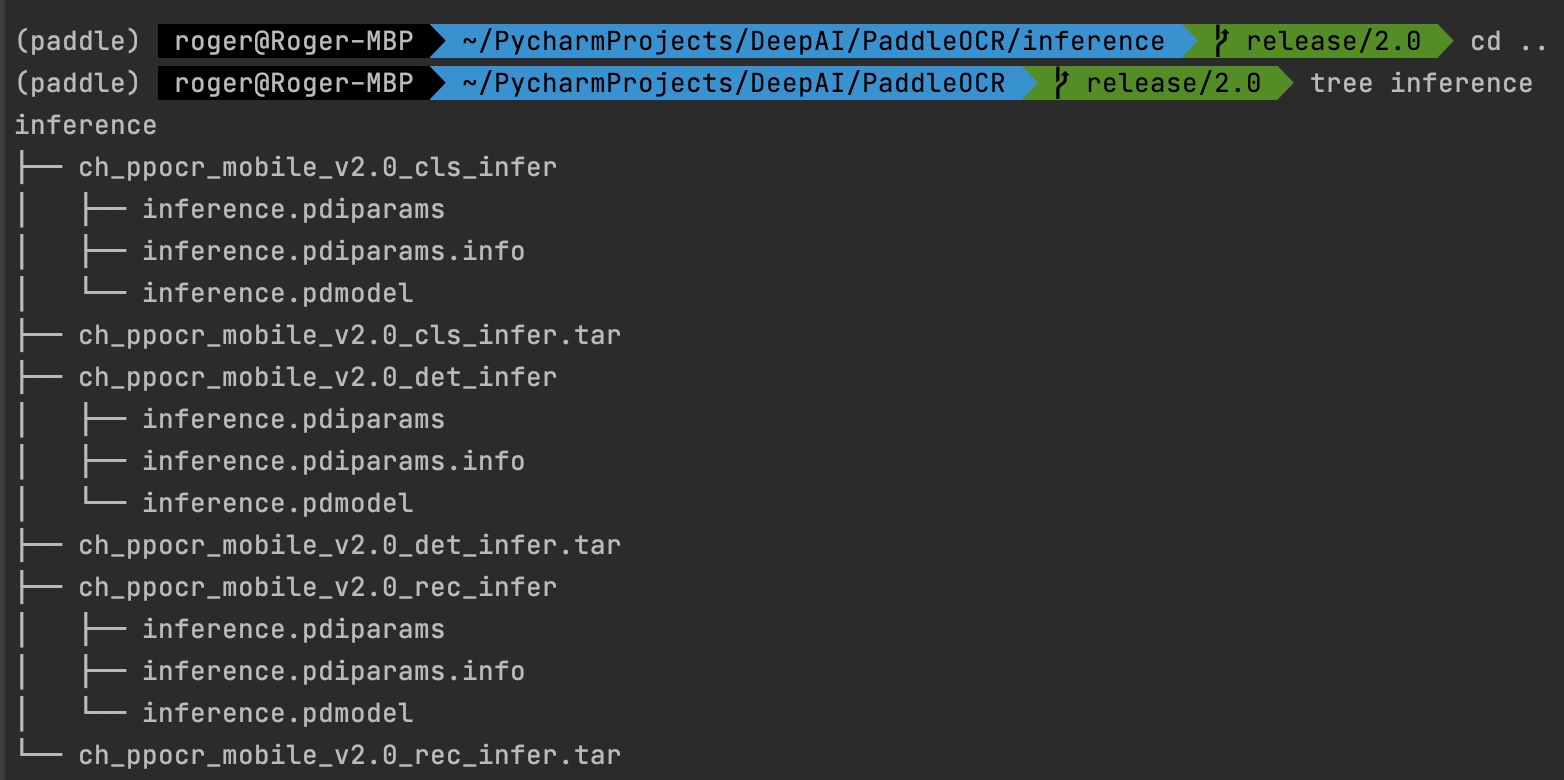
4. 单张图片预测
返回项目根目录,运行如下命令
python3 tools/infer/predict_system.py --image_dir="./doc/imgs/11.jpg" --det_model_dir="./inference/ch_ppocr_mobile_v2.0_det_infer/" --rec_model_dir="./inference/ch_ppocr_mobile_v2.0_rec_infer/" --cls_model_dir="./inference/ch_ppocr_mobile_v2.0_cls_infer/" --use_angle_cls=True --use_space_char=True

原始图片

识别结果
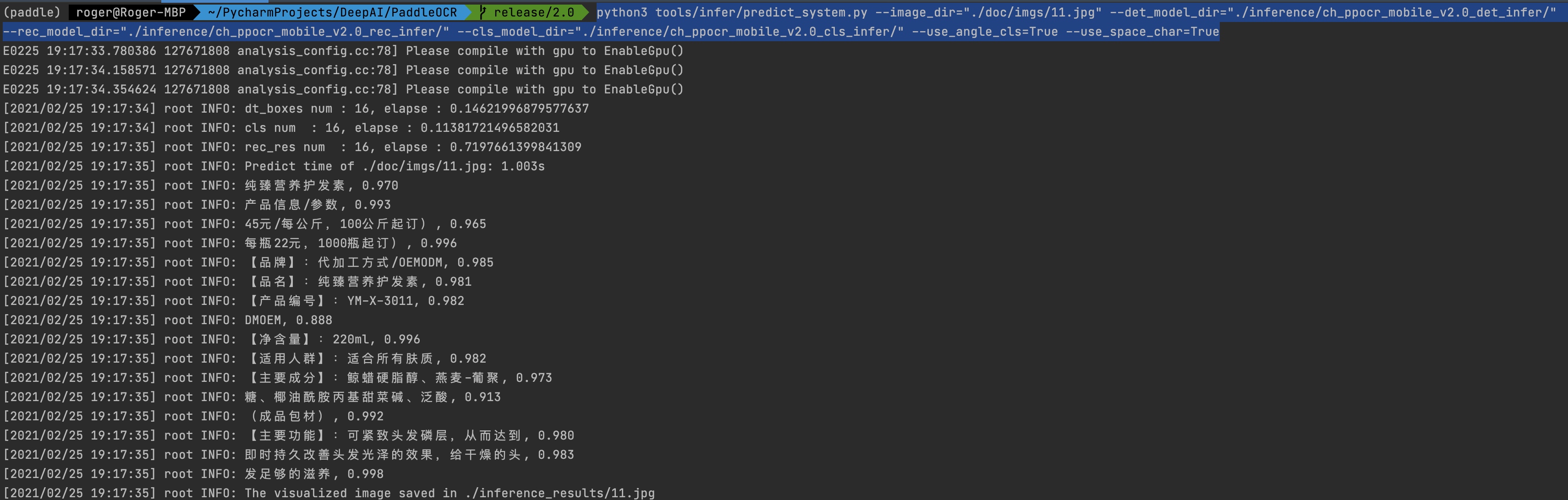
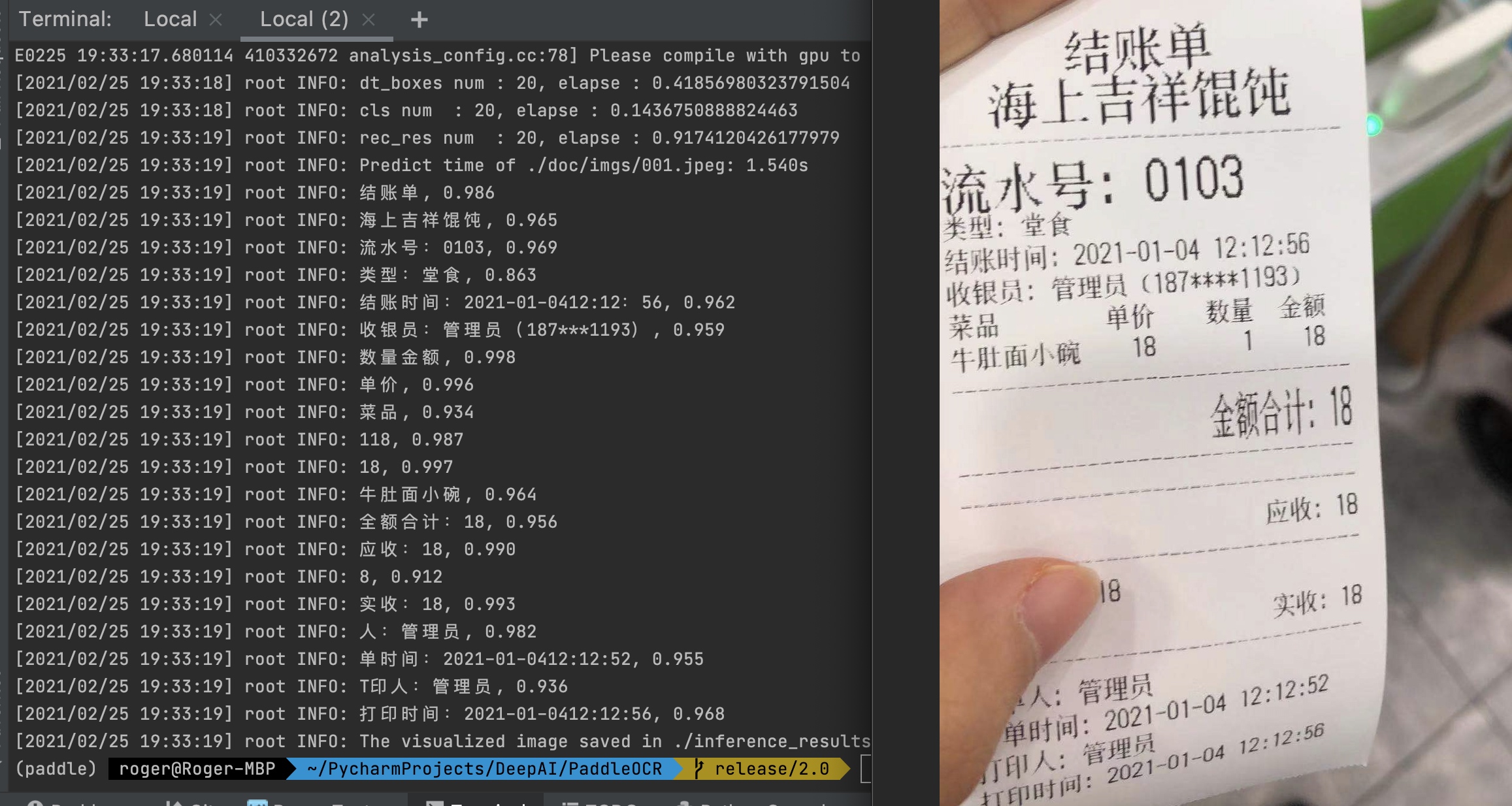
关注公众号,持续更新哟~
